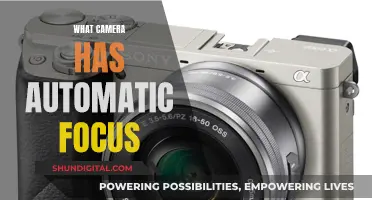If you've left your camera sitting in a drawer for a while, you may find that the batteries have leaked and caused corrosion in the battery compartment. This corrosion appears as a white, crusty residue and can cause permanent damage to your electronics if not cleaned properly. To clean corrosion from your camera, you will need protective gear such as gloves and goggles, cotton swabs, and cleaning solutions such as vinegar, lemon juice, or isopropyl alcohol. The process involves gently removing the corrosion with a cotton swab, applying a small amount of the cleaning solution, and then ensuring that the battery compartment is completely dry before replacing the batteries.
| Characteristics | Values |
|---|---|
| Protective gear | Protective gloves, safety goggles or other eye protection |
| Tools | Cotton swabs, pencil eraser, microfiber cloth, compressed gas, plastic bag, toothbrush, foam Q-tips, high-strength (91% or higher) isopropyl alcohol, water and baking soda, vinegar, lemon juice |
| Time | 10 minutes |
What You'll Learn

Wear gloves and eye protection
When cleaning battery corrosion from your camera, it is important to wear gloves and eye protection. The chemicals inside batteries can burn your skin and cause permanent damage if they come into contact with your skin or eyes. Protective gloves made of cloth or synthetic rubber will keep your hands safe from the corrosive chemicals and acids used in cleaning, such as vinegar or lemon juice. Eye protection in the form of safety goggles or glasses will shield your eyes from any flying flecks of dried battery discharge and corrosive cleaning agents. As an extra precaution, consider wearing long-sleeved clothing to protect your arms from any splashes.
It is important to note that the process of cleaning battery corrosion can be dangerous if the proper safety measures are not taken. By wearing gloves and eye protection, you are ensuring that your skin and eyes are protected from harmful chemicals and substances. This is an important step in the cleaning process and should not be skipped.
In addition to gloves and eye protection, there are other safety precautions that you can take to protect yourself and your surroundings. For example, it is recommended to work in a well-ventilated area when using corrosive cleaning agents to avoid inhaling any fumes. You may also want to place a soft cloth beneath the camera to catch any drips or crumbs that may fall while cleaning.
Always read the instructions and safety information for any cleaning products you use, and follow the recommended safety guidelines. By taking the necessary precautions, you can effectively clean battery corrosion from your camera while ensuring your safety.
By following these safety tips and wearing the appropriate protective gear, you can help ensure that your camera is cleaned effectively and that your health is protected during the process. Remember to take your time, work in a well-ventilated area, and dispose of any cleaning materials and chemicals responsibly.
Charging the WASP 4K Camera: A Step-by-Step Guide
You may want to see also

Remove batteries
Removing the batteries from your camera is the first step in cleaning up corrosion. Before you start, it's important to take safety precautions. Wear protective gloves and, if possible, safety goggles or glasses to shield your eyes from any corrosive debris. Keep a soft cloth or paper towel nearby to catch any drips or crumbs that may fall as you work.
Now, let's get into the process of removing the batteries. First, identify the battery compartment of your camera. It is usually located at the bottom or on the side of the device. Gently pry open the battery door using a small screwdriver or your fingernail if it has a removable cover. If the corrosion has made the door difficult to open, use a rubber glove or a soft cloth to get a better grip and avoid transferring oils from your fingers to the camera.
Once the battery compartment is open, carefully take out the batteries. If they are heavily corroded and stuck, you may need to use a small screwdriver or a similar tool to gently pry them out. Be very careful not to apply too much force, as you could damage the camera's internal components. If the batteries are stuck due to corrosion, you can try using a small amount of vinegar or lemon juice on a cotton swab to dissolve the corrosive buildup around the batteries, making them easier to remove.
After removing the batteries, place them in a plastic bag or another container for proper disposal. Regular batteries are considered hazardous waste and should not be thrown into the regular trash. You can recycle them at designated drop-off locations or through mail-in programs offered by organisations like Earth911 and Call2Recycle.
Now that the batteries are removed, you can proceed to clean the camera's battery compartment and contacts using various methods, such as vinegar, lemon juice, or isopropyl alcohol, which will be covered in the next section.
Charging Your 4K Dual Action Camera: A Quick Guide
You may want to see also

Wipe away debris with a cotton swab
Once you have gathered your safety gear and cleaning supplies, it's time to start the cleaning process. After removing the batteries and giving the compartment a preliminary scrub with a toothbrush, you will need to wipe away any remaining debris with a cotton swab. This step is crucial to ensure that all the corrosion residue is removed from the camera's battery compartment.
When wiping with the cotton swab, be sure to get into all the nooks and crannies of the battery compartment. The goal is to remove as much of the corrosion debris as possible before proceeding to the next step of applying a cleaning solution. Take your time with this step, as rushing may result in incomplete removal of the debris.
It is also important to be gentle during this process to avoid causing any damage to the camera's battery compartment or its surrounding components. Corrosion can be stubborn, but gentle yet firm wiping with the cotton swab should help lift and remove the debris. If you encounter any particularly stubborn areas, you can moisten the cotton swab with a small amount of water to help loosen the debris.
After wiping away the debris with the cotton swab, inspect the compartment to ensure that all visible corrosion residue has been removed. If there are any remaining traces, you may repeat the process or proceed to the next step of using a cleaning solution to tackle more stubborn corrosion.
Remember to dispose of the used cotton swabs appropriately, and always wear protective gloves and eye protection when performing this task to safeguard against any potential hazards.
The Ultimate Camera Companion: DE-A93 Battery Charger
You may want to see also

Use vinegar or lemon juice to clean
To clean battery corrosion in a camera, you can use vinegar or lemon juice. Here's a step-by-step guide:
Step 1: Prepare the necessary materials and protect yourself
Before you begin, make sure you have the following items: vinegar or lemon juice, cotton swabs or Q-tips, a clean towel or microfiber cloth, safety goggles, and protective gloves. It is important to protect your eyes and skin from the chemicals. You may also want to wear long-sleeved clothing for added protection. Additionally, ensure you have a clean workspace, preferably on a covered surface to avoid any damage.
Step 2: Identify the corrosion
Open the battery door of the camera and use a flashlight to identify the areas of corrosion. Corrosion usually appears as a white, flaky, or crusty substance on the battery terminals and contacts.
Step 3: Apply vinegar or lemon juice
Using a cotton swab, gently apply a small amount of vinegar or lemon juice to the corroded areas. You can also try dripping the liquid onto the affected areas. The acidic properties of vinegar or lemon juice will help neutralize the base chemicals found in household batteries, causing the corrosion to fizz and disintegrate. Be careful not to use too much liquid, as it may damage the internal components of the camera.
Step 4: Clean the affected areas
After applying the vinegar or lemon juice, use a clean towel or microfiber cloth to gently wipe away the corrosion from the battery contacts and other areas of the battery compartment. For stubborn spots, you can try using a toothbrush to scrub the area or a toothpick to scrape off any lingering residue. Ensure you are gentle during this process to avoid damaging the camera's internal components.
Step 5: Repeat if necessary
If there is still corrosion present or you are not satisfied with the results, you can repeat the process. It is important to be patient and gentle throughout the cleaning process to ensure you do not cause any further damage to the camera.
By following these steps, you can effectively clean battery corrosion from your camera using vinegar or lemon juice. Remember to always handle batteries and electronic devices with care and take the necessary precautions to protect your safety.
Charging Your SQ11 Camera: How Long Does It Take?
You may want to see also

Dry the battery compartment
Drying the battery compartment is the final step in cleaning corrosion from your camera. It is important to ensure that the compartment is completely dry before replacing the batteries and turning on the device.
Firstly, after cleaning the affected area, wipe it down with a microfiber cloth. You can also polish smaller sections with a pencil eraser. Then, finish up with a canister of compressed gas, designed specifically for cleaning electronics. This will help to get rid of any pesky fibres left behind by cotton swabs.
Next, leave the battery compartment to air dry. It is important to leave the compartment open and upright, so that any remaining liquid can evaporate and no liquid drips inside the camera. You may want to leave the camera to sit for a few hours to ensure that it is completely dry.
Finally, before replacing the batteries, check that the compartment is dry to the touch. This will ensure that no moisture is left behind, which could cause further corrosion or damage to the camera.
Finding Your Camera Charger: Quick Solutions
You may want to see also
Frequently asked questions
Always wear protective gloves and safety goggles or glasses to protect your skin and eyes from harmful chemicals and flying debris.
First, remove the batteries and use a cotton swab to gently wipe away any corrosion debris. Then, dip a cotton swab in vinegar or lemon juice and clean the affected area. After that, wipe the area with a dry cotton swab and leave the battery compartment open to dry before inserting new batteries.
Household items that can be used include cotton swabs, white vinegar, lemon juice, and rubbing alcohol.
You may notice a white, crusty residue on the batteries and their compartment. This is an indication of battery corrosion, which can occur when batteries are left in a device for an extended period.
To prevent corrosion, remove batteries from devices that you won't be using for a while, and store them in a cool, dry place. Also, avoid using expired batteries.