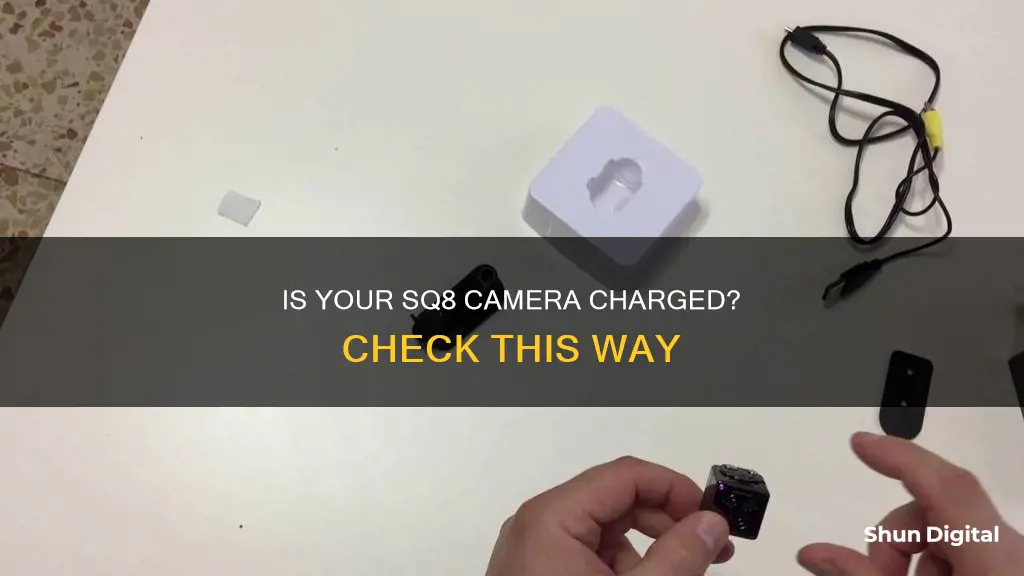
The SQ8 Mini Camera is a compact, portable, and lightweight camera that is suitable for hidden shooting. It has a rechargeable lithium battery with a working time of up to 100 minutes. The battery can be charged using a USB cable connected to a computer or a power adapter. When charging, the blue light on the camera lights up, and when it is fully charged, the red and blue lights turn on. The SQ8 Mini Camera also has a motion detection feature, night vision capability, and can record videos in 720p and 1080p resolutions.
| Characteristics | Values |
|---|---|
| Charging time | 2-3 hours |
| Working time | 100 minutes |
| Battery capacity | 200mAh |
| Charging voltage | DC-5V |
| Interface type | Mini 8-pin USB |
| Storage support | TF card |
| Battery type | High-capacity polymer lithium |
| Indicator when charging | Blue light |
| Indicator when fully charged | Red and blue lights |
What You'll Learn
- Check the lights: blue means charging, red and blue means fully charged.
- Use a USB cable to charge via a computer or power adapter
- If the SQ8 doesn't respond after charging, try another cable.
- If still no response, the SQ8 may have a quality problem.
- If the battery is low, the red and blue lights will flash for 5 seconds

Check the lights: blue means charging, red and blue means fully charged.
The SQ8 Mini Camera is a compact and portable device with a rechargeable lithium battery. The battery is designed to be charged using a USB cable, either by connecting it to a computer or a power adapter. The SQ8 Mini Camera typically takes 2-3 hours to fully charge.
To check the charging status of the SQ8 Mini Camera, observe the LED indicator lights. When the camera is charging, the blue light will be illuminated. Once fully charged, both the red and blue lights will be lit. It is important to ensure that the camera is fully charged, so continue charging for at least 30 minutes after both lights turn on.
If your SQ8 Mini Camera does not seem to be charging, there are a few troubleshooting steps you can take. First, try using a different USB cable and ensure that the power socket is functioning properly. If the issue persists, the charger may not be compatible with the camera, so try using a different charger adapter or connect it to your PC to charge. If the camera still does not respond, contact the manufacturer's customer support or aftersales service for further assistance.
Charging Your 4K Ultra HD Camera: A Step-by-Step Guide
You may want to see also

Use a USB cable to charge via a computer or power adapter
The SQ8 camera comes with a rechargeable lithium battery. You can charge the camera using a USB cable connected to a computer or power adapter. The charging voltage required is DC-5V, and the interface type is Mini 8Pin USB.
To charge the SQ8 camera via a computer or power adapter, follow these steps:
- Use a USB cable to connect the SQ8 camera to a power source. You can use the USB cable provided with the camera or any other compatible cable.
- Ensure that the USB cable is properly connected to the power source and the camera.
- Plug the power adapter into a working power socket, if applicable.
- Allow the camera to charge. The charging time for the SQ8 camera is approximately 2-3 hours.
- Once fully charged, the camera's indicator light will turn solid red and blue. If the indicator light is only blue, it means the camera is still charging.
- After charging, disconnect the USB cable from the power source and the camera.
It is important to note that the SQ8 camera has a built-in battery, and overcharging may reduce its lifespan. Therefore, it is recommended to unplug the camera once it is fully charged. Additionally, always use the specified charging voltage (DC-5V) to avoid damaging the battery.
You can also charge the SQ8 camera while recording video. The camera supports simultaneous recording and charging, allowing you to capture extended footage without interruption. However, it is important to ensure that the camera is properly charged before use to avoid any interruptions during your recording.
Charging Cameras on 'Alone': Powering the Ultimate Survival Show
You may want to see also

If the SQ8 doesn't respond after charging, try another cable.
If your SQ8 camera is not responding after charging, the first thing to try is to use a different USB cable to charge the camera. Make sure the power socket is working properly. If the camera still doesn't respond, the charger may not be compatible with the SQ8 mini camera. Try charging the camera with a different charger adapter, or charge it through your PC.
If your SQ8 camera still doesn't respond after trying a different cable and charger, the device may have a quality problem. In this case, you will need to contact the aftersales service for further assistance.
To avoid issues with your SQ8 camera, it is recommended to use a TF card with a storage capacity of up to 32GB and a class rating of 10 or above. The camera's inbuilt battery has a capacity of 200mAh and can be charged using a DC 5V charger or a PC. A full charge should take around 2-3 hours.
The SQ8 camera is a small and effective spy camera capable of recording high-definition videos of up to 1080p resolution. It also features motion detection, night vision, and Wi-Fi connectivity.
Camera Charger Problems: De-A11 Edition
You may want to see also

If still no response, the SQ8 may have a quality problem.
If your SQ8 camera is still not responding, it may have a quality problem. In this case, you should contact the after-sales service for the device. You can do this by submitting a ticket, and the team will respond within 24 hours.
For customers who purchased their SQ8 camera from GearBest, you can fill in a ticket at the Support Centre. GearBest offers a 45-day money-back guarantee, a 365-day free repair warranty, and a 7-day Dead on Arrival guarantee.
If you purchased your SQ8 camera from another retailer, you should contact their customer support team. For example, if you bought your camera from Amazon, you can contact their customer support team, who will be able to help you with any issues.
It is worth noting that some users have reported issues with their SQ8 cameras, including poor battery life and problems with the device turning on. If you are experiencing similar problems, it may be worth contacting the retailer or manufacturer directly to discuss a refund or replacement.
If you are still having issues with your SQ8 camera, there are some other steps you can try. These include:
- Checking that you have inserted the SD card correctly.
- Ensuring that you are using a class 10 or above SD card.
- Trying a different USB cable to charge the camera.
- Trying a different charger adapter to charge the camera.
- Charging the camera through your PC.
Charging Lorex Cameras: Quick and Easy Guide
You may want to see also

If the battery is low, the red and blue lights will flash for 5 seconds
If the battery of your SQ8 camera is low, the red and blue lights will flash for 5 seconds. This is a clear indicator that your camera needs to be charged. The SQ8 camera is a compact and portable device with a built-in rechargeable lithium battery. It is recommended to charge the battery for 2-3 hours before the first use.
The camera can be charged in several ways:
- Connect it to a computer using a USB cable.
- Charge it while recording video using an external USB 5V charger or power bank.
- After charging, the blue light will stay on, indicating it is fully charged. If the red and blue lights are on, it means the battery is still charging and needs more time.
It is important to note that the SQ8 camera has a unique charging behaviour. When the battery is low, the camera will automatically shut down and enter a protection state. This is indicated by the red and blue lights flashing for 5 seconds. Therefore, it is crucial to pay attention to the flashing lights and charge the camera accordingly to ensure optimal performance.
Additionally, the SQ8 camera offers a range of features such as high-definition video recording, motion detection, night vision, and Wi-Fi compatibility. It is a versatile device suitable for various purposes, including home security and surveillance.
Charging Your Link-S LTE Camera: A Quick Guide
You may want to see also
Frequently asked questions
When charging, the camera's blue light is on. When it is fully charged, the red and blue lights will both be on.
It is recommended to charge the camera for 2-3 hours.
You can charge the camera by connecting it to a computer or power adapter using a USB cable.







