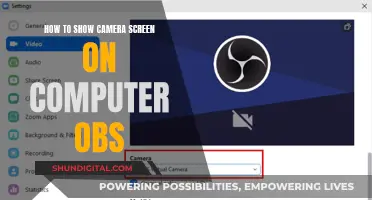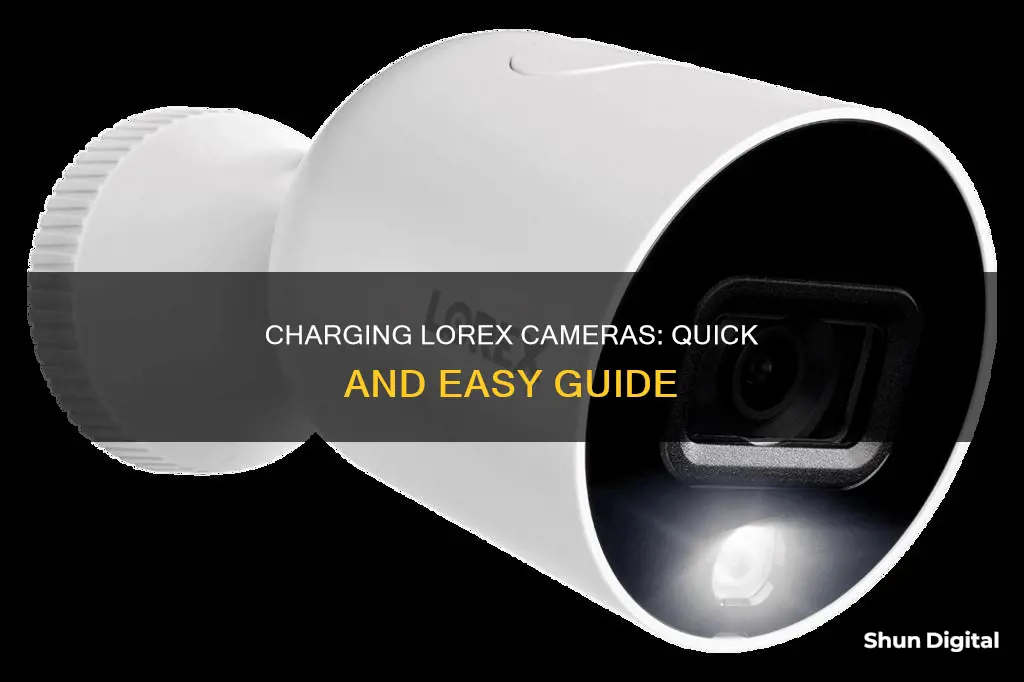
Lorex offers a wide range of security cameras, including wire-free cameras that are easy to install and convenient for home security. These wire-free cameras are battery-powered and can be placed anywhere around your property. The rechargeable batteries can be charged in two ways: by charging the camera itself by connecting the charging adapter and cable to the camera's power port, or by removing the battery and charging it separately. Lorex also offers an accessory power supply to keep the camera fully charged at all times, ensuring continuous, uninterrupted video recording.
| Characteristics | Values |
|---|---|
| Charging method | Charging inside the camera or charging the battery by itself |
| Charging inside the camera | Connect the charging adapter and cable to the camera's power port on the back of the camera |
| Charging the battery by itself | Slide the battery out from the camera and use the charging adapter and cable to connect to the battery's power port |
| Charging temperature | Lorex's rechargeable camera battery will not charge when the temperature drops below 32°F (0°C) |
What You'll Learn

Charging Lorex wire-free cameras using an accessory power supply
Lorex wire-free cameras can be charged using an accessory power supply, which is available in two colours: black (ACPWFBK1) and white (ACPWF1). This accessory power supply comes with a 15-foot power cord and cable clips, allowing for flexible installation. The power adapter cable is designed to withstand harsh weather conditions and severe temperatures, and it includes a protective cover to shield the USB plug from rain, snow, dust, or any other damaging particles.
The accessory power supply is compatible with Lorex wire-free cameras, giving you the option to keep the cameras wire-free by using the rechargeable battery, or to run them continuously by plugging them into the adapter. With the power supply, you can keep the camera fully charged at all times for continuous, uninterrupted video recording.
The Lorex rechargeable camera battery will not charge when the temperature drops below 32°F (0°C). The battery resumes charging when the temperature is between 32° to 113°F (0° to 45°C).
The accessory power supply is a great choice if you want to ensure your Lorex wire-free cameras are always fully charged and ready to record. It offers installation flexibility and continuous power, so you don't have to worry about dead batteries or recharging the Power Pack.
Charging Your YI 4K Camera: How Long Does It Take?
You may want to see also

Charging Lorex wire-free cameras inside the camera
Lorex wire-free cameras are battery-operated and designed to start recording as soon as motion is detected. Each wire-free camera comes with a rechargeable battery that can be quickly released from the camera for charging.
To charge the Lorex wire-free camera without removing the battery, follow these steps:
- Connect the charging adapter and cable to the camera's power port, located on the back of the camera.
- Charge until the camera's LED indicator turns solid green, or keep it connected for a constant power supply.
The Lorex rechargeable camera battery will not charge when the temperature drops below 32°F (0°C). The battery resumes charging when the temperature is between 32° to 113°F (0° to 45°C).
You can also purchase an accessory power adapter to keep your Lorex wire-free camera fully charged at all times for continuous, uninterrupted video recording. This option includes a 9.8ft / 3m charging cable and cable guides for installation flexibility.
Additionally, an accessory battery pack is available for the U471AA 2K QHD Wire-Free Security Camera. This pack provides an additional quick-release, rechargeable battery to ensure there is no downtime in your security monitoring.
Charging the Explore One HD Camera: A Quick Guide
You may want to see also

Charging Lorex wire-free camera batteries by themselves
Lorex wire-free cameras are battery-powered, which means you can place them virtually anywhere around your property without worrying about cables. The batteries are easily removed from the camera when they need to be charged or replaced. Lorex wire-free cameras have a rated six-month battery life under normal usage, but this can vary depending on the amount of motion detected by the camera.
To charge the battery outside of the camera, simply slide the battery out and use the charging adapter and cable to connect to the battery's power port. Then, plug the adapter into a power outlet and wait until the battery's status indicator turns solid green. Lorex's rechargeable camera battery will not charge when the temperature drops below 32°F (0°C). The battery will resume charging when the temperature is between 32° to 113°F (0° to 45°C).
If you don't want to remove the battery from the camera, you can also keep the camera fully charged at all times by using an accessory power supply. This will ensure continuous, uninterrupted video recording. The power supply comes with a 9.8ft cable and cable guides for installation flexibility.
Lorex wire-free cameras offer easy DIY security and are a breeze to install. However, keep in mind that you will need to charge or replace their batteries often, and the frequency of charging will depend on usage.
Charging Your Nikon: A Quick Guide to Powering Up Your Camera 3700
You may want to see also

Lorex wire-free camera battery charging temperature requirements
To ensure optimal performance of your Lorex wire-free camera, it is important to adhere to the recommended battery charging temperature requirements. Here are some detailed instructions and guidelines regarding the charging temperature for Lorex wire-free camera batteries:
Lorex wire-free cameras offer the convenience of being completely wire-free by using rechargeable batteries. These cameras can be placed almost anywhere, providing flexibility in installation. However, it is important to note that the camera batteries require regular charging or replacement, which can be influenced by various factors such as usage and temperature.
The charging temperature requirements for Lorex wire-free camera batteries are essential to ensure efficient charging and the longevity of the battery. According to Lorex, the rechargeable camera battery will not charge when the temperature drops below 32°F (0°C). This is an important threshold to keep in mind, especially if you live in a region with cold temperatures. Below this temperature, the battery will not charge effectively.
On the other hand, when the temperature is between 32°F to 113°F (0°C to 45°C), the Lorex wire-free camera battery will resume charging. This temperature range ensures optimal charging performance and helps maintain the health of the battery. It is recommended to keep the camera within this temperature range during the charging process to ensure efficient and safe charging.
To enhance the charging experience, Lorex offers accessory power adapters for their wire-free cameras. These power adapters provide continuous power, eliminating the need to frequently recharge the battery packs. The power adapters are designed with a long power cord and cable clips for installation flexibility. Additionally, they are built to withstand severe temperatures and come with a protective cover to shield the USB plug from rain, snow, dust, and other environmental factors that could cause damage or corrosion.
It is worth noting that the battery life of Lorex wire-free cameras can vary depending on several factors. These factors include the number of events or notifications, length of recordings, camera location, ambient temperature, and camera settings. On average, the batteries can last between 6 to 9 months, but this duration can be shorter or longer depending on the specific conditions in which the camera is used.
Charging Your Panasonic Lumix DMC-FZ70 Camera Battery: A Guide
You may want to see also

Lorex customer support contact information
Lorex provides customer support for sales, product setup, configuration, troubleshooting, and warranty-related inquiries. Here is the contact information for different types of support:
- Sales Support:
- Phone Number: 1-888-425-6739
- Email: sales-support@lorex.com
- Phone Support Hours:
- Monday to Friday: 8:00 am - 10:00 pm EST
- Saturday to Sunday: 9:00 am - 9:00 pm
- Technical Support:
- Phone Number: 1-888-425-6739
- Email: N/A
- Phone Support Hours:
- Monday to Friday: 10:00 am - 9:00 pm EST
- Saturday to Sunday: N/A
- International Customers:
- Phone Number: 1-888-425-6739
- Email: N/A
- Phone Support Hours:
- Monday to Friday: 5:00 pm - 12:00 am AEDT, 8:00 am - 8:00 pm EST, 8:00 am - 8:00 pm UTC
- Costco Customers:
- Phone Number: N/A
- Email: N/A
- Phone Support Hours:
- Monday to Friday: 8:00 am - 11:00 pm ET
- Sunday: 9:00 am - 9:00 pm
- Select option 3 for Costco Next, then choose option 1 for Technical Support or option 2 for Costco Next Support.
- Lorex Partners:
- Email: sales@lorex.com
- Phone Support Hours:
- Sales: Monday to Saturday: 8:00 am - 8:00 pm EST, Sunday: 12:00 pm - 5:00 pm EST
- Sales Support: Monday to Friday: 8:00 am - 11:00 pm EST, Saturday to Sunday: 9:00 am - 9:00 pm EST
- Technical Support: Monday to Friday: 10:00 am - 9:00 pm EST
Additionally, Lorex provides a mailing address for media inquiries and questions:
- Address: 250 Royal Crest Ct. Markham, ON L3R 3S1 Canada
- Email: pr@lorex.com
Charging Camera Batteries: Strategies for Dead Rising Players
You may want to see also
Frequently asked questions
Lorex cameras can be charged in two ways: by connecting a charging adapter and cable to the camera's power port, or by removing the battery and charging it using the provided adapter and cable.
Yes, you can charge your Lorex camera by connecting the charging adapter and cable directly to the camera's power port. Keep it connected for a constant power supply.
The charging time for a Lorex camera battery is not specified, but it is recommended to charge until the camera's LED indicator is solid green.
While it is not mentioned specifically, you can likely use a power bank with the provided charging adapter and cable to charge your Lorex camera or its battery.
The battery life of a Lorex camera can vary depending on usage and temperature. In normal usage, the battery can last up to six months, but in high-traffic areas, the battery percentage may drop quicker.