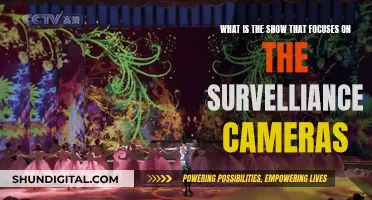To charge the battery for a Panasonic Lumix DMC-FZ70 camera, it is recommended to use a genuine Panasonic battery pack and follow the specified charging instructions for your model. The battery can be charged from a power outlet or through a PC, using the provided USB connection cable. The charging time may vary depending on the battery's usage and the surrounding temperature. It is advised to charge the battery in a location where the ambient temperature is between 10 °C and 30 °C (50 °F to 86 °F). Additionally, always ensure that the camera is turned off before charging.
| Characteristics | Values |
|---|---|
| Battery type | Lithium-ion |
| Voltage | 7.4V |
| Milliampere hour | 1000 |
| Compatible with | Panasonic DMW-BMB9 Digital Camera |
| Charging time | 170-180 minutes |
| Charging location temperature | 10 °C to 30 °C (50 °F to 86 °F) |
| Charging cable | USB connection cable |
| Charging adapter | AC adaptor |
What You'll Learn

Charging from a power outlet
To charge your Panasonic Lumix DMC-FZ70 camera from a power outlet, first make sure that the camera is turned off. Then, slide the release lever to the "OPEN" position and open the card/battery door. Insert the battery into the camera, making sure it is facing the correct way, and close the door. Next, lock the battery in place by sliding the release lever to the "LOCK" position.
Now you can begin the process of charging your Panasonic Lumix DMC-FZ70 camera. Connect the AC adaptor that was supplied with your camera to the USB connection cable that was also included in the box. Plug the AC adaptor into the power outlet, and connect the other end of the USB connection cable to the camera. The USB/charge socket is located at the bottom of the camera when it is in an upright position. Ensure that you are holding the plug straight when inserting or removing it, and be careful not to insert it into the wrong socket, as this may cause damage to your camera.
The charging lamp will blink red to indicate that charging has begun. When the lamp is off, this indicates that charging is complete, and you can disconnect your camera from the power outlet. If the lamp is flashing, this indicates a charging error.
Please note that the charging time may vary depending on the conditions of battery usage. For example, if the battery has not been used for a long time, or if the temperature is very high or low, charging may take longer than usual.
Charging Your SQ11 Camera: How Long Does It Take?
You may want to see also

Charging from a computer
To charge your Panasonic Lumix DMC-FZ70 camera battery from a computer, follow these steps:
Firstly, ensure that your computer is turned on. Next, insert the battery into the camera. Slide the release lever on the camera to the [OPEN] position and open the card/battery door. Then, insert the battery all the way, ensuring that it is locked in place by the lever. Close the card/battery door and slide the release lever to the [LOCK] position.
Now, take the USB connection cable and connect one end to the computer, and the other end to the camera. The [USB/CHARGE] socket is located at the bottom of the camera when it is in an upright position. Ensure that you always check the direction of the socket, and hold the plug straight when inserting or removing it. Do not insert the plug into the wrong socket, as this may cause damage to the unit.
Please note that if the computer enters sleep mode during charging, the charging may be stopped. Also, if you are using a notebook computer that is not connected to an electrical outlet, the battery of the notebook will be depleted, so do not leave the camera and notebook connected for a long period of time. Always connect the USB connection cable to the USB connector on your computer, and not to the USB connector of the monitor, keyboard, printer, or USB hub.
The charging lamp indicators are as follows:
- On: Charging in progress
- Off: Charging complete. After charging stops, disconnect the camera from the computer.
- Flashing: Charging error
Camera Charger Problems: De-A11 Edition
You may want to see also

Charging lamp indications
The charging lamp on the Panasonic Lumix DMC-FZ70 camera will indicate the following:
- On: Charging in progress.
- Off: Charging complete. After charging stops, disconnect the camera from the electrical outlet or your computer.
- Flashing: Charging error.
Charging Camera Batteries: Alone Contestants' Strategies
You may want to see also

Charging time
The charging time for the Panasonic Lumix DMC-FZ70 camera battery is approximately 170 minutes. This is the time required when the battery is completely used up. The charging time may vary depending on the conditions of battery usage. For example, charging takes longer when temperatures are either very high or low, and when the battery has not been used for a long period of time.
It is recommended that you charge the battery in a location where the ambient temperature is between 10 °C and 30 °C (50 °F to 86 °F). This temperature range also applies to the battery itself.
You can charge the Panasonic Lumix DMC-FZ70 battery using the supplied charger or by keeping it in the camera body. If you turn the camera on, you can also power it from a power outlet. The battery can also be charged through a PC, but this will take longer.
Charging Polaroid Snap Cameras: A Quick Guide
You may want to see also

Charging with the camera
To charge your Panasonic Lumix DMC-FZ70 camera battery with the camera, follow these steps:
First, make sure that the camera is turned off. Next, insert the battery into the camera. To do this, slide the release lever to the [OPEN] position and open the card/battery door. Then, insert the battery all the way, ensuring that it is locked in place by the lever. Close the card/battery door and slide the release lever to the [LOCK] position.
Now, connect the USB connection cable to the [USB/ CHARGE] socket. The [USB/CHARGE] socket is located at the bottom of the camera when it is in an upright position. Check the direction of the terminals and plug, holding the plug straight to insert or remove it. Do not insert the cable into the wrong socket, as this may cause damage to the unit.
You can now charge the battery from an AC outlet or through a PC. When charging from an AC outlet, connect the AC adaptor (supplied) and the camera with the USB connection cable (supplied). Then, insert the AC adaptor into the power outlet. When charging from a PC, simply connect the computer and the camera with the USB connection cable (supplied).
The charging lamp will indicate the status of the battery:
- On: Charging in progress
- Off: Charging complete. After charging is done, disconnect the camera from the power source.
- Flashing: Charging error
Some additional notes:
- It is recommended to charge the battery in a location where the ambient and battery temperature is between 10 °C and 30 °C (50 °F to 86 °F).
- Always use genuine Panasonic batteries. Using other batteries may affect the quality of the camera.
- Remove the battery from the camera after charging.
- Keep the battery in a plastic bag and away from metallic objects when carrying or storing it.
Charging Your Spy Gear Camera: How Long is Enough?
You may want to see also
Frequently asked questions
Always use the dedicated battery, charger, and supplied cables. The battery can be charged from an outlet or through a PC using the provided USB connection cable.
The charging time is approximately 170 minutes. This is the time required when the battery is completely used up. The charging time may vary depending on the conditions of battery usage.
No, only use the supplied USB connection cable. Using other cables may cause a malfunction.
Yes, connect the computer and camera with the supplied USB connection cable. The charging time may vary depending on the power supply capacity of the computer.
The charging lamp being on means charging is in progress. If it is flashing, there is a charging error. When it is off, charging is complete, and you should disconnect the camera from the power outlet or your computer.