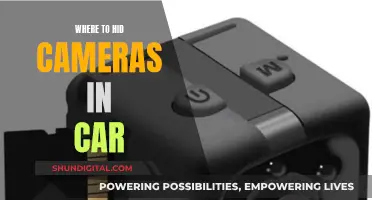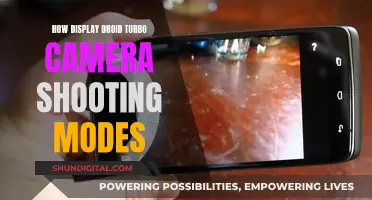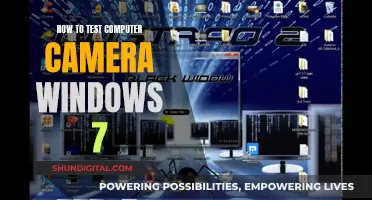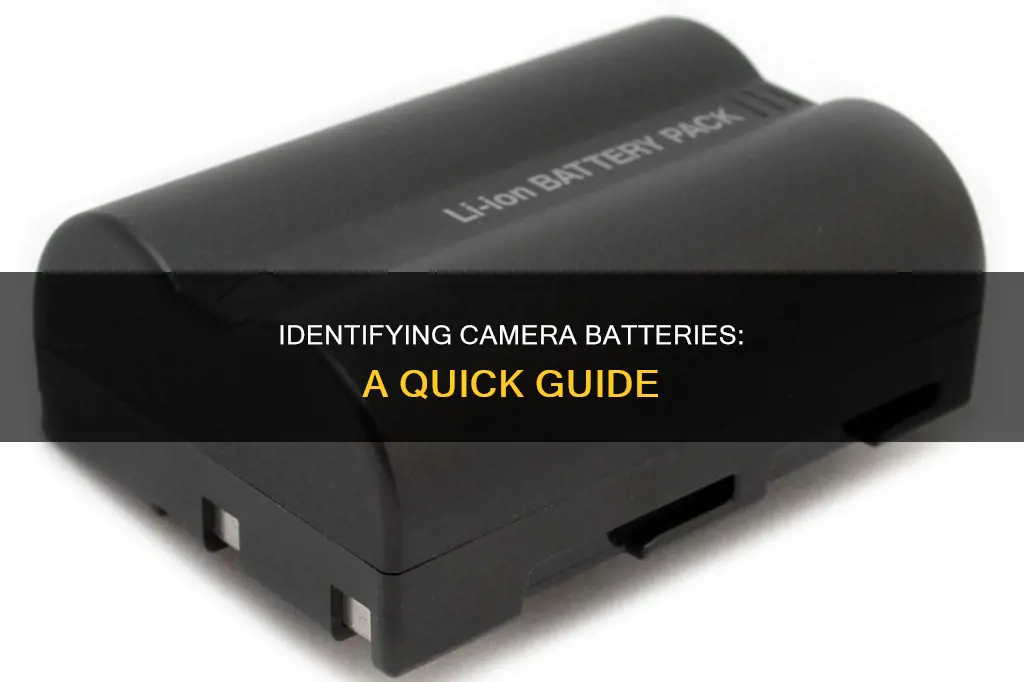
Knowing the type of battery your camera uses is essential for ensuring optimal performance and longevity. Different camera models may use distinct battery types, such as lithium-ion or nickel-metal hydride, each with unique characteristics and requirements. Understanding the specific battery type allows photographers to employ suitable charging techniques, optimize battery health, and make informed decisions when purchasing replacements. Proper battery management is crucial, especially for professionals who rely on their equipment to capture memorable moments. In this discussion, we will delve into methods for identifying camera battery types, exploring techniques ranging from visual inspection to the utilization of specialized tools, empowering photographers to make the most of their equipment.
| Characteristics | Values |
|---|---|
| Check battery health | Use a voltmeter to check the voltage of each cell in the battery (should be around 1.2 volts) |
| Compare the voltage to the rating on the battery | |
| Check the battery indicator on the camera | |
| Check the battery's age | |
| Look for damage or swelling on the battery | |
| Use a multimeter to check the battery's voltage | |
| Compare the battery's performance to a new, fully charged battery | |
| Check the number of charge cycles | |
| Track which batteries are charged | Use a visual cue, such as a label or the blue indicator stripe on certain Canon batteries |
| Use a battery tester | |
| Check the battery info screen on later EOS models |
What You'll Learn

Check the voltage with a voltmeter
To check the voltage of your camera battery with a voltmeter, you'll first need to locate the positive and negative terminals on your battery. These will be marked on the battery.
Next, set the voltmeter to the DC setting. Voltmeters and multimeters measure alternating current and direct current, but all batteries use direct current, or DC. Turn the knob on the front of your voltmeter to DC before taking a reading. Some voltmeters require you to pick a max level for the current you’re testing. The lowest setting is usually 20 volts, which is enough for all common batteries, so set the meter to 20 volts if prompted.
Now, touch the positive and negative leads to the positive and negative battery terminals. On a voltmeter, the red lead is the positive one. Hold the positive lead to the positive battery terminal and the negative lead to the negative terminal. If you mix up the leads, it won't damage the battery, but the reading will be a negative value rather than a positive one.
The meter will produce a reading within a few seconds. Use this reading to tell if the battery is fresh or not. A fully-charged AA, AAA, C, or D battery should have a charge of 1.5 volts. A 9v battery should have a charge of 9 volts. If the charge is more than 1 volt below where it should be, then replace the battery.
A normal charge for lithium-ion batteries is 3.7 volts, but this could vary depending on the manufacturer, so it's best to check the manufacturer's specifications before performing a multimeter test on lithium batteries. A 3.7-volt lithium battery usually stops working at 3.4 volts, so recharge or replace your battery if it's approaching this level.
For a more accurate result, you can perform a load test with alkaline batteries. A load test measures the battery's power when it's in use. Higher-end multimeters have two load settings: 1.5V and 9V. For a AA, AAA, C, or D battery, set the voltage dial to 1.5V. Set the voltage to 9V for a 9v battery. Hold the black probe to the negative end of the battery and the red probe to the positive end to test the battery's milliamps. A fresh 1.5V battery will read 4 milliamps, and a fresh 9V measures 25. Readings below this indicate a dead battery. At 1.2-1.3V is typically when most 1.5V batteries start to become weak.
Charging the Wimius Q4: A Step-by-Step Guide
You may want to see also

Compare the battery's voltage to its rating
To determine the type of battery your camera uses, you can compare the battery's voltage to its rating. This can be done by using a voltmeter or a multimeter. Each battery cell produces about 1.2 volts, so if there is a significant difference or a reading of near 1.2 volts less than the battery rating when fully charged, it could indicate a damaged or bad cell.
The voltage of a battery is a fundamental characteristic that is determined by the chemical reactions within the battery, the concentrations of its components, and the polarization of the battery. Voltage is the electrical force that powers a device, so the higher the voltage, the more power the battery can deliver.
A battery's State of Charge (SoC) refers to its current energy level compared to its optimal capacity, expressed as a percentage. This is like a fuel gauge for the battery, indicating how much charge is remaining before it needs to be recharged. Conversely, the State of Discharge (SoD) measures how much of the battery's energy has been used. Both SoC and SoD are crucial for monitoring battery health and performance, as well as ensuring its longevity.
In some cases, the voltage of a battery can be affected by the temperature of the system. As the temperature increases, so does the battery voltage. This relationship can be calculated using the Nernst Equation for equilibrium battery voltage.
It is important to note that simply measuring the voltage may not be enough to determine the health of a camera battery, as lithium batteries, for example, provide near-full voltage until they are about 90% discharged. Therefore, other methods such as comparing the performance of a new and old battery in the same camera with the same settings can provide additional insights into the battery's health.
Charging the WASP 4K Camera: A Step-by-Step Guide
You may want to see also

Inspect for damage or swelling
Inspecting your camera battery for damage or swelling is crucial to ensure the safety of your device and yourself. Here are some detailed steps and guidelines to help you identify and address any issues:
- Visual Inspection: Start by carefully examining the battery for any visible signs of swelling or deformation. Look for bulging or expansion of the battery's physical dimensions. Pay attention to any changes in the battery's shape, such as a noticeable bump or a rounded appearance instead of a square one.
- Device Functionality: If your battery appears swollen, the next step is to assess the impact on your camera's functionality. Check if the battery is difficult to remove from the device. Swelling can cause the battery to get stuck, requiring careful prying to remove it. Also, observe if the swelling has affected the alignment of other components, such as the display, buttons, or trackpad.
- Performance Issues: Swollen batteries often lead to decreased performance. Monitor your battery life, sudden shutdowns, increased heat generation, and other unusual behaviours. These issues indicate a potential problem with the battery and should not be ignored.
- Sensory Indicators: Sometimes, you may notice unusual smells or increased heat coming from your device. These could be signs of a malfunctioning battery. If you smell something unusual or the device feels extremely hot, stop using it immediately and consult a professional.
- Charging Behaviour: Pay attention to how your battery behaves during charging. If it gets warm or hot while charging, this could be a sign of an issue. Additionally, if the battery takes longer than usual to charge or doesn't seem to hold a charge, it may be damaged or swollen.
- Protective Measures: When inspecting a swollen battery, always wear protective gloves and eyewear. This will safeguard you from potential leakage of harmful chemicals. Place the battery in a non-flammable container, like a metal or plastic bag, to contain any leaks or explosions.
- Disposal and Replacement: Never dispose of swollen batteries in regular trash or recycling bins. Contact your local waste management facility or recycling centre to properly dispose of the damaged battery. Reach out to the battery manufacturer or electronics stores for specific disposal programs. It is crucial to handle and dispose of swollen batteries safely.
Charging the Eufy Solar Camera: A Quick Guide
You may want to see also

Check the 'Battery info' screen
Checking your camera's battery info screen is a straightforward way to determine the type and health of its battery. Here's a detailed guide to help you navigate this process:
Locating the Battery Info Screen
Depending on your camera model, you may find the "Battery Info" screen in different places. For Canon EOS camera users, this screen is typically found within the menus of later EOS models. It first appeared on one of the professional models in 2007 and has since been included in all higher-end models and others across the EOS range.
Understanding the Battery Info Screen
Once you've located the "Battery Info" screen, you'll be able to access various information about your camera's battery performance. This can include details such as the battery's charge level, health, and complete charge capacity.
Interpreting the Results
The "Battery Info" screen will provide you with valuable insights into your camera's power source. For instance, if the screen indicates a low charge level, it may be a sign that your battery is aging and not holding its charge as effectively as it used to. Additionally, some cameras will display an icon or message to indicate the battery's charge level. For example, a blinking red icon might signal that the battery is nearly depleted and needs to be charged soon.
Comparing Performance
If you have access to multiple batteries, you can use the "Battery Info" screen to compare their performance. Fully charge each battery and then insert them into your camera one by one, noting the information displayed on the screen. By comparing the results, you can identify any batteries that may be underperforming or not holding their charge as expected.
Additional Tips
- Check for damage: Always inspect your batteries for any signs of damage or swelling. If you notice any physical abnormalities, it's crucial to replace the battery as soon as possible.
- Test voltage: Use a voltmeter or a multimeter to check the battery's voltage. Compare this reading to the rating on the battery itself. A significant difference could indicate a problem with the battery's health.
- Consider battery age: Keep in mind that batteries have a finite lifespan. If you've had the battery for several years and notice a decline in performance, it's likely time to invest in a new one.
By regularly checking your camera's "Battery Info" screen and following the tips outlined above, you can stay informed about your camera's battery health and make informed decisions about battery care and replacement.
Home Camera Service Charges: What's the Deal?
You may want to see also

Test the battery's performance
Testing the performance of your camera battery is important to ensure your equipment is in good health and to avoid missing out on capturing important moments. Here are some detailed and direct steps to test the performance of your camera battery:
Fully charge the battery
Before conducting any tests, ensure that your battery is fully charged. This provides an accurate baseline for your tests and avoids any false indications of poor performance. Use the original charger that came with your camera for best results.
Insert the battery into the camera
Once the battery is fully charged, insert it into your camera. Make sure it is properly seated and securely locked in place. A loose connection can impact performance and give inaccurate results.
Power on the camera and check the battery indicator
Turn on your camera and observe the battery level indicator on the display screen or viewfinder. It should show a full or near-full charge, depending on how long it has been since you charged the battery.
Monitor battery life during normal use
Use your camera as you typically would, taking photos or recording videos. Keep an eye on the battery level indicator as you do so. Note how long the battery lasts before it needs to be recharged. If the battery drains faster than expected, it may be an indication of poor performance.
Repeat the process to get an average
To ensure accuracy, repeat the testing process several times to get an average battery life. This will help you identify any inconsistencies and provide a more precise understanding of your battery's performance.
Compare results with expected battery life
Compare your test results with the expected battery life mentioned in your camera's specifications. If there is a significant discrepancy, it may be an indication that your battery is not performing optimally.
Use a multimeter to test voltage (optional)
If you want to get more technical, you can use a multimeter to test the voltage of your camera battery. First, locate the battery terminals, usually metal contacts on the battery's bottom or side. Set the multimeter to the DC voltage setting and connect the positive (red) probe to the positive terminal and the negative (black) probe to the negative terminal. A fully charged camera battery typically has a voltage between 7.2V and 8.4V, depending on the model.
Analyze the results and take action
If your tests indicate that your battery is not performing as expected, consider contacting the camera manufacturer's customer support for further guidance. They may provide additional troubleshooting steps or recommend a replacement battery.
It's important to note that battery performance can be influenced by various factors such as camera settings, usage conditions, and the age of the battery. Regularly testing and monitoring your camera battery's performance will help you make informed decisions about its maintenance and ensure you're getting the most out of your equipment.
Charging the HP R847: A Step-by-Step Guide
You may want to see also
Frequently asked questions
Check your camera's manual or the manufacturer's website for information on the type of battery your camera uses.
Most cameras will show a battery icon or indicator on the screen when they are turned on. You can also check for damage to the battery, such as swelling, which may indicate that it needs to be replaced.
You can test your camera battery's health by fully charging it and then timing how long it takes to run out of power. You can also use a voltmeter or multimeter to check the battery's voltage and compare it to the rating on the battery.
Camera batteries typically last several years, but this can vary depending on usage, storage conditions, and the number of recharges. If you notice a significant decrease in performance or the battery is not holding a charge, it may be time to replace it.