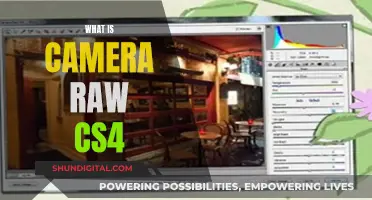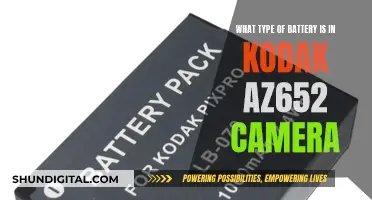Keeping your surveillance camera dome glass clean is essential for maintaining optimal image quality and the effectiveness of your security system. Over time, the dome can accumulate dust, dirt, debris, fingerprints, moisture, and other contaminants that can obscure the camera's view and degrade the quality of the footage. Regular cleaning and maintenance of the dome camera lens is therefore crucial to ensure clear and reliable video surveillance.
How to Clean Surveillance Camera Dome Glass
| Characteristics | Values |
|---|---|
| Frequency | Clean the camera dome at least every three or four months. Clean more often if the camera is exposed to harsh weather conditions or if you notice problems with the visuals. |
| Tools | Compressed air, soft brush, microfiber cloth, cleaning solution, water, mild dish soap, latex gloves |
| Process | 1. Remove the outer dome cover. 2. Remove loose particles with compressed air. 3. Clean the surface with a microfiber cloth and cleaning solution. 4. Clean the inside of the dome cover with the same process. 5. Reassemble and inspect the live feed of the camera to check for clarity. |
| Best Practices | Establish a cleaning and maintenance schedule. Properly seal the camera housing to prevent dust, dirt, and moisture from entering. Use camera housings designed for your specific environmental conditions (e.g., weatherproof and vandal-resistant housings). |
What You'll Learn

Use a soft brush or compressed air to remove dust and dirt
When cleaning a surveillance camera dome, it is important to be gentle and use the right tools. A soft brush or compressed air are ideal for removing dust and dirt from the camera lens and dome.
Compressed air is a great way to blow away loose dust and particles from the surface of the camera lens and dome. Hold the can of compressed air upright and start blowing the air from the centre of the lens, working outward. This will prevent dust from being pushed to the edges of the lens or into the crevices of the camera dome.
If using a soft brush, gently brush away any dust or dirt from the camera lens and dome. Be careful not to press too hard on the lens, as this could cause scratches. Work in the same direction as before, starting from the centre and moving outward in a circular motion.
It is important to be cautious when using compressed air or a soft brush to clean the camera dome. Avoid putting the nozzle or spray tube of the compressed air too close to the camera, as too much air pressure can push dirt and dust into the crevices of the dome, which could lead to scratches. Similarly, be gentle when using a soft brush to avoid pushing dirt and dust into the same areas.
By using a soft brush or compressed air, you can effectively remove dust and dirt from your surveillance camera dome, maintaining clear image quality and ensuring the longevity of your equipment.
Evernote Camera Mode: How to Switch and Use It
You may want to see also

Wash the dome with warm soapy water
To wash the dome with warm soapy water, start by removing the dome cover and placing it on a soft surface. Then, using a clean microfiber cloth, gently wipe the surface of the dome in a circular motion, starting from the centre and working outwards. Ensure that you apply minimal pressure to avoid scratching the dome.
If there is a significant accumulation of dirt or grease on the dome, you can add a few drops of mild dish soap to warm water and use this solution to clean the dome. It is important to avoid using paper towels, as they may scratch the dome. Instead, opt for a microfiber cloth.
After cleaning the dome, dry it thoroughly with a microfiber cloth. Make sure there are no streaks or scratches on the dome before proceeding to the next step.
It is also important to note that you should avoid using anti-bacterial or harsh detergents, ammonia, alcohol, or other solvents when cleaning the dome, as these products can damage the dome and cause IR distortion and a reduction in clarity.
Capturing Sports Action: Keeping Your Camera in Sports Mode
You may want to see also

Dry with a microfiber cloth
To dry a surveillance camera dome, use a microfiber cloth. Microfiber cloths are soft and won't scratch the dome. You can also use a microfibre cloth to clean the inside of the dome. If there is a lot of dirt or debris on the outside of the dome, gently use a soft brush to remove it.
Make sure the cloth is clean and free from lint or debris. If the cloth is dropped or dirtied, do not use it to clean the camera as this could lead to scratches. You can also use a microfibre cloth to dry the dome after washing it with warm soapy water. Do not use paper towels, as these may scratch the dome.
Microfibre cloths are included in many camera cleaning kits, such as the CameraShine Surveillance Camera Cleaning Kit, which is safe to use on both indoor and outdoor cameras.
Vivint Camera Privacy Mode: How Does It Work?
You may want to see also

Avoid paper towels, which can scratch the dome
Paper towels are too abrasive for the delicate surface of a surveillance camera dome. The paper can scratch the dome, causing irreparable damage. Scratches on the dome can cause autofocus issues, as the camera may focus on the scratches instead of the intended subject. This will result in blurry images and a loss of image quality.
To avoid scratching the dome, it is recommended to use a soft, lint-free microfiber cloth. Microfiber cloths are made of a soft material that effectively removes dust and particles without causing any damage to the dome. They are also gentle enough to use on the camera lens, ensuring that the lens remains scratch-free.
It is also important to note that excessive pressure when cleaning the dome can also cause scratches. Therefore, it is advised to apply minimal pressure during the cleaning process to avoid leaving permanent scratches on the surface.
Additionally, the choice of cleaning solution is crucial. Some solutions, such as those containing ammonia, alcohol, or other solvents, can harm the dome and cause IR distortion and reduced clarity. Instead, opt for a high-quality cleaning solution specifically formulated to clean optical surfaces. These solutions are designed to be gentle yet effective, ensuring that your surveillance camera dome remains scratch-free and clear.
By avoiding paper towels and other rough materials, using a soft microfiber cloth, and choosing the appropriate cleaning solution, you can effectively clean your surveillance camera dome while preventing scratches and maintaining its optimal performance.
Capturing Close-Up Objects: Focus Tips for Photographers
You may want to see also

Establish a cleaning schedule
Establishing a cleaning schedule for your surveillance camera dome glass is essential to maintain optimal performance and image quality. Here are some detailed instructions to help you set up an effective cleaning routine:
Frequency of Cleaning:
The frequency of cleaning will depend on several factors, including the camera's environment and the level of contamination it is exposed to. It is recommended to clean your camera dome at least a few times a year, especially if it is mounted outdoors. Outdoor cameras are more susceptible to dust, pollen, and other environmental factors that can affect their performance. Monthly or quarterly cleaning schedules are generally sufficient to maintain optimal image quality.
Inspection and Maintenance:
Regularly inspect your camera lenses for any signs of dirt, dust, or smudges. Pay close attention to the dome, as dirt or dust on the dome can cause autofocus issues and reduce image clarity. Inspect the camera housing and ensure it is properly sealed to prevent dust, dirt, and moisture from entering the camera body. Check for any obstructions, such as spider webs or debris, that may block the camera's view.
Cleaning Process:
When it's time for a more thorough cleaning, follow these steps:
- Start by gently removing the outer dome cover, placing it on a soft surface to prevent scratches.
- Use compressed air to blow away loose dust and particles from the surface. Hold the can upright and work systematically from the center outward to avoid pushing particles towards the edges.
- For smudges or stuck-on dirt, use a clean microfiber cloth with a small amount of cleaning solution or warm water with mild dish soap. Gently wipe the surface in a circular motion, moving from the center outward. Avoid using paper towels or other rough materials, as they may scratch the surface.
- Clean the inside of the dome cover using the same process.
- Reassemble the dome cover and inspect the camera's live feed for clarity. Repeat the cleaning process if necessary.
Additional Tips:
- Always use a cleaning solution specifically designed for optical surfaces. Avoid solutions containing ammonia, alcohol, or other harsh solvents, as they can damage the dome and affect IR performance.
- Consider using camera housings designed for your specific environmental conditions, such as weatherproof and vandal-resistant housings.
- If you notice persistent issues, such as condensation, lens distortion, or damaged coatings, consider seeking professional maintenance support.
The Pros and Cons of Deleting Raw Camera Files
You may want to see also
Frequently asked questions
You will need a cleaning solution, a microfiber cloth, and a can of compressed air.
It is recommended to clean your camera dome a few times a year to optimise day and night picture quality.
First, remove the outer dome cover. Then, use compressed air to blow away loose dust and particles. Next, place a small amount of cleaning solution on your microfiber cloth and gently wipe the surface of the dome in a circular motion, moving outward. Finally, inspect the camera feed to check for clarity and repeat the cleaning steps if necessary.
Establish a cleaning and maintenance schedule based on the camera's location, environmental conditions, and level of contamination. Properly seal the camera housing to prevent dust, dirt, and moisture from entering. Use camera housings designed for your specific environmental conditions, such as weatherproof and vandal-resistant housings.