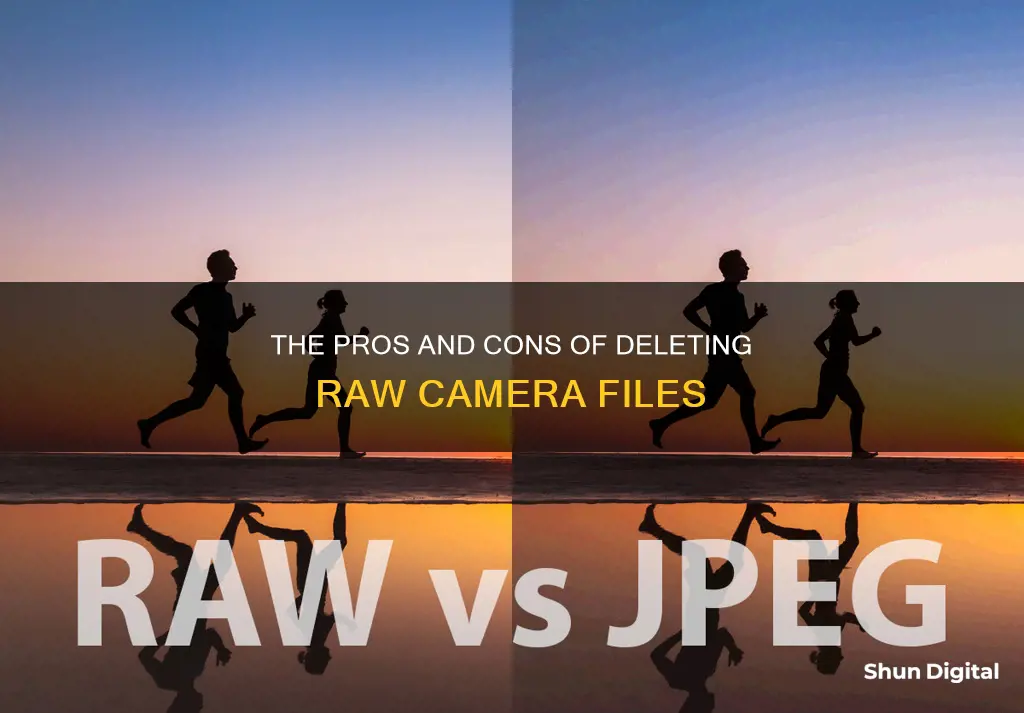
Whether you should delete raw files from your camera depends on your needs and preferences. Raw files contain data taken directly from a camera's sensor, while JPGs and PNGs are renderings based on that data. Raw files offer greater leeway for editing colour and lighting, a higher bit format that saves more picture information, and more potential for reducing image noise. However, they also take up more space and require processing to look good. If you are a professional photographer, it is recommended to keep all raw keeper images and delete the rejects to save space.
| Characteristics | Values |
|---|---|
| Should I delete raw files from my camera? | It depends on whether you are a hobbyist or a professional photographer. If you are a hobbyist, you may want to delete the raw files to save space. If you are a professional photographer, it is recommended to keep all raw "keeper" images forever as hard drive storage is inexpensive. |
| When is it okay to delete raw files? | Raw "reject" files can be deleted after the final products (e.g., a wedding album or portrait canvas) have been satisfactorily delivered to the client. |
| Advantages of using raw camera files | Greater leeway to edit color and lighting tone; 14-bit format saves up to four times as much picture information as JPGs; more easily fix blown exposures; more image noise reduction potential; ability to try out different edits without changing the original photo. |
| Disadvantages of using raw camera files | Files take up more room on memory cards and hard drives; bigger files may limit the number of pictures in a burst; raw pictures need to be processed to look good; proprietary formats require specialized editing software. |
What You'll Learn
- Raw files are unprocessed and require interpretation by software to yield a visible image
- Raw files offer greater leeway when editing colour and lighting tone
- Raw files are larger than JPGs and can take up more room on memory cards and hard drives
- Raw files are proprietary formats that require specialised editing software
- Raw files from each camera use their own file format and file extension

Raw files are unprocessed and require interpretation by software to yield a visible image
Raw files offer greater leeway when editing colour and lighting tone. They save up to four times as much picture information as JPGs and make it easier to fix blown exposures. They also offer more potential for reducing image noise.
However, raw files are much larger than JPGs, which can be a problem when it comes to memory and storage. They also require more processing to look good and may need specialised editing software.
Whether you should delete raw files depends on your needs. If you are a professional photographer, it is recommended to hold on to all raw "keeper" images forever. Hard drive storage is relatively affordable these days, and you may want to re-access a raw image for print enlargement or to fulfil client requests. However, if you are an amateur photographer or do not anticipate the need to re-access raw files, you may choose to delete them to save space.
Using Bridge and Camera Raw Together: A Guide
You may want to see also

Raw files offer greater leeway when editing colour and lighting tone
Raw files offer greater flexibility when editing colour and lighting tones. When editing a raw camera file, you have more freedom to bring out dark areas and recover overly bright areas, such as skies. This is also true for changing the colour temperature of a photo, i.e. how warm (reddish) or cool (bluish) it looks.
For example, photos shot in certain lighting may acquire an overly yellow-orange or overly blue-green look. With raw files, you can go back to the original image information and set the white balance correctly after the fact, which is not possible with a JPG.
When you open a raw file to edit, the image you see is generated based on the raw data. The raw image data is captured from the camera before the contrast and colour settings are applied. Each camera manufacturer uses its own embedded colour profiles and contrast curves, which dictate how colours and contrast will look when converting from the raw image data into a full-colour image.
Third-party raw editors will likely use different colour profiles and contrast curves to your camera's software. This means that the image will look different—brighter, darker, less or more contrasty, or with individual colours emphasised or de-emphasised. However, using raw editing software by the same manufacturer as your camera may allow you to use the same colour and contrast settings baked into your camera, ensuring a good result.
Raw files also provide more leeway when it comes to editing lighting tones. A histogram is a representation of the number of pixels at each luminance value in an image. A histogram with non-zero values for each luminance value indicates an image that takes advantage of the full tonal scale. One that doesn’t use the full tonal range corresponds to a dull image that lacks contrast.
You can use the histogram to adjust the image's tonal scale, making the pixel values more evenly spread out from left to right. The histogram changes automatically as you adjust the settings in the Camera Raw dialog box.
Additionally, you can use the Highlight and Shadow clipping indicators in the upper corners of the histogram to check for areas in your photo that are either too light or too dark as you make edits. If the upper-left clipping indicator is illuminated, it means that shadows are clipped in your photo. Conversely, if the upper-right clipping indicator is illuminated, it means that highlights are clipped.
Overall, raw files offer significantly more flexibility when editing colour and lighting tones compared to other file formats like JPGs.
Mastering Exposure Blending in Camera Raw
You may want to see also

Raw files are larger than JPGs and can take up more room on memory cards and hard drives
One of the biggest drawbacks of shooting in RAW is that the files are much larger than JPGs. This means they can quickly fill up your memory cards and hard drives. This is especially true if you're shooting in burst mode, as the large file size may limit the number of pictures you can take in a single burst.
For example, a 36-megapixel RAW file can take up a significant amount of space, and if you're not careful, you can find yourself running out of storage space halfway through a shoot. This is why it's important to invest in larger memory cards and hard drives if you plan on shooting in RAW. It's also a good idea to have multiple memory cards and hard drives so that you can easily swap them out when one fills up.
Additionally, when it comes to storing your RAW files, it's important to consider a proper long-term external/off-site archival solution. This could mean investing in external hard drives or cloud storage solutions. By having a dedicated storage solution for your RAW files, you can free up space on your main computer and ensure that your files are safe and easily accessible.
While RAW files do take up more space, it's important to consider the benefits they offer. RAW files provide far more control and flexibility when it comes to editing. You have greater leeway when adjusting lighting, color, and exposure, and you can also take advantage of more advanced noise reduction techniques. So, while the larger file size of RAW images can be a challenge, the benefits it offers in terms of image quality and editing capabilities make it a popular choice for photographers who want to get the most out of their photos.
Camera Batteries: Understanding the Power of LiPo Technology
You may want to see also

Raw files are proprietary formats that require specialised editing software
The lack of standardisation in raw formats means that more specialised software may be required to open raw files than for standardised formats like JPEG or TIFF. Software developers need to frequently update their products to support the latest raw formats introduced by camera manufacturers. This can be facilitated by open-source implementations like dcraw.
Adobe Camera Raw, for example, is used by various Adobe products for raw processing and as the raw engine in Lightroom. If you delete the Camera Raw folder, you will not be able to edit raw files with any Adobe products that rely on it, such as Bridge, Lightroom, Photoshop, Photoshop Elements, After Effects, and Bridge.
Raw files are so named because they contain unprocessed or minimally processed data from the image sensor of a digital camera, motion picture film scanner, or other image scanner. They are like undeveloped photographic film, allowing for multiple conversions (electronic development) without permanently altering the original data. Raw files aim to save data obtained from the sensor with minimal loss of information.
Raw files contain sensor metadata, image metadata, and sensor image data. The sensor metadata includes information such as the size of the sensor and its attributes, while image metadata covers details like exposure settings, camera model, date and place of the shoot, and authoring information. The sensor image data is typically encoded for compression and obfuscation purposes and requires decoding to be processed into a viewable image format like JPEG.
Overall, while raw files offer advantages such as higher image quality and more control over editing parameters, they require specialised software for processing and may pose challenges due to the variety of proprietary formats and the need for frequent software updates to support new raw formats.
Maintain Original Ratios in Camera Raw: A Simple Guide
You may want to see also

Raw files from each camera use their own file format and file extension
Raw image files are created by digital cameras and contain unprocessed or minimally processed data from the image sensor. They are saved in an uncompressed format that stores the exact data captured by the camera's sensor. As each type of digital camera has a different sensor, there are many different types of camera raw formats. In order to open a camera raw file, the program must support both the file type and the specific camera model that captured the image.
The variety of raw file formats can be problematic, as it requires more specialised software to open certain raw files. This can be a concern for photographers, as their raw photos may become inaccessible in the future if software programs become obsolete and certain raw formats are no longer supported.
The Digital Negative (DNG) format is a non-proprietary, publicly documented, and widely supported format for storing raw camera data. It is used as an intermediate format for storing images that were originally captured using a proprietary camera raw format. DNG is based on the TIFF 6.0 format and is compatible with TIFF/EP. It uses various open formats and standards, including Exif metadata, XMP metadata, IPTC metadata, CIE XYZ coordinates, ICC profiles, and JPEG.
Understanding Camera Raw Files: What, Why, and How?
You may want to see also
Frequently asked questions
It depends. Raw files are unprocessed and give you more control when editing. However, they are larger in size and require more storage space. If you are a professional photographer, it is recommended to keep all raw "keeper" images and use an external hard drive for storage.
Raw files contain data taken directly from a camera's sensor and offer greater flexibility in editing. They allow you to bring out dark areas, recover bright areas, and adjust the colour temperature more effectively than with JPG files.
Raw files take up significantly more storage space than JPGs, which can be a concern if you have limited storage capacity. Additionally, raw files require more processing and editing to make them look good, and they may not be supported by all viewing software or devices.
It is recommended to use an "INBOX/OUTBOX" system for your workflow. Keep your current work in progress in the "INBOX" and move edited and delivered files to the "OUTBOX". Use external hard drives for long-term storage to free up space on your main computer.







