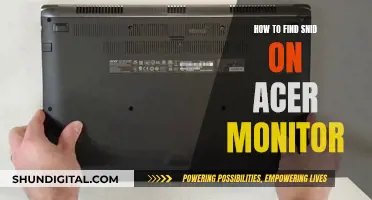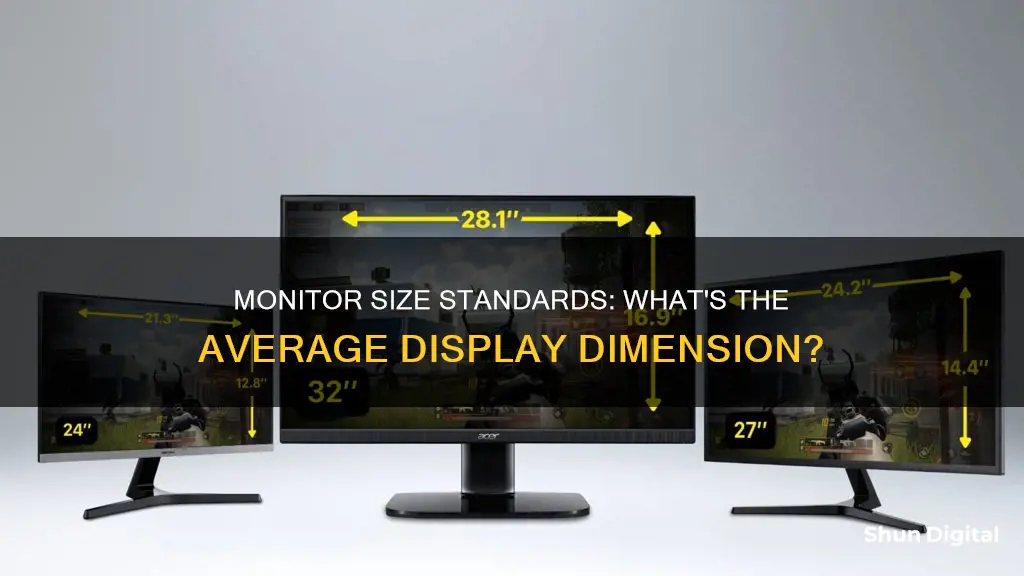
Monitor size is an important feature to consider when setting up your workspace or gaming station. The size of a monitor is measured diagonally from the bottom left corner to the top right corner, typically expressed in inches. Standard monitor sizes range from 19 inches to 34 inches, with some ultra-wide models extending beyond 40 inches. The most common monitor sizes are 24 inches and 27 inches, which offer a good balance between screen real estate and desk space.
What You'll Learn

Standard monitor sizes
Monitor size is typically measured diagonally from the bottom left of the screen to the top right. Standard monitor sizes usually range from 19 inches to 34 inches, with some ultrawide models extending beyond 40 inches.
Common Monitor Sizes
- 21 to 24 inches: This is the standard computer monitor size range and what you would typically see in homes and offices.
- 24 inches: The most common monitor size, balancing screen real estate with desk space.
- 27 inches: Becoming increasingly popular for home and office use.
- 27 to 34 inches: The 'average' home computer user will likely be satisfied with a monitor within this range.
- 34 inches: A typical size for ultrawide monitors.
- 27 to 32 inches: Ideal for professionals such as graphic designers, video editors, and programmers, offering ample space for detailed work.
- 22 to 24 inches: Compact and suitable for most desks, ideal for general home and office use.
- 24 to 27 inches: Comfortable size for extended use, ideal for gaming and media consumption.
- 27 to 32 inches: Great for multitasking and split-screen work.
Factors Affecting Monitor Size Preference
The preference for monitor size depends on various factors, including:
- Resolution: Higher resolutions like QHD and 4K UHD are popular for larger monitors, providing sharper images and more screen real estate.
- Use case: For competitive gaming, smaller monitors in the range of 24 to 27 inches are preferred, while for immersive single-player games, larger screens in the 27 to 32-inch range are favoured.
- Workspace: The available desk space will influence monitor size, with smaller monitors being more suitable for compact workspaces.
- Productivity: Larger monitors enhance productivity by allowing easier multitasking and side-by-side window arrangements.
- Comfort: A properly sized monitor can reduce eye strain and improve posture.
- Cost: Larger monitors tend to be more expensive.
- Graphics card: The graphics card capabilities should be considered when choosing a monitor size, especially for gaming or professional graphics work.
Setting Up Your ASUS Monitor for CS:GO: A Step-by-Step Guide
You may want to see also

Resolution and screen size
Resolution is a crucial factor when choosing a monitor. While 1080p was once the standard, it is now considered the baseline. For monitors between 21 and 24 inches, 1080p is ideal, offering great picture quality at an affordable price.
If you're looking for a larger monitor, you may want to consider a higher resolution. For screens 27 inches and above, a resolution of 2560 x 1440 (QHD) is a popular option, providing sharper images. For even higher resolutions, 3840 x 2160 (4K UHD) is a great choice for monitors 27 inches and larger. 4K provides a significant upgrade in image quality, but it will require a more powerful graphics card to run effectively.
When it comes to screen size, the standard monitor size typically ranges from 19 to 34 inches, with some ultrawide models exceeding 40 inches. The most common monitor size is 24 inches, which offers a good balance between screen real estate and desk space. However, 27-inch monitors are becoming increasingly popular for both home and office use.
For general home and office use, a monitor size of 22 to 27 inches is recommended. This size offers a comfortable viewing experience for extended periods and allows for multitasking with multiple windows open side by side.
Gamers often prefer larger screens for an immersive experience. Monitors in the 24 to 27-inch range are ideal for competitive gaming, while sizes from 27 to 32 inches are great for single-player games. If you're looking for a panoramic gaming experience, ultrawide monitors exceeding 34 inches can provide a unique field of view.
It's important to consider your available desk space and intended use when choosing a monitor size. While larger monitors offer benefits such as increased screen real estate and improved immersion, they also require more desk space and can cause eye strain if placed too close to the viewer.
In summary, when deciding on a monitor, consider the resolution and screen size that best suits your needs. For general use, a 24-inch monitor with a resolution of 1080p is a good starting point, while higher resolutions and larger screen sizes can provide enhanced visuals and improved multitasking capabilities for specific use cases such as gaming or professional work.
Asus Monitors: Refresh Rates and Hertz Explained
You may want to see also

Ultrawide monitors
When choosing an ultrawide monitor, it is important to consider the display size, resolution, and other features. Ultrawide monitors typically range from 27 inches to 50 inches in size, with 33-49 inch models being the most popular. In terms of resolution, Full HD ultrawide monitors offer a resolution of 2560x1080, while QHD ultrawide monitors provide a higher resolution of 2560x1440. For the best clarity, the ultra-crisp 5K resolution (5120x1440) is available, but it may require more powerful hardware to run demanding apps and games.
Some additional features to look for in ultrawide monitors include integrated speakers, adjustable stand height, high dynamic range (HDR), and adaptive sync technology such as NVIDIA G-SYNC or AMD FreeSync. Ultrawide monitors are also available with different connection options, such as Thunderbolt 3, DisplayPort, and HDMI. When setting up your ultrawide monitor, it is important to optimise your workspace by placing the monitor at eye level and sitting at an appropriate distance from the screen.
Overall, ultrawide monitors provide a more immersive and productive experience for users, especially those who require a large screen for work or gaming. The expanded field of view and extra screen real estate allow for easier multitasking and a more captivating viewing experience.
Monitoring Bandwidth Usage: Virtual Machine Management
You may want to see also

Curved monitors
The benefits of a curved monitor are particularly noticeable when using a computer for gaming, streaming movies, or working with spreadsheets and photo editing software. The curved design also helps to combat distracting glare by softening the impact of background lighting.
When choosing a curved monitor, it's important to consider the size and your available space. A 27-inch curved monitor is a good option for general use, while a larger 32-inch monitor is ideal for graphic design projects that require more screen area.
If you're looking for the best possible resolution, a 4K curved monitor is the way to go. These monitors deliver four times the resolution of a standard monitor, providing optimal clarity.
For gamers, curved monitors with faster refresh speeds and superior graphics cards are a great choice.
Some of the top curved monitors on the market include:
- Alienware AW3423DWF QD-OLED: This 34-inch monitor offers exceptional image quality and is perfect for gaming and working thanks to its black levels, vibrant HDR performance, and 21:9 ultrawide aspect ratio.
- Gigabyte G27FC: A 27-inch budget-friendly option that offers solid picture quality and gaming performance without breaking the bank.
- Samsung Odyssey OLED G8: A stylish 34-inch monitor ideal for both productivity and gaming, delivering vivid pictures and a fast 175Hz refresh rate.
- Samsung Odyssey OLED G9: A massive 49-inch monitor that provides an incredibly immersive experience, perfect for gamers who want to feel like they're in the game.
- Alienware AW3423DW QD-OLED: This 34-inch monitor is ideal for Nvidia GPU owners, offering high refresh rates, low latency, and outstanding image quality.
- LG UltraGear 45GR75DC: A 45-inch curved monitor that supports AMD FreeSync and is great for gamers with AMD or Nvidia graphics cards, offering a smooth and immersive experience.
When choosing a curved monitor, it's important to consider your specific needs and budget. While larger monitors can provide a more immersive experience, they also require more space and can be more expensive.
Optimize Wix Page Sizing for All Monitors
You may want to see also

Monitor sizes for specific uses
Monitor sizes vary depending on their intended use. For example, the size of a monitor for gaming will differ from the size of a monitor for general home or office use.
Gaming
Gamers often prefer larger screens for a more immersive experience. Monitors in the 24-27-inch range are ideal for competitive gaming, while 27-32-inch monitors are great for immersive single-player games. Ultrawide monitors measuring 34 inches or more are perfect for panoramic gaming experiences. High refresh rates (144Hz or higher) and low response times are also important factors to consider for optimal gaming performance.
Graphic Design, Video Editing, and Programming
For professionals in graphic design, video editing, or programming, monitors in the 27-32-inch range offer ample space for detailed work. Ultrawide monitors of 34 inches or more are ideal for multitasking and timeline editing. Dual monitor setups with two 24-27-inch monitors can also enhance productivity for these professionals. Color accuracy and high resolutions, such as 4K, are crucial for this user group.
General Home and Office Use
For everyday tasks like web browsing, document editing, and casual media consumption, monitors in the 22-24-inch range are compact and suitable for most desks. Screens measuring 24-27 inches are comfortable for extended use, while 27-32-inch monitors are ideal for multitasking and split-screen work. A resolution of at least 1080p is recommended for crisp text and clear images.
Factors to Consider
When choosing a monitor size, it's important to consider factors such as available desk space, intended use, resolution requirements, graphics card capabilities, and budget. While larger monitors offer benefits like increased screen real estate and immersion, they may also require more desk space and can cause eye strain if placed too close to the viewer. On the other hand, smaller monitors are generally more affordable, space-saving, energy-efficient, and easier to transport.
Monitor Size: A Quick Guide to Finding Yours
You may want to see also
Frequently asked questions
The standard size for a monitor ranges from 21 to 27 inches. However, with larger screens becoming more affordable, 27-inch monitors are also considered standard.
For gaming, monitors ranging from 24 to 32 inches are ideal. These sizes allow gamers to make the most of modern resolutions and colour capabilities, and they can also have a couple of webpages or documents open simultaneously without the need for a second monitor.
For general use, a 22-inch monitor is the minimum recommended size. 24 inches is the baseline for most users, as it offers a good balance between screen real estate and desk space, and it looks fantastic at 1080p.
For office work, a 27-inch monitor or smaller is recommended. Larger monitors will offer more screen space, but a smaller size is typically better unless you need multiple windows open side by side.
For video editing or other creative roles, a larger screen size is beneficial. Monitors ranging from 27 to 32 inches or more will provide the necessary screen space and allow for multiple windows to be open simultaneously.