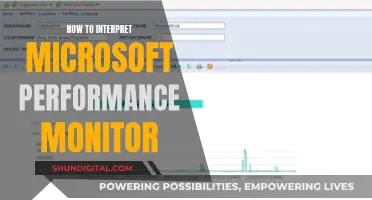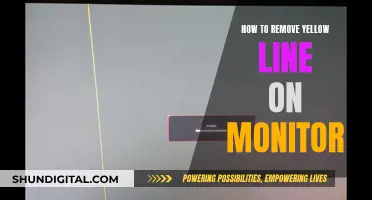Triple monitor wallpapers are images that span across three screens. The resolution of the wallpaper should match the combined resolution of all three monitors to avoid any cropping or distortion. For example, if each monitor has a resolution of 1920 x 1080, then the wallpaper should have a resolution of 5760 x 1080. While it is possible to have wallpapers that span across monitors of different sizes, this may result in distortion or misalignment.
What You'll Learn
- Triple monitor wallpapers are also known as triple-screen wallpapers
- It's best to use displays of identical screen size, orientation, and resolution
- You can use paid utilities such as DisplayFusion to help with misalignment issues
- A good rule of thumb is to look for a wallpaper with a resolution of all of your monitors combined
- You can use free apps such as Fresco to span an image across multiple displays

Triple monitor wallpapers are also known as triple-screen wallpapers
Triple monitor wallpapers, also known as triple-screen wallpapers, are images that span three screens. These wallpapers are designed for users with a triple-screen monitor setup, such as AMD Eyefinity, or three individual monitors. The main benefit of using triple monitor wallpapers is that they create a seamless and immersive desktop background across all three screens.
To set up a triple monitor wallpaper, users must first find an image with a resolution that matches the combined resolution of their three monitors. For example, if each monitor has a resolution of 1920 x 1080, then the triple monitor wallpaper should have a resolution of 5760 x 1080. This ensures that the image spans the three monitors perfectly without any cropping or distortion.
There are many websites that offer free triple monitor wallpapers, such as Unsplash and TripleMonitorBackgrounds.com. These websites typically provide a wide range of images, including nature, cityscapes, and abstract designs. Some websites also allow users to upload their own triple monitor wallpapers to share with the community. In addition, some paid utilities, such as DisplayFusion, can help users create custom triple monitor wallpapers that span across displays with different sizes, orientations, and resolutions.
When choosing a triple monitor wallpaper, it is important to consider the theme or style that the user wants for their desktop. For example, a user may prefer a nature-themed wallpaper with a scenic landscape or a cityscape wallpaper with a view of a famous landmark. Additionally, users can also create their own triple monitor wallpapers by combining three individual images or by editing a single image to fit the combined resolution of their three monitors.
Choosing Studio Monitors: Room Size Matters
You may want to see also

It's best to use displays of identical screen size, orientation, and resolution
When it comes to triple monitor wallpapers, it's best to use displays with identical screen size, orientation, and resolution. This ensures that your chosen wallpaper will align perfectly across all three screens without any cropping or distortion.
By using displays with the same characteristics, you can create a seamless and immersive desktop background that spans across your multiple monitors. This provides a more cohesive and aesthetically pleasing appearance to your setup. It also allows you to fully appreciate panoramic wallpapers, which are designed to offer a wide field of view.
If your monitors have different attributes, your wallpaper may appear distorted or misaligned. For example, if you have two monitors with a resolution of 1920 x 1080 and a third monitor with a higher resolution, the image may not stretch or display correctly across all three screens. The result could be a disrupted or uneven visual experience.
To find the perfect triple monitor wallpaper, first determine the combined resolution of all your monitors. For instance, if you have three monitors with a resolution of 1920 x 1080 each, a wallpaper with a resolution of 5760 x 1080 will fit them perfectly. You can then search for wallpapers with this resolution to find the one that suits your taste and preferences.
Using identical displays for your triple monitor setup ensures that your chosen wallpaper will align correctly and provides you with a wider range of options to choose from. It also simplifies the process of setting up your wallpaper, as you won't need to worry about scaling, cropping, or adjusting the image to fit your unique display configuration.
Monitoring EC2 Memory Usage: A Comprehensive Guide
You may want to see also

You can use paid utilities such as DisplayFusion to help with misalignment issues
When setting up a computer for the first time, many users like to customise their desktop wallpaper to add a personal touch to their device. By default, multiple monitor setups will repeat the chosen wallpaper on all the monitors. However, you can also find and use wallpapers that span across multiple monitors, creating a unique-looking background.
While these types of setups tend to work best with displays of identical screen size, orientation, and resolution, you can use paid utilities such as DisplayFusion to help with misalignment issues. For example, if you have a chat interface placed on the far right side of the monitor on the right, it may cause the rest of your desktop items to become misaligned. In this case, you can use DisplayFusion's Desktop Icon profiles to move the icons back to specific locations. Alternatively, you can adjust the Titlebar Button Offset values on the DisplayFusion Settings > Compatibility tab to address issues with some programs that don't place the TitleBar buttons properly.
Additionally, if you have monitors with different resolutions and physical sizes, you can use DisplayFusion to set your wallpaper to fit the difference in PPI, improving alignment. For example, if you have a 1080p 24" monitor and a 1440p 27" monitor, you can use DisplayFusion to help align your wallpaper across both screens.
It's worth noting that while DisplayFusion can help with misalignment issues, it may not work in all cases. In some instances, you may need to create your own wallpaper using photo editing software like Photoshop to ensure perfect alignment across multiple monitors with different resolutions and sizes.
Setting Up the ASUS VG248 Monitor: A Step-by-Step Guide
You may want to see also

A good rule of thumb is to look for a wallpaper with a resolution of all of your monitors combined
When setting up a computer for the first time, many users like to customise their desktop wallpaper to personalise their device. By default, multiple monitor setups will repeat the chosen wallpaper on all monitors. However, you can also find and use wallpapers that span across multiple monitors, creating a unique-looking background.
A good rule of thumb when choosing a wallpaper for multiple monitors is to select one with a resolution that matches the combined resolution of all your monitors. For example, if you have two 1920 x 1080 monitors side by side, a 3840 x 1080 wallpaper will span these monitors perfectly without any cropping or distortion.
| Resolution of Each Display | Combined Resolution |
| --- | --- |
| 1920 x 1080 | 3840 x 1080 |
| 2560 x 1440 | 5120 x 1440 |
| 1920 x 1200 | 3840 x 1200 |
| 1600 x 1200 | 4800 x 1200 |
It's important to note that these types of setups tend to work best with displays of identical screen size, orientation, and resolution. Using wallpapers across monitors with different traits may result in distortion or misalignment. While some paid utilities can help with this, ensuring your monitors have the same characteristics is the best way to avoid issues.
Replacing Backlight in Your Asus Monitor: A Step-by-Step Guide
You may want to see also

You can use free apps such as Fresco to span an image across multiple displays
When setting up a computer for the first time, many users like to customise their desktop wallpaper to add a personal touch to their device. By default, multiple monitor setups will repeat the wallpaper chosen on all the monitors. However, you can find and use wallpapers that span across multiple monitors, creating a unique-looking desktop background.
Setups with backgrounds spanning multiple monitors tend to work best with displays of identical screen size, orientation, and resolution. These backgrounds may look distorted or misaligned if spanned across monitors with different traits. Some paid utilities, such as DisplayFusion, can help in these scenarios.
To set up a wallpaper spanning multiple monitors, you first need to find a wallpaper with a resolution that matches the combined resolution of all your monitors. For example, if you have two 1920 x 1080 monitors side by side, a 3840 x 1080 wallpaper will span these monitors perfectly without any cropping or distortion.
Once you have your chosen wallpaper, you can access the 'Background' settings by right-clicking on your desktop and selecting 'Personalization'. From there, you can select 'Browse Photos' and choose your wallpaper. Finally, navigate to 'Choose a fit for your desktop image' and select 'Span'.
While the ability to span a wallpaper across multiple monitors is not natively supported on macOS, there are free apps such as Fresco that allow you to do this. Fresco lets you span an image across your displays and offers additional functionalities for setting up your desktop background.
If you are looking to span content across multiple screens, you may need a video wall processor, especially if you want to display a single, extended image. A simple HDMI splitter box will only duplicate the same image on each display.
Monitoring Xbox Usage: Parental Control and Time Management
You may want to see also
Frequently asked questions
The size of three monitors for wallpapers depends on the resolution of each monitor. Common resolutions for triple-monitor setups include 11520x2160 (3840x2160x3), 8640x1800 (2880x1800x3), 7680x1440 (2560x1440x3), and more.
Yes, any wallpaper can be used for a triple-monitor setup. However, to avoid cropping or distortion, it is recommended to use a wallpaper with a resolution that matches the combined resolution of all three monitors.
First, find a wallpaper that matches the combined resolution of your three monitors. Then, right-click on your desktop, select 'Personalization', and choose the 'Background' option. Browse for your selected wallpaper, and finally, select 'Span' under 'Choose a fit for your desktop image' to make the wallpaper span across all three monitors.