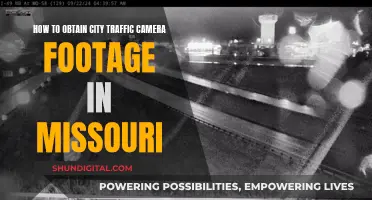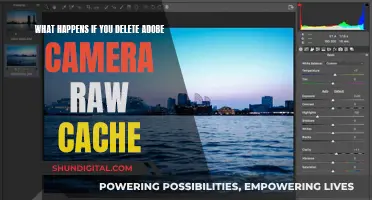Cameras designed to be used with computers are called webcams. They are digital cameras that can be connected to a computer to stream live video in real time. Webcams can be built into computers or be separate units that attach to the monitor of a desktop computer. They are commonly connected to a device using USB or wireless protocols.
| Characteristics | Values |
|---|---|
| Name | Webcam |
| Description | A digital camera that captures video and audio data and transmits it in real time over the internet |
| Use Cases | Video conferencing, live streaming, online meetings, recording videos, security surveillance |
| Connection Type | Wired (USB), Wireless |
| Image Sensor | CMOS or CCD |
| Image Resolution | 320x240, 640x480, 720p, 1080p, 4K |
| Frame Rate | 15 fps, 20 fps, 30 fps, 60 fps, 120 fps |
| Field of View | 90° horizontal FOV for home offices, 360° horizontal FOV for small to medium-sized rooms |
| Audio | Built-in microphone, external headphones or speakers |
| Software | Zoom, Microsoft Teams, Skype, Google Meet, OBS Studio |
| Privacy | Physical shutter or tape, up-to-date OS and drivers, strong passwords |
What You'll Learn

Webcams are used for video calling and selfies
Webcams are video cameras that face the user and are either built into laptops or separate units attached to the monitor of a desktop computer. They are used for video calling and taking selfies. While most models include a built-in microphone, many users opt for headphones to improve audio quality.
Webcams have been used on the internet since 1993, with the first widespread commercial webcam becoming available in 1994. Instant messaging clients added support for webcams in the early 2000s, increasing their popularity for video conferencing. Today, webcams are considered an essential accessory for remote work, especially as most laptop cameras have low recording quality.
Webcams are also used for security and surveillance, computer vision, video broadcasting, and recording social videos. They can be added to instant messaging, text chat services, and VoIP services for video calling. The popularity of webcams has raised concerns about their use for cyber-bullying and privacy invasion.
When choosing a webcam, it is important to consider the resolution, frame rate, lens, field of view, autofocus, and low-light performance. Webcams with higher resolutions, such as 4K, offer better cropping flexibility and are suitable for content creators. A wider field of view is useful for capturing multiple people or a conference room, while autofocus ensures clear images at various distances.
Some recommended webcams include the Logitech StreamCam, Razer Kiyo Pro Ultra, and Elgato Facecam Pro, which offer excellent video quality, low-light performance, and additional features.
The Evolution of Canon Cameras: Where Are They Made?
You may want to see also

They can be built-in or peripheral devices
Webcams can be built-in or peripheral devices. They are often connected to a computer via a USB port but can also be wireless. Most laptop computers come with a built-in webcam, usually located at the top centre of the screen. Desktop computers, on the other hand, typically require an external webcam that can be clamped onto the top of the monitor.
Built-in webcams are convenient and eliminate the need for an external camera. They are integrated into the computer hardware, providing a seamless experience for users. However, they may have limited flexibility in terms of location and often have lower recording quality compared to external webcams.
Peripheral or external webcams offer more versatility as they can be used with any computer that has the appropriate software installed. They can be easily moved to different locations and adjusted to capture the desired field of view. External webcams often provide higher video quality and may offer additional features such as autofocus, high-definition video, and low-light correction.
Whether built-in or peripheral, webcams play a crucial role in enabling video conferencing, live streaming, online meetings, and recording videos. They allow users to communicate and interact with others in real-time, facilitating remote work, online education, and social connections.
Surveillance Cameras: Legal to Spy on New York Neighbors?
You may want to see also

Webcams are used for security and surveillance
Cameras that are designed to be attached to a computer or laptop are called webcams. They can be built-in or separate units that attach to the monitor of a desktop computer. Webcams are used for video calling, live streaming, social media, and security and surveillance.
Webcams are commonly used for security and surveillance. They can be set up to watch for movement and sound and record when they are detected. This can be useful in the event of a burglary as the camera can capture a clear picture of the burglar's face. Webcams can also be used to monitor activity in specific areas, such as childcare centres, offices, shops, and private areas. In addition, webcams with very-low-light capability are popular for photographing the night sky.
Webcams are a popular choice for security and surveillance due to their ease of use and affordability. They can be purchased for as little as $20 and offer features such as motion detection, night vision, and cloud storage. Webcams can also be easily integrated with smart home systems, such as Google Assistant or Amazon Alexa, for added convenience and functionality.
Furthermore, webcams have played a crucial role in remote work, especially during the COVID-19 pandemic when in-person office work was discouraged. They have allowed people to work remotely and participate in video conferencing, video telephony, and telecommunications.
Overall, webcams are a versatile and cost-effective option for security and surveillance, offering a range of features that can be tailored to meet specific needs.
Explore Lorex Camera Corridor Mode: Maximizing Your Camera's View
You may want to see also

They can be connected to a computer via USB or wirelessly
Cameras for computers are called webcams. They are video cameras designed to record or stream to a computer or computer network. They are commonly used for video calling, live streaming, social media, and security. Webcams can be built into computers or be standalone devices connected to a computer via USB or wirelessly.
If your computer doesn't have a built-in webcam, you can easily connect an external webcam to your computer using a USB port. The webcam will either come with a separate USB cable or have a USB cable attached to the camera itself. Simply plug the USB cable into the USB port on your computer. If your computer is a desktop, the USB ports will typically be located at the back or front of the system unit. Once the webcam is connected, your computer will automatically detect the new hardware and a message will appear in the bottom right corner of your screen, indicating that a device is being set up.
If your webcam came with software to install, insert the disc that came with the webcam and follow the instructions to download the software. If your webcam doesn't have a disc, you can test it using the Camera application on your computer. For Windows 10, you can also use the built-in Camera app, which works well with most brands of webcams.
In addition to USB connections, some webcams can also be connected to a computer wirelessly. This usually involves downloading and installing the necessary drivers and software provided by the webcam manufacturer. Wireless webcams often use Wi-Fi or Bluetooth to connect to your computer, allowing for a more flexible setup.
Whether connected via USB or wirelessly, webcams play an essential role in enabling video communication and remote work. They allow us to connect with others around the world in real-time, facilitating collaboration and strengthening social connections.
Understanding Time-Lapse Mode on Trail Cameras
You may want to see also

Webcams are used for live streaming
Cameras that are designed to be attached to a computer are called webcams. They can be built into the hardware of a laptop or desktop computer, or be a peripheral device connected via USB or wireless protocols.
Webcams are commonly used for live streaming, which is one of their primary functions. Live streaming is a popular method of content creation, allowing broadcasters to attract and connect with viewers in a unique and authentic way. Webcams are particularly useful for this purpose because they capture \"streamable\" content, meaning no conversion is necessary. This makes the process more accessible and less technically demanding for content creators.
Webcams are also more affordable than professional cameras, making them a good option for beginners or those on a budget. They are capable of delivering high-quality video, with many models offering 1080p resolution and some even providing 4K resolution at 60 fps. Additionally, webcams often have built-in microphones, further enhancing the audio-visual experience for viewers.
To set up a live stream using a webcam, several steps are involved. Firstly, choose a reliable online video platform that suits your streaming needs and has the necessary features, such as browser-based streaming. Then, ensure you have a stable internet connection to avoid disruptions during the live broadcast. Set up your live channel, customising it with a description and keywords to attract viewers. Promote your live stream on social media platforms and through community groups to maximise reach. Finally, test your webcam setup to identify any potential issues and make the necessary adjustments.
Overall, webcams are a convenient and effective tool for live streaming, offering ease of use, affordability, and high-quality video and audio capabilities.
Focusing Your S6 Camera: Tips and Tricks
You may want to see also
Frequently asked questions
Cameras for computers are called webcams.
Webcams capture video and audio data and transmit it in real-time over the internet. They consist of an image sensor, a lens, and a processor. The image sensor captures video footage, the lens focuses light onto the sensor, and the processor converts the data into a digital format that can be transmitted and displayed on a computer.
Webcams are commonly used for video conferencing, live streaming, online meetings, and recording videos. They are also used for security surveillance, online learning, and social media.