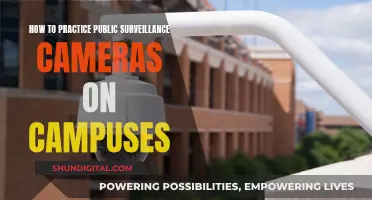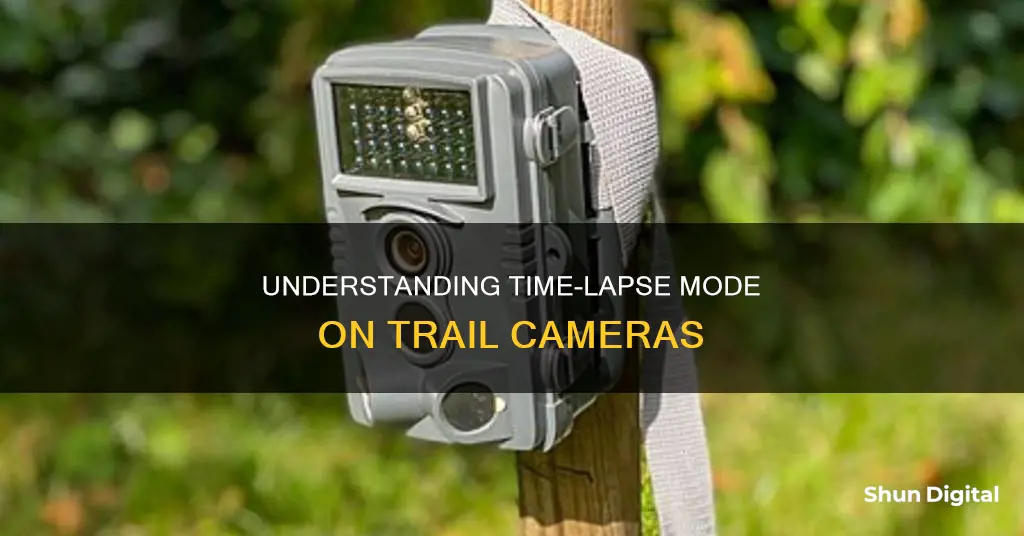
Time-lapse mode is a feature on trail cameras that allows the camera to capture images or videos at predetermined intervals, regardless of motion detection. This means that the camera will automatically take photos or record videos at regular intervals, such as every few seconds or minutes, without relying on motion sensors. This feature is particularly useful for monitoring wildlife, landscapes, or surveillance, as it allows users to observe changes in the environment, track animal behaviour, or monitor specific areas over an extended period.
| Characteristics | Values |
|---|---|
| Definition | A feature that allows the camera to capture images or videos at predetermined intervals, regardless of whether there is any motion detected. |
| Use | Commonly used in wildlife monitoring or surveillance applications, where capturing a continuous sequence of images or videos over an extended period is desired. |
| Benefits | Observe changes in the environment, track animal behaviour, or monitor specific areas without relying solely on triggered motion events. |
| Customisation | Customisable settings include the frequency of capturing images and the duration of time-lapse mode. |
| Software | Some trail cameras have built-in software that automatically compiles the captured images or videos into a time-lapse video. |
| Image Quality | Time-lapse trail cameras often come with high-resolution image sensors that capture crisp and detailed images. |
| Design | Designed to be inconspicuous and blend in seamlessly with their surroundings. |
| Data Analysis | Time-lapse videos generated by trail cameras make it easier for researchers and wildlife enthusiasts to analyse data, as they provide a condensed overview of animal activity in the area. |
| Surveillance and Security | Can be employed for monitoring remote properties, construction sites, or locations prone to illegal activities such as trespassing, poaching, or vandalism. |
| Location | The location of the trail camera is critical. It should be placed in an area with an unobstructed view and secured to avoid any unwanted movement that may disrupt the time-lapse. |
| Storage | The large number of images captured during time-lapse photography can take up a great deal of storage space. Ensure your trail camera has enough storage capacity. |
| Battery | Time-lapse photography can quickly drain the camera's battery. Ensure the battery is fully charged, or consider using a battery pack or solar power. |
What You'll Learn

How time-lapse mode works
Time-lapse mode is a feature on trail cameras that allows them to capture images at specific intervals over a set period. This means that the camera will take photos based on a predetermined amount of time passing, rather than being triggered by motion sensors. This feature is particularly useful for monitoring long-term changes in an area, such as the growth of plants, the movement of wildlife, or changes in weather patterns.
When setting up time-lapse mode, users can usually adjust the interval between each image capture. This can range from every few seconds to several minutes, depending on the desired outcome. For example, a shorter interval of around 10-30 seconds may be suitable for capturing wildlife activity, while a longer interval of 1-2 minutes could be used for capturing a sunrise or sunset.
It's worth noting that time-lapse mode on trail cameras typically only operates during the daytime and does not detect motion or record video. The camera will take still images at the specified intervals, regardless of whether there is movement in front of the camera or not. This allows for a broader view of the area and ensures that slow-moving or stationary subjects are not missed.
Additionally, time-lapse mode can help conserve battery life. Since the camera is not constantly triggered by motion, it can operate for longer periods without needing to be recharged or replaced. This makes it ideal for remote locations that may be hard to access.
Some trail cameras also offer a hybrid mode, which combines time-lapse mode with motion detection. In this mode, the camera will capture images at regular intervals but will also be triggered to take a photo if it detects any movement. This ensures that no action is missed while still capturing the overall time-lapse sequence.
Overall, time-lapse mode on a trail camera is a valuable tool for observing and documenting events in outdoor environments, providing a unique perspective on the passage of time.
Editing Raw Camera Files: A Step-by-Step Guide
You may want to see also

How to set up time-lapse mode
Setting up time-lapse mode on a trail camera is a straightforward process, but it requires careful consideration of your desired outcome. Here is a detailed guide on how to set up time-lapse mode:
- Check Your Camera's Capabilities: Before you begin, ensure your trail camera supports time-lapse mode. Most modern trail cameras offer this feature, but it's essential to verify by checking the specifications, user manual, or contacting the manufacturer.
- Position Your Camera: The location of your trail camera significantly impacts the success of your time-lapse project. Choose an area with an unobstructed view, where you can capture images of wildlife or your desired subject without interference. Consider the position of the sun to avoid glare and overexposure. Securely mount the camera at the desired height and angle, ensuring it is level, properly aimed, and tightly fastened to prevent unwanted movement.
- Access the Camera Settings: Depending on your camera model, access the settings menu through the built-in LCD screen or a mobile app connected to the camera. Look for the "Time Lapse" or "Interval Shooting" option within the settings.
- Enable Time Lapse Mode: Once you've located the time-lapse feature, enable it and proceed with configuring the settings.
- Set the Time Interval: Determine how frequently you want the camera to capture images. The time interval can range from a few seconds to several minutes or even hours. This setting depends on the activity you're trying to capture. For fast-moving action or weather changes, select a shorter interval. For studying animal behaviour or long-term environmental changes, a longer interval may be more suitable.
- Adjust the Duration: Decide how long you want the time-lapse photography session to last. You can set the camera to capture images continuously or choose a specific time frame. This is useful if you're interested in observing behaviour during specific parts of the day.
- Test the Setup: Before leaving your camera to record, test the time-lapse mode to ensure it functions correctly. Observe if the camera captures photos at the set interval. This step will help you identify and rectify any issues before starting the actual recording process.
- Consider Additional Settings: Depending on your camera model, you may have access to other customisable settings. For example, you can adjust the aperture, shutter speed, and ISO to achieve the desired image quality and lighting conditions. Refer to your camera's user manual for detailed instructions on these settings.
- Manage Storage and Battery: Using time-lapse mode can quickly fill up your camera's memory card and drain the battery. Use a high-capacity memory card and regularly check and download photos to a computer or another device. Additionally, ensure your camera's battery is fully charged, or consider using a battery pack or solar panel for extended periods.
By following these steps, you'll be able to effectively set up time-lapse mode on your trail camera, allowing you to capture captivating time-lapse videos that provide unique insights into the natural world.
The Evolution of Rechargeable Camera Batteries
You may want to see also

The benefits of time-lapse mode
Time-lapse mode is also ideal for observing patterns and long-term changes, such as seasonal alterations in vegetation or animal behaviour. It can be valuable for scientific research, wildlife monitoring, or personal enjoyment. Additionally, this mode can help conserve battery life, as the camera is not constantly triggered by motion.
Recent advancements in trail camera technology have made time-lapse mode even more versatile. Many trail cameras now offer customisable settings, allowing users to adjust the interval between shots and the duration of the time-lapse sequence. Some cameras also have built-in features that automatically compile images into a video, streamlining the process of reviewing and sharing footage.
Time-lapse mode is perfect for those who want to monitor an area over an extended period, as it provides a unique perspective on the passage of time. It is a valuable tool for wildlife enthusiasts, researchers, and anyone interested in documenting the natural world.
Night Owl Camera Batteries: How Long Do They Last?
You may want to see also

The limitations of time-lapse mode
Time-lapse mode on a trail camera is a highly useful feature that allows users to capture images or videos at predetermined intervals, regardless of motion detection. This mode is particularly beneficial for monitoring long-term changes in an area, such as wildlife behaviour, plant growth, or weather patterns. However, despite its advantages, time-lapse mode does come with certain limitations that users should be aware of.
One of the main limitations of time-lapse mode is that it does not capture images or videos at night. This is a significant drawback for those seeking to monitor nocturnal animal behaviour or night-time activities in the area being surveyed. The time-lapse mode is designed to activate at sunrise and deactivate at sunset, leaving a gap in surveillance during the night. This limitation may hinder users who require continuous monitoring throughout the day and night.
Another limitation of time-lapse mode is the potential for a large amount of data to be generated, especially when capturing images or videos at shorter intervals. This can quickly fill up the storage space on the trail camera's memory card, requiring frequent downloads or replacements. To overcome this limitation, users may need to invest in high-capacity SD cards or consider uploading their data to cloud storage.
Additionally, time-lapse mode can be a drain on the trail camera's battery life, especially when using shorter intervals or recording for extended periods. This limitation becomes more pronounced in remote locations where frequent battery replacements or recharges may not be feasible. To address this issue, users can opt for solar-powered trail cameras or utilise battery packs to ensure a continuous power supply.
It is also important to note that not all trail cameras have time-lapse functionality. While this feature is becoming increasingly common, older models or basic trail cameras may not include time-lapse mode. Therefore, users should carefully check the specifications, user manual, or consult the manufacturer to confirm the availability of this mode on their specific trail camera model.
Lastly, the time-lapse mode may not be suitable for capturing fast-moving actions or events. Depending on the interval setting, there may be gaps in the recorded footage, potentially missing crucial moments. For instance, if the interval is set to a longer duration, such as several minutes, fast-moving wildlife or transient events may not be fully captured.
In conclusion, while time-lapse mode offers valuable benefits for monitoring long-term changes and slow progressive events, it is important to be mindful of its limitations. These limitations include the lack of night-time capture, high data generation, battery drainage, limited availability on certain trail camera models, and potential gaps in capturing fast-moving actions. By understanding these limitations, users can make informed decisions about when and where to utilise time-lapse mode effectively.
Action Camera Car Mode: What's the Deal?
You may want to see also

Best practices for using time-lapse mode
Time-lapse mode is a fantastic feature of modern trail cameras, allowing users to observe subtle changes in the environment and wildlife behaviour over time. Here are some best practices for using time-lapse mode:
Find the Right Location:
Position your trail camera in an area with an unobstructed view, ensuring it can capture images without interference. Consider the angle of the sun to avoid glare and overexposure in your images. If you're monitoring wildlife, place the camera near a watering hole or food source, where animals are likely to appear.
Secure the Camera:
Ensure the trail camera is securely mounted, level, and tightly fastened to avoid any unwanted movement that may disrupt the time-lapse. A stable setup is crucial for a successful time-lapse project.
Customize Settings:
Play around with the camera's settings to get the desired results. The two most important settings are the interval (how often images are captured) and the duration (how long the time-lapse lasts). A shorter interval is ideal for capturing fast-moving action or weather changes, while a longer interval suits studying animal behaviour over more extended periods.
Test Before Leaving:
Before leaving the camera to record, test the time-lapse mode to ensure it's functioning correctly. Observe if the camera captures photos at the set interval, and make any necessary adjustments. This step ensures that you identify and fix any issues before the actual recording process.
Manage Storage and Battery:
Time-lapse photography can quickly fill up your storage space and drain your battery. Ensure you have enough storage capacity, especially for long-term projects. Consider using high-capacity SD cards or uploading images to the cloud. Additionally, use a fully charged battery or a battery pack to ensure your camera has sufficient power for extended recording periods.
Post-Processing:
Many trail cameras can automatically produce a time-lapse video once the recording is complete. You can further enhance the video by adding music or cutting unwanted frames. If your camera doesn't have this feature, you can use video editing software to compile the images into a coherent video and adjust the playback speed.
Lithium Batteries in Disposable Cameras: What's the Deal?
You may want to see also