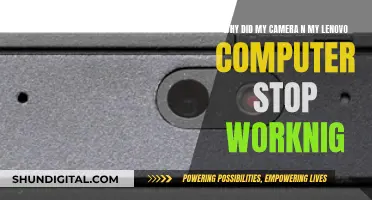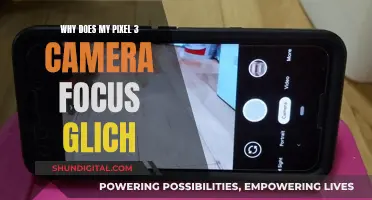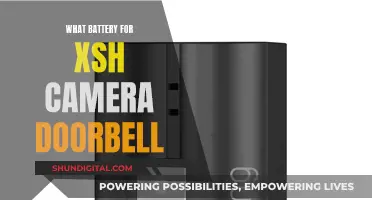Car mode, also known as driving mode or dashcam mode, is a feature available on some action cameras. When car mode is activated, the camera functions as a car dash camera and can be mounted to the front windshield or rearview mirror of a car. This mode typically includes loop recording, which allows the camera to continuously record by overwriting older files, ensuring that only the most recent footage is saved. Some cameras with this mode can be set up to automatically start and stop recording when the engine is turned on and off. Action cameras used in car mode often have a wide-angle lens, allowing them to capture the entire view in front of the vehicle. This mode provides drivers with a versatile tool for recording their road trips or for added safety and security while driving.
What You'll Learn
- Loop recording mode: Only keeps the last 5 minutes of video on the SD card
- Car mode: Can be used as a dashcam with cyclic recording
- Dashcam mount: Can be attached to the front windscreen or rearview mirror
- Memory card: Requires a large capacity memory card to store videos
- Video quality: Struggles a little at night but performs well when used with headlights

Loop recording mode: Only keeps the last 5 minutes of video on the SD card
Car mode is a feature on some action cameras that allows them to be used as dash cams. Dash cams are cameras that are placed on a car's dashboard or windscreen to record the road ahead while driving. They are often used to capture footage of accidents or incidents that can be used for insurance purposes or sent to the police.
Loop recording is a feature on dash cams that enables continuous recording even when the SD card reaches full capacity. This is achieved by storing video files in shorter fragments, typically around three to five minutes in length. When the SD card is full, the oldest file is automatically deleted to make space for a new file, ensuring that the latest trips are always stored on the SD card.
In the case of the loop recording mode mentioned, only the last 5 minutes of video are kept on the SD card. This means that the camera will continuously record over older files once the SD card reaches its file size limit. As a result, the camera will always have the most recent 5 minutes of footage available, while any older footage will be overwritten.
This mode can be particularly useful for drivers who are not concerned with storing hours of footage simultaneously. By using a memory card with a relatively small capacity, drivers can be confident that in the event of an accident or incident, the relevant footage will be safely stored, even if the memory card was close to full.
It is important to note that some dash cams allow users to protect specific files from being overwritten. This can be done manually by pressing a "File Protect" button or through the activation of a built-in G-Sensor, which detects vibrations and can sense when an incident has occurred.
Charging Your Camera: Dead Rising Guide
You may want to see also

Car mode: Can be used as a dashcam with cyclic recording
Car mode is a feature that allows you to use your action camera as a dashcam. This mode enables the camera to turn on and start recording automatically when you start your vehicle, and turn off automatically when you shut off your vehicle.
To set up car mode, you need to first access the Setup menu on your camera. From there, navigate to the Car Mode option and select "On". You can then adjust any other settings according to your preferences. The camera is then plugged into a 12V adapter, which is plugged into a 12V outlet in your vehicle. It's important to note that car mode works with or without a battery in the camera.
One of the key benefits of using car mode is the cyclic or loop recording feature. This means that the camera will continuously record video, overwriting the oldest video with the newest one when the storage capacity is full. This ensures that there is no interruption in the video and that you always have the latest recordings. The length of each video segment can typically be adjusted by the user, ranging from 1 to 5 minutes.
With cyclic recording, you don't need to worry about manually clearing the memory card or running out of storage space. The camera automatically manages the recordings, ensuring that you always have the most recent footage available. This makes car mode with cyclic recording ideal for using your action camera as a dashcam, providing a continuous and seamless recording of your vehicle journeys.
Vivint Doorbell Camera: Battery or Wired?
You may want to see also

Dashcam mount: Can be attached to the front windscreen or rearview mirror
The dashcam mount is an essential component of your car's camera setup, ensuring the device is securely attached to your vehicle. One popular option is to mount the dashcam to the front windscreen or behind the rearview mirror. This placement offers several benefits and considerations to keep in mind.
Firstly, mounting your dashcam on the front windscreen provides a clear, unobstructed view of the road ahead. This position ensures that the camera captures a comprehensive field of view, including the surrounding area and the vehicle's lane. It is recommended to place the dashcam a few inches down from the headliner and just behind the rearview mirror, as this area is typically already blocked by the mirror itself. This way, you avoid any additional obstruction to your field of vision while driving.
Additionally, the windscreen mount offers ease of detachment due to the flat surface. You can use a suction cup mount, which allows for simple removal, repositioning, and reattachment. However, it's important to ensure that the dashcam wires do not impede basic driver functions like wiper operation. The installation process should be carried out carefully to prevent blocking the driver's field of view.
Another option is to mount the dashcam on the dashboard, which can be done by using an adhesive mount. While this position may reduce the camera's coverage area, it allows for a clear recording of the car's lane. It is crucial to comply with state laws regarding dashcam placement to ensure safety and legal compliance. Some states, such as Alabama, restrict mounting any accessories on the windscreen to keep the central field of vision clear.
When choosing between a windscreen and dashboard mount, consider the type of mount that comes with your dashcam. A suction mount requires more space than an adhesive mount, so select the installation area accordingly. Additionally, ensure that the dashcam is angled properly to capture all relevant lanes and adjust the tilt slightly upwards for a better balance of exposure and clarity in capturing important details.
In conclusion, the dashcam mount plays a vital role in securing your dashcam to your vehicle. The front windscreen or rearview mirror mount offers a clear view of the road and surrounding area while also providing ease of detachment. However, it's important to consider state laws and ensure the dashcam wires do not interfere with other vehicle functions. With proper placement and angle adjustment, your dashcam can offer valuable protection and evidence for insurance claims, providing you with extra peace of mind while on the road.
AGS Mode Camera Stopped: What's the Fix?
You may want to see also

Memory card: Requires a large capacity memory card to store videos
When using an action camera in car mode, it's important to have a large-capacity memory card to store your videos. This is because action cameras often record high-definition videos and large image files, which can quickly fill up smaller memory cards.
The capacity of your memory card will determine how much footage and photos you can store. It's essential to assess your shooting style and the length of your adventures to choose the right capacity. For example, a 32GB card might be sufficient for an afternoon at your local wildlife reserve, but if you plan to shoot all day, you'll need a larger card to avoid constantly swapping cards.
When choosing a memory card for your action camera, consider cards with capacities of 64GB, 128GB, or even higher. This will ensure that you have ample space to store your videos and photos without worrying about running out of memory.
In addition to capacity, it's also important to consider the speed and compatibility of the memory card. Look for cards with fast write speeds, such as V60 or higher, to ensure smooth and uninterrupted recording. Additionally, verify the memory card specifications recommended by the action camera manufacturer to guarantee compatibility.
- SanDisk - Ultra PLUS 512GB microSDXC UHS-I Memory Card: This memory card offers a 512GB storage capacity and transfer speeds of up to 160MB/s. It is resistant to water and shocks, making it durable and reliable.
- Samsung - Pro Plus 512GB microSDXC Memory Card: This memory card provides a generous 512GB of storage space and delivers read speeds of up to 250MB/s. It is also compatible with 4K video recording and comes with an adapter.
- ProGrade Digital microSDXC Memory Card: This memory card offers a capacity of 256GB, providing ample space for storing high-quality photos and videos. It delivers read speeds of up to 250MB/s and write speeds of up to 130MB/s, ensuring smooth and uninterrupted video recording.
Exploring Adobe Camera Raw: Mastering the Undo Functionality
You may want to see also

Video quality: Struggles a little at night but performs well when used with headlights
When it comes to video quality, car mode action cameras can struggle to produce clear footage at night. However, their performance improves significantly when used in conjunction with headlights, which help illuminate the scene and enhance the resulting video.
The video quality of an action camera in car mode can be a bit lacking when driving after dark. Low-light conditions can pose a challenge, resulting in grainy or blurry footage that lacks clarity. This is a common issue with many action cameras, including those from popular brands such as GoPro, DJI, and Akaso. While some models perform better than others in low-light environments, it's generally an area where even the best action cameras can struggle.
However, when used in conjunction with headlights, the video quality of car mode action cameras can improve significantly. Headlights provide additional lighting, which helps brighten up the scene and allows the camera to capture more detail. This is especially true for driving scenes, where the headlights illuminate the road ahead, making it easier for the camera to capture clear and visible footage.
To get the most out of your action camera in car mode at night, it's important to ensure that your headlights are in good condition and provide ample lighting. Consider upgrading to brighter headlights or adjusting their angle to optimize illumination. Additionally, some action cameras offer features such as night mode or low-light enhancement, which can further improve video quality in dark conditions.
Overall, while car mode action cameras may struggle in very dark environments, using them with headlights can make a noticeable difference in video quality. By taking advantage of the additional lighting, you can capture clearer and more detailed footage, making it easier to see what's happening on the road ahead.
Lumix GX85: Does It Have a Macro Mode?
You may want to see also
Frequently asked questions
Car mode is when an action camera is used as a dashcam, usually mounted on the front windscreen or rearview mirror of a car.
Dashcams are useful for recording evidence in the event of a road accident or incident. They can also be used to record videos during road trips.
Car mode is when the camera is used as a dashcam, whereas capture mode is for single or continuous shots with a timer.
Loop recording allows you to keep only the last few minutes of video on your SD card. This is useful for dashcams as it means you don't need to buy a large-capacity memory card.