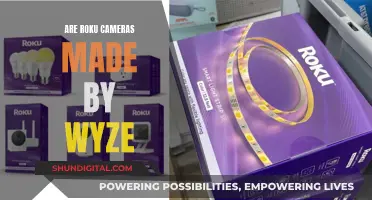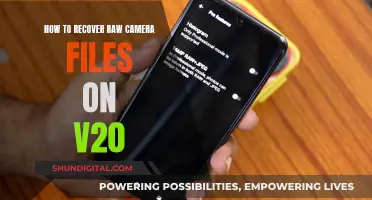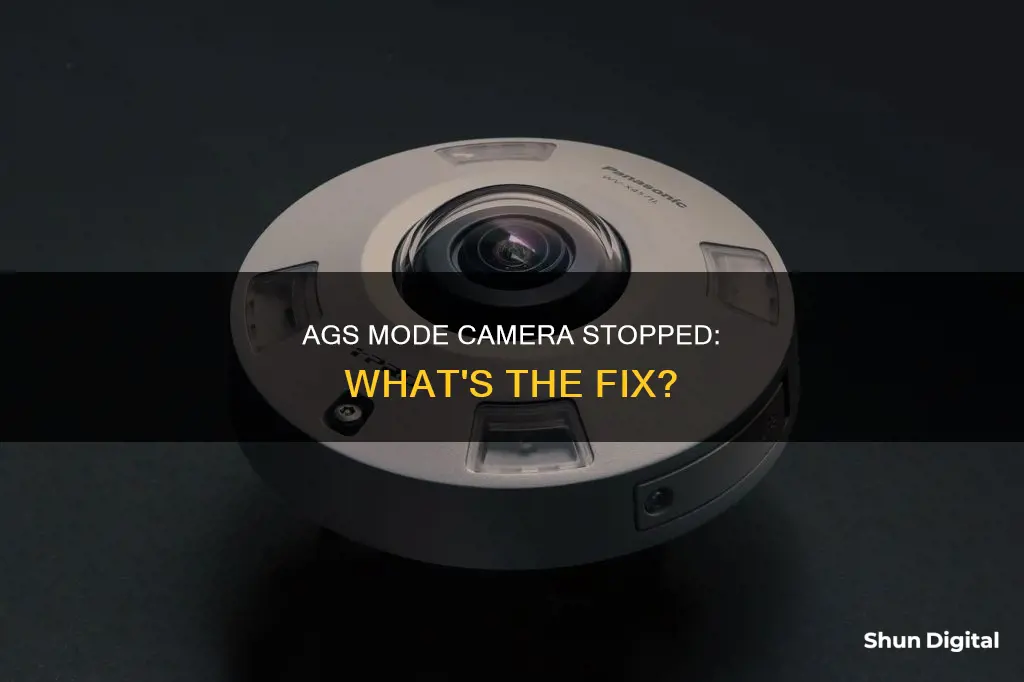
The Anti-Ground-Shooting (AGS) function on Panasonic cameras prevents unnecessary recording when the user forgets to pause recording and walks with the camera tilted upside down. If the camera continues to be tilted upside down from the normal horizontal position while recording motion pictures, it is automatically put into recording pause. The AGS function may cause the camera to pause the recording if you are recording a subject right above or right below you. In these cases, set [AGS] to [OFF] and continue the recording.
| Characteristics | Values |
|---|---|
| Camera model | Panasonic HDC-SD9D, Panasonic HDC-HS100, Panasonic NV-GS500 |
| Camera type | High definition video camera |
| Function | Anti-Ground-Shooting (AGS) |
| Purpose | Prevents unnecessary recording when the camera is tilted upside down while recording |
| Settings | Set [SETUP] >> [AGS] >> [ON] to turn on; Set [SETUP] >> [AGS] >> [OFF] to turn off |
| Impact | May pause recording if the camera is tilted upside down; can be overridden by setting [AGS] to [OFF] |
What You'll Learn
- Anti-Ground-Shooting (AGS) function may pause recording if the camera is tilted upside down
- AGS function is a backup if you forget to pause recording
- To cancel the AGS function, set it to 'off' and use the recording start/stop button
- The time it takes for the camera to pause recording when tilted upside down varies
- The AGS function may be activated when recording a subject right above or below you

Anti-Ground-Shooting (AGS) function may pause recording if the camera is tilted upside down
The Anti-Ground-Shooting (AGS) function on your camera is designed to prevent unnecessary recording when you forget to pause recording and continue recording with the unit tilted upside down. If the camera is tilted upside down from the normal horizontal position while recording, the AGS function may activate and pause the recording. This is particularly relevant if you are recording a subject right above or below you.
To address this issue, you can manually set the AGS function to OFF and then continue recording. Here are the steps to turn off the AGS function:
- Press the MENU button.
- Select [VIDEO] from the menu.
- Press the cursor button.
- Set [AGS] to [OFF].
- Continue recording by pressing the recording start/stop button.
It's important to note that the AGS function is only a backup measure for when you forget to pause the recording manually. Additionally, the time it takes for the unit to pause recording after being tilted upside down can vary depending on the operating conditions.
Remember to always be mindful of your camera's orientation during recording to avoid any unwanted interruptions.
Charging Camera Batteries: First-Time User Guide
You may want to see also

AGS function is a backup if you forget to pause recording
The AGS function is a handy backup feature for when you forget to pause recording. It prevents unnecessary recording when you forget to pause and walk with the camera tilted upside down from the normal horizontal position. This is particularly useful when you are recording a subject right above or below you.
To activate the AGS function, rotate the mode dial to select the menu, then press the menu button and select [VIDEO]. The default setting for the AGS function is [OFF], so you will need to set it to [ON]. Once activated, the AGS function will automatically pause the recording if the camera continues to be tilted upside down.
It is important to note that the time it takes for the camera to pause recording after being tilted upside down varies depending on the operating conditions. Also, if you are recording a subject right above or below you and the AGS function activates, you can simply set [AGS] to [OFF] and continue recording.
The AGS function is a useful tool to have as a backup when you forget to pause recording, ensuring that you don't record unnecessary footage and saving you time and effort in editing.
Eufy Camera Battery Replacement: A Step-by-Step Guide
You may want to see also

To cancel the AGS function, set it to 'off' and use the recording start/stop button
The Anti-Ground-Shooting (AGS) function on your Panasonic camera is designed to prevent accidental recording when the camera is tilted upside down from its normal horizontal position. If you are recording a subject right above or right below you, the AGS function may activate and pause the recording.
To cancel the AGS function, you need to set it to "off" and then use the recording start/stop button to resume recording. Here's a step-by-step guide:
- Access the AGS Settings: Depending on your Panasonic camera model, you may need to access the AGS settings differently. For some models, you need to operate the mode switch and select the menu option. On other models, you may need to rotate the mode dial to access the menu.
- Turn Off AGS: Once you have accessed the AGS settings, locate the option to turn it off. This is typically done by setting the [AGS] option to [OFF]. This will disable the AGS function and prevent it from interrupting your recording.
- Resume Recording: After turning off the AGS function, you can resume your recording by using the recording start/stop button. This will allow you to continue capturing footage, even if your camera is tilted upside down or in an unusual position.
- Manual Adjustments: Keep in mind that when the AGS function is turned off, you may need to manually adjust other settings such as colour balance, white balance, aperture, and shutter speed, depending on lighting conditions and your desired effect.
- Prevent Accidental Activation: While the AGS function can be helpful in certain situations, if you frequently record subjects from unusual angles, you may want to disable the AGS function entirely. Consult your camera's manual for instructions on permanently disabling the AGS function if needed.
Remember, the AGS function is designed to prevent accidental recordings when the camera is in an unusual position. By turning it off, you can maintain recording continuity, but ensure that you are mindful of your camera's orientation and lighting conditions to capture the best possible footage.
Understanding Camera Raw Measurements: Unlocking Photography's Power
You may want to see also

The time it takes for the camera to pause recording when tilted upside down varies
The Anti-Ground-Shooting (AGS) function is a feature found on some Panasonic high-definition video cameras, such as the Panasonic HDC-SD9D and HDC-HS100. This function is designed to automatically pause the recording if the camera is tilted upside down from the normal horizontal position while recording motion pictures. The purpose of this feature is to prevent the camera from recording the ground when it is accidentally dropped or tilted too far downward.
The AGS function can be activated or deactivated by the user. If the user wishes to continue recording while the camera is tilted upside down, they can set the AGS function to "OFF". This will allow them to record subjects that are above or below them without the recording being paused.
It is important to note that the AGS function may not always activate immediately when the camera is tilted upside down. The time it takes for the function to activate can vary depending on factors such as the camera's settings, the lighting conditions, and the subject being recorded. In some cases, the user may need to manually adjust the camera's settings or change the camera's position to resume recording.
Overall, the AGS function is a useful feature that can help prevent accidental recordings of the ground when the camera is tilted upside down. By understanding how this function works and how to adjust its settings, users can ensure that they capture the footage they intend while avoiding unnecessary recordings.
Charging Night Owl Cameras: A Step-by-Step Guide
You may want to see also

The AGS function may be activated when recording a subject right above or below you
The AGS (Anti-Ground-Shooting) function is a feature found in some Panasonic camcorders, such as the Panasonic HDC-SD9D, HDC-HS100, HDC-SD1, and NV-GS500 models. This function is designed to prevent unnecessary recording when the user forgets to pause the recording and walks with the camera tilted upside down.
When the AGS function is turned on, it detects if the camera is tilted upside down from the normal horizontal position while recording. If this happens, the AGS function will automatically pause the recording to avoid capturing unwanted footage. This is particularly useful when you are recording a subject right above or below you, as it can be easy to tilt the camera unintentionally in these situations.
For example, imagine you are using your Panasonic camcorder to record a bird perched on a branch above you. As you tilt the camera upwards to capture the bird, you might accidentally tilt it too far, resulting in unnecessary recording of the sky or the ground below. With the AGS function activated, the camera will automatically pause the recording when it detects this upside-down tilt, allowing you to correct your composition and resume recording when you're ready.
To enable the AGS function, go into the camera's menu and navigate to the " [VIDEO]" option. From there, you can set the AGS function to " [ON]." Keep in mind that this function is intended as a backup measure for when you forget to pause the recording. It is not a replacement for manually controlling the recording process. Additionally, the time it takes for the camera to pause the recording after being tilted upside down can vary depending on the operating conditions.
If you find that the AGS function is interfering with your desired shot composition, you can always turn it off by setting " [AGS]" to " [OFF]" in the camera's menu. This will allow you to continue recording even when the camera is tilted upside down. However, remember to use the recording start/stop button to pause or stop the recording manually when needed to avoid unnecessary footage.
Charging Your Kodak Camera: A Step-by-Step Guide
You may want to see also
Frequently asked questions
AGS stands for Anti-Ground-Shooting. It is a function on some Panasonic cameras that prevents unnecessary recording when the camera is tilted upside down from the normal horizontal position.
If the camera is tilted upside down while recording, the AGS function will automatically pause the recording.
To turn on AGS mode, go to [SETUP] >> [AGS] >> [ON].
To turn off AGS mode, go to [SETUP] >> [AGS] >> [OFF].
If you are recording a subject right above or below you and AGS mode is on, the AGS function may activate and pause the recording. In this case, you can set [AGS] to [OFF] and then continue recording.