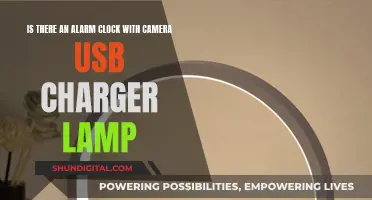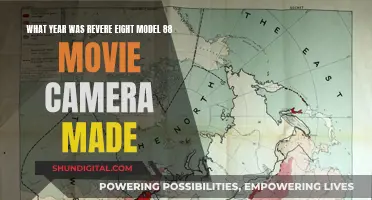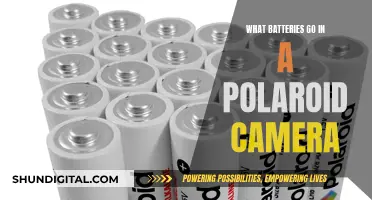Hikvision cameras are a popular choice for home security, but they can be tricky to get right. Many users have reported issues with blurry images and poor focus, which can be a problem when you need to capture important details. This is a common issue with CCTV cameras and there are a few ways to troubleshoot. Modern Hikvision cameras have autofocus, but you can also configure them for manual or semi-automatic focus. This article will explore the different ways to adjust the focus on your Hikvision camera and get the best results.
What You'll Learn

Adjusting the field of view
To adjust the field of view of your Hikvision camera, you will need to adjust the zoom. This can be done by following these steps:
Firstly, connect a monitor to your camera and turn on the power to both the camera and the monitor.
Next, you will need to locate the zoom locking screw and loosen it. This will allow you to adjust the zoom.
Now, turn the zoom adjustment ring clockwise or counterclockwise to select your desired field of view.
Once you have achieved the desired field of view, tighten the zoom locking screw to secure your adjustment.
It is important to note that there may be slight variations in the process of adjusting the field of view depending on the specific model of your Hikvision camera. Therefore, always refer to the user manual for your camera for the most accurate and detailed instructions.
Additionally, when adjusting the field of view, it is important to consider the focal length of your camera. The focal length refers to the distance between the camera lens and the image sensor when the image is in focus. Different focal lengths will result in different viewing angles, which can impact the level of detail in the captured image.
Hikvision cameras offer a range of focal length options, typically from 2.8mm to 12mm, which provide varying horizontal fields of view. For example, a 2.8mm lens will provide a 90-degree horizontal field of view, while a 12mm lens will result in a 25-degree horizontal field of view.
By selecting the appropriate focal length and adjusting the zoom to achieve the desired field of view, you can ensure that your Hikvision camera captures the required scene with the necessary level of detail.
Painted Cameras: A Creative Blend of Art and Technology
You may want to see also

Setting the focus locking screw
To adjust the focus of your Hikvision camera, you will need to first loosen the focus locking screw. This will allow you to adjust the focus of the lens.
The process for loosening the focus locking screw will depend on the type of Hikvision camera you have.
For a dome or mini dome camera, you will need to remove the outer casing to access the lens. Once you have located the focus locking screw, use a screwdriver to loosen it.
If you have a turret camera, you will need to remove the trim ring by twisting it anti-clockwise and lifting it off the base of the camera. This will expose the locking screw, which you can then loosen with a Phillips-head screwdriver.
For bullet and mini bullet cameras, locate the locking screw at the base of the camera. Loosen this screw with a screwdriver, and you will then be able to adjust the focus of the lens.
Once you have loosened the focus locking screw and adjusted the lens to your desired position, remember to tighten the screw again to secure the lens in place.
It is important to note that adjusting the focus of your Hikvision camera may require some trial and error to achieve the desired result. You may need to make fine adjustments to the lens position while viewing the camera's live stream to ensure the image is straight and meets your requirements.
Focusing a Studio Camera: The Ultimate Guide
You may want to see also

Using the zoom adjustment ring
To adjust the field of view of your Hikvision camera, you must first loosen the zoom locking screw. This will allow you to turn the zoom adjustment ring clockwise or counterclockwise to select the desired field of view. Once you have achieved the desired field of view, you can then tighten the zoom locking screw to secure the setting in place.
The zoom adjustment ring controls the field of view, which is the area that the camera can see and capture in its frame. By turning the zoom adjustment ring, you can increase or decrease the amount of the scene that is visible in the camera's image. This allows you to choose how much of the surrounding area you want to include in your photograph or video footage.
When adjusting the zoom, you may need to loosen the zoom locking screw, which is typically located near the zoom adjustment ring. This screw helps to secure the zoom setting and prevent accidental adjustments. By loosening this screw, you can freely turn the zoom adjustment ring to make your desired changes. Once you have finished adjusting the zoom, remember to tighten the screw again to lock the new setting in place.
It is important to note that the zoom adjustment ring may have different directions for increasing and decreasing the zoom level. In some cases, turning the ring clockwise will increase the zoom, while turning it counterclockwise will decrease the zoom. However, in other cases, the directions may be reversed. Pay close attention to the behaviour of your particular camera model to understand how the zoom adjustment ring affects the field of view.
By mastering the use of the zoom adjustment ring, you can fine-tune the field of view of your Hikvision camera to capture the exact scene you desire. This feature allows you to compose your shots effectively and ensure that the most important elements are included within the frame. Whether you are monitoring a wide area or focusing on a specific target, the zoom adjustment ring gives you the flexibility to adapt the camera's field of view to your specific needs.
Focusing Camera in Cinema 4D: The Ultimate Guide
You may want to see also

Manual vs automatic focus
Manual focus gives the user control over what is in focus and how sharp the image is. This is achieved by physically adjusting the focus of the lens—typically by turning a barrel on the lens—until the desired subject is in focus. Manual focus is particularly useful in low-light conditions, for macro photography, and when there are many objects in the frame, as the camera can struggle to autofocus in these situations. Additionally, manual focus is beneficial when capturing objects in the distance, such as in landscape photography.
Autofocus, on the other hand, is when the camera sets the point of focus. This is done by automatically adjusting the lens elements until the clearest image of the subject is captured. Autofocus is generally quicker than manual focus, making it more suitable for capturing moving objects. Modern autofocus systems have improved significantly and can now handle low-contrast scenes much better than before. However, autofocus can still struggle in certain situations, such as when there are multiple objects in the frame or when shooting magnified scenes.
To adjust the focus on a Hikvision camera, you will need to loosen the focus locking screw, adjust the focus, and then tighten the screw again. This process is similar to that of other cameras, which typically involve turning a barrel on the lens to adjust the focus.
In conclusion, both manual and autofocus have their advantages and disadvantages. Manual focus provides more control over the image but can be slower, while autofocus is quicker but may struggle in certain situations. The best focus mode to use will depend on the specific scenario and the desired outcome.
The Chevrolet Camaro: Engineering a Muscle Car Legend
You may want to see also

Autofocus issues
Check Zoom Settings
First, ensure that your camera's zoom settings are configured correctly. If the camera is zoomed out too far, it may struggle to focus on objects. Try zooming in slightly and then adjusting the focus. This can be done by loosening the zoom locking screw, adjusting the zoom, and then tightening the screw again.
Adjust Focus Manually
If autofocus is still not working, try adjusting the focus manually. Loosen the focus locking screw and then adjust the focus ring until the image is clear. Make sure to tighten the screw again once you're satisfied with the focus.
Update Firmware
If your camera hasn't had a firmware update in a while, this could be contributing to autofocus issues. Check for any available updates and install them if necessary. This can resolve bugs and improve the overall performance of your camera.
Clean the Lens
Sometimes, something as simple as a dirty lens can cause autofocus problems. Try gently cleaning the lens with a soft cloth or camera lens cleaning solution. Be careful not to scratch the lens during the cleaning process.
Check Focus Mode
In some cases, the focus mode may accidentally get switched to manual. Check your camera's settings to ensure that autofocus or semi-autofocus is enabled, depending on your preference. This simple fix might be all you need to do to get your camera focusing properly again.
Adjust Min Focus Distance
If you're using a PTZ camera, you may need to adjust the minimum focus distance in the camera's settings. This can be done by going to Configuration > Advanced Configuration > Image > Focus Settings and adjusting the "Min Focus Distance" setting. Play around with this setting to see if it improves your camera's autofocus.
Use Focus Near/Far Options
Some Hikvision cameras offer "Focus Near" and "Focus Far" options. Try playing around with these settings to see if they help improve the autofocus. You may need to experiment with different settings to find the optimal configuration for your specific camera and environment.
Remember to consult your camera's user manual for detailed instructions on adjusting focus and zoom, as well as any other advanced settings. By following these steps, you should be able to resolve most autofocus issues with your Hikvision camera.
Ejecting the Casio EX-Z1000 Battery: A Step-by-Step Guide
You may want to see also
Frequently asked questions
To adjust the focus on your Hikvision camera, first, loosen the focus locking screw. Then, adjust the focus ring to your desired position. Finally, tighten the focus locking screw.
To adjust the field of view, first, loosen the zoom locking screw. Then, turn the zoom adjustment ring clockwise or counterclockwise to select your desired field of view. Finally, tighten the zoom locking screw.
Yes, newer Hikvision cameras have autofocus capabilities. You can configure your camera for manual, automatic, or semi-automatic focus in the camera's menu.
You can set a region of interest (ROI) in the configuration menu, which may also set the focus to that area.
Use a neutral density filter or welder's glass to simulate night-time conditions and adjust the focus accordingly.