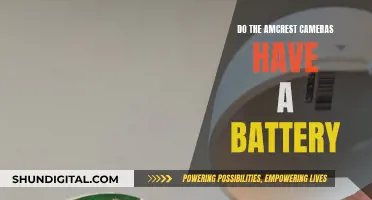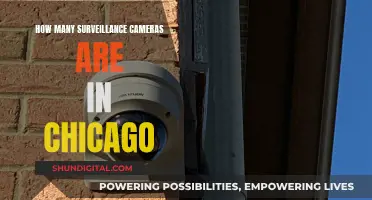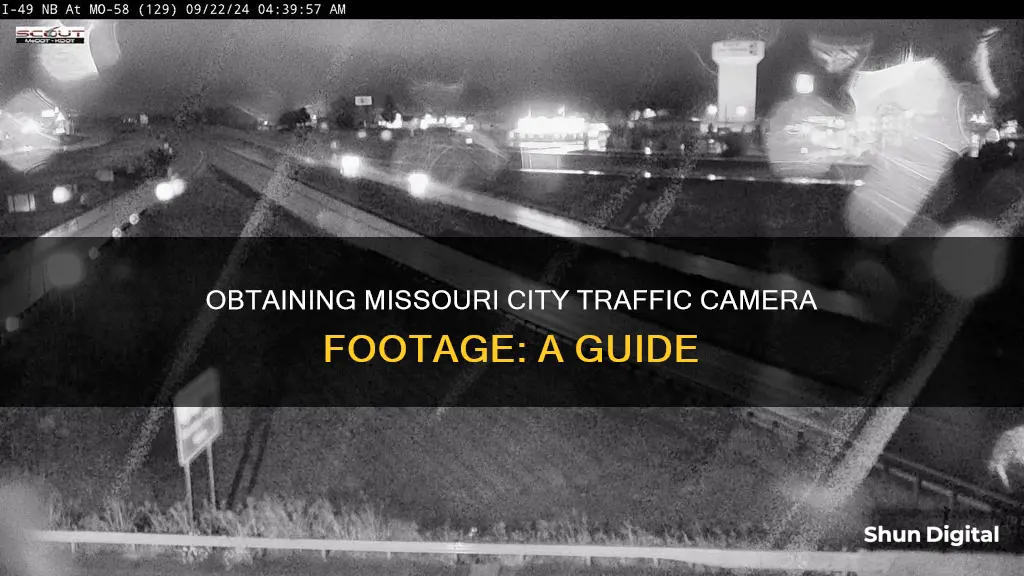
Missouri has a network of cameras that can be accessed online. The Missouri Department of Transportation (MoDOT) has traffic cameras visible on their Gateway Guide. The cameras are placed along exits and intersections and can be viewed on an interactive map. The video from these cameras is live and not recorded. For state and local government cameras, you must contact the relevant government agency to request a copy of the video. For privately-owned cameras, you can contact the individual or business directly to request a copy.
| Characteristics | Values |
|---|---|
| Who can obtain traffic camera footage? | Anyone can obtain traffic camera footage, but it is built with professionals in mind, including law offices, insurance companies, accident reconstruction firms, and law enforcement. |
| Where can footage be obtained from? | State and local government cameras, such as traffic, red light, or police dashcams and bodycams, as well as privately-owned cameras like businesses' surveillance cameras or individuals' dashcams, helmet cams, or cell phone videos. |
| How to obtain footage? | For government-owned cameras, contact the relevant government agency. For privately-owned cameras, contact the individual directly. An attorney may be needed to help obtain footage from private businesses and individuals. |
| How much does it cost? | The Traffic Cam Archive platform offers footage at the lowest price. |
| What is the process? | The Traffic Cam Archive platform allows users to select a camera, date, and video, before checking out through a secure payment service. |
| What is the purpose of the footage? | Traffic camera footage can be used to determine liability in car accidents, for accident reconstruction, law enforcement, and traffic research. |
What You'll Learn

Accessing MoDOT's traffic cameras
To access the traffic cameras, go to the Gateway Guide site and look on the left side of the screen for a menu of options. Checkmark the "Traffic Camera" option under the "Traffic" heading. This will make camera icons appear on the interactive map, showing everywhere MoDOT has placed a camera. Click on a camera icon in your desired area to watch the live feed.
MoDOT's cameras are focused on main thoroughfares and do not include residential roads or smaller neighborhood streets. The department has the ability to pan, tilt, and zoom some of the cameras, so individual camera shots can vary.
In addition to MoDOT's traffic cameras, there are other webcams that can provide road conditions around Missouri. These include the Lambert Airport Camera, the Boathouse at Forest Park, and Aerie's Resort in Grafton, among others.
For those seeking archived traffic camera footage, the Traffic Cam Archive platform captures, catalogs, and archives high-quality traffic camera footage in Missouri, making it easy to find and affordable to purchase. This platform covers Kansas City, St. Louis, Springfield, and rural areas in the state.
Surveillance Camera Streams: Dark Web's Disturbing Entertainment
You may want to see also

Using Traffic Cam Archive
Traffic cameras in Missouri are often used to monitor the roads and capture accidents and other major incidents. While some of these cameras are state-owned, others are privately owned. This means that the process of obtaining traffic camera footage varies depending on the owner.
The Missouri Department of Transportation (MoDOT) has a network of cameras installed along interstate highways and state routes in the St. Louis area. The video feed from these cameras is live and is used to monitor traffic flow and manage congestion. The footage is not recorded or stored, and the cameras do not have the resolution to read license plates or distinguish facial features. To view MoDOT's live traffic cameras, you can access their Gateway Guide or download their mobile app. On the Gateway Guide, you can find an interactive map with camera icons that allow you to watch the live feed from a specific camera.
For state-owned cameras, such as traffic cameras, red light cameras, or police dashcams and bodycams, you can contact the relevant government agency to request a copy of the footage. You may be able to obtain these videos under public records retrieval statutes or other laws and regulations.
If you are specifically looking for archived traffic camera footage, you can use a platform called Traffic Cam Archive. This platform captures, catalogs, and archives high-quality traffic camera footage in Missouri, making it easy and affordable to access. They have footage from Kansas City, St. Louis, and Springfield, with over 2 million hours of footage available. Their interactive map allows you to find and select the camera and date you are interested in. You can then preview and purchase the videos you need through their secure payment service. This platform is particularly useful for professionals such as lawyers, insurance companies, accident reconstruction firms, and law enforcement, who may require this footage for their work.
For privately-owned camera footage, such as businesses' surveillance cameras or individuals' dashcams or cell phone videos, you would need to contact the owner directly and request a copy. If the owner refuses to provide the footage, you may need to pursue legal processes to obtain it.
Lane-View Cameras: Which Cars Have This Feature?
You may want to see also

Obtaining footage from state and local government cameras
Missouri has a network of cameras that you can access online to check road conditions. The Missouri Department of Transportation (MoDOT) has traffic cameras visible on their Gateway Guide. Once on the Gateway Guide site, you can find a menu of different options on the left side of the screen. One of the options, under the heading "Traffic," is "Traffic Camera." Once this is checkmarked, an interactive map will display camera icons corresponding to everywhere MoDOT has placed a camera. You can then click on a camera icon to watch the live feed.
MoDOT has cameras installed along interstate highways and state routes in the St. Louis area. The video from these cameras is live, not recorded, and they help MoDOT’s Transportation Management Center operators monitor traffic flow. The operators can identify potential congestion-creating incidents, such as crashes and stalled vehicles, and direct the appropriate emergency response forces to those incidents. The cameras are also used to monitor the backup from road work zones, and operators use this information to convey messages to the public to detour motorists away or around these congestion points.
To see live cameras, you have to toggle on the "Traffic Camera" option on the left side of the page to see the available cameras. From there, you can zoom in or out to select livestreams along your route or in your neighborhood.
MoDOT also has an app with access to the same live conditions and cameras. The app is free to download and provides the latest watches and warnings and allows users to track conditions live with an interactive radar.
For state and local government cameras, such as traffic, red light, or police dashcams and bodycams, you must contact the relevant government agency to request a copy of the videos. You may have the right to obtain the videos under public records retrieval statutes or other laws and regulations. While having a lawyer is not required to request camera footage or police reports from the government, an attorney can ensure your requests are filed correctly.
The Evolution of UHD Cameras: A Historical Perspective
You may want to see also

Requesting footage from private businesses
- Understand the Legal Context: In Missouri, privately owned surveillance footage is generally not subject to public records laws like the Freedom of Information Act. This means that businesses are not legally obligated to provide you with footage just because it was taken in a public place.
- Start by Asking Politely: Explain your situation to the business owner or manager and politely request their help in obtaining the footage. Be persistent but polite, and be prepared to provide details about the incident and why you need the footage. It's important to act quickly, as many businesses regularly delete their footage after a few days.
- Follow the Corporate Chain: If the manager cannot help you directly, ask for contact information for their corporate headquarters or regional office. Larger businesses may have specific procedures for handling footage requests, and your request may need to be approved by multiple people. Be prepared for a potentially lengthy process.
- Involve Law Enforcement: If your situation involves a crime or accident, consider filing a police report. The police may be able to obtain footage as part of their investigation, especially if it involves a hit-and-run or other serious incident. Businesses may be more inclined to cooperate with law enforcement requests.
- Consider a Subpoena: If you are pursuing legal action related to the incident, you may be able to subpoena the private business for the footage. Consult with an attorney to understand the subpoena process and whether it applies to your situation. Keep in mind that subpoenas typically require ongoing litigation, and there may be associated costs and delays.
- Seek Legal Representation: Obtaining private surveillance footage can be challenging, and an experienced attorney can guide you through the process. A lawyer can help you navigate your rights, send records preservation requests, and determine if you have grounds for a subpoena or other legal action. They can also assist in dealing with insurance companies and potential lawsuits.
Remember that each situation is unique, and the specific steps may vary depending on the business and the nature of your request. It's always a good idea to document your interactions, take notes, and keep track of any correspondence related to your footage request.
Think Tank Camera Bags: Where Are They Manufactured?
You may want to see also

Using traffic cameras as evidence in car accident cases
Traffic cameras can be an invaluable source of evidence in car accident cases, providing a neutral and objective view of what happened. This evidence can be used to determine fault and liability, strengthening your case and helping you receive fair compensation.
In Missouri, there are hundreds of intersection cameras, red light cameras, and highway cameras that capture car crashes and other major incidents. While the State of Missouri does not record this footage, private companies do. One such company, Traffic Cam Archive, records traffic camera video in Kansas City, St. Louis, and Springfield, and makes the footage available to purchase. They have an interactive map that makes finding cameras quick and painless, and their video screening tools help you shop with confidence.
Step 1: Identify the location of the traffic camera
The first step is to identify the location of the traffic camera that may have captured the crash. This can be done by reviewing the police report or by contacting the local police department or department of transportation.
Step 2: Determine the jurisdiction of the camera
Once you've identified the camera's location, you need to determine its jurisdiction. Is it operated by the local police department, department of transportation, or a private company? This information is crucial as it determines who to contact for the video footage.
Step 3: Contact the appropriate agency
After identifying the camera's jurisdiction, contact the relevant agency to request the video footage. This may involve reaching out to the local police, department of transportation, or a private company.
Step 4: Request the video footage
When contacting the agency, be prepared to provide details about the accident, including the date, time, and location. Follow up on your request to ensure it's being processed, and be persistent yet polite. Some agencies may require a release form and/or charge a fee for providing the footage.
Step 5: Review the footage
Once you've obtained the footage, review it carefully. Note any details that may help determine the cause of the accident, such as vehicle positions and speeds. Remember that the footage may contain sensitive information, so use it responsibly.
Step 6: Seek legal advice
If you're unsure about the next steps after obtaining the footage, consult an experienced car accident attorney. They can guide you on using the footage effectively, protecting your rights, and building a solid case. They can also help you navigate the complexities of obtaining footage from different sources and ensure your requests are filed correctly.
It's important to act quickly when requesting traffic camera footage, as some systems only store footage for a few days to several weeks, while others may retain it for several months or years. Once the footage is recorded over or deleted, it's usually unrecoverable.
Traffic Cameras: How Far is Too Far?
You may want to see also
Frequently asked questions
The Missouri Department of Transportation (MoDOT) has a Gateway Guide site, where you can view an interactive map with camera icons that show everywhere MoDOT has placed a camera. You can also use MoDOT's Traveler Information Map to see road conditions and watch live traffic cameras.
The video from MoDOT's cameras is live and not recorded. However, you can purchase archived traffic camera footage from websites such as Traffic Cam Archive.
The process of obtaining traffic camera footage of a car crash depends on who owned the camera. For state and local government cameras, you must contact the relevant government agency to request a copy of the video. For privately-owned cameras, you can contact the owner to request a copy, but they may refuse and require you to pursue legal processes.