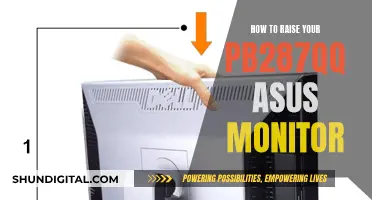Studio monitors are an essential piece of equipment for any recording artist, but can you trust them? The short answer is yes, but only if you know your studio monitors. Studio monitors are designed to be as flat as possible, meaning they won't favour or smooth out any frequency. This is important because it ensures that the playback is loyal to the original material, which is the secret to good mixing. However, it's not just about the monitors themselves, but also about the room they're in and how they're placed. The room needs to be acoustically treated, and the monitors should be placed in an equilateral triangle formation with your head, with each monitor pointing towards its corresponding ear.
When choosing studio monitors, it's important to consider the size of the room and the number of ways. For a bedroom-sized space, a 5-inch or 6-inch monitor is recommended. In terms of ways, a 2-way monitor has one speaker for mids and bass and a tweeter for trebles, while a 3-way monitor has a separate speaker dedicated to bass. It's also worth considering whether to go for active or passive monitors; active monitors have a built-in amplifier, while passive monitors require a separate amplifier.
There are many different brands of studio monitors available, including Yamaha, KRK, Behringer, Kali, Focal, and Adam. When choosing a brand, it's important to consider your budget, the size of the room, and the type of music you'll be producing or mixing. Some brands are known for having a coloured sound, while others are known for being flat and accurate. Ultimately, the best studio monitors for you will depend on your individual needs and preferences.
| Characteristics | Values |
|---|---|
| Purpose | To produce audio that is "uncolored" and sounds decent regardless of the device it is played on |
| Selection | The correct pair of studio monitors is important, and they are probably the most important piece of gear in a studio |
| Cost | Need not be expensive; there are many budget options available |
| Size | Should be selected based on the size of the room; bigger rooms require bigger monitors |
| Type | Active studio monitors are more commonly used as they have a built-in amplifier |
| Power | Greater power does not necessarily enhance the quality of the sound |
| Installation | Should be placed such that an equilateral triangle is formed between the listener and the left and right monitors |
| Brand | Yamaha, KRK, Behringer, Presonus, M-Audio, Adam, Focal, JBL, Dynaudio, Kali, Neumann, Genelec, Eve, HEDD, PMC, KH, Tannoy, Tascam, etc. |
What You'll Learn

Studio monitors vs. regular speakers
Studio monitors and regular speakers may look similar, but they are designed for different purposes and behave differently. Studio monitors are used for recording, mixing, and mastering audio. They are designed for critical or analytical listening, allowing users to identify and fix sonic imperfections. On the other hand, regular speakers or hi-fi speakers are designed for the best listening experience, aiming to sound good with any sound and in any space.
- Active vs Passive: Studio monitors are typically active, meaning they have built-in power amplifiers. In contrast, hi-fi and other home speakers are usually passive, requiring power from a separate, dedicated amplifier.
- Individual Power Amplifiers: Active studio monitors often have multiple power amplifiers in one unit, enabling individual power for the woofer (bass), midrange, and tweeter (treble) cones, resulting in a more precise sound.
- Crossovers: Crossovers complement the multiple power amplifiers by splitting frequencies and directing them to the appropriate driver (speaker), enhancing clarity and precision across the EQ range.
- Sound: Studio monitors are designed for a flat, precise sound, ensuring no frequency is emphasised. This provides an accurate impression of the mix, making it easier to identify imperfections.
- Nearfield vs Far-field: Studio monitors are typically nearfield, meaning they are designed for use within a few feet of the listener, providing a clear and immediate sound without natural reverberations. Regular speakers are often far-field, intended to fill a room with sound from any direction.
While studio monitors are ideal for professional audio work, they may not be as well-suited for casual home listening. Moving around the room while listening to studio monitors can result in noticeable changes in sound quality. Regular speakers, on the other hand, are designed to provide a consistent listening experience throughout a room.
Maximizing Your 244 Hz Monitor: Is It Working?
You may want to see also

How to choose between studio monitors
Studio monitors are speakers specifically designed for use in recording studios, radio stations, and other professional audio environments. They are used to mix music, dialogue, and sound effects during the recording, mixing, and mastering processes.
When choosing between studio monitors, there are several factors to consider:
Active vs. Passive Monitors
Passive monitoring systems require you to match your speakers with an appropriate amplifier and crossover, while active monitors have this built-in, offering more convenience and performance. Active monitors are simpler to set up and don't require additional equipment, and the built-in amplifiers are specifically matched to the speakers for optimal sound quality.
Power and Wattage
The power handling of a studio monitoring system will affect the overall sound, including volume and dynamic range. Higher wattage means you'll be able to hear more transient detail and make more precise adjustments. For a given volume level, a higher wattage system will give you more headroom. Keep in mind that music peaks can demand up to 10 times more power than average music program material.
Driver Types
Studio monitors typically have two speakers: a tweeter for high frequencies and a woofer for low and midrange frequencies. Some may add a third speaker for dedicated midrange frequencies. The number of drivers and how the input signal is divided among them affect the frequency response and sound reproduction precision.
Cabinet Considerations
Many studio monitors have a ported cabinet to extend the frequency response lower for more bass. However, the sonic accuracy of ported cabinets may not be as precise as closed cabinets, especially if the ports are on the back of the speakers and placed too close to a wall. Front-ported or closed designs may be better for more accurate monitoring.
EQ and Room Correction
Many studio monitors have EQ built-in to help tune them to your room, and some have digital processing for optimal performance in your acoustic space. While these features can enhance a good-sounding room, they cannot make up for uncontrolled acoustics in your control room.
Subwoofer
Whether you need a subwoofer depends on what you're doing with audio. If you're mixing sound for TV or motion pictures, a subwoofer is essential. If you're mixing music that most people will listen to on their iPod or in their car, a subwoofer may not offer much benefit. The size of your room also matters—smaller rooms may not be large enough for bass frequencies to fully develop, leading to sonic inaccuracies.
Placement and Isolation
For a stereo pair of studio monitors, the optimal placement is to form an equilateral triangle with your head when seated in your mix position. This will result in the most accurate frequency response and clearest stereo image. Speaker stands can improve the sound of your monitors compared to placing them directly on a desk or mixing console, and isolation pads can help reduce vibrations.
Removing Invasive ICP Monitors: A Step-by-Step Guide
You may want to see also

Active vs. passive studio monitors
Studio monitors are either active or passive. Active monitors have built-in amplifiers, making them simpler to use and set up. They are also designed to be plug-and-play, and don't require any additional equipment. The built-in amplifiers are tuned to the monitors, which can lead to better overall sound quality.
Passive monitors, on the other hand, require external amplifiers, which offer more flexibility. Passive monitors are modular in nature, requiring you to match your speakers with an appropriate amplifier and crossover. They are considered more difficult to set up than active monitors. However, one advantage of passive monitors is that the two components of your monitoring system — the speakers and the amp — can be upgraded separately, allowing a more gradual and less expensive progression to better-quality gear.
In the middle and upper parts of the market, active monitors offer significant advantages over passive designs, such as optimised power amps for each driver, optimised driver-protection circuitry, and more complex and precise line-level crossovers. However, at the budget end of the market, these advantages are less clear due to the inherent problems of achieving a low sale price. Many budget models are built down to a price rather than up to a standard, and may have poor-quality power amps and power supplies.
When it comes to amplifier configurations, single-amp is the most common setup for passive monitors. On active monitors, bi-amp provides better control over frequency by having dedicated amp channels for each driver. On three-way models, tri-amp configurations offer the most flexibility to optimise the reproduction of audio.
GamePlus on ASUS Monitors: What You Need to Know
You may want to see also

Power and quality
When it comes to studio monitors, power and quality are two essential factors to consider. While it is a common misconception that higher power enhances sound quality, this is not always the case. Here's a deeper look at the relationship between power and quality in studio monitors.
Firstly, it's important to understand that power in studio monitors refers to the loudness of the speaker. While a more powerful monitor can produce higher volumes, it doesn't necessarily improve the sound quality. The quality of a studio monitor depends on various factors, including the accuracy of sound reproduction, flat frequency response, and low distortion.
When choosing a studio monitor, it's crucial to prioritize accuracy over power. A good studio monitor should provide an honest representation of the audio you're working on, without favouring or smoothing out any frequencies. This "flat" response ensures that your mixes will translate well across different playback devices and systems.
Additionally, the power handling capabilities of a studio monitor should match the requirements of your studio setup. If you're working in a small room, excessive power can lead to issues with low-frequency management. On the other hand, if you have a large studio space, opting for more powerful monitors can ensure that your mixes have sufficient headroom and dynamic range.
It's worth noting that the room acoustics and treatment also play a significant role in the overall sound quality. Even the most powerful and expensive studio monitors can sound underwhelming in a poorly treated room. Proper acoustic treatment and placement of the monitors are crucial for optimal sound quality and accuracy.
Lastly, when evaluating power and quality, it's essential to consider your specific needs and budget. If you're a beginner or have a limited budget, investing in a good pair of studio headphones might be a more practical option. You can then work your way up to more powerful and higher-quality studio monitors as your skills and requirements progress.
Expanding Your iMac: Using an External Monitor
You may want to see also

Placement of studio monitors
To get the best sound from your studio monitors, careful planning is required. The ideal listening experience is achieved when the monitors are placed within the listening space in a way that takes into account the listener's position, wall reflections, and radiation space.
Firstly, divide your room vertically into three equally-sized areas: front, centre, and rear. For music productions, place your listening setup in the front area, with the angle between the left and right monitors at 60°. For film production, place the setup in the rear area. The monitors should be placed higher than ear level, with a slight tilt to minimise floor reflections. The height of the monitors will also depend on whether you are using standard stereo or multichannel reproduction. In the latter case, do not lift the monitors so high that more than a 15-degree tilt is required.
The distance between the monitors and the wall behind them is significant to sound quality. When there is a gap, the wall reflection can be out of phase with the monitor, causing the audio to cancel out. To avoid this, place the monitors close to the wall, with a distance of less than 60cm from the monitor front to the wall. This will ensure the low-frequency output is not reduced.
The ideal setup for stereo imaging is for the listening position and monitor placements to form three points of an equilateral triangle, with the monitors turned in to aim towards the ears at approximately a 30-degree angle to the centre line. The speakers should be positioned either with the tweeter or the woofer at ear level, depending on your preference.
To avoid unwanted early reflections, the monitors should be placed on stands behind the console or desktop. This will also prevent one monitor's vibrations from affecting the other. If you must place the monitors on your desktop, place them as close to the front edge as possible and on foam blocks to minimise coupling with the desk.
Monitoring Bandwidth Usage: A Guide for Linksys Routers
You may want to see also
Frequently asked questions
Studio monitors aim to be as flat as possible, meaning they won't favour or smooth out any frequency. This means you're guaranteed to be listening to the exact material you're working on, which is the secret to good mixing. Regular speakers, on the other hand, often smooth out or favour a frequency, which can lead to a lot of extra work and poor-quality mixing.
The first step is to decide on the best size. In small rooms, using a big studio monitor is a mistake, as it will jumble the low frequencies. In very large rooms, 10-inch speakers may work best. For a bedroom-sized space, a 5-inch or 6-inch monitor should work well.
The most common types are 2-way, 3-way and 4-way, which refer to the number of speakers in the monitor. While it's generally better to have a speaker dedicated to the low frequencies, this isn't always the case. It's more important to have good components than a high number of "ways".
Active studio monitors have a built-in amplifier, so all you need to do is connect them to the interface or table outlet. Passive monitors, on the other hand, require a separate amplifier, which means twice the investment. Active monitors are the most common choice, especially in home studios.