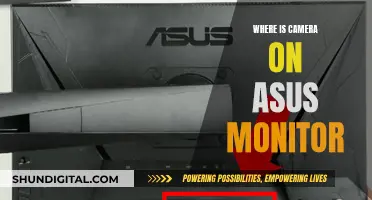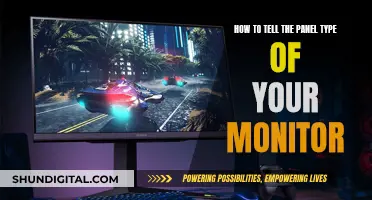Studio monitors are a must for anyone building a home recording studio. Studio monitors are designed to have a flatter, clearer sound than home speakers. They also have multiple power amplifiers, powering the bass, midrange, and treble separately. When looking to buy studio monitors, it is important to consider the size of the woofer, the number of drivers, the type of monitor (powered or unpowered), and the size and acoustics of your studio.
| Characteristics | Values |
|---|---|
| Purpose | To hear your sound with complete clarity to make sure the recording will sound great even on high-fi audio systems |
| Types | Powered (active) and unpowered (passive) |
| Powered monitors | Have an onboard amplifier; easy to set up; good choice for a hobby studio or audiophiles |
| Unpowered monitors | Need an external amplifier; can use the same amp head in the studio and onstage; minimise interference and buzz |
| Size | If your studio is small, a compact pair of monitors should be sufficient; if your studio is bigger, or you're shopping for monitors to use as home stereo speakers, you'll probably want to go larger |
| Music type | If you have a lot of low-end frequencies in your sound, go for monitors with bigger woofers to make sure they deliver punchier bass |
| Sold as | Individually or in pairs |
| Stereo setup | You'll need two monitors |
| Use cases | Can be used anywhere you want high-quality playback, whether that's for recreational listening at home or professional sound booth use; powerful enough monitors can even stand in for a speaker stack in smaller venues |
| Buying considerations | Sound of your room matters as much as your speakers; familiarity is just as important as accuracy; consider your budget |
What You'll Learn

Active vs. Passive Monitors
When it comes to studio monitors, there are two main types: active (or powered) and passive (or unpowered) monitors. Both have their advantages and are suited to different use cases and user needs.
Passive monitors are the more traditional option, and the recording industry grew up with this type of system. They are modular, requiring separate amplifiers and crossovers to be connected to the speakers. This setup offers the advantage of flexibility, as the speakers and amp can be upgraded separately, allowing for a gradual progression to higher-quality gear. Passive monitors are a good choice if you want to customise your setup or already have a preferred amplifier that you want to use.
Active monitors, on the other hand, have built-in amplifiers, which makes them simpler to use and set up. They are often a good choice for beginners or those who want a convenient, plug-and-play solution. Active monitors also have optimised power amps for each driver and optimised driver-protection circuitry. Additionally, the short and direct connections between amps and drivers can result in better overall sound quality. However, one disadvantage is that upgrading the system requires changing both the speaker and its integrated amps, which can be a large financial step.
In summary, if you are looking for flexibility and the ability to upgrade your system gradually, passive monitors may be the better option. If you prioritise convenience and simplicity, active monitors are likely a better fit for your needs.
LCD Monitor Quality: Factors to Consider When Buying
You may want to see also

Power and Wattage
The wattage of a studio monitor is an important factor to consider when making a purchase. It refers to the power rating of the monitor and determines its ability to deliver adequate sound levels without distortion. A higher wattage generally means that a monitor can produce higher sound levels. However, it is important to note that wattage alone does not determine the quality of the monitor. A well-designed, high-quality studio monitor with a lower wattage rating can often sound better than a cheaper one with a higher wattage.
For those just starting out or working in a small to medium-sized room, a studio monitor with 50-75 watts per channel is generally sufficient. This provides a good balance between sound levels and distortion-free audio. However, if you are working in a larger commercial studio, you may require more power, such as 100 watts or more per channel, to fill the space adequately.
It is also worth considering the concept of headroom when thinking about wattage. Headroom refers to the difference between the typical operating level of a studio monitor and the maximum level it can handle without distorting. Monitors with higher wattage will typically have more headroom, allowing them to handle sudden spikes in volume without distortion. This is particularly important for music with dynamic ranges and frequent peaks, such as snare hits or kick drums.
Additionally, the power configuration of studio monitors can vary. There are single-amp, bi-amp, and tri-amp configurations. Single-amp configurations are the simplest, where the left and right speakers are powered by a single amplifier. Bi-amp configurations have two amplifier modules in each speaker, providing greater control over the frequency response and more precise sound reproduction. Tri-amp configurations are the most advanced, with dedicated amplifiers for each driver, resulting in the ultimate control over the frequency response and precise sound reproduction.
When choosing the wattage of your studio monitor, it is recommended to consider your specific needs and the size of your workspace. Testing different monitors in your own space and listening to your material at various volume levels can help you make an informed decision. Additionally, remember that wattage is not the only factor that determines sound quality; other factors such as driver quality, amplifier power, and speaker placement also play a significant role in the overall sound of your studio setup.
Installing ASUS ROG 27 Monitor Drivers: A Step-by-Step Guide
You may want to see also

Driver Types
Studio monitors are loudspeakers designed for professional audio production applications. They are an essential component of any home studio, and their quality can significantly impact the listening experience. The "driver" is a crucial component of a studio monitor. Most studio monitors consist of two separate drivers or speakers, known as the tweeter and the woofer.
The tweeter is the smaller, lightweight driver responsible for producing high frequencies, usually starting at around 2 kHz. It is often cone- or dome-shaped and constructed from various materials. The woofer is the larger driver placed below the tweeter and is typically cone-shaped. It handles the low and mid-range frequencies in two-way monitor systems.
Some studio monitors feature a third driver, known as a mid-range speaker, in a three-way system. In this configuration, the tweeter focuses solely on high frequencies, the mid-range speaker on mid frequencies, and the woofer on low frequencies. This setup provides more precise and defined sound reproduction.
The number of drivers in a studio monitor is essential as it determines the way the signal is split and reproduced. A two-way monitor splits the signal between the tweeter and the woofer. In contrast, a three-way monitor splits the signal into three parts, dedicating one driver to high, mid, and low frequencies, respectively.
The benefits of a three-way monitor include improved accuracy in the midrange, as there is a dedicated driver for this frequency range. Additionally, the other drivers experience reduced demand, allowing them to perform more efficiently within their respective ranges.
When choosing a studio monitor, it is essential to consider the driver configuration. Two-way monitors are more common and affordable, while three-way monitors offer enhanced accuracy and performance by dedicating a driver to the midrange frequencies.
Simple Guide: Setting Up a 144Hz Monitor
You may want to see also

Cabinet Considerations
When choosing studio monitors, one of the most important considerations is the cabinet. The cabinet is the enclosure that houses the speaker drivers, and its design can significantly affect the sound quality and performance of the monitors.
Ported vs. Sealed Cabinets
One of the key decisions when choosing studio monitors is whether to go for ported or sealed cabinets. Ported cabinets have a hole, known as a reflex port, which allows some of the rear-firing energy from the woofer to escape, improving efficiency and enhancing bass response. This can be particularly beneficial for smaller monitors as it allows them to produce more bass. However, ported cabinets can also introduce resonance and distortion, such as "chuffing" or "organ pipe resonance," which can impact accuracy. Sealed cabinets, on the other hand, offer tighter and more controlled bass response as the woofer stops moving when it's supposed to, resulting in more consistent bass notes. Sealed cabinets also have a shallower roll-off rate, meaning they can reproduce audible bass at lower frequencies, albeit at lower volumes.
Front-ported vs. Rear-ported Cabinets
Another consideration is the placement of the port. Front-ported monitors have the reflex port on the front of the cabinet, while rear-ported monitors have it at the back. Front-ported designs can sometimes create the illusion of more bass due to the rush of air they produce. However, rear-ported monitors should be placed away from walls to avoid distorted bass response. If you have limited space and can't avoid placing monitors near walls or corners, front-ported or sealed designs may be a better option for more accurate monitoring.
Cabinet Size
The size of the cabinet is also a factor to consider. Larger cabinets provide more space for the woofer to move, improving its ability to reproduce low frequencies. This is why larger monitors are often better suited for reproducing deeper bass. However, cabinet size can also be a practical consideration, especially for smaller studios where space is limited. In such cases, smaller monitors with ported cabinets might be a more practical choice.
In summary, when considering the cabinet of studio monitors, the key factors are the type of port (ported or sealed), the placement of the port (front or rear), and the overall size of the cabinet. Each of these factors will impact the sound quality, bass response, and practicality of the monitors in your studio setup.
Understanding Monitor Types: Are All Monitors LCD?
You may want to see also

EQ, Room Correction and Other Features
Room correction and monitor calibration tools can help you improve the sound of your studio. These tools include room correction software, measurement software, measurement microphones, hardware processing units, and monitor controllers. The process starts with software and measurement microphones sizing up a room and noting the placement of your monitors. The microphone picks up where the signal is coming from when the monitors emit a sound. Optimal EQ curves are then set by the software, a hardware processor, or the monitors themselves. With these EQ curves in place, you will hear a dramatic improvement in your playback.
There are several room correction and monitor calibration tools available on the market, with prices ranging from under $500 to over $7,000. Here are some options to consider:
- IK Multimedia ARC Studio: This all-in-one package includes the ARC Studio hardware and ARC calibration microphone. The hardware component features AKM Velvet Sound converters and balanced inputs and outputs for placement between your interfaces and monitors. The room analysis microphone can be plugged into any interface with phantom power. The bundle includes ARC 4 software, which delivers nine factory target curves suitable for most basic studio setups. With IK's correction software, you can decide on the adjustment amount, set limits across correction ranges, adjust the resolution of the correction filter, and choose between two different phase modes for stereo imaging. A unique feature of ARC Studio is its monitor emulations, which allow you to access 20 distinct studio classics and hear your productions as potential listeners might.
- Sonarworks SoundID Reference Measurement Microphone & Software: SoundID is a software and measurement microphone duo that can handle room correction and monitor calibration. It can be implemented as a DAW plugin or a standalone app that calibrates audio across your entire system. Within minutes of setting up SoundID, the software will set a frequency response target that is ruler-flat across all audible frequencies. Engineers can work within this monitor profile or adjust the target curve by selecting the frequency range to which the calibration is applied. SoundID also offers headphone calibration for over 500 models, with pre-made profiles for brands like ADAM Audio, AKG, Audeze, and more. The base version supports a simple stereo setup, while the SoundID Reference for Multichannel software is required for setups equipped for stereo and up to 9.1.6.
- Neumann MA 1 Measurement Microphone: This measurement microphone is specifically designed for correction and calibration of Neumann KH monitors. It works independently without any plugin for your DAW. After measuring your room's acoustic properties, the MA 1 software will generate corrections for a room-specific target curve, which the monitors will store onboard. You can even save multiple hardware systems and alignments.
- Genelec GLM Calibration Kit: Genelec's calibration kit includes the GLM software and a reference microphone to analyze your acoustic environment. The software then optimizes each monitor for level, distance, delay, subwoofer crossover phase, and room response equalization. GLM's GRADE Room Acoustic Reporting takes it a step further by providing a comprehensive report to enhance your space, including basic steps for acoustic treatment, monitor adjustments, and optimal listener positioning.
- Trinnov NOVA & Ethercon 3D Measurement Microphone: Trinnov has been a leader in room correction and monitoring calibration solutions since 2003. Their iconic 3D microphone captures vast amounts of acoustic information about a room, working with their optimizers to generate phase response, group delay, and impulse response for each speaker. The NOVA is their most compact offering, taking up only 1U of rack space. The base model comes with two channels, but it can be expanded to six channels via a software update. NOVA can also act as a comprehensive monitor controller and an audio interface with a Dante Virtual Soundcard.
While these tools can help improve your studio's sound, it's important to note that room treatment and proper monitor placement are also crucial. Acoustic treatments such as bass traps, absorption panels, and diffusers can help reduce reflections, control reverberation, and improve the overall sound accuracy of your room. Additionally, correct monitor placement, including height, distance, and angle, will ensure that you are hearing the most accurate representation of your mix.
When it comes to EQing your room, there are a few approaches you can take. One method is to use room correction software, such as those mentioned above, which will automatically set optimal EQ curves based on measurements. Another approach is to use a graphic EQ or a parametric EQ to manually adjust the frequency response. However, it is generally recommended to avoid using EQ to correct for room issues, as it can lead to phase issues and other problems. Instead, focus on treating the room itself and ensuring proper monitor placement.
If you decide to EQ your room, there are a few things to keep in mind. First, make sure you have a good measurement microphone. You can find industry-standard reference mics for around $50-80. Second, use software like Room EQ Wizard to measure levels and flatten the curve against a reference. Remember to change the sweep frequency from 20-200 to 20-20k during testing. Finally, consider using a plugin like FabFilter Q to apply your EQ settings, as it allows for percentage adjustments, which can be necessary for extreme room corrections.
Does Your Graphics Card Support Multiple Monitors?
You may want to see also
Frequently asked questions
Studio monitors are designed to have a flat frequency response, meaning all frequencies are played at the same volume level. This accuracy is essential for balancing the levels of different frequencies in a mix. Regular speakers, on the other hand, often emphasise certain frequencies to enhance the listening experience.
Studio monitors provide a more accurate representation of your music than headphones. They also allow multiple people to hear the music without having to pass headphones around.
This depends on your level of expertise and your budget. Beginners can find decent monitors for around $200-$400, intermediate users should expect to spend $400-$1,000, and professionals might spend upwards of $1,000 per monitor.
Active monitors have built-in amplifiers, making them simpler to use. Passive monitors require external amplifiers, offering more flexibility.
The three main options are single-amp, bi-amp, and tri-amp. Single-amp is the simplest setup, where a single amplifier powers both the left and right speakers. Bi-amp and tri-amp configurations have a flatter (more accurate) frequency response, as each speaker has its own dedicated amplifier.