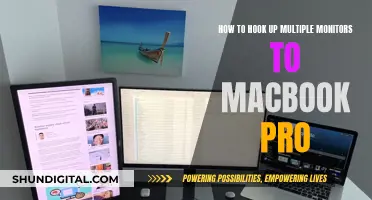Choosing the right size monitor for a church wall depends on a variety of factors, including the size of the church, the distance between the screen and the back row, the desired resolution, and budget constraints. A general rule of thumb is to aim for a widescreen format with an aspect ratio of 16:9 or 16:10, as this provides a more modern look and is better suited for displaying song lyrics, videos, and presentations.
The height of the screen should be approximately one-sixth to one-tenth of the distance from the screen to the back row, while the width can be determined using the aspect ratio. For example, if the distance to the back row is 60 feet, the screen height should be between 6 and 10 feet, resulting in a screen size of 9.6 x 6 feet to 16 x 10 feet.
It's important to consider the viewing distance and the size of the venue when selecting a monitor. A small church can opt for a smaller screen, while a larger church may require multiple or larger screens to ensure visibility for all attendees. Additionally, the type of content being displayed should be considered, as playing videos may require a larger screen than simply displaying song lyrics.
When choosing a monitor for a church wall, it's recommended to opt for modern flat-screen monitors or LED walls instead of projectors due to their brightness, sharpness, and lower maintenance costs.
| Characteristics | Values |
|---|---|
| Screen Format | Widescreen format (16:10 or 16:9) |
| Screen Height | 1/6 to 1/10 the distance from the screen to the back row |
| Screen Width | Determined by the aspect ratio |
| Viewing Distance | 2.5 feet per 1mm of resolution |
| Resolution | Higher resolution allows for closer viewing |
| Installation Techniques | Ground support installation, flying an LED screen, wall-mounting, hanging |
| Screen Size | Depends on venue space, stage size, and audience distance |
| Aspect Ratio | 16:9 |
| Rear Screens | Try to match the size of front screens |
| Multiple Screens | Can be used instead of a larger screen |
What You'll Learn

Screen size depends on venue space, stage size, and audience distance
The size of a monitor for a church wall depends on three main factors: the venue space, the stage size, and the audience distance.
Firstly, the size of the venue is important when determining the appropriate monitor size. A large church with a high ceiling and ample space will require a larger monitor than a smaller, more intimate setting. The monitor should be proportionate to the size of the room, ensuring that it is visible to all attendees without being overwhelming or distracting.
Secondly, the stage size plays a crucial role in monitor selection. The monitor should be placed at an appropriate distance from the stage to ensure optimal viewing for the congregation. A general rule of thumb is to subtract 10 feet from the width of the stage to determine the ideal monitor width. For example, a 40-foot-wide stage would typically accommodate a 30-foot-wide monitor. Additionally, the aspect ratio should be considered to ensure the content is displayed correctly.
Lastly, the distance between the audience and the monitor is a critical factor. A larger distance between the audience and the monitor may require a larger monitor to ensure visibility and readability. A recommended guideline is to aim for a screen height of one-sixth to one-tenth the distance from the screen to the back row of the audience. This ensures that the content, especially text, is legible and comfortable to read for all viewers.
When choosing a monitor for a church wall, it is essential to strike a balance between the venue space, stage size, and audience distance to create an immersive and engaging experience for the congregation without causing visual strain or discomfort.
OpenLM's Actual Usage Time: Monitoring and Management Strategies
You may want to see also

Widescreen format is preferable
The widescreen format also provides greater flexibility in terms of screen size. If your church has architectural limitations or you're working with a smaller space, a widescreen format allows for a more compact installation while still providing a large enough viewing area. For example, if your stage is 40 feet wide, a 30-foot widescreen LED wall would be suitable, maintaining a standard 16:9 aspect ratio.
Widescreen formats are particularly beneficial if you intend to use your system for more than just song lyrics. To ensure optimal viewing, the height of your screen should be approximately 1/6 to 1/10 of the distance from the screen to the back row of your church. For instance, if the distance to the back row is 60 feet, your screen height should be between 6 and 10 feet. The width can then be determined based on the aspect ratio, ensuring that your screen size is suitable for your space.
Additionally, widescreen formats offer advantages in terms of cost and maintenance. Flat-screen monitors with widescreen formats provide sharper pictures and better clarity than projectors, enhancing the overall viewing experience. They also tend to have lower initial installation costs and require less maintenance, as there is no need to worry about cleaning filters or replacing bulbs, which can be surprisingly expensive.
In summary, the widescreen format is preferable for church monitors due to its modern appearance, flexibility in sizing, and enhanced visual stimulation. It also offers cost benefits and improved picture quality compared to other options, making it a more effective choice for churches looking to engage their congregation and create a memorable worship experience.
Monitoring Linux Process Usage: A Comprehensive Guide
You may want to see also

Screen height should be 1/6 to 1/10 of the distance to the back row
When determining the size of a monitor for a church wall, there are several factors to consider, including the distance from the screen to the back row, the aspect ratio, and the resolution.
If you plan to use the system for more than just displaying song lyrics, a good rule of thumb is to have a screen height that is 1/6 to 1/10 of the distance from the screen to the back row. For example, if the distance to the back row is 60 feet, then the screen height should be between 6 and 10 feet. The width of the screen can then be determined by the aspect ratio; for a 16:10 aspect ratio, the screen width would be between 9.6 and 16 feet. It's important to note that some sources suggest a ratio of 1/8 as a good overall size.
The size of the monitor also depends on the available space and the desired viewing experience. The viewing distance can be calculated by dividing the diagonal screen size by 0.84. For instance, a 100-inch projector screen would require an optimal viewing distance of 3 meters. Additionally, vertical placement should be considered to avoid neck and eye strain. The middle of the screen should be at eye level, and the optimal height can be determined through trial and error.
When choosing a screen size, it's crucial to think about the trade-offs. A smaller screen may be necessary due to architectural limitations, but it's important to realize that text, video details, and presentations may become too small to read or see clearly. On the other hand, larger screens can be more challenging to install in existing buildings but can provide a more immersive experience.
In conclusion, when selecting a monitor size for a church wall, it's important to consider the distance to the back row, aspect ratio, resolution, and desired viewing experience. By following guidelines and making careful calculations, you can ensure that your congregation has a clear and comfortable view of the screen.
Tightening Your ASUS VG248 Monitor Board: A Step-by-Step Guide
You may want to see also

Rear screens for worship leaders should match the size of front screens
The size of a screen is typically expressed by measuring the distance between the opposite corners of the display, usually in inches. When determining the appropriate size for a church screen, several factors must be considered, including the size of the church, viewing distance, resolution, content to be displayed, and budget constraints.
For a rear screen that is intended for more than just displaying lyrics, a good rule of thumb is to aim for a screen height that is about one-sixth to one-tenth the distance from the screen to the back row of the church. The desired width of the screen can then be determined using the aspect ratio, with 16:9 or 16:10 being the most common formats.
It is worth noting that larger screen sizes may be difficult to accommodate in smaller venues or when retrofitting existing buildings. In such cases, it is crucial to weigh the trade-offs and be mindful of the potential drawbacks of smaller screens, such as reduced readability and impact on the congregation.
To overcome these challenges, consider using multiple screens in place of a single large screen, ensuring that the total screen area remains similar. Additionally, when installing rear screens for worship leaders, it is advisable to consult experts who are well-versed in the unique needs of houses of worship and can guide you in selecting the most suitable screen size and configuration.
Expanding Your View: Increasing Monitor Page Size to Maximize Your Display
You may want to see also

Multiple screens can be used instead of a larger screen
Another advantage of using multiple screens is the flexibility it offers. With multiple screens, you can rearrange and customise the size and shape of your display area. You can create various designs to suit different purposes and keep your setup looking fresh and renewed. This versatility will help to engage your congregation and enhance their experience.
Additionally, multiple screens can be strategically placed to improve visibility for the congregation. If your church has a large seating area or varying distances from the display, consider placing screens at different locations or adding screens halfway back. This ensures that everyone has a good view and can easily read the content on the screens, regardless of their seating position.
It is important to note that using multiple screens may require more planning and consideration for content creation. When designing presentations or visuals, ensure that the content is optimised for the specific screen configuration you have chosen. This includes taking into account the number of screens, their arrangement, and the overall display area.
Furthermore, when choosing to use multiple screens, it is recommended to use professional displays or monitors designed for this purpose. While consumer-grade screens may be more cost-effective, they often have larger bezels, which can disrupt the viewing experience by creating a noticeable separation between different parts of the image. Professional displays have smaller bezels, resulting in a more seamless viewing experience.
The Largest Monitor Pixel Size: How Big Can They Get?
You may want to see also
Frequently asked questions
The ideal size depends on various factors, including the distance from the screen to the back row, the aspect ratio, and the desired level of engagement with the congregation. A general guideline is to aim for a screen height of 1/6 to 1/10 of the distance from the screen to the back row. The width can be determined using the aspect ratio, typically 16:9 or 16:10 for widescreen formats.
The size of the monitor affects the readability of content, especially for those sitting further back. Smaller screens may require adjustments to font sizes to ensure legibility, while larger screens provide a more immersive experience and can display more detailed content.
Flat-screen monitors offer several advantages over traditional projectors, including sharper pictures, lower initial and maintenance costs, high-definition display, and multiple input ports. They also eliminate the need for regular lamp changes, which can be costly.
The viewing distance should be considered when deciding on the size of the monitor. A general rule is that the width of the stage minus 10 feet can give you an appropriate LED wall size. For example, a 40-foot wide stage could accommodate a 30-foot LED wall.
In addition to size and viewing distance, other factors to consider include the resolution, aspect ratio, content to be displayed, and budget. It's also important to think about whether you want a permanent installation or the flexibility to rent or move the monitor.