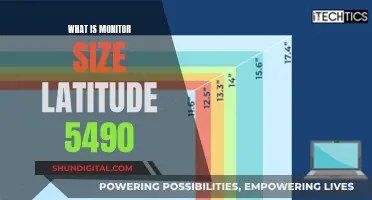OpenLM's Actual Usage feature allows administrators to learn more about user behaviour and software license usage. It provides insights into whether licenses are being used to their maximum capacity, helping to eliminate unnecessary license denials and optimise license allocation. The OpenLM Workstation Agent, installed on the end user's computer, reports usage information to the OpenLM Server, providing real-time and historical application utilisation data displayed in charts and graphs in the OpenLM EasyAdmin user interface. This information empowers administrators to make informed decisions on license maintenance and procurement, improve license consumption habits, and reduce costs by cutting down on unnecessary licenses.
| Characteristics | Values |
|---|---|
| Purpose | To learn about user behaviour and license usage efficiency |
| Benefits | Optimise license allocation, identify bad user habits, improve license consumption habits, reduce costs |
| Requirements | Install OpenLM Workstation Agent on user's computer, configure process to be monitored |
| Output | Real-time and historical application utilisation data displayed in charts and graphs in OpenLM EasyAdmin UI |
What You'll Learn
- OpenLM Workstation Agent must be installed on the user's computer
- The process to be monitored must be configured
- The OpenLM Workstation Agent will then report usage data to the OpenLM Server
- The user will be able to see real-time and historical application utilisation data in the OpenLM EasyAdmin user interface
- The OpenLM Actual Usages extension requires the OpenLM Agent and OpenLM Server

OpenLM Workstation Agent must be installed on the user's computer
OpenLM Workstation Agent is a lightweight software that appears as a blue icon in the Windows Notification Area of the end user's computer. It allows OpenLM to interact with the end user to provide better license availability.
To monitor actual usage time, the OpenLM Workstation Agent must be installed on the user's computer. This is a simple "Next-Next" installation. Once installed, the OpenLM Workstation Agent will report usage information to the OpenLM Server. This provides real-time and historical application utilisation data displayed in the charts and graphs in the OpenLM EasyAdmin user interface.
The OpenLM Workstation Agent allows the user to:
- Query license availability, license users and full user details.
- Receive license availability notifications.
- Report an active project.
- Release a license or close an application that is not in use.
The OpenLM Workstation Agent also allows administrators to learn more about user behaviour. Not all users who have checked out a license are actively using it. The data collected by OpenLM can help administrators to:
- Eliminate unnecessary license denials.
- Optimise license allocation.
- Improve license consumption habits.
- Reduce costs by lowering the number of unnecessary licenses.
How Dual Monitors Affect Disk Usage Performance
You may want to see also

The process to be monitored must be configured
OpenLM provides a variety of options for monitoring any application, including engineering and specialty software. The process to be monitored must be configured. This is done by installing the OpenLM Workstation Agent on the end user's computer. The OpenLM Workstation Agent will then report usage information to the OpenLM Server.
The configuration process is simple and straightforward. First, download and install the OpenLM Agent on the end-user's workstations. This agent is a tiny piece of software that can track operating system processes and any browser activity. Once installed, the agent will run in the background and collect data on the user's activity.
After the OpenLM Agent has been installed, the next step is to configure the specific process to be monitored. This can include any application or software that the user is interacting with. The OpenLM Agent will track the user's activity within the specified process and report this information back to the OpenLM Server.
The configuration process allows administrators to customise the monitoring to their specific needs. They can choose which processes to track, how often data is collected, and what type of data is collected. This flexibility ensures that administrators can optimise their license allocation and improve license consumption habits.
By following these steps, organisations can gain a clear, big-picture view of how their software licenses are being used. This information can help them make informed decisions about license maintenance and procurement, optimise their license allocation, and identify any bad user habits that may be impacting their license usage.
Cox Internet Monitoring: What You Need to Know
You may want to see also

The OpenLM Workstation Agent will then report usage data to the OpenLM Server
OpenLM provides a variety of options for monitoring any application, including engineering and specialty software. The OpenLM Workstation Agent is a tiny piece of software that can be installed on the end user's computer to track operating system processes and any browser activity.
Once the OpenLM Workstation Agent has been installed, the process to be monitored must be configured. The agent will then report usage data to the OpenLM Server. This data includes real-time and historical application utilisation information, which is displayed in charts and graphs in the OpenLM EasyAdmin user interface.
The OpenLM Workstation Agent can also be used to safely harvest idle licenses. If license harvesting is configured, the agent will save the engineer's work on the workstation, close the application, and release the license back to the license pool.
Monitoring Data Usage on Xbox One: What You Need to Know
You may want to see also

The user will be able to see real-time and historical application utilisation data in the OpenLM EasyAdmin user interface
OpenLM's Actual Usage feature allows administrators to gain a clear, comprehensive view of how their software licenses are being used at the company level. This feature provides administrators with the information they need to know about whether licenses are being used to their maximum capacity.
To monitor actual software utilisation, the OpenLM Workstation Agent must be installed on the end user's computer. Administrators can then configure the process they want to monitor, and the Workstation Agent will report usage information to the OpenLM Server.
With this setup, the user will be able to see real-time and historical application utilisation data in the charts and graphs displayed in the OpenLM EasyAdmin user interface. This data will show how usage has changed over time, which can be used to predict how usage will change in the near future.
How to Monitor Data Usage on iPhone 6
You may want to see also

The OpenLM Actual Usages extension requires the OpenLM Agent and OpenLM Server
OpenLM is a software license optimisation tool that helps organisations manage their software licenses more effectively. It helps businesses understand their actual license usage and prevents them from spending money on inactive subscriptions.
The OpenLM Actual Usages extension requires the OpenLM Agent to be installed on the end-user's workstations and the OpenLM Server on a dedicated machine. The OpenLM Workstation Agent will then report usage information to the OpenLM Server.
The OpenLM Agent is also a prerequisite for the "OpenLM Unmanaged License Monitoring" extension. This extension allows for the monitoring of specified websites visits using the OpenLM solution. The OpenLM Extension monitors access to specified services, but it does not collect information about all the websites visited.
The OpenLM Server has a graphical user interface for configuration and is used to set up user rights and basic functions for operation. The OpenLM EasyAdmin user interface can be accessed from any standard internet browser and offers extensive reporting and monitoring functions for the connected license management systems.
CenturyLink and Cox: Monitoring Your Internet Data Usage?
You may want to see also
Frequently asked questions
OpenLM monitors actual usage time by collecting data on user behaviour. This is achieved by installing the OpenLM Workstation Agent on the end user's computer, which then reports usage information to the OpenLM Server.
Knowing the actual software usage can help organisations make informed decisions about license maintenance and procurement, optimise license allocation, and improve license consumption habits. It can also help to identify bad user habits such as license hogging and license camping.
OpenLM provides a variety of tools for monitoring software usage, including a tiny piece of software that can track operating system processes and browser activity, as well as specific tools for MathWorks, Autodesk, ArcGIS, and Solidworks applications.
The OpenLM Actual Usages extension requires the OpenLM Agent to be installed on the end-user's workstations and the OpenLM Server to be installed on a dedicated machine.