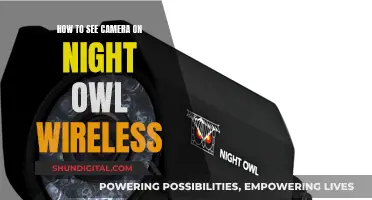Camera flashes are a useful tool for photographers, but they can also be harmful to the eyes. The intense light from a camera flash can cause temporary blindness, glare, and even retinal damage. To avoid these issues, photographers can use flash diffusers, adjust the flash angle, or increase the distance between the camera and the subject. In addition to the potential health risks, the red-eye effect caused by camera flashes can also be aesthetically unpleasing in photographs. This effect occurs when light from the flash bounces off the backs of the eyes and is recorded by the camera. While there are ways to reduce the chances of red eyes in photos, such as turning off the flash or using an external flash, it is also possible to remove the red-eye effect during post-processing using tools like Photoshop.
| Characteristics | Values |
|---|---|
| Can camera flash harm the eyes? | Yes, the strong burst of light can cause temporary blindness, glare, and retinal damage. |
| What is temporary blindness? | Temporary blindness, or "flash blindness," occurs when the intense light causes the pupils to contract, impairing vision for a short period. |
| How can you prevent eye damage from camera flash? | By using flash diffusers, maintaining a distance of 2–3 meters between the camera and subject, and avoiding flash photography in dim lighting or too close to the eyes. |
| What is the red-eye effect? | The red-eye effect occurs when the flash bounces off the back of the eye, causing a bright red glow in the photo due to the reflection of light off the blood vessels at the back of the eye. |
| How can you prevent the red-eye effect? | By turning off the flash, using external flash away from the lens, bouncing the flash off a wall or ceiling, softening the flash with tissue or a diffuser, using red-eye reduction mode, or asking subjects to look away from the camera. |
| Can you remove the red-eye effect in post-processing? | Yes, tools like the Photoshop Red Eye tool can be used to correct red-eye and turn the red pupil to a more natural colour. |
What You'll Learn

Camera flash can cause temporary blindness or flash blindness
Camera flashes emit a strong burst of light, which can be harmful, especially when shone directly into the eyes. The intense light from a camera flash can cause temporary blindness, or "flash blindness", by overwhelming the retinas and causing the pupils to contract, impairing the eyes' ability to see. This can last from a few seconds to a few minutes, with the duration depending on lighting conditions and the intensity of the flash. Flash blindness typically lasts longer in low-light conditions when the pupil is dilated.
The bright light from a camera flash can cause bleaching or oversaturation of the retinal pigment. As the pigment returns to normal, so too does sight. In daylight, the eye's pupil constricts, reducing the amount of light entering the eye after a flash. However, at night, when the pupil is dilated, the amount of light entering the eye after a flash is greater, and the effect of flash blindness is more pronounced and lasts longer.
The intensity of the flash also determines the duration and severity of flash blindness. While a camera flash is not intense enough to cause permanent blindness, a nuclear explosion or a 1-megaton explosion can cause permanent retinal damage and blindness.
It is important to note that flash blindness can occur even if an individual is not looking directly at the source of the flash. Reflected or diffracted light can be sufficient to cause this condition. This can lead to hazardous situations, such as when operating a vehicle or during the critical phases of a flight for pilots.
To prevent flash blindness when taking photographs, it is recommended to use flash diffusers or flash modifiers to spread the light more evenly and reduce glare. Maintaining a distance of 2-3 meters between the camera and the subject can also help reduce the intensity of the light reaching the eyes. Additionally, it is advisable to avoid using flash photography in dimly lit areas or too close to the eyes, as this increases the risk of flash blindness.
The Man With a Movie Camera: Where to Watch
You may want to see also

Retinal damage can occur from prolonged exposure to camera flash
Camera flashes emit a strong burst of light, which can be harmful, especially when shone directly into the eyes. While a phone camera flash is less powerful than a traditional camera flash, it can still cause harm, especially with prolonged exposure.
The retina, a delicate layer of tissue at the back of the eye, transforms light into electrical signals that are sent to the brain. Long-term exposure to bright light can harm the retina, which may lead to blindness or vision loss. This is known as retinal damage or light-induced maculopathy.
Photographers should be aware that a flash at short distances can harm the eyes of their subjects and themselves. It is important to take precautions when using a camera flash to prevent potential problems. These precautions include using flash diffusers and flash modifiers, maintaining a safe distance between the camera and the subject, and avoiding taking flash photos in low-light conditions or with the flash too close to the eyes.
In addition, it is recommended to see an optometrist or ophthalmologist if you experience any eye discomfort or vision problems after exposure to a camera flash. While retinal damage from a camera flash is possible, it is important to note that temporary effects such as glare and flash blindness are more common and typically resolve within a few minutes.
Efficiently Cleaning Your Camera Sensor of Dust
You may want to see also

Camera flash can cause glare
A camera flash emits a strong burst of light, which can be harmful to the eyes, especially when shone directly into them. The intense light can cause temporary blindness, also known as "flash blindness", by causing the pupils to contract and impairing vision for a short period. This is more common in dimly lit areas.
The effects of camera flash on the eyes are not limited to glare and temporary blindness. Prolonged exposure to camera flash can lead to retinal damage. The retina, a delicate layer of tissue at the back of the eye, converts light into electrical signals that are sent to the brain. Long-term exposure to bright light can harm the retina, potentially leading to blindness or vision loss.
It is important for photographers to be cautious when using camera flash and to take necessary precautions. This includes using flash diffusers to spread the light more evenly and reduce glare, as well as flash modifiers like a grid or snoot to direct the light in a specific direction. Maintaining a distance of 2-3 meters between the camera and the subject can also help reduce the intensity of the light reaching the eyes.
Additionally, it is recommended to avoid using flash in dimly lit areas or too close to the eyes, as this increases the risk of flash blindness and retinal damage. By being aware of the potential risks and taking appropriate safety measures, photographers can utilise flash photography effectively while minimising any negative impact on the eyes.
Transform Your Camera into a TV: A Step-by-Step Guide
You may want to see also

The red-eye effect is caused by the flash bouncing off the back of the subject's eyes
The red-eye effect is a common problem in photography, where a person's eyes appear to emit a bright red glow. This effect is caused by the flash bouncing off the back of the subject's eyes.
When taking a photograph with flash in a poorly lit environment, people's pupils open wide to let in as much light as possible. When the flash goes off, the light travels through their dilated pupils, bounces off the backs of their eyes, and is sent back through the pupils and towards the camera lens. The red colour comes from the ample amount of blood in the choroid, which nourishes the back of the eye. The light is reflected back to the camera, giving the impression that the red light is shining out of the person's eyes.
The red-eye effect is more common when the flash is mounted close to the camera lens, as with most compact cameras and DSLRs with built-in flash. The majority of the reflected light ends up back at the lens and is recorded in the final photo.
There are several ways to prevent the red-eye effect:
- Turn off the flash and adjust camera settings such as aperture, shutter speed, or ISO speed.
- Turn on more lights to brighten the room and force the subject's pupils to shrink.
- Use an external flash held or mounted as far away from the lens as possible.
- Bounce the flash off a pale-coloured wall or ceiling so that the light enters the eye from a different angle.
- Soften the flash by putting tissue paper over the front or using a flash diffuser to reduce the harshness of the light.
- Use red-eye reduction mode, which fires the flash twice: once to make people's pupils contract, and a second time to take the photo.
- Ask the subject to look away from the camera, as the red-eye effect only occurs when people are looking directly at the lens.
Eliminating Strobing Camera Flashes from Your DSLR Footage
You may want to see also

Use the Photoshop Red Eye tool to remove the red-eye effect
Flash photography is a useful tool for photographers, but it can have some adverse effects on the eyes. The intense light from a camera flash can cause temporary blindness, or "flash blindness", and can also lead to glare and retinal damage. It is important to be cautious when using flash photography and to take precautions to avoid these potential issues.
One way to mitigate the impact of flash photography on the eyes is to use the Photoshop Red Eye tool to remove the red-eye effect in post-processing. The red-eye effect occurs when light from the camera flash bounces off the eyes and appears in the photo, turning the eyes red. This happens because the light reflects off the blood vessels behind the eyes, causing the pupils to appear bright red instead of their natural black colour.
To use the Photoshop Red Eye tool, follow these steps:
- Open the photo in Photoshop and zoom in on the red eyes.
- Click and hold the Healing Brush Tool in the left-hand side toolbar and select the Red Eye Tool from the bottom of the list.
- Adjust the Pupil Size and Darken Amount in the tool options bar to control the area the tool will be applied to and the lightness or darkness of the result.
- Click and drag around the red eye to apply the tool, and then release.
- The red-eye effect should now be removed.
For more manual control, you can also use the Eyedropper Tool and the Color Sampler Tool to select the natural colour of the iris and then use the Color Replacement Tool to paint over the red areas. This method may require additional clean-up with the Eraser Tool and further adjustments with the Burn Tool and Gaussian Blur filter.
Accessing Your Hikvision DVR: Viewing Your Cameras
You may want to see also
Frequently asked questions
Yes, a camera flash can harm your eyes, especially if it is shone directly into them. A camera flash emits a strong burst of light that can cause temporary blindness, glare, and even retinal damage. It is important to take precautions when using a camera flash, such as using flash diffusers and maintaining a safe distance from the subject.
No, it is highly unlikely that a camera flash will cause permanent blindness. While it can cause temporary blindness or vision loss, it is not powerful enough to cause permanent damage. However, it is still important to avoid shining bright lights directly into someone's eyes, especially for prolonged periods.
To protect your eyes from camera flash, you can follow these precautions:
- Use flash diffusers or modifiers to spread the light more evenly and reduce glare.
- Maintain a safe distance of at least 2-3 meters between the camera and the subject.
- Avoid using flash in dimly lit areas or too close to the eyes to reduce the risk of flash blindness and retinal damage.
To remove the camera flash reflection from someone's eyes in your photos, you can use photo editing software such as Photoshop. The Red Eye tool in Photoshop can help you correct the colour of the eyes and remove the flash reflection. Alternatively, you can use cloning or painting techniques to cover over the flash reflection.