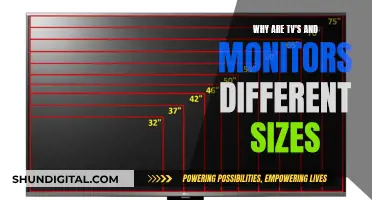Studio monitor placement is crucial to creating an accurate mixing environment. While there are general best practices, the optimal configuration depends on your room and needs. One common question is whether studio monitors should be placed vertically or horizontally. The answer depends on the specific monitor. Some monitors are designed to be placed in either orientation, while others should only be used vertically.
When monitors are placed horizontally, the sound from each speaker is spread out, creating a wider stereo field. However, placing a vertical speaker horizontally can mess up the stereo image, as monitors are designed to propagate sound in a specific way. If you do have a horizontal speaker, make sure to place them with their tweeters on the outside so that they mirror each other.

Check the manual
When it comes to the orientation of studio monitors, the best course of action is to check the manual. Studio monitors are typically designed to function optimally in either a vertical or horizontal position, and the manual will specify the recommended placement.
Some monitors are designed exclusively for vertical placement, while others can be placed in either orientation. For example, the Yamaha NS-10 was initially intended to be vertical, as indicated by the position of the logo. However, Yamaha later released the NS-10M Studio, a horizontal version with the logo rotated 90 degrees.
If you are unable to locate the manual or specific information regarding your studio monitors' orientation, it is generally recommended to place them vertically. This is because the high-frequency driver in most studio monitors is designed to spread sound wider left to right (horizontally) than up and down (vertically), creating a wider sweet spot. When monitors are placed horizontally, the width of the sweet spot narrows, and the tweeter directs more sound towards the ceiling and floor, which may cause acoustic anomalies.
Additionally, when placing studio monitors horizontally, there is a greater possibility of boundary interference, which can adversely affect the frequency response, especially in the high frequencies. This is due to the increased surface area of the monitors in a horizontal position, which can result in more sound reflection and potential phase cancellation.
However, there may be instances where horizontal placement is preferred or necessary. For example, if your studio setup already compromises monitor placement, changing the orientation may result in fewer issues. In some cases, placing the monitors vertically but upside down, with the tweeter on the bottom and the woofer on the top, can also work well.
Ultimately, the optimal placement of studio monitors depends on various factors, including the specific model, the design of the tweeter and woofer, and the dimensions and acoustics of your studio space. It is always a good idea to refer to the manual and follow the manufacturer's recommendations. If you are unsure or need further assistance, you can consult an expert or seek advice from online forums and communities dedicated to audio engineering and studio setup.
The Best Size for a 1080p Monitor Experience
You may want to see also

Stereo image
The placement of studio monitors, either vertically or horizontally, can have a significant impact on the stereo image and overall sound quality. Here are some key considerations regarding stereo image:
Impact on Stereo Image
When studio monitors are placed vertically, they are designed to spread sound out horizontally while minimising vertical dispersion. This maximises the stereo image width and creates a "sweet spot" for the listener, providing a consistent listening experience across the room. Moving the head side to side within this sweet spot will result in minimal variation in frequency response.
On the other hand, placing studio monitors horizontally alters the dispersion pattern. The waves are now dispersed vertically, adding width to the vertical plane while minimising the stereo image on the horizontal plane. This horizontal setup can result in dropouts, a blurred stereo image, and an inconsistent listening experience when moving around the room.
Speaker Design
The majority of studio monitors are designed to be placed vertically. This is because the subwoofers and tweeters are positioned to put the centres of both speakers on the same vertical line. This allows sound to travel directly from the centre, reaching the listener's ears at the same moment and creating a clear, true stereo image.
However, there are some monitors specifically designed for horizontal placement, such as compact 3-way nearfield monitors like the Neumann KH310 and Dynaudio LYD48. These monitors perform optimally when mounted on their longer side. Additionally, coaxial monitors, where the tweeter is mounted at the centre of the woofer, can be placed either vertically or horizontally without affecting the stereo image.
Practical Considerations
In some cases, studio monitors may be placed horizontally for practical reasons rather than optimal sound quality. This is often seen in bigger studios, where horizontal placement allows for tweeters to be aligned at ear height and avoids blocking the view into the control room or the drivers of other speakers. However, these are typically secondary listening monitors, while the main pairs remain upright.
Recommendations
To ensure the best stereo image and overall sound quality, it is generally recommended to place studio monitors vertically. This setup provides a wider stereo image and a more consistent listening experience. However, it is always a good idea to refer to the manufacturer's manual, as some speakers may be designed for horizontal placement or offer specific instructions for optimal orientation.
Guide to Buying a Non-Flickering Monitor
You may want to see also

Speaker design
Studio monitor placement is crucial for creating an accurate mixing environment. The orientation of studio monitors, whether vertical or horizontal, is an important factor in achieving optimal monitor placement. While some monitors can be placed in either orientation, many are designed to be used only vertically. Placing a vertical speaker horizontally can disrupt the stereo image, as monitors are designed to propagate sound in a specific way.
To ensure the best mixing environment, it is essential to refer to the manufacturer's guidelines and place the speakers accordingly. Some monitors, like the PreSonus Eris E5, E44, and E66, offer flexibility and can be positioned either horizontally or vertically. When oriented horizontally, these monitors should form a mirror image, with the tweeters on the outside, to maintain the integrity of the stereo image.
In addition to orientation, other factors play a significant role in achieving optimal studio monitor placement. It is advisable to avoid placing monitors on long, flat walls or in corners to minimise acoustic reflections. Symmetrical left/right speaker placement is crucial for an accurate stereo image. Creating an equilateral triangle between the speaker placement and the listening position, commonly known as the "sweet spot," is essential for optimal sound dispersion.
The height of the monitors is also important, with the tweeters ideally positioned at ear level to ensure the listener is within the monitor's sound dispersion range. Additionally, monitor stands or isolation pads can be used to raise the speakers to ear level and minimise early reflections from surfaces such as desks.
It is worth noting that while guidelines provide a starting point, experimentation is encouraged. Users may find that they prefer the sound of a different orientation or placement that suits their specific space and listening preferences.
DACs and Studio Monitors: Worth the Investment?
You may want to see also

Phase issues
When studio monitors are placed horizontally, the tweeters should be on the outside so that they mirror each other. This is also true for MTM monitors when placed vertically. However, some monitors can be placed in either orientation, while others should only be used vertically.
Placing monitors horizontally can reduce sound reflection and potential phase cancellation by reducing the amount of surface area they occupy. It can also provide a wider stereo image by spreading out the sound from each speaker.
On the other hand, placing monitors vertically results in the tweeter being aimed at the listener's ears, which allows for more accurate hearing of high-frequency content. Additionally, when seated at a desk, the listener's head is more likely to move horizontally than vertically, and vertical placement of monitors reduces changes in the phase relationship when the listener's head moves.
Ultimately, the optimal orientation of studio monitors depends on the specific monitors and the listening environment. It is recommended to refer to the manufacturer's guidelines and experiment with different orientations to find the best setup for a particular space.
Hooking Up Multiple Monitors: A Docking Station Guide
You may want to see also

Sound reflection
The orientation of studio monitors can significantly affect sound reflection and the overall listening experience. When monitors are placed vertically, they are typically designed to spread sound out horizontally while minimising vertical dispersion. This setup aims to maximise the stereo image width and create a "sweet spot" for the listener. By placing the monitors at ear height, the high-frequency content, which is more directional than low-frequency content, can be accurately directed towards the listener's ears.
Impact of Horizontal Placement
Placing monitors horizontally can disrupt the intended sound dispersion pattern. When monitors are laid on their side, the wave dispersion occurs on the horizontal plane instead of the vertical plane. This change can result in a narrower stereo image and inconsistencies in the listening experience as the listener moves around the room. Additionally, horizontal placement can cause the woofer and tweeter alignment to be out of place, leading to phasing and comb filtering issues as sound reaches the listener's ears at slightly different speeds.
Room Acoustics and Reflections
The acoustics and reflective surfaces within the room also play a crucial role in sound reflection. Flat, parallel surfaces, such as long, flat walls, can create unwanted reflections that interfere with the direct sound from the monitors. To mitigate this, it is recommended to avoid placing monitors on long walls and in corners. Symmetrical room dimensions and symmetrical left/right speaker placement can enhance the stereo image. Additionally, treating the first reflection points, such as the wall behind the speakers and the ceiling, with acoustic treatment can help improve the accuracy of the listening environment.
Speaker Design and Manufacturer Recommendations
It is essential to consider the design of the studio monitors when deciding on their orientation. Some monitors are specifically designed for horizontal placement, while others are intended for vertical use only. Referring to the manufacturer's manual and specifications is crucial to ensure optimal placement. In some cases, manufacturers may provide guidelines for rotating specific components, such as the tweeter, when using monitors in a different orientation.
Experimentation and Personal Preference
While following best practices and manufacturer recommendations is essential, it is also worth noting that audio "rules" can be broken. Experimenting with different orientations and listening positions can help determine the preferred setup for a particular space. Ultimately, the goal is to create a mixing environment that sounds best to the listener, even if it deviates from conventional setups.
Fixing Monitor Dead Pixels: DIY Guide to Removal
You may want to see also
Frequently asked questions
It depends on the monitor. Some monitors are designed for horizontal placement, while others are meant to be placed vertically. Check the manual or the manufacturer's website for the correct placement.
The underlying premise is that optimal monitor placement plays a significant role in establishing an accurate mixing space. Placing a vertical speaker horizontally can mess up the stereo image as monitors are designed to propagate sound in a specific way.
Here are some general tips for monitor positioning:
- Avoid placing monitors near long, flat walls and corners as reflections bouncing off the back wall will create acoustic reflections and affect the sound.
- Symmetrical left/right speaker placement will help create a better stereo image.
- To create the "sweet spot", form an equilateral triangle with your speaker placement and listening position.
- The tweeter should be at ear level.
Yes, there can be benefits to both placements. Horizontal placement can help minimise interference from nearby surfaces and provide a wider stereo image. Vertical placement can result in more symmetrical frequency response in the horizontal plane, which is typically more desirable.