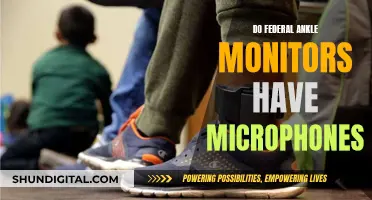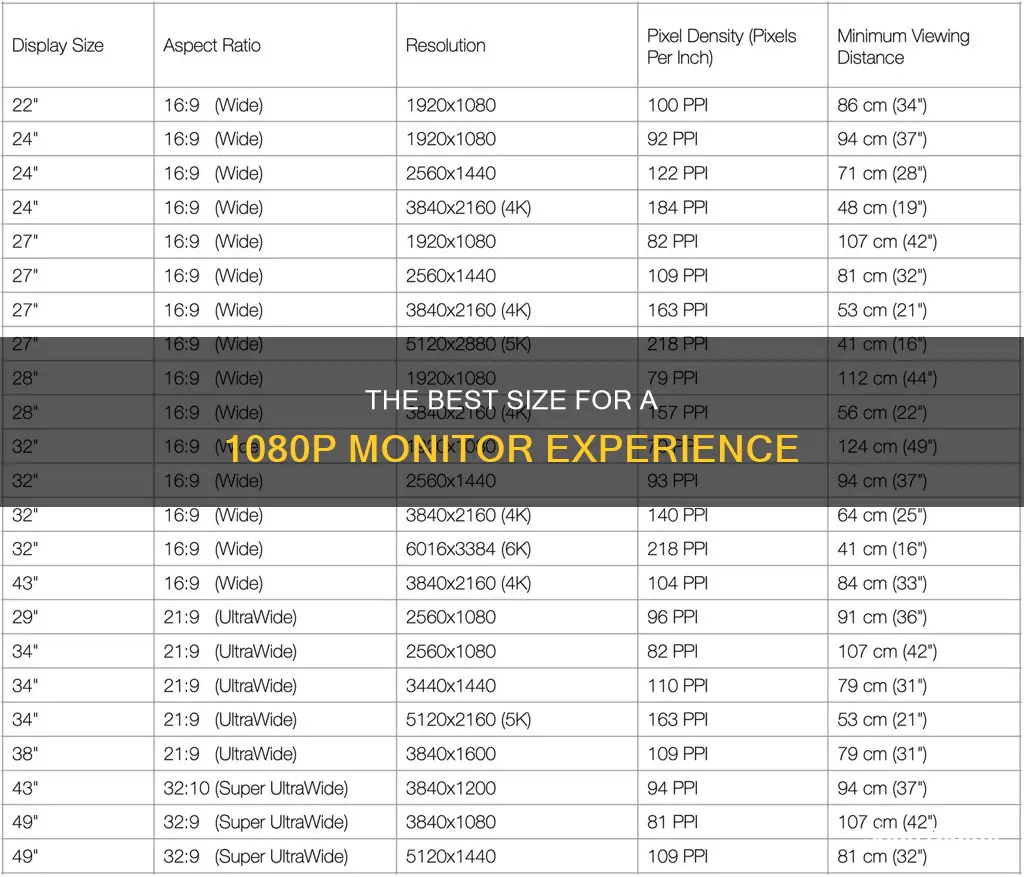
When it comes to choosing a monitor, size is a crucial factor. The best size for a 1080p monitor is generally considered to be 24 inches, as this provides a good balance between picture quality and viewing distance. While some people may prefer a larger screen, such as a 27-inch monitor, the picture quality of a 1080p resolution may appear grainy or pixelated on a screen larger than 24 inches. The ideal size also depends on the intended use of the monitor, with gamers and professionals requiring different specifications. For example, a 27-inch 1080p monitor may be suitable for gaming if you have a large desk and will be viewing it from a distance of 30-36 inches. On the other hand, professionals who need to have multiple windows open simultaneously may prefer a larger screen for increased productivity.
| Characteristics | Values |
|---|---|
| Resolution | 1920 x 1080 |
| PPI | 81-100 |
| Screen Size | 23-25 inches |
| Refresh Rate | 60Hz, 144Hz, 165Hz |
What You'll Learn

24-inch monitors are best for 1080p
24-inch monitors are the best size for 1080p resolution. This is because 1080p has a lower pixel density, so if you were to go for a larger screen, you would start to notice the individual pixels, making the image look grainy. 24-inch monitors are also a good size for those who want a second screen for their laptop that won't take over their desk, or for desktop owners who want a dual-screen setup while saving space and money.
While 24-inch monitors are the best size for 1080p, there are some other factors to consider when choosing a monitor. Firstly, the resolution: while 1080p is standard for 24-inch monitors, you can also find some with a higher resolution of 1440p, which will give you a sharper image. Another factor to consider is the type of panel: most 24-inch monitors use IPS (in-plane switching) display panels, which offer better viewing angles and colour reproduction than TN (twisted nematic) panels. You should also consider the ports that the monitor has: look for a monitor with a USB-C port, as well as an HDMI port. Other features to look out for include adjustable stands, built-in speakers, and touch-screen capability.
In terms of specific recommendations, the Dell Alienware AW2523HF is a great option for gaming, with a 360Hz refresh rate and a range of gaming features. For a budget option, the ViewSonic XG2431 has a lower 240Hz refresh rate but still offers good performance for its price. The Asus ProArt PA248CRV is a good choice for laptop users, as it has a USB-C connection and a sturdy, adjustable stand. Finally, the Dell P2425H is a good cheap option if you don't need any gaming-oriented features, as it has a limited 100Hz refresh rate but comes with office-oriented features.
Troubleshooting ASUS Monitor Auto Source Switching
You may want to see also

27-inch monitors are too big for 1080p
When it comes to monitors, the general consensus is that 27 inches is too big for a screen with a 1080p resolution. This is because the ideal screen size for 1080p is considered to be around 24 inches, with anything above this limit resulting in a grainier image.
The issue of size becomes particularly noticeable when it comes to text-based tasks such as reading or writing emails, creating word documents, or working with spreadsheets. The larger screen size can make the text appear "blocky" or blurry, with some users reporting that it feels like a lot of strain on their eyes. This can be a significant hindrance, especially for those who use their monitors for work or other non-gaming activities.
The ideal screen size also depends on the resolution and the viewing distance. For example, a 27-inch monitor with a higher resolution of 1440p is often considered more suitable, as it provides a clearer image and richer visuals. Additionally, the recommended viewing distance for a 27-inch monitor is typically between 3 to 4 feet, which may not be feasible for everyone.
While some users might be comfortable with a 27-inch 1080p monitor, especially for gaming, it is generally recommended to opt for a smaller screen size to maintain optimal image quality and viewing comfort.
Furthermore, modern games with intricate graphics and user interfaces may also suffer on a 27-inch 1080p monitor. The lower resolution may make it challenging to read text or navigate menus, detracting from the overall gaming experience.
In conclusion, while personal preferences vary, a 24-inch monitor is generally recommended as the optimal size for 1080p to maintain a clear and crisp image. A 27-inch monitor may be more suitable for higher resolutions like 1440p or 4K, ensuring that the larger screen size does not compromise the visual experience.
Monitoring Individual Data Usage: Router Firmware Options
You may want to see also

1080p is best for 24-inch screens
1080p is best suited to 24-inch screens. This is because 24-inch monitors are a good choice if you have limited desk space or if you find larger screens too big. 1080p monitors are also a good budget option, and they can be a great companion to a laptop, offering a larger, space-efficient second screen that charges your device while you work.
The resolution of a 1080p monitor is 1920 x 1080 pixels, and on a 24-inch screen, this resolution looks reasonably sharp, and text and images should be large enough for most people to see without straining their eyes. 1080p monitors also tend to have low input lag and VRR support, which is ideal for competitive gaming.
If you are looking for a monitor for gaming, a 24-inch 1080p monitor is a good choice. They tend to have low resolutions and high refresh rates, making them ideal for competitive gaming. They also have low input lag and VRR support, but you also have to consider their response time so that motion is sharp.
If you are looking for a monitor for office work, a 24-inch 1080p monitor is also a good choice. They are a good budget option and can offer a larger screen than a laptop, without taking up too much space. They also tend to have good brightness and reflection handling, so visibility isn't a problem in well-lit rooms.
Overall, 1080p is best for 24-inch screens as it offers a good balance of size, resolution, and features for gaming and office work.
Understanding Monitor Pixel Sizes: 1920x1080 Resolution Explained
You may want to see also

1080p is the standard resolution for TV and video games
1080p, or Full HD, is a set of HDTV high-definition video modes that support 1,920 pixels displayed across the screen horizontally and 1,080 pixels down the screen vertically. The "p" stands for progressive scan, meaning the image is non-interlaced. 1080p is the standard resolution for television broadcasts, Blu-ray discs, smartphones, online content such as YouTube videos, and streaming services like Netflix, as well as consumer-grade televisions and projectors, computer monitors, and video game consoles.
The ideal size for a 1080p monitor depends on several factors, including viewing distance, with 24 inches being the most commonly recommended size. While 1080p is best suited to 24-inch screens, a 27-inch monitor may be preferable if you will be viewing it from a distance of 30-36 inches. For larger screens, such as 32-inch monitors, a 4K resolution is recommended.
Troubleshooting an ASUS Monitor: 144Hz to 60Hz
You may want to see also

1080p is the most popular monitor resolution
1080p is currently the standard resolution for television, internet streaming services, video games, and smartphones. It is a non-interlaced monitor resolution that is the first to take full advantage of HD's complete range of capabilities.
The ideal size for a 1080p monitor is 24 inches, which is the optimal size for the best picture-to-size ratio. A 27-inch 1080p monitor might be fine if you have a deep desk and are viewing it from 30-36 inches away. However, at this size, the display may appear grainy, and the larger screen size will result in a lower pixel density, which can affect image quality.
For gaming, a 25-inch or 27-inch monitor is recommended for a full HD experience. This provides a balance between image quality and the need for a fast response time and refresh rate. A 25-inch monitor is considered the minimum for gaming, as anything smaller will be too difficult to see comfortably.
The popularity of 1080p can also be attributed to its affordability. 1080p monitors offer a full HD experience at a fraction of the price of higher-resolution options like 4K.
Monitoring Data Usage: Wireless Router Tips
You may want to see also
Frequently asked questions
The best size for a 1080p monitor is generally considered to be 24 inches, as this is the optimal size for the best picture ratio. However, some people may prefer a 27-inch monitor for gaming as it provides a more immersive experience.
A higher PPI will deliver clearer images and richer visuals. For a 1080p monitor, the ideal PPI is considered to be around 91, which can be achieved with a 27-inch monitor.
The optimal viewing distance for a 1080p monitor depends on its size. For a 24-inch monitor, the ideal distance is between 18 and 24 inches. For a 27-inch monitor, the ideal distance is between 30 and 36 inches.
Some recommended 1080p monitors include the BenQ GW2470H, which has a 4ms refresh rate, and the Acer Predator, which has a contrast ratio of 1000:1.