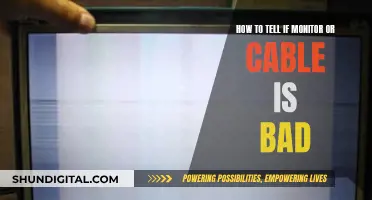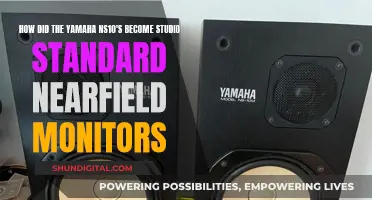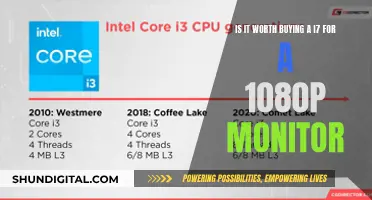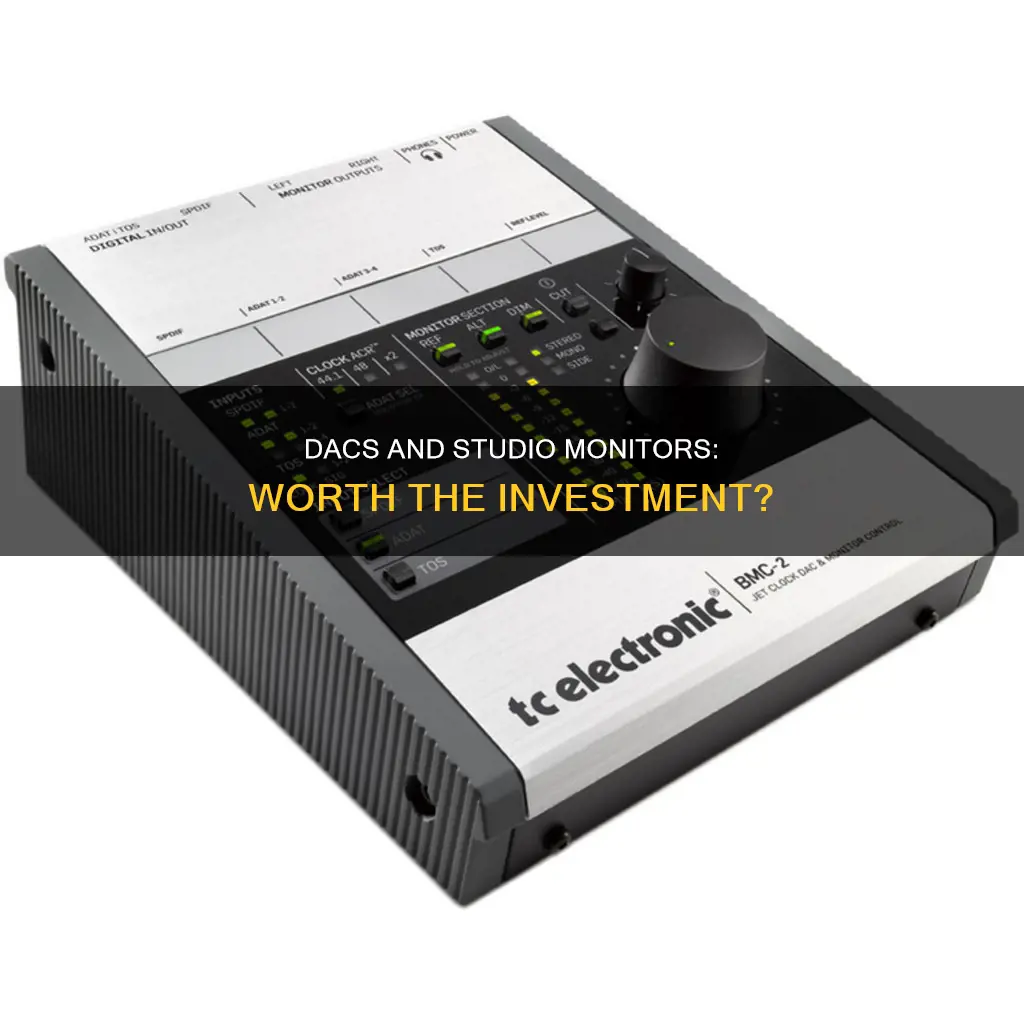
Studio monitors are designed to reproduce sounds as accurately as possible, and a DAC (digital-to-analog converter) is a device that converts digital audio signals from a computer or other digital source into an analog signal that can be sent to speakers or headphones. So, is a DAC worth it for studio monitors?
The answer depends on a few factors. Firstly, the quality of the DAC matters. A high-quality DAC can provide a better listening experience by offering more accurate sound reproduction and reducing noise and interference. Some DACs also offer features like volume control and multiple input/output options, which can be useful for connecting different devices and adjusting the audio levels.
Another factor to consider is the type of connection used by the studio monitors. Balanced connections, such as XLR or TRS, are less susceptible to noise and interference than unbalanced connections like RCA. If your studio monitors have balanced inputs, it is worth using a DAC with balanced outputs to take full advantage of this feature.
Additionally, the computer or audio source being used can also impact the need for a DAC. Some computers may introduce noise or interference when connected directly to studio monitors, while others may have built-in DACs that provide acceptable audio quality.
In summary, a DAC can be worth it for studio monitors if it improves the sound quality, provides desired features like volume control, and matches the connection type of the studio monitors. However, it is important to consider the specific equipment being used and the overall audio goals before making a decision.
What You'll Learn

The benefits of using a DAC with studio monitors
Using a DAC with studio monitors has several benefits. Firstly, it can improve the sound quality by providing a higher-quality digital-to-analog conversion. This can result in a more transparent and detailed sound with improved dynamics and a wider soundstage.
Additionally, a DAC can help reduce noise and interference, leading to a cleaner and more accurate reproduction of the audio signal. This is especially beneficial when using balanced connections, which are commonly found in studio environments.
Another advantage of using a DAC is the ability to control the volume separately for headphones and monitors. This eliminates the need to physically unplug the headphones to switch between the two. Some DACs also offer multiple input and output options, such as optical, RCA, and XLR, providing greater flexibility in connecting various devices.
Furthermore, some DACs come with additional features like headphone amplifiers, which can enhance the overall listening experience, especially when using high-impedance headphones.
Lastly, a DAC can be useful for those who want to record and mix audio. Audio interfaces, which often include built-in DACs, provide inputs for microphones and instruments, making them a versatile choice for both listening and creating music.
Maximizing Your Canon 6D: Keeping the LCD Monitor On
You may want to see also

The difference between an audio interface and a DAC
An audio interface is a device that allows you to connect microphones and line-level gear, such as DJ equipment, to your computer via an A/D converter. They are used for both consumer and pro audio recording and monitoring. Audio interfaces also send sound out to your speakers and headphones and therefore include internal DACs. They are versatile tools that allow you to improve the sound you record instantly, layer your music, and convert digital sound to analog sound.
A DAC, or digital-to-analog converter, is a device that takes digital audio signals and converts them into an analog signal. They are found inside audio interfaces and any digital device that makes sound. They are also available as standalone devices, which can improve the quality and fidelity of audio considerably.
The main differences between an audio interface and a DAC are:
- An audio interface is used for recording and producing music, whereas a DAC is used for listening to music.
- An audio interface has audio inputs, allowing you to plug in microphones and other instruments, while a DAC does not have any audio inputs.
- An audio interface has ultra-low latency, multiple analog outputs, volume control, and USB outputs, whereas a DAC only has an output for headphones and loudspeakers.
- DACs are generally more expensive than audio interfaces, which have a more diverse price range, including budget and premium options.
- A DAC is a more passive tool, whereas an audio interface requires more active management to use it to its full potential.
Both an audio interface and a DAC interpret digital sound as analog sound and vice versa. They are both great tools for high-quality music production and can drastically improve the sound quality in your life.
Studio monitors are designed to produce high-quality sound, and a DAC can further enhance the sound quality. However, it is important to note that not everyone needs a DAC. The pre-installed DAC in digital audio equipment, such as laptops, external speakers, and smartphones, is sufficient for the average listener.
A standalone DAC is suitable for people who want to experience music in the best possible way and have high-end audio equipment. It can provide a clearer, more dynamic, and noise-free listening experience. Additionally, a DAC can offer more outputs for your devices, such as a headphone jack, stereo line out, and RCA.
On the other hand, a DAC may not be necessary if you have a basic audio system or headphones, as you may not notice a significant difference in sound quality. It is also important to consider your budget, as DACs can range from $50 to over $10,000.
Overall, if you are looking to improve sound quality and have high-end audio equipment, a DAC can be a worthwhile investment. However, if you are primarily interested in recording and producing music, an audio interface may be a better option.
Finding Specific Processes in Process Monitor: A Quick Guide
You may want to see also

The best cables to connect studio monitors to a DAC
The cables you need to connect your studio monitors to a DAC will depend on the type of connections your DAC and studio monitors have.
RCA to XLR
If your DAC has RCA outputs and your studio monitors have XLR inputs, you can use RCA to XLR cables to connect the two.
XLR to XLR
If both your DAC and studio monitors have XLR connections, you can use XLR to XLR cables.
5mm to RCA
If your DAC has a 3.5mm output and your studio monitors have RCA inputs, you can use a 3.5mm to two RCA female jack adapter and XLR to RCA cables to make the connection.
TRS to XLR
TRS to XLR cables can be used if your DAC has TRS outputs and your studio monitors have XLR inputs.
Other Options
Other cable options include:
- Single 3.5mm to dual RCA, XLR, or 1/4" cable
- TS to RCA cable or TS to RCA adapters and RCA cables
- Optical TOSLINK
- RCA to 1/4"
DAC and Studio Monitor Recommendations
Popular DACs include:
- Focusrite
- Soundblaster ZxR Soundcard Set
- Behringer UPhoria
- SMSL
Well-known studio monitor brands include:
- Yamaha
- Behringer
- M-Audio
- KRK
- JBL
Best Places to Buy a Monitor Calibrator
You may want to see also

The best DACs for studio monitors
If you're looking to improve the sound quality of your studio monitors, a DAC (digital-to-analog converter) can be a great investment. DACs convert digital audio signals from your computer or music player into analog signals that can be amplified and sent to your speakers.
- Focusrite Scarlett Audio Interface: This is a popular choice for those looking for an external DAC, and it's available at Guitar Center and on Amazon. It offers RCA outputs and can be used with a variety of studio monitors.
- Schiit Fulla: This DAC is recommended for use with studio monitors and headphones, and it's available at a reasonable price point.
- Micca OriGen G2: This desktop DAC/amp combo is suggested by a user on Reddit, who claims it works great for their setup.
- FX-Audio DAC/Amp Combo: Another recommendation from a Reddit user, this combo unit offers optical and coaxial inputs and can drive studio monitors and headphones.
- Steinberg UR22mkII: This is a USB audio interface and DAC that offers TRS balanced output and is suggested as a good option for those who don't need extra inputs and outputs.
When choosing a DAC for your studio monitors, it's important to consider your specific needs and budget. Some DACs offer more inputs and outputs, while others are more basic. Additionally, some DACs are designed to work better with certain types of cables or connections, so be sure to check compatibility with your existing setup.
Finding Your Monitor's Native Resolution: A Step-by-Step Guide
You may want to see also

The best budget DACs for studio monitors
Digital-to-analogue converters (DACs) are everywhere. Any device that delivers digital sound – your laptop, games console, portable music player or phone – has one built-in. But, as these chips are not born equal, an external DAC can make a big difference when it comes to improving sound quality.
IFi Zen DAC V2
The iFi Zen DAC V2 is a great way to boost your laptop or computer sound. It can be USB or mains-powered (though a mains adapter doesn’t come in the box) and has RCA line-level and 4.4mm Pentaconn balanced outputs. The output of the Zen DAC can be switched between fixed and variable, meaning the iFi can operate as a digital preamp if you so wish.
Schiit Fulla
At $109, the Schiit Fulla is a great budget DAC. It can be used with a pair of iLoud Micro Monitors for an iPad Pro, for example.
Micca OriGen G2
The Micca OriGen G2 is a DAC/Amp combo that has been described as "great". It has 1/4" to right and left RCA outputs.
Behringer UMC202HD
The Behringer UMC202HD is an audio interface with balanced outputs. It has outputs for studio monitors and headphones, and good internal DACs.
Focusrite Scarlett 2i2
The Focusrite Scarlett 2i2 is another audio interface that has been described as "one of the most popular interfaces out there". It only has RCA outputs, so there are no balanced connections, but these are only useful if you're using cables that have to go long distances.
SMSL A12
The SMSL A12 has been described as a "budget DAC/Amp combo" that makes speakers "sound so much better".
How LCD Monitors Light Up and Work
You may want to see also
Frequently asked questions
Depending on the computer you have, you may not need a DAC, but you will likely hear noise from the computer coming through the speakers. An external DAC can help avoid this issue.
Audio interfaces tend to offer more features for the same price as a dedicated DAC, such as separate volume controls and multiple output options. They are also often bundled with music production software.
This depends on the specific DAC and studio monitors you have. Common cable types include RCA, XLR, and TRS. You may need adapters or additional cables to make the correct connections.
A headphone amp may work for studio monitors, but you may get more noise. An audio interface with balanced outputs is generally recommended for studio monitors.
Recommended DACs for studio monitoring include the Benchmark DAC1, Apogee Symphony, Prism Sound Callia, and SPL Mercury.