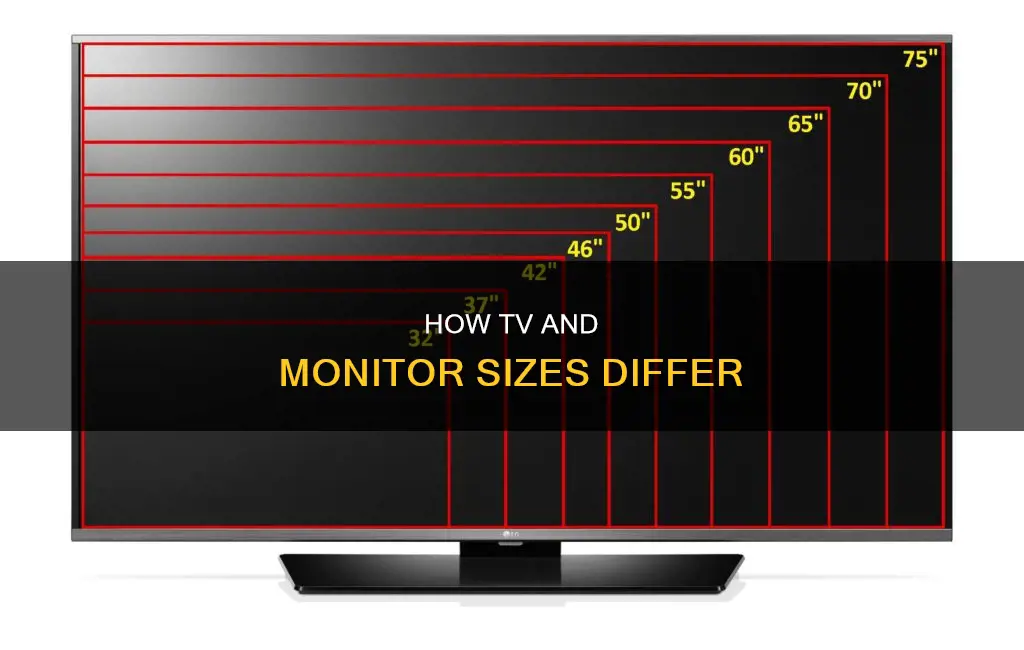
TVs and monitors may look similar, but they are designed for different purposes. Monitors are used for computers and are built for close-up interaction, with high-resolution displays and fast refresh rates. TVs, on the other hand, are designed for viewing content from a distance, such as movies and TV shows, and often feature larger displays with an emphasis on visual immersion and audio output.
What You'll Learn

TVs are bigger as they are designed for group viewing
TVs and monitors are designed for different purposes and viewing experiences. While TVs are designed for entertainment and group viewing, monitors are meant for computers and individual users.
TVs are typically larger than monitors as they are designed for group viewing. They offer a more immersive viewing experience with larger screens and a wider field of view. The average TV size in the US is over 50 inches, with some options even exceeding this. This is because TV viewing is often a shared activity, and a larger screen ensures that everyone in the group has a good view.
In contrast, monitors are designed for individual use, mainly for tasks such as graphic design, video editing, or gaming. Since they are meant for personal use, monitors offer smaller options, typically starting at 24 inches. This smaller size is more suitable for individual users sitting at a closer distance from the screen.
The difference in size also relates to the aspect ratios of TVs and monitors. TVs usually have a 16:9 aspect ratio, which is the standard for most TV shows and movies. On the other hand, monitors offer a variety of aspect ratios, such as 16:9, 21:9, or even 32:9. These different aspect ratios on monitors provide users with options to suit their specific needs, such as multitasking or gaming.
Additionally, the larger size of TVs often comes with features that enhance the group viewing experience. For example, TVs usually have built-in speakers, providing audio output to complement the visual content. They also often have built-in tuners, allowing them to receive content from broadcast channels.
In summary, the key difference in size between TVs and monitors can be attributed to their intended use. TVs are designed for group viewing, hence their larger size, while monitors are meant for individual users and offer smaller, more personalised options.
Activating FPS Mode on Your ASUS Monitor: A Step-by-Step Guide
You may want to see also

Monitors have higher resolution displays
While TVs are designed for viewing content from a distance, monitors are designed for up-close interaction with a computer. This is why monitors have higher resolutions—to provide a sharp and clear image when viewed from a closer distance.
The resolution of a TV is also lower because it is designed to provide a more immersive and realistic viewing experience. TVs have larger displays and wider viewing angles, so the resolution does not need to be as high as a monitor. Additionally, TVs are primarily used for entertainment purposes, such as watching movies and TV shows, where a high level of detail is not as important as it is for tasks such as graphic design or gaming.
The difference in resolution between monitors and TVs can also be attributed to the fact that monitors are used for a wider range of tasks, each of which may require different resolutions. While TVs mostly stick to a 16:9 aspect ratio, monitors offer a variety of aspect ratios, such as 16:9, 21:9, and 32:9, to cater to different user needs.
Furthermore, the resolution of a TV is often limited by the broadcasting frequency it is designed for. TVs are equipped with a tuner circuit to match the broadcasting frequency, which can affect the resolution. On the other hand, monitors are designed to work with a variety of devices and are not limited by broadcasting frequencies, allowing them to support higher resolutions.
Monitoring GPU Performance: FPS, Temps, and Usage During Gameplay
You may want to see also

TVs have lower refresh rates
TVs and monitors have different refresh rates because they are designed for different purposes and types of content. TVs are designed for viewing movies and TV shows, and often feature larger displays for a more immersive viewing experience. As a result, they have lower refresh rates, typically ranging from 60Hz to 120Hz for high-end models. This is because most TV content is shot at 60 FPS, and a higher refresh rate is not necessary for this type of passive viewing.
On the other hand, monitors are designed for use with computers and are meant to handle tasks such as graphical design, gaming, and general computing where precision and responsiveness are important. Monitors have faster refresh rates than TVs, and this is a key advantage for competitive gamers. A higher refresh rate can give gamers an edge by allowing them to see their opponents earlier, which can be crucial in tournament matches. Additionally, monitors may offer "dual-mode" functionality, allowing users to choose between higher resolutions at lower refresh rates or lower resolutions at higher refresh rates.
The refresh rate of a display refers to the number of times it refreshes the image on its screen every second. A faster refresh rate results in smoother and more responsive visuals, which is particularly important for interactive content like video games. While TVs focus on delivering a cinematic experience for passive viewing, monitors prioritize responsiveness and interactivity to cater to the needs of computer users and gamers.
It's worth noting that the difference in refresh rates between TVs and monitors is blurring as smart technologies are increasingly integrated into both types of displays. Some high-end TV models now offer gaming modes that increase the refresh rate to improve performance for console gamers. However, monitors still tend to offer a wider range of refresh rate options and higher maximum refresh rates to cater to the specific needs of PC gamers and professionals in fields like graphic design.
Monitor Buying Guide: Office Edition
You may want to see also

TVs are designed for viewing from a distance
The average TV size in the US is greater than 50 inches, while computer monitors start at 24 inches, with the largest options topping out at 49 inches.
TVs are also designed to provide a more immersive viewing experience, with features that emphasise visual immersion and audio output. This means that TVs are ideal for watching movies and TV shows, while monitors are better suited for tasks that require more detailed visuals, such as graphic design, video editing, and gaming.
Because TVs are designed for group viewing, they also have a wider viewing angle than monitors. The viewing range of a television is typically around 160 degrees, while a monitor's viewing angle is approximately 110 degrees.
In addition, TVs have built-in tuners for receiving TV channels, while monitors do not. This is because monitors are designed to be used with computers and other devices, such as keyboards and printers.
Guide to Muting Audio on Your ASUS Monitor
You may want to see also

Monitors are used for work and practical purposes
Monitors are designed for various tasks, including creative work and gaming, and offer a range of aspect ratios, resolutions, refresh rates, and response times tailored to these specific tasks. For example, a wider aspect ratio can be beneficial when using multiple apps side by side. Additionally, monitors have faster refresh rates and lower response times, which are advantageous for competitive gaming.
Monitors are also built for productivity, with features like "sleep mode" that turns the screen off when no input is detected, and wakes it up when input resumes. This is in contrast to TVs, which often require manual power on/off functions.
The display standards and resolutions of monitors have changed over the years as their sizes have increased. The resolution of a monitor refers to the number of individual dots of colour, known as pixels, and is affected by factors such as screen size. Higher resolutions result in sharper images and text.
Monitors are available in a variety of resolutions, including 1080p, 4K, and QHD (2560x1440). When choosing a monitor, it's important to consider not only the resolution but also the display panel technology, such as TN, VA, or IPS.
Unlocking GPU Usage Monitoring: A Unified Approach
You may want to see also
Frequently asked questions
TVs and monitors have different intended uses, which means they are designed with different specifications. TVs are designed for viewing content from a distance and often feature larger displays for a more immersive viewing experience. On the other hand, monitors are meant for up-close interaction with computers and are used for tasks such as graphic design, gaming, and general computing, so they are typically smaller in size.
TV sizes can vary, but they generally start at 32 inches, with some options available at 24 inches. The average TV size in the US is greater than 50 inches.
Monitors offer a wider range of sizes, with options starting as small as 19 inches and going up to 49 inches or more for ultrawide models.
TVs are designed for watching movies and TV shows, often with multiple people viewing at the same time. Larger screens provide a more immersive experience and cover a wider viewing angle.
Yes, smaller screens are often preferred for tasks that require precision, such as graphic design or gaming. Larger screens may be uncomfortable for extended periods of close-up interaction.







