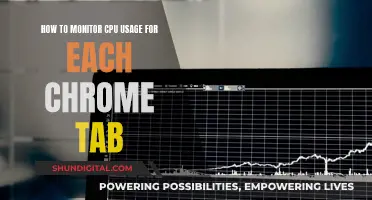Studio monitor placement is crucial to achieving an accurate mixing environment. The high-frequency driver should be at ear level when seated, typically about 47-55 inches (120-140 cm) from the floor. Speakers can be placed slightly higher and tilted downwards if necessary to clear the top of a computer monitor, but this should be done carefully to avoid the speakers toppling over. The ideal setup is an equilateral triangle, with the tweeters of the speakers forming the triangle's two base corners and the listener's head the third. This setup creates a natural stereo sweet spot, allowing for some movement while maintaining good sound.
What You'll Learn
- Studio monitors should be placed at ear level to avoid comb filtering
- The tweeter should be at ear level, not the woofer
- Monitors can be placed slightly higher and tilted down
- The stereo 'sweet spot' is achieved when the listener is inside an equilateral triangle formed by the monitors
- Monitors should be placed away from walls and corners to prevent phase cancellation

Studio monitors should be placed at ear level to avoid comb filtering
To achieve this, you may need to use speaker stands or isolation pads to raise the monitors to the correct height. This is especially important if your desk is too high or too low, as placing the monitors directly on the desk can limit their ability to produce clear and balanced audio. Additionally, the sound waves coming from the monitors can bounce off the hard, reflective surface of the desk before reaching your ears, altering the sound. The desk will also vibrate in response to the monitors, which can cause rattling or other noises that interfere with your mix.
If you are unable to achieve the correct height for your monitors, you can try tilting them down towards your ears. However, this can be precarious and care must be taken to avoid the speakers toppling over. Another option is to invert the monitors so that the tweeters are on the bottom. This may look unusual, but it can be an effective solution.
It's worth noting that the height of the monitors is not as important as ensuring that they are angled correctly and pointing directly at your ears. This will help you achieve an accurate frequency response and a solid stereo image.
Monitor Size Impact on FPS: Does Bigger Mean Better?
You may want to see also

The tweeter should be at ear level, not the woofer
When setting up studio monitors, it is important to ensure that the tweeters are at ear level when you are seated. This is because high-frequency content is much more directional than low-frequency content, and by directing the tweeters at your ears, you can hear what is happening more accurately. The ideal height for tweeters is typically about 47-55 inches (120-140 cm) from the floor.
While it is recommended to have the tweeters at ear level, this does not mean that the woofer should be at ear level as well. In fact, placing the woofer at ear level can result in phase cancellation due to reflections from the desk or other nearby surfaces. It is best to avoid placing the monitors horizontally on the desk, as this can degrade the stereo image. Instead, they should be placed on stands or isolation pads to raise them to the correct height and prevent vibrations and sympathetic resonance from the desk.
If your setup requires you to place the monitors on a desk or surface that is higher than your seated position, you can angle the monitors down slightly so that the tweeters are still pointed at your ears. However, be careful not to tilt them too much, as this can affect the sound quality. Additionally, the distance between the monitors and your listening position should form an equilateral triangle, with each side being of equal length. This will help create a natural stereo "sweet spot", allowing you to move around a bit while still maintaining optimal sound.
It is also important to consider the placement of the monitors in relation to the walls and other surfaces in the room. Try to keep them away from walls, especially corners, as this can cause bass build-up and other acoustic issues. If your room setup does not allow for this, many studio monitors have onboard controls and EQ settings that can help mitigate these issues. Additionally, consider using absorption or diffusion panels on nearby reflective surfaces to reduce the impact of sound reflections.
Troubleshooting a Frozen Monitor or Desktop: Quick Guide
You may want to see also

Monitors can be placed slightly higher and tilted down
Studio monitors should ideally be placed at ear level, but they can be placed slightly higher and tilted downwards. This is especially useful if you need to clear the top of your computer monitor. However, tilting speakers can be precarious, and care must be taken to avoid them toppling over.
The height of your studio monitors is important, but so is their placement. You should aim to form an equilateral triangle with your listening position and the two monitors. This means that the distance between the left and right speakers and the distance from each speaker to the back of your head should be equal. This will ensure a natural stereo "sweet spot" that lets you move around a bit and even have a collaborator sit next to you.
The speakers should also be placed away from walls and corners, ideally at least 8 to 12 inches, to prevent sound waves from reflecting back to you and causing phase cancellation and other acoustic issues. If this is not possible, you can use the onboard EQ settings on your monitors to mitigate the issue. Additionally, consider using speaker isolation pads or stands to decouple the speakers from your desk and reduce vibrations and sympathetic resonance.
When setting up your studio monitors, it is important to experiment and find what works best for your specific space. Remember that even best practices may not work in every mix environment, and your goal is to find the optimal configuration for your room and your needs.
Attaching Speakers to the Asus VC279 Monitor: A Guide
You may want to see also

The stereo 'sweet spot' is achieved when the listener is inside an equilateral triangle formed by the monitors
When setting up studio monitors, it is important to consider the relative positioning of the speakers to the listener. This is because sound from multiple speakers meets and blends into an ideal sound image within a certain space, known as the "sweet spot". The sweet spot is a term used by audiophiles and recording engineers to describe the focal point between two speakers, where an individual can hear the stereo audio mix as it was intended.
The stereo sweet spot is achieved when the listener is inside an equilateral triangle formed by the monitors. This means that the distance between the left and right speakers and the distance from each speaker to the back of the listener's head should be equal, with each side of the triangle having the same length. The target is to have every angle at 60 degrees. This setup ensures a natural stereo sweet spot that allows the listener to move around a bit and even have a collaborator sit next to them.
To achieve the equilateral triangle setup, it is recommended that the tweeters of the studio monitors are at the same height as the listener's ears when seated. This typically places the tweeters about 47-55 inches (120-140 cm) from the floor. However, the monitors can be placed slightly higher and tilted downwards towards the listener if needed, such as to clear the top of a computer monitor. It is important to ensure that the monitors are pointed directly at, or slightly behind, the listener's head. High frequencies are more directional than lower frequencies, so listening to speakers pointing too far off-axis may result in not hearing the high frequencies accurately.
While the equilateral triangle setup is a good guideline, it may not be possible or optimal in all rooms. The size of the room will affect the size of the triangle, with smaller rooms requiring a smaller triangle and larger rooms accommodating a larger triangle. Additionally, the placement of the speakers in relation to the walls and the room's acoustics will also impact the sound. Therefore, it is recommended to use the equilateral triangle as a starting point and make adjustments as needed to optimize the listening experience.
Monitoring Contract Work: Spotting the Signs of a Contractor
You may want to see also

Monitors should be placed away from walls and corners to prevent phase cancellation
When setting up studio monitors, it is important to place them away from walls and corners. This is because every solid surface in a room constitutes a potential boundary that sound waves reflect off of to varying degrees, causing phase cancellations and other unwanted acoustic interactions.
The distance between studio monitors and walls should be at least 20 to 30 cm (8 to 12 inches) to reduce sound waves reflecting back to the listening position. A maximum distance of 60 to 90 cm is also recommended. The distances between the monitors and the side and back walls should be different to avoid creating corners in the listening position. For example, studio monitors can be placed 40 to 60 cm away from the back walls and 60 to 90 cm from the side walls.
If studio monitors are placed too close to walls or corners, their bass response will be exaggerated. This is due to a phenomenon known as speaker-boundary interference (SBIR), which occurs when monitors are placed in between the minimum and maximum distances from the front wall. SBIR can cause low-frequency cancellations and uneven bass response.
To avoid these issues, studio monitors should be placed either almost against the front wall or at least 43 inches (110 cm) away. If monitors are placed close to the front wall, their bass response will be exaggerated by up to 6dB. Many monitors provide onboard EQ settings such as whole-space, half-space, and quarter-space to compensate for this. Additionally, monitors with rear ports should be kept away from the wall at least by the same distance as the diameter of the port, usually about 5 to 10 cm.
In summary, placing studio monitors away from walls and corners is crucial to prevent phase cancellation and other acoustic issues. By following the recommended distances and utilising EQ settings, a more accurate and reliable listening experience can be achieved.
Ankle Monitors: Gym Workouts and False Positives
You may want to see also
Frequently asked questions
Yes, ideally, the tweeters of your studio monitors should be at ear level or at the same height as your ears when you are seated. This ensures that you can hear high frequencies accurately.
The ideal height for studio monitors is typically about 47-55 inches (120-140 cm) from the floor.
If your studio monitors are placed higher than ear level, you can tilt them downwards towards your ears. However, be careful not to tilt them too much as this can affect the sound quality.
If your studio monitors are too low, you can place them on stands to raise them to ear level. This will also help prevent early reflections from interfering with your listening environment.
The "sweet spot" is the middle position between the two sides of a stereo system, where the speakers overlap and provide the best stereo image. You can create this sweet spot by forming an equilateral triangle with your studio monitors and your head.