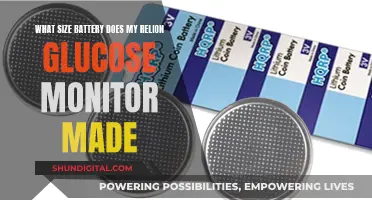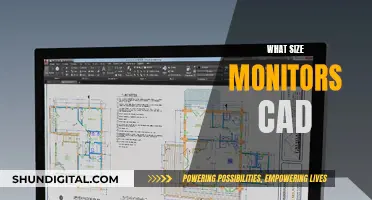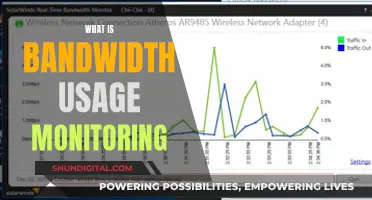The size of a monitor does not affect its frames per second (FPS). Instead, the FPS is determined by the monitor's resolution. A higher resolution means a greater number of pixels, which requires the graphics card to work harder, resulting in a lower frame rate. Therefore, a larger monitor with a higher resolution may have a lower FPS compared to a smaller monitor with a lower resolution. However, if the resolution remains the same, increasing the monitor size will not impact the FPS.
| Characteristics | Values |
|---|---|
| Does monitor size affect FPS? | No |
| What affects FPS? | Resolution, response rate, refresh rate |
| Does resolution affect FPS? | Yes |
| Does higher resolution mean better picture quality? | Yes |
| Does higher resolution mean lower FPS? | Yes |
What You'll Learn

Monitor resolution impacts FPS
For example, if you have a monitor with a resolution of 1920 x 1080 pixels, it will have a total of 2,073,600 pixels. If you upgrade to a monitor with a resolution of 3840 x 2160 pixels, it will have a total of 8,294,400 pixels, which is four times the number of pixels of the previous monitor. This increase in the number of pixels can put more strain on the graphics card, resulting in a lower frame rate and potentially affecting the overall gaming performance.
It is important to note that the physical size of the monitor itself does not directly affect the FPS. Instead, it is the resolution, or the number of pixels, that influences the performance. Therefore, when considering the impact on FPS, the key factor is the resolution rather than the screen size.
Monitoring VRAM Usage: A Comprehensive Guide to Tracking Memory
You may want to see also

Ultrawide monitors have a larger resolution
While the size of a monitor does not affect its frames per second (FPS) or GPU performance, its resolution does. Ultrawide monitors have a larger resolution, which means an increased number of pixels, resulting in the graphics card having to process more pixels. This can lead to a reduction in frames per second.
Ultrawide monitors have a 21:9 or 32:9 aspect ratio, providing more horizontal screen space compared to traditional 16:9 monitors. The higher resolution of ultrawide monitors means that the graphics card will have to deal with more pixels, which can lead to a decrease in frames per second. However, the drop in FPS is not exactly linear due to the way this process works. It is possible to compensate for this by adjusting the game's quality or resolution settings.
The resolution of an ultrawide monitor is typically 3440x1440, which is higher than the resolution of a standard 27-inch office monitor, which is usually 2560x1440. This higher resolution provides a significant amount of extra space, which can be beneficial for multitasking and gaming.
When choosing an ultrawide monitor, it is important to consider the type of panel it uses. IPS panels offer great colour accuracy, high maximum brightness, sharp details, and good motion performance, but may have lower contrast. VA panels are commonly found in budget ultrawides and offer good colour performance and brightness, but may fall short in motion performance. OLED panels are the premium choice, offering the best colour, contrast, and motion performance, but they are more expensive.
In summary, while the larger resolution of ultrawide monitors can impact FPS, the benefits of increased screen space and enhanced gaming and multitasking experiences make them a popular choice.
Unplugging an Asus Monitor: A Step-by-Step Guide
You may want to see also

Number of pixels affects FPS
The number of pixels on a monitor is directly proportional to its resolution. A higher resolution means more pixels, which results in better-looking images. However, this also means that there are more pixels for the graphics card to calculate and render, which can significantly reduce the frames per second (FPS).
For example, when a game is run at 1280 x 720 pixels (720p), the graphics processing unit (GPU) will render 921,600 single pixels for each frame. When using the standard 1080p resolution, the GPU renders 2,073,600 pixels, more than double the task of the former. This is why a higher resolution can affect the FPS output of the card.
The resolution is not a linear measurement but an area. So, each increase in resolution is squared. This means that for a double resolution, you will need four times the power.
However, it is important to note that a higher resolution will only affect the overall frame rate if the rendering is the principal performance bottleneck. It is often possible to raise the resolution without affecting the FPS.
To summarise, while the number of pixels does affect the FPS, it is not a linear relationship. The impact of the number of pixels on the FPS depends on various factors, including the graphics card and accompanying components.
Monitoring Tomcat Memory Usage: A Comprehensive Guide
You may want to see also

GPU performance is not affected by screen size
When it comes to gaming, a monitor's size does not affect the GPU's performance or the FPS. The resolution, on the other hand, does. A higher resolution means more pixels, which translates to more processing power required from the graphics card, resulting in reduced frames per second.
For example, if you switch from a standard 16:10 1440p monitor to an ultrawide 1440p monitor, the higher number of pixels will demand more processing power, which can affect the FPS output of the card. However, the drop in FPS is not linear. It's worth noting that by lowering the quality or resolution, you can improve performance, depending on the game.
The refresh rate of a monitor, measured in Hertz (Hz), also plays a role in FPS. Most low-cost displays have a refresh rate of 60 to 75 Hz. If your monitor has a higher refresh rate, such as 144 Hz or 240 Hz, it can handle more than 60 frames per second without any issues.
In summary, while monitor size does not impact GPU performance or FPS, resolution and refresh rate are key factors that can significantly affect your gaming experience.
Monitoring Data Usage: A Guide for Linksys Routers
You may want to see also

Monitor size does not affect FPS
The size of a monitor does not affect a game's frame rate per second (FPS). However, a monitor's resolution and a game's resolution do. A higher resolution means more pixels, which means more work for your graphics card, which can result in a lower frame rate.
For example, if you have a 16:10 1440p monitor and switch to an ultrawide 1440p monitor, the number of pixels increases. This means more processing, which can affect the FPS output of the graphics card. But the drop isn't linear.
The refresh rate of a monitor is the number of times it draws a new image in one second, measured in Hertz (Hz). Most low-cost displays have a refresh rate of 60 to 75 Hz. If your monitor has a higher refresh rate, such as 144 Hz or 240 Hz, it can handle more than 60 frames per second without any issues.
The size of the monitor does not have a direct impact on FPS or GPU performance. Instead, it's the monitor's resolution, response rate, and refresh rate that can improve or worsen the display and your gaming experience.
When it comes to gaming, a larger screen can provide a more immersive experience. A 27-inch monitor is often considered ideal for FPS games, as it offers a balance between field of vision and peripheral vision.
Monitoring SSRS Report Usage: Strategies for Performance Analysis
You may want to see also
Frequently asked questions
No, the size of your monitor does not affect FPS.
The resolution of your monitor affects FPS. A higher resolution means more pixels, which means more work for your graphics card, resulting in a lower frame rate.
FPS stands for "Frames Per Second". A higher frame rate will give you a better quality experience, especially if you're playing games.
You can increase your FPS by upgrading your monitor to one with a higher resolution, a better refresh rate, and a lower response rate.