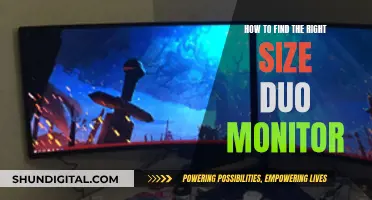If you suspect that the police are monitoring you, there are several signs to look out for. These include strange vehicles parked near your home, odd phone calls and messages, and the presence of unfamiliar people loitering near your residence. Additionally, if you notice increased surveillance, such as unmarked police cars or people following you, it could indicate that you are under investigation. Strange interactions with individuals who may be informants or undercover officers, as well as noticeable changes in your computer or phone behaviour, could also suggest monitoring. It is important to remain vigilant and consult legal professionals if you suspect any form of police monitoring.
What You'll Learn

Strange cars parked outside your home for days
If you notice strange cars parked outside your home for days, it could be a sign of surveillance or monitoring by the police or another party. Here are some steps you can take to address this situation:
- Observe and Record Information: Take note of the car's make, model, colour, licence plate number, and any other distinguishing features. Observe the behaviour of the occupants. Are they just sitting in the car? Are they observing your house or anyone in particular? Are they engaging in any suspicious activities?
- Engage with the Occupants: If it's safe to do so, consider approaching the car and engaging in conversation with the occupants. They may be visitors, new neighbours, or simply taking a break. Keeping an open mind and communicating can help resolve any concerns or misunderstandings.
- Be Aware of Local Laws and Regulations: Understanding the parking laws in your area is crucial. In some jurisdictions, a car continuously parked in the same spot on a public road for more than 72 hours may be considered abandoned and can be legally towed away. Knowing the regulations can help you determine if the car is parked legally or if there is cause for concern.
- Report to the Authorities: If the car's presence persists and you suspect it may be related to surveillance or criminal activity, contact your local police or law enforcement agency. Provide them with the details you have recorded about the car and its occupants. They can investigate and take appropriate action if necessary.
- Consider Surveillance Countermeasures: If you are concerned about potential surveillance, you can take steps to protect your privacy. This may include installing surveillance cameras to monitor the area, using a VPN to protect your online activities, or seeking advice from a cybersecurity expert or legal professional.
- Communicate with Neighbours: Sometimes, parking issues can arise due to misunderstandings or a lack of communication. Consider discussing the matter with your neighbours to resolve the issue amicably.
Remember, it's important to remain vigilant while also being courteous to others. Not all strange cars indicate surveillance, and communicating openly can often help clarify the situation.
How Monitor Size Impacts Website Viewing Experience
You may want to see also

Odd phone calls and messages
Odd phone behaviour could be a sign that the police are monitoring your phone. This could include your phone lighting up when you're not using it, shutting down randomly, or making beeping noises. However, all phones will act oddly from time to time, so consistent behaviour is more indicative of potential monitoring.
Background noise during calls, such as static, clicking, and beeping, could be a sign of recording software. However, this noise could also be the result of low-quality cellular service.
If you are receiving texts with random collections of letters and numbers, your phone may have been infected with spy software.
If you are using an iPhone, check for the Installer, Cydia, or Icy apps on your Home screens. If you see any of these, or apps that were not installed from the Apple App Store, your phone has been jailbroken and spy software may have been installed.
Is My MacBook Being Monitored? Here's How to Tell
You may want to see also

Police asking your friends, family, and colleagues about you
If you suspect that the police are monitoring you, it's important to note that they do not have to inform you that you are a suspect or even under investigation. However, if your friends, family, or colleagues are approached by the police and questioned about you, this could be a strong indicator that you are indeed under scrutiny. Here are some things to keep in mind:
- Take it seriously if your friends, family, or co-workers inform you that the police have contacted them for information about you. This could be a sign that an official investigation is underway.
- Understand that the police may try to disguise their inquiries as routine checks or claim that they are just asking questions as a witness. However, they could be investigating you as a suspect and searching for information.
- Be cautious of sharing too much information with friends, family, or colleagues if they have been contacted by the police about you. You have the right to remain silent and avoid self-incrimination.
- Consult a legal professional, such as a criminal defense attorney, who can advise you on your rights and how to protect yourself during an investigation.
- It is within your rights to deny unauthorized searches. Law enforcement officers are required to have a warrant to search your property or seize your belongings. Ask to see the warrant and verify that it is signed by a judge and specifies the scope of the search and seizure.
- Remember that you have the right to legal representation. An attorney can help you navigate the complex legal system, protect your rights, and prepare a defense strategy.
Monitoring EC2 Memory Usage: A Comprehensive Guide
You may want to see also

Your computer runs slower than usual
If you are experiencing slower-than-usual computer performance, it could be a sign that the police are monitoring your computer. This is because monitoring software may be installed on your device, which can slow down its processing speed.
If you suspect that your computer is being monitored by the police, it is recommended to disconnect it from the internet to prevent further tracking. You can also run a scan using antivirus software to detect and remove any potential malware or spyware.
Additionally, keeping your passwords updated at regular intervals can help protect your sensitive data and communications. Using a VPN can also provide an extra layer of security by encrypting your online activities.
If you believe that your privacy has been invaded without valid reasons or legal authorisation, consulting a legal professional is advised to understand your rights and options in such a situation.
Connecting an External Monitor to Your Surface Pro 4
You may want to see also

Your phone battery drains quickly
If you suspect that the police are monitoring your phone, one of the signs to look out for is a quick-draining battery. Spy programs running in the background can cause a significant increase in battery drain. However, it is important to note that there could be other reasons for this, and a draining battery does not necessarily indicate police monitoring. Here are some tips to help you optimize your phone's battery life and identify potential issues:
- Limit push notifications: Push notifications from various apps can drain your battery. To conserve battery, limit the number of apps that are allowed to send push notifications. Go to "Settings" > "Notifications" (or "Apps & Notifications") > "App Notifications," and toggle off the apps you want to restrict.
- Adjust location services: Apps that use location services, such as maps or delivery apps, can run in the background and drain your battery. To save battery, disable location services or limit the number of apps that have access to your location. Go to "Settings" > "Location" to adjust these settings.
- Reduce background activity: Apps like social media platforms often run in the background, checking for updates, refreshing content, and pushing notifications. This can drain your battery. You can limit background activity by enabling Power Saving mode or Battery Optimization mode.
- Dim your screen and use dark mode: A bright screen is one of the most common causes of fast battery drain. Lowering the screen brightness or enabling Dark Mode can help extend your battery life without compromising visibility.
- Adjust your screen timeout settings: Reducing the amount of time your screen stays on before going to sleep can save battery. It is recommended to set the screen timeout to 30 seconds to one minute.
- Check for operating system updates: An outdated operating system can drain your battery. Regularly update your phone's OS to boost efficiency and improve security. Go to "Settings" > "Software Update" > "Check for New Update" to see if there are any available updates.
- Protect your phone from extreme temperatures: Extreme temperatures can drain your battery and even cause it to overheat and explode. Try to keep your phone in a moderate temperature range, ideally between 68° and 86° Fahrenheit.
- Check your battery health: Over time, your phone's battery will degrade and won't hold a charge as well as it used to. If your phone is a few years old and the battery seems to drain quickly, it might be time to replace the battery or upgrade to a new phone.
- Check for background apps: Apps like VPNs, antivirus software, health apps, and calendar apps often run in the background, monitoring or controlling certain aspects of your phone. These can significantly drain your battery. Go to your phone's "Battery" settings to see which apps are using the most power, and consider uninstalling or restricting any unnecessary apps.
- Disable unnecessary connections: Keeping your Wi-Fi, Bluetooth, or mobile data on at all times can drain your battery due to constant notifications and background updates. Turn off connections when you don't need them, especially during sleep hours.
Understanding Aspect Control and Overscan on ASUS Monitors
You may want to see also
Frequently asked questions
It can be challenging to know for sure, but some signs of phone monitoring include:
- Your phone lighting up when it's not in use, shutting down randomly, or making beeping noises.
- Dramatic shifts in your battery life.
- Background noise during calls, such as static, clicking, or beeping.
- An increase in data usage.
- Receiving text messages with random collections of letters and numbers.
Some signs that the police may be monitoring your computer include:
- Your computer running slower than usual.
- Files or folders being moved, deleted, or renamed without your knowledge.
- Unexpected pop-up windows or error messages.
- Disabled antivirus or firewall software.
- New software that you don't remember installing.
- Slower internet connection than usual.
If you suspect that the police are physically following or surveilling you, look out for:
- Increased surveillance, such as unmarked police cars parked near your home or work.
- Strange persons constantly hanging out near your home.
- Informants or undercover officers attempting to befriend you or engage in conversations.
- Police officers asking you questions, especially at your front door.
If you believe you are under investigation, it is essential to remain calm and seek legal counsel. Contact a lawyer to discuss your concerns and understand your rights. In the meantime, avoid engaging in any incriminating behaviour and be cautious about what you share online and with others.