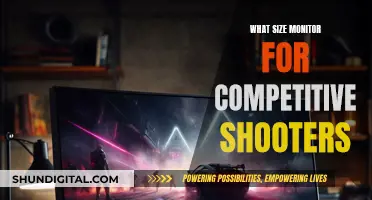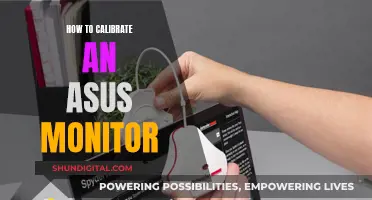If you're looking to connect a computer to a TV or monitor, you'll need to use either an HDMI or DVI cable. The two interfaces are interoperable as they use the same standard, but there are some key differences between them. The most obvious is their appearance: HDMI connectors look like oversized USB plugs, while DVI ports are larger and more complex. Another difference is that HDMI supports audio, while DVI is video-only.
| Characteristics | Values |
|---|---|
| Appearance | HDMI connectors look like oversized USB plugs, while DVI is larger and more complex. |
| Commonality | HDMI is more common than DVI, especially on laptops. |
| Audio | HDMI supports audio, DVI does not. |
| Data Transfer Speed | HDMI has a maximum data rate of 42.6 Gbit/sec, while DVI has a maximum data rate of 9.9 Gbit/sec. |
| Supported Resolutions | HDMI supports up to 8K at 120 Hz, while DVI supports a maximum resolution of 3840x2400 at 30 Hz or 2560x1600 at 60 Hz. |
| Cable Variations | DVI has 7 port variations, while HDMI has 4 types of cables. |
What You'll Learn

HDMI and DVI ports have distinct appearances
Mini and Micro versions of both types of port exist. Mini-DVI and Micro-DVI are found on older Apple computers, while Mini-HDMI and Micro-HDMI are more common on modern devices like tablets and phones.
HDMI ports generally resemble oversized USB plugs, while the larger DVI ports more closely resemble SCART leads.
Electricity Usage Monitoring: What UK Energy Companies Can See
You may want to see also

HDMI is more common than DVI
HDMI is the default cable used on new HDTVs, Blu-Ray players, Apple TV, and many new computers and other video devices. HDMI is also the most common connector for televisions. All TVs and most computer monitors have HDMI. In contrast, DVI is one of the most common cables used by desktop computers and LCD monitors.
HDMI is also more modern and supports much higher resolutions and refresh rates, making it more versatile and compatible with a wider variety of peripheral devices. HDMI's latest version (2.1) can support a maximum data rate of 42.6 Gbit/sec, enabling up to 4K at 144 Hz or 8K at 120 Hz. On the other hand, DVI has a maximum data rate of 9.9 Gbit/sec, with a maximum resolution of 3840x2400 at 30 Hz or 2560x1600 at 60 Hz.
Additionally, HDMI supports audio transmission, while DVI only transmits video. This means that streaming a video from one device to another requires two cables with DVI (one for video and one for audio), whereas HDMI can do it with just one cable.
In terms of appearance, HDMI connectors are slimmer and more compact than DVI. The standard HDMI connector consists of a slim rectangle with a sloped lip, with 19 pins in the middle. DVI connectors, on the other hand, are larger and more complex, with a rectangular shape and a matrix of 24 pins flanked by screws.
While DVI was introduced in 1999, HDMI was launched in 2002, and its newer technology and broader compatibility have made it the more prevalent choice for connecting devices.
Converting Arcade Monitors: LCD Transformation Guide
You may want to see also

HDMI supports audio, DVI does not
When it comes to HDMI and DVI, there are several differences between the two. One of the most notable differences is that HDMI supports audio, while DVI does not. This means that if you are using a DVI cable to connect your devices, you will need an additional audio cable to transmit sound.
HDMI, or High-Definition Media Interface, is a connector that supports both video and audio signals. It first appeared on the market in 2003, coinciding with the release of HD-ready TVs, and has since become the most widely used cable for video connections. In addition to its audio and video capabilities, HDMI also supports advanced features such as HDCP copy protection, HDR, and HDMI ethernet.
On the other hand, DVI, or Digital Visual Interface, is a video-only standard that was introduced in 1999. DVI was designed to create an industry standard for the transfer of lossless video signals from a source, such as a desktop PC, to a display peripheral like a monitor. While DVI does not support audio, it is available in different iterations, including DVI-I (analog and digital), DVI-A (purely analog), and DVI-D (digital).
The lack of audio support in DVI means that additional connections are required for audio output. For example, if you are using a DVI-to-HDMI connection from a computer to a TV, you will need to connect an additional audio cable from the audio output jack of the source device to the appropriate audio input jack on the TV. This could be in the form of a red and white composite cable or a stereo headphone cable.
In summary, the key difference between HDMI and DVI in this context is that HDMI supports audio transmission, whereas DVI is limited to video signals only. This makes HDMI a more versatile and convenient option for connecting devices, as it eliminates the need for multiple cables to transmit both audio and video.
Repairing LCD Monitor Power Supply Issues: A Step-by-Step Guide
You may want to see also

HDMI is newer than DVI
HDMI is a newer technology than DVI, having been developed in 2002 and released in 2003, whereas DVI was developed and released in 1999. This means that HDMI works with better specifications, supporting much higher resolutions and refresh rates, and will also work with a wider variety of peripheral devices.
HDMI has a universal shape that fits any computer or monitor with an HDMI port, and its smaller connector is much more likely to be found on laptops due to its space-saving design. You're likely to find it on computers, TVs, monitors, games consoles, and a variety of other hardware types.
The latest version of HDMI (2.1) can support a maximum data rate of 42.6 Gbit/s. That means it can support some truly impressive resolution and refresh rate combinations: up to 4K at 144 Hz natively, or 8K at 120 Hz using Display Stream Compression. It also works with HDR video output.
DVI, meanwhile, only has a maximum data rate of 9.9 Gbit/s. Taking that into account, the maximum resolution and refresh rate it can support is 3840x2400 at 30 Hz, or 2560x1600 at 60 Hz.
As well as its notable visual advantages, HDMI can transfer audio signals, something DVI is unable to do. That means streaming a video from one device to another only requires one cable with HDMI; with DVI, you also need to account for audio cables.
Troubleshooting an ASUS Monitor That Won't Stay Asleep
You may want to see also

HDMI and DVI are interoperable
HDMI (High-Definition Media Interface) and DVI (Digital Visual Interface) are two of the most popular video cable standards on the market. HDMI, which first appeared in 2003, is now the most widely used cable for video connections. It is used to connect video and/or audio signals from a source device (e.g. a cable box or PC) to an external device such as a monitor, soundbar, or receiver. DVI, which first appeared in 1999, is used to carry a video signal from a source (e.g. a desktop PC) to a display peripheral like a business monitor.
The most obvious difference between the two cable types is their appearance. HDMI connectors tend to look like oversized USB plugs, while DVI connectors are larger and more complex. Another significant difference is that HDMI supports up to 32-channel audio, whereas DVI is video-only. This means that if you're using a DVI cable, you'll need to use an additional audio cable to get any sound to or from your monitor.
Despite these differences, HDMI and DVI are interoperable. This is because they use the same standard, even if they don't use the same connector. As a result, you can use an adapter to connect HDMI and DVI devices without any loss of video quality. This is a simple and cost-effective solution if, for example, your laptop has an HDMI input but your monitor has a DVI input.
In addition to being interoperable, HDMI and DVI cables have similar pricing. Even the cheapest HDMI or DVI cable will transmit your signal just as effectively as a more expensive one, so there's no need to spend a lot of money on these cables.
Troubleshooting Guide: Rebooting Your ASUS Monitor and G-SYNC
You may want to see also
Frequently asked questions
The most obvious difference between DVI and HDMI ports is their appearance. HDMI connectors look like an oversized USB plug, while DVI is larger and more complex. DVI ports are rectangular with a matrix of (usually) 24 pins and are fixed in place with screws. HDMI ports are slim rectangles with a sloped lip and 19 pins.
HDMI is newer and more widely used than DVI, and it supports audio transfer in addition to video. HDMI is also faster than DVI, with a maximum data rate of 42.6 Gbit/s compared to DVI's 9.9 Gbit/s. This means HDMI can support higher resolutions and refresh rates.
Yes, HDMI and DVI are interoperable as they use the same standard. You can use an adaptor to connect HDMI and DVI without affecting the quality of the video signal.
HDMI is generally considered better than DVI due to its wider range of functions and greater compatibility with modern devices. However, DVI may be preferred for high refresh rate gaming on a 1080p monitor.