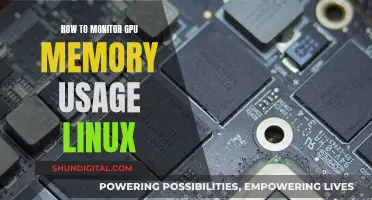3D monitors are available in three types: active, passive, and glasses-free. Active 3D monitors use battery-powered glasses to show two different images to each eye, retaining the original resolution of the image. Passive 3D monitors project the image to both eyes simultaneously, halving the resolution. Glasses-free 3D monitors don't require glasses and are suited for smaller displays. To set up a 3D monitor, you'll need a 3D-capable graphics card and compatible glasses. For an active 3D monitor, you'll need a powerful graphics card and expensive hardware. Passive 3D monitors are cheaper and don't require a high-end graphics card. Glasses-free 3D monitors, like the Acer Nitro SpatialLabs View ASV15-1B, provide a larger 15-inch screen with eye-tracking.
| Characteristics | Values |
|---|---|
| Types of 3D Monitors | Active, Passive, Glasses-Free |
| Active 3D Monitor Working | Uses special battery-powered glasses to show two different images for the left and right eye alternately, retaining the original resolution of the image |
| Passive 3D Monitor Working | Projects the image to both eyes simultaneously, halving the original resolution. Uses simple cinema-style glasses |
| Glasses-Free 3D Monitor Working | Uses a specialised filter that is part of the monitor's LCD to emit images that shift slightly between each eye, generating a sense of depth |
| Active 3D Monitor Glasses | Expensive, require charging |
| Passive 3D Monitor Glasses | Cheap, no need to charge |
| Active 3D Monitor Picture Quality | Bright and vivid |
| Passive 3D Monitor Picture Quality | Dark and dim |
| Active 3D Monitor and Multiple Monitors | Works well |
| Passive 3D Monitor and Multiple Monitors | Works well but Active 3D has a better "punch" |
| 3D Movies | Require a special screen and probably glasses |
| Anaglyph 3D | Old and no longer used |
What You'll Learn

Types of 3D monitors: active, passive, and glasses-free
There are three main types of 3D monitor: active, passive, and glasses-free. Each type uses different technologies to create the 3D effect and has its own advantages and disadvantages.
Active 3D Monitors
Active 3D monitors use active shutter glasses that rapidly alternate between two different images, one for the left eye and one for the right eye. The glasses are synchronised with the display to block the corresponding eye's view, allowing each eye to perceive the correct image and creating an illusion of depth. Active 3D can provide a full HD resolution to each eye, resulting in sharp and detailed visuals. It also offers better control over brightness and contrast, producing vibrant and vivid colours. However, the reliance on battery-powered shutter glasses can make them heavier and more expensive than other options. The synchronisation between the glasses and the display can also cause a slight flickering effect, which may lead to discomfort or eye strain for some users.
Passive 3D Monitors
Passive 3D monitors use polarised glasses to separate the left-eye and right-eye images. The display simultaneously projects two slightly different polarised images, while the passive glasses, equipped with different polarisation filters for each eye, ensure that each eye receives the correct image to generate a 3D visual experience. Passive 3D glasses are much lighter and less expensive than active 3D glasses, making them more comfortable to wear for extended periods. They also eliminate the flickering effect associated with active 3D, resulting in a smoother viewing experience. However, passive 3D does have a slight reduction in resolution, as each eye receives a lower-resolution image compared to active 3D, which may be noticeable when viewing content with fine details or text.
Glasses-Free 3D Monitors
Glasses-free 3D monitors, also known as autostereoscopic displays, do not require the use of glasses. There are several ways these monitors work, including parallax barrier displays and lenticular arrays, which use a barrier or lenses to ensure each eye sees a different image. Another type uses a camera to track the viewer's position and adjust the image accordingly, allowing for multiple viewing angles. However, glasses-free 3D monitors typically require adjustments to get the 3D effect just right, and they have limited viewing angles, accommodating only a limited number of viewers. These displays may also exhibit picture distortion, such as dark bands running down the screen.
Removing the BenQ GW2480 Monitor Stand: A Step-by-Step Guide
You may want to see also

Active 3D monitors: what they are and how they work
Active 3D monitors are one of three types of 3D displays, the other two being passive and glasses-free. Active 3D monitors use shutter technology to create a 3D effect. This involves using active shutter glasses to alternate between two different images, one for the left eye and one for the right eye. The glasses are battery-powered and synchronise with the display to block the corresponding eye's view, allowing each eye to perceive the correct image and creating an illusion of depth.
Active 3D monitors provide a full HD resolution to each eye, resulting in sharp and detailedsection 3D visuals. They also offer better control over brightness and contrast, resulting in vibrant and vivid colours. However, the reliance on battery-powered shutter glasses makes them heavier and more expensive than passive 3D glasses. Additionally, the synchronization between the glasses and the display can introduce a slight flickering effect, which may cause discomfort or eye strain for some individuals.
To set up an active 3D monitor, you will need the following:
- A 3D-capable graphics card
- A compatible display or TV
- Active shutter glasses
It is important to ensure that your graphics card and display are compatible with active 3D technology. If you are using an older GPU, you may need to use older drivers to enable 3D functionality. Additionally, you may need to purchase active shutter glasses separately if they do not come with your display.
When setting up your active 3D monitor, follow the instructions provided by the manufacturer for your specific hardware. This may involve connecting your graphics card to your display or TV, pairing your active shutter glasses, and configuring any necessary settings.
It is worth noting that active 3D systems are generally not compatible with polarized 3D content, limiting the options for content consumption. Additionally, active 3D monitors can be more expensive and may cause discomfort or eye strain for some individuals due to the flickering effect.
Connecting Monitors to Home Security Cameras: A Step-by-Step Guide
You may want to see also

Passive 3D monitors: what they are and how they work
Passive 3D monitors are one of the three main types of 3D displays, alongside active 3D and glasses-free monitors. Passive 3D technology has been around for a while and is a glasses-based system that works through the polarization of light.
Passive 3D monitors project images to both eyes simultaneously, halving the original resolution. They rely on simple cinema-style glasses, which are inexpensive and lightweight, and do not require batteries. The glasses are equipped with different polarization filters for each eye, ensuring that each eye receives a slightly different image to generate a 3D visual experience. This technology is compatible with a wide range of content, including 3D movies and images.
Passive 3D monitors use circularly polarized 3D technology. The glasses contain circular polarizers with different orientations for each eye. The lenses act as filters, either blocking the incoming signal or converting it into a viewable image. The glasses receive a single image, and the respective lenses block or allow the image, creating the 3D illusion.
While passive 3D offers a smooth and immersive 3D experience, it has a slight reduction in resolution compared to active 3D. This may be noticeable when viewing content with fine details or text. Additionally, passive 3D can have a darker image and more ghosting effects. However, for most casual viewers, the difference in resolution is minimal and does not significantly impact the overall viewing experience.
Motherboard Monitor Connection: How to Check?
You may want to see also

Glasses-free 3D monitors: what they are and how they work
Glasses-free 3D monitors, also known as autostereoscopic displays, are a recent innovation in the world of 3D technology. They offer a glasses-free viewing experience, doing away with the need for special eyewear that is typically required for active and passive 3D displays. This type of monitor is particularly useful for content creators, such as 3D graphic designers, editors, and developers, who can use it as a hub for their PC peripherals.
So, how do glasses-free 3D monitors work? These monitors employ advanced technologies to create a sense of depth and deliver crisp stereo vision. One such technology is lenticular lens technology, which has been used for centuries to manipulate images. It involves using prisms to show different images depending on the viewer's position. By shifting left or right, the viewer sees a slightly different image, creating the illusion of depth.
Additionally, glasses-free 3D monitors often incorporate eye-tracking capabilities. Sensors at the top of the screen track the viewer's head and eye movements, allowing built-in AI to adjust the pixel array in real time. This ensures that the 3D effect is maintained as the viewer moves, providing a more immersive and natural 3D viewing experience.
While glasses-free 3D technology offers a unique and captivating visual experience, it does have some limitations. One drawback is the limited "sweet spot" for ideal viewing. The 3D effect is usually optimal only within a specific range of distances and angles, and moving too far from this spot can cause the image to blur or become distorted. As a result, multiple viewers may struggle to experience the 3D effect simultaneously.
Another challenge with glasses-free 3D monitors is the potential for motion sickness and headaches, particularly after extended use. This is a common issue with many 3D displays and is something that manufacturers are working to address.
Despite these limitations, glasses-free 3D monitors represent a significant step forward in display technology, offering a more accessible and immersive viewing experience for gamers, content creators, and enthusiasts alike.
Calibrating HP 22vc Monitors with Macs: Easy Steps for Accuracy
You may want to see also

How to turn a standard PC monitor into a 3D monitor
There are several ways to turn a standard PC monitor into a 3D monitor. One way is to use anaglyph 3D, which uses red and blue images to create a 3D effect when viewed through anaglyph glasses. You can install the NVIDIA 3D Vision driver if you have a compatible NVIDIA card, or the iZ3D driver for non-NVIDIA cards or NVIDIA cards that don't support NVIDIA 3D Vision drivers. Alternatively, you can use GMax 3D software, a Chinese program with an English user guide.
Another method is to use active 3D glasses and software that can convert video to 3D. You can search for "side-by-side 3D" to find instructions on how to do this. This technique involves displaying two images side by side on the screen and using your eyes to overlap the images and create a 3D effect.
Additionally, you can create a 3D effect by using transparency sheets printed with a pattern to show specific pixels. As you move your head, you see a different set of pixels, creating a 3D image. However, this method may not provide a true stereoscopic view.
It's important to note that modern 3D technology often requires specialized hardware, such as a high refresh rate screen and shutter glasses, to achieve the desired effect.
Why Gamers Should Invest in a 144Hz Monitor
You may want to see also
Frequently asked questions
There are three types of 3D monitors: active, passive, and glasses-free. Active 3D monitors use battery-powered glasses to show two different images, one for each eye, retaining the original resolution of the image. Passive 3D monitors project the image to both eyes simultaneously, halving the resolution. Glasses-free 3D monitors don't require glasses and are suited for smaller displays.
You will need a 3D-capable graphics card and a compatible monitor. For active or passive 3D monitors, you will also need compatible glasses, which usually come with the monitor.
Yes, you will need a special monitor or screen that supports a refresh rate of 120 Hz. You will also need a pair of 3D glasses and a graphics card that supports dual-link DVI.
3D monitors offer a superior immersive experience compared to regular monitors. However, they are very expensive, can cause headaches and motion sickness, and there is a lack of industry support and 3D content.