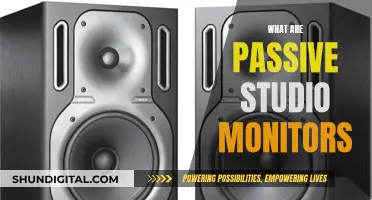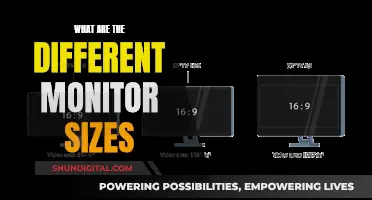Setting up a live monitor can be a complex task, but it is an essential component of any live performance. Live monitors are speakers placed on stage that allow performers to hear themselves and their bandmates, ensuring they are in tune and in rhythm. The setup process involves deciding on the placement of the monitors, connecting them to a mixer, and creating a monitor mix that suits the performers' needs.
There are two main types of live monitors: active and passive. Active monitors have a built-in amplifier and are easier to set up, while passive monitors require an external power amplifier. When setting up the monitors, it is crucial to consider the placement in relation to the microphones to minimize feedback.
Additionally, the monitor mix should be adjusted to meet the requirements of each performer, ensuring they can hear their own voice or instrument clearly. This can be achieved through self-adjust monitor mixing systems or with the help of a dedicated monitor engineer.
In recent years, in-ear monitors have gained popularity due to their ability to reduce stage volume and provide more options for monitor mixes. However, they may make performers feel isolated from the audience.
Overall, setting up a live monitor requires careful consideration of equipment, placement, and the specific needs of the performers to ensure a successful live performance.
| Characteristics | Values |
|---|---|
| Purpose | To allow singers and musicians to hear the mix as a reference |
| Placement | 3-5 ft in front of each performer, pointed away from mics to eliminate feedback |
| Type | Active (with built-in amplifier) or passive (requires external amplifier) |
| Connection | XLR or TRS cable to connect active monitors to mixer |
| Cable type | SpeakON, TS or speaker wire |
| Volume | Adjust to a comfortable level |
| Mix | Should be independent of the main mix, with separate monitor console and engineer |
| Sound quality | No noise, hum, buzz, clicks or distortion; good bass and not harsh high-mids and highs |
What You'll Learn

Positioning
The placement of stage monitors is critical to the quality of the sound. If placed in the wrong position or at an angle diagonal to the microphones, you will get a lot of feedback, and it will be challenging to control the audio.
To choose the right position for the monitor on the stage, you need to know the polar pattern of the microphones that will be used and select the placement accordingly. The most common stage microphone is the Shure SM58, which has a cardioid polar pattern. This type of microphone is most sensitive in the front and less sensitive in the back, making it ideal for live performances where background noise is an issue. Place the monitor right behind the microphone, leaving a distance of 3 to 5 feet between the monitor and the microphone stand.
If you are using a super-cardioid or hyper-cardioid polar pattern microphone, the placement of the monitor will be different. These microphones can pick up sound from the back, so placing the monitor in their deaf spot at 120 or 240 degrees will work well and reduce feedback.
Another important consideration is to place the monitor as close as possible to each performer or group of performers. This way, you won't have to increase the volume as much for them to hear the mix, which will help reduce and control feedback.
The monitor console, which the monitor engineer uses, should be positioned at the side of the stage. This facilitates good communication with the band, allowing the engineer to quickly address any issues that may arise.
Ankle Brace: A Modern Approach to Monitoring and Rehabilitation
You may want to see also

Active vs. Passive Monitors
Setting up a live monitor involves several considerations, including the placement of the monitor, the type of monitor, and the equipment needed for a successful setup. One key decision is choosing between active and passive monitors, which offer distinct advantages and suit specific use cases. Here is a detailed comparison to help you decide which type of monitor is best suited for your needs:
Active Monitors:
Active monitors, also known as powered monitors, have built-in amplifiers, which means they are ready to use once plugged into a power source and connected to an audio source. They streamline the setup process and are designed for convenience and ease of use. Here are the key advantages of active monitors:
- Simpler Setup: Active monitors eliminate the need for external amplifiers, reducing the number of components and cables required. This simplifies the setup process and makes active monitors more harmonious and ready-to-go.
- Optimal Performance: The integration of the amplifier and speakers in active monitors can enhance their synergy and optimise performance. Built-in amplifiers are tailored to the speakers, often resulting in improved sound quality and more accurate frequency responses.
- Reliability: Active monitors may provide more consistent sound as the components are matched and contained within the unit. This also allows for easier replacement of individual components if needed.
- Space-saving: Since active monitors have built-in amplifiers, they save space and are ideal for smaller studios or spaces where external amplifiers would be cumbersome.
However, there are also some potential drawbacks to consider:
- Cost: Active monitors are typically more expensive upfront due to the built-in amplifiers. While they may be cost-effective in the long run as no extra equipment is needed, the initial investment can be higher.
- Limited Customisation: Active monitors offer less flexibility in terms of customisation. You are restricted to the built-in amplifier and cannot mix and match components to fine-tune your sound system.
- Weight and Mounting: Active monitors tend to be heavier due to the integrated amplifiers, which may impact mounting options. They might be too heavy for wall mounts or other types of mounting setups.
- Power Requirements: Active monitors require a power cable in addition to an audio cable, which means you'll need access to power outlets for each speaker.
Passive Monitors:
Passive monitors, on the other hand, require an external power amplifier to function. This setup gives you more control over your sound system and allows for customisation and upgrades. Here are the key benefits of passive monitors:
- Flexibility: Passive monitors offer the flexibility to choose and upgrade your amplifier, allowing you to create a tailored setup that meets your specific needs. You can select an amplifier that best suits your monitors and desired sound output.
- Lightweight and Mountable: Without built-in amplifiers, passive monitors are generally lighter and easier to mount on walls or ceilings. This makes them a good choice for surround sound or immersive monitoring setups.
- Convenient Cabling: Passive monitors only require a standard speaker cable, providing a simpler cabling solution compared to active monitors.
- Engineering Focus: With passive monitors, engineers can focus solely on electro-acoustic performance, including driver design, cabinet construction, and other critical aspects. This dedicated approach can result in superior performance.
However, there are also some challenges to consider with passive monitors:
- Complex Setup: Setting up passive monitors requires additional research, planning, and installation time. You need to ensure that the external amplifier matches the power and impedance requirements of the monitors for optimal performance.
- Additional Equipment: Passive monitors require a separate amplifier, which can increase the overall cost, especially if you need to purchase a high-quality amplifier.
- Potential Consistency Issues: With passive monitors, factors like temperature, humidity, and power fluctuations can cause slight differences in amplifier performance over time. This may be a concern in critical listening disciplines like mastering.
In summary, the choice between active and passive monitors depends on your specific needs and preferences. If you prioritise convenience, ease of use, and reliable sound quality, active monitors are a good choice. On the other hand, if you want more flexibility, customisation options, and the ability to upgrade individual components, passive monitors may be the better option. Consider your budget, space constraints, and desired level of customisation to make an informed decision.
Monitoring Web Service Performance: Strategies for Success
You may want to see also

Connecting to Mixer
Connecting to a mixer is a crucial step in setting up a live monitor. Here are some detailed instructions to guide you through the process:
Understanding the Setup
Before connecting your live monitor to a mixer, it's important to understand the components involved. The mixer is the heart of your setup, allowing you to control and blend different audio sources. The live monitor, often referred to as a stage monitor, is a speaker placed on the stage to enable performers to hear themselves and their bandmates.
Active vs. Passive Monitors
The first step in connecting to a mixer is determining whether you have an active or passive monitor. Active monitors have a built-in amplifier and are generally easier to set up. They usually feature connectors for balanced cables, such as XLR or TRS, which can be directly connected to the mixer's aux or bus outputs.
On the other hand, passive monitors require an external power amplifier. They also need a balanced cable to connect the mixer to the power amplifier. SpeakON, TS, or speaker wire may be necessary, depending on the connectors available on your power amplifier and speakers.
Connecting the Components
Once you've identified the type of monitor you have, it's time to make the connections. For active monitors, simply connect them to one of the aux or bus outputs on the mixer. If you're using a stage snake, you can connect the monitor through that as well.
For passive monitors, the process is a bit more involved. First, connect the mixer's outputs to the inputs on the external power amplifier. Then, connect the outputs of the power amplifier to the inputs on the passive monitor. Remember to carefully consult the user manuals for your equipment to ensure proper connections and avoid any potential damage.
Placement and Cable Management
After connecting the components, it's crucial to place the monitors in the ideal locations for each performer. Monitors should generally be positioned 3-5 feet in front of each performer or group of performers, angled away from microphones to minimise feedback.
Once you've placed the monitors, carefully run the cables to ensure a safe and neat setup. Keep the cables organised and ensure they don't pose a tripping hazard. Additionally, avoid pointing microphones directly at the speakers to prevent feedback issues.
Creating a Monitor Mix
With the hardware connected and placed appropriately, it's time to create a monitor mix. This process involves adjusting the monitor volume and mix to meet the performers' needs while also ensuring a good overall sound for the audience.
Start by turning up one of the Aux sends on a channel strip, sending the channel to an Aux Master. This signal is then sent to an output on the mixer and the respective stage monitor. Adjust the aux send levels to complement each performer's requirements, considering their position on stage and their individual needs.
It's recommended to finalise monitor mixes with the performers while the mains (main speakers) are on. This helps both the sound engineer and the musicians to acclimate to the performance's overall sound.
Troubleshooting and Optimisation
During the setup process, be mindful of potential issues such as feedback loops. If a microphone picks up the sound from a stage monitor, a feedback loop can occur, resulting in an unpleasant ringing tone. Ensure that microphones and speakers are not pointed directly at each other to minimise this issue.
Additionally, consider the volume levels of the monitors. Setting the monitor levels too high can negatively impact the house mix and disturb the audience in the first few rows. It's crucial to strike a balance between meeting the performers' needs and maintaining a pleasant experience for the audience.
Lastly, don't hesitate to seek advice from professionals or refer to detailed guides specific to your equipment if you encounter challenges or require further optimisation.
How Closely Does Comporium Monitor User Activity and Bandwidth?
You may want to see also

Monitor Mix
Setting up a monitor mix is a crucial part of the process of setting up live monitors. A monitor mix is a mix created to allow musicians to hear themselves clearly, whether onstage or in the studio. This is important because if the musicians can't hear themselves, they can't be sure they're playing or singing well.
There are two main components involved in stage monitoring: the mixer, and the method of distribution (monitor wedges or in-ear monitors). The mixer will have a main output section, which feeds the front-of-house (FoH) speakers and controls what the audience hears. It should also have at least one auxiliary (aux) bus, which duplicates the output signal and sends it to a separate channel—the monitor mix. The faders on the mixer will control the levels being put out to the audience, while the aux bus will take a pre-fader signal and feed it to the stage monitoring system.
Once the audio signal is being routed correctly, it will be played back through either specialist monitor speakers or in-ear monitors. Monitor speakers are often angled so that they can sit at the front or side of the stage, directing sound at the performers without obscuring the view of the audience. In-ear monitors are specialised earphones that block out ambient noise and provide isolation from the rest of the sound created onstage.
When creating a monitor mix, it's important to consider the different requirements of each performer. For example, a drummer might want a click track to take prominence in their mix, while a singer probably won't need this. Bass players will usually want to hear more of the drums to keep everything tight, while guitarists and singers will often want their own sound up front so they can ensure they're in tune.
It's also important to be mindful of potential issues when creating a monitor mix. One common issue is microphonic feedback, which occurs when a mic captures the output of a speaker and then feeds that sound back into the speaker, creating an eternal loop. To combat this, engineers should avoid placing speakers and microphones too close together and ensure that one isn't pointing at the other.
Another challenge is the soundcheck. Soundchecks usually take place in an empty venue, so they don't account for crowd and ambient noise. To get a better representation of how the monitor mix will sound during the performance, it's a good idea to carry out a soundcheck with the FoH mix reduced. Further tweaks during the set are also common, and it's often the same engineer who handles both the FoH and monitor mixes, so it's important to communicate with them about what you need to hear in your monitor mix.
Choosing a Monitor: Color Accuracy Matters
You may want to see also

Feedback Suppression
Microphone and Speaker Placement
Place the microphones as close to the sound source as possible, and angle them away from the speakers. For cardioid microphones, which have the most rejection at the rear, point the microphone at the stage monitor. If using hyper-cardioid or super-cardioid microphones, which are more sensitive to sound from the back, adjust the microphone angle to around 45 degrees to achieve better rejection.
For floor wedges, place them as close to the performer's head as possible, and on-axis. If possible, avoid moving the monitor too far from the performer, as this will lower the sound level at their ear, requiring a louder volume setting.
Instrument/Source Placement
Balance the input sources for the performers and the audience. For instance, if the vocalist is positioned right in front of the drummer, their microphone will pick up a lot of drum sound, making it challenging to hear the vocals clearly.
Use the Right Microphone
Choose microphones with a frequency response that matches the sound source. For instance, a weak singer with poor mic technique might require a cardioid mic with high gain before feedback. In contrast, a singer with good mic technique but a loud stage volume might prefer a hyper-cardioid mic, which has a tighter pattern.
Gain Structure and EQ
Implement a proper gain structure by setting the head amp or pre-amp gain correctly. This will help achieve better signal quality and reduce feedback. When EQ'ing, follow the general rule of thumb in live sound: cut first, then boost. For instance, instead of adding top-end frequencies to make muddy vocals more clear, try cutting the low mids.
While tools like feedback suppressors and spectrum analysers can be helpful, it's essential to learn and master feedback suppression techniques for situations where these tools are unavailable.
Understand Signal Flow
A thorough understanding of signal flow will help prevent both mechanical and acoustical feedback. Knowing how the signal travels through the audio system will enable better gain staging and maximise headroom.
Ringing Out the Microphones
After tuning the system, 'ring out' the vocal microphones in the PA or monitor speakers. Bring up the mic volume until it starts to feedback, then remove the offending frequency. Repeat this process until you can achieve sufficient volume without feedback.
Know the Frequencies
Learn to identify different frequencies to quickly pinpoint and eliminate feedback. For example, be able to distinguish between 1kHz and 250Hz. This skill will help you act swiftly when feedback occurs, preventing the need to butcher the EQ or mix.
The Elusive Escape: Beating Ankle Monitors
You may want to see also
Frequently asked questions
A live monitor is a critical component in a live sound system setup. It allows singers and musicians to hear their mix and have a reference for their performance.
A live monitor ensures that performers can hear themselves clearly and stay in tune with the rest of the band. It also helps performers feel secure, as they can easily know what the other band members are doing and where they are in a song.
There are two main types of live monitors: standard stage monitors and in-ear monitors. In-ear monitors are gaining popularity, but they tend to be more expensive.
The setup process will depend on the type of live monitor you are using. For standard stage monitors, you will need to decide on their placement and then connect them to your mixer or audio interface. For in-ear monitors, you will typically connect a mixer to a wireless in-ear monitor system.