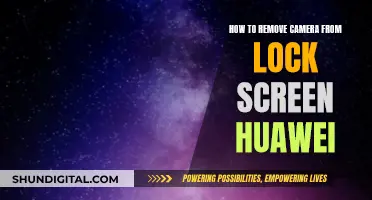The Nintendo Switch does not have a built-in feature to verify the functionality of its IR Motion Camera. However, you can check if the IR camera is working using compatible software. The IR camera is located at the bottom of the right Joy-Con controller and is used in specific games to sense motion, shape, and distance of objects in its view. Games such as 1-2-Switch and Ring Fit Adventure utilise the IR camera to offer a unique gameplay experience.
| Characteristics | Values |
|---|---|
| Camera Location | Bottom of the Joy-Con (R) |
| Camera Verification | No built-in feature to verify functionality |
| Camera Testing | Use compatible software like Nintendo Labo Toy-Con 01: Variety Kit or Nintendo Labo Toy-Con 04: VR Kit |
| Camera Function | Senses motion, shape, and distance of objects |
| Camera-Supported Games | 1-2-Switch, Ring Fit Adventure, Night Vision, etc. |
| Camera Indicator | Two or more LEDs lit on the IR Motion Camera |
What You'll Learn

Use the Nintendo Labo Toy-Con 01: Variety Kit software
The Nintendo Switch console does not have a built-in feature to verify the functionality of the IR camera. However, you can check if the IR camera is working using compatible software, such as the Nintendo Labo Toy-Con 01: Variety Kit.
The Nintendo Labo Toy-Con 01: Variety Kit is a batch of cardboard sheets with pieces that can be easily assembled to create various builds. These builds can then interact with the Nintendo Switch and Labo game to create a series of mini-games and activities.
The Variety Kit contains kits for five individual Toy-Cons:
- Two remote-controlled cars that can be steered manually or set to self-drive. The game software also allows the car to follow targets using the IR motion camera of the right Joy-Con.
- A fishing rod where the Joy-Con sits in the reel and the handle of the rod. The game receives motion input from the Joy-Con to simulate a fishing game.
- A toy piano with a full octave of keys; the console sits on top of the piano and serves as a music stand.
- A motorbike with Joy-Con inserted into the handlebars on either side of the Console for steering. The Toy-Con Motorbike is also compatible with other games such as Mario Kart 8 Deluxe and Moto Rush GT.
- A house containing a slot to insert different components that can interact with the game software on the Console's display.
The kit comes with a game cartridge that contains interactive instructions on how to assemble each Toy-Con and at least one software package to use with the Toy-Con. The motorbike handles, for example, allow the player to race along a track and create new track layouts, or use any object detected through the IR sensor to create a new track.
To use the Nintendo Labo Toy-Con 01: Variety Kit software to see what the IR camera sees:
- Assemble the Toy-Con RC Car according to the instructions.
- Insert the right Joy-Con controller into the RC Car.
- Launch the Variety Kit software on the Nintendo Switch.
- Select the option to control the car and follow targets.
- Observe the IR camera view on the Nintendo Switch screen as the car follows the targets.
Apple Watch: Camera-less Wrist Essential
You may want to see also

Use the Nintendo Labo Toy-Con 04: VR Kit software
The Nintendo Labo Toy-Con 04: VR Kit is a family-friendly VR gaming kit that combines DIY fun, multiplayer functionality, and immersive VR gaming. It includes the Toy-Con VR Goggles, Toy-Con Blaster, Toy-Con Elephant, Toy-Con Camera, Toy-Con Bird, and more. Here's a guide on how to use the software:
Building the Toy-Con Creations
The kit includes specially engineered, pre-cut cardboard that serves as the main building component for each creation. All the necessary parts are included, and no glue, tape, or scissors are required. Simply follow the interactive build instructions provided by the packed-in software to assemble the Toy-Con creations. You can also customise your creations with stickers, markers, paint, and other crafting materials (sold separately).
Playing the Games
Once you've built the Toy-Con controllers, you can use them to play a variety of fun and immersive games included in the software. The games range from shooting aliens with the Blaster to creating 3D art and going on an oceanic photo safari. The software also includes tutorials that explain how your creations work with the Nintendo Switch technology.
Creating Your Own VR Experiences
The Toy-Con Garage and Toy-Con Garage VR programming tools included in the software allow you to create your own VR games and experiences. You can explore new ways to play with your creations, invent new ones, and even make your own quick-play VR games. The possibilities of Nintendo Labo become almost limitless with these intuitive and interactive programming tools.
Additional Information
- The Nintendo Switch console and Joy-Con controllers are sold separately and are required to use the Nintendo Labo: VR Kit.
- It is recommended to restrict the display of VR images for children 6 and under by accessing the in-game settings using the goggles icon.
- While the VR Kit is designed as a standalone experience, it can also be used with other Nintendo Labo kits, such as the Robot Kit, Variety Kit, and Vehicle Kit.
- The VR Kit includes more games and creations than any other Nintendo Labo kit to date.
Cameras in the Office: Surveillance or Fiction?
You may want to see also

Play 1-2-Switch, a party game with IR camera mini-games
The Nintendo Switch's IR camera is a feature exclusive to the right Joy-Con controller. It senses motion, shape, and distance and is used in specific games to interact with the game world. One such game is 1-2-Switch, a party game with several mini-games that require the IR camera.
In one mini-game, players mimic eating sandwiches at speed, with the IR camera judging their actions. In another, players challenge each other in a quick-draw showdown, again using the IR camera to determine the winner.
Other games that utilise the IR camera include Ring Fit Adventure, which uses the technology to track fitness progress and movement, and Resident Evil Revelations, which uses the IR camera to reload weapons.
While the IR camera is a unique feature, it is underutilised, with only a handful of games taking advantage of its capabilities. However, for those who enjoy party games like 1-2-Switch, it can add a fun and interactive element to gameplay.
USB Camera Setup: Windows 10 Mini USB Spy Camera Guide
You may want to see also

Play Ring Fit Adventure, which uses IR to track fitness and heart rate
Ring Fit Adventure is a fitness game for the Nintendo Switch that combines fitness routines with the gameplay of a traditional role-playing game. To play, you need to slot the Switch's Joy-Con controllers into two peripherals: one that straps to your thigh, and another that slides into a sturdy resistance ring.
The game involves jogging in place, performing knee raises, and aiming and squeezing the ring to fire blasts of energy as you run and jump over obstacles. These discrete movements quickly start to feel like a real workout, with your heart rate rising and your body starting to sweat after just a few minutes of gameplay.
The game also features a pulse-checking feature, which allows you to check your pulse by placing your thumb over the Switch Joy-Con's IR sensor camera. This works by using IR light to show the blood as a significantly different colour, and as your heart beats, this is both noticeable and recordable. An algorithm is then used to calculate your heart rate in beats per minute.
To test the functionality of the IR camera on the Nintendo Switch, you can use the Nintendo Labo Variety Kit or the Nintendo Labo: VR Kit software.
Turn On Your Vizio TV Camera With These Steps
You may want to see also

Use the Discover Mode in the Joycon section
To use the Discover Mode in the Joy-Con section, you will need to have the Nintendo Labo Toy-Con 04: VR Kit software.
First, ensure that your Nintendo Switch console has the latest system update installed. Then, make sure that your Joy-Con controllers are running the latest controller firmware and are detached from the Nintendo Switch console.
Next, start the Nintendo Labo VR Kit software and enter Discover Mode. From there, select the Joy-Con option. You will find a button at the bottom-right corner labelled "Point the IR Camera at things!". Select "On" for this option. You may need to unlock some of the Joy-Con modules to make this button available.
Once you have selected "On", simply point the IR Camera at an object to view it on the console screen.
It is important to note that the Nintendo Switch console does not have a built-in feature to verify the functionality of the IR camera. Therefore, you will need to use compatible software, such as the Nintendo Labo VR Kit software, to check if the IR camera is working properly.
Apple Watch Series 8: Camera Functionality Explored
You may want to see also
Frequently asked questions
You can test the IR camera using the Nintendo Labo Toy-Con 01: Variety Kit software or Nintendo Labo Toy-Con 04: VR Kit software. You will need to complete the Make section within the RC Car in order to access Play mode. Once you have the latest system update installed and the Joy-Con controllers are running the latest firmware, you can start the software and open Play mode within the RC Car. Tap the bottom-centre button and the next screen will show the IR Motion Camera functionality.
No, you cannot access the camera portion of the IR camera without a Labo kit.
The IR camera senses motion, shape, and distance. It shoots out invisible dots that are then mapped onto what it hits.
Games that use the IR camera include 1-2-Switch, Ring Fit Adventure, Brain Age, and Resident Evil Revelations 1 and 2.