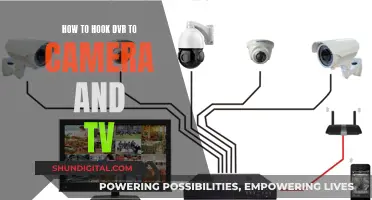Vizio TVs do not have built-in cameras. However, some older Vizio TV models, sold under the name Vizio Internet Apps TV, were launched with a compatible external webcam to facilitate video calls via Skype. The webcam, called the Vizio Internet Apps TV Video Camera, connects to the TV via a USB cable and is placed on top of the TV. While Vizio no longer sells TVs with built-in cameras, privacy concerns have been raised about smart TVs with cameras and the potential for hacking and spying.
| Characteristics | Values |
|---|---|
| Camera built-in | No |
| Compatible cameras | Vizio Internet Apps TV Video Camera, telyHD, Logitech TV Cam HD, Skype-ready Blu-ray players, and compatible TV webcams |
| Camera connection | USB cable |
| Camera placement | On top of the TV |
| Camera indicator | White LED light |
| Camera use | Video calls via Skype |
| Camera resolution | Up to 720p |
| Microphone | Built-in |
| Privacy concerns | Hacking, spying |
| Tracking features | Smart Interactivity |
What You'll Learn

Vizio TVs don't have built-in cameras
Vizio TVs do not have built-in cameras. However, some Vizio TV models can support an external webcam, which Vizio calls a TV Video Camera. These webcams are Skype-certified and include a white LED indicator to let you know when the camera is on. The webcam connects to your compatible Vizio television with a USB cable.
To set up the webcam, first, open the box and unfold the base. Position the webcam on top of the TV and plug in the USB cable to any empty USB port on the TV. When you turn on the television, the webcam will be automatically detected.
To use Skype, sign in to your account after connecting the webcam. Calls from Skype to Skype are free on Vizio, but you will need a high-speed internet connection. You can also use the text chat and messaging features on Skype if you don't have a webcam.
Another way to display a Skype chat on a Vizio television is to connect a computer to the appropriate port on the Vizio so that the computer screen is displayed on the TV. Many Vizio models that don't support webcams can still display Skype in this way. Make sure you have the right cables to connect your computer to your television before starting a virtual meeting.
Laptop Camera: Am I Being Watched?
You may want to see also

Use an external webcam with a Vizio TV
Vizio Smart TVs do not come with built-in cameras. However, Vizio sells compatible webcams that can be connected to their TVs, allowing users to add video-calling capabilities. This is an additional purchase and is not integrated with the TV.
The webcam you need to make Skype calls on a Vizio is the Vizio Internet Apps TV Video Camera, which is sold directly by Vizio. No other webcam can be used with Vizio televisions because the software on the device isn't compatible with the TV.
The Vizio TV Video Camera includes four built-in microphones and should be mounted on top of the television for the best picture and audio quality. To help the camera pick up your voice, sit directly in front of the microphone and three to 12 feet from the camera. The camera connects to your compatible Vizio television with a USB cable.
Open the box, unfold the base, and position the webcam on top of the TV. Once it's securely placed, plug the USB cable on the webcam into any empty USB port on the TV. When you turn on the television, the webcam will be automatically detected.
The only app on a Vizio television that uses a webcam is Skype. To use it, sign in to your account after connecting the webcam. Calls from Skype to Skype are free on Vizio, but you need a high-speed internet connection.
Selfie Camera Eclipse Viewing: Is It Safe?
You may want to see also

Compatible webcams for Vizio TVs
To use a webcam with a Vizio TV, you need a compatible Vizio TV model and a compatible webcam.
Compatible Vizio TV Models:
Vizio Internet Apps HDTVs (VIA) are compatible with webcams. This includes all Vizio Internet App televisions sold in retail stores as of August 2013 and some older models.
Compatible Webcams:
The only compatible webcam for Vizio TVs is the official Vizio Internet Apps TV Video Camera, which can be purchased directly from Vizio or from local electronics retailers. This webcam includes four built-in microphones and should be mounted on top of the television for the best picture and audio quality.
Setup:
To set up the webcam, open the box and unfold the base. Position the webcam on top of the TV, or use the included tape to secure it if you prefer to keep the base closed. Once it's securely placed, plug the USB cable into any empty USB port on the TV. When you turn on the television, the webcam will be automatically detected.
Using the Webcam:
The only app on Vizio TVs that uses a webcam is Skype. To use Skype, connect the webcam, sign into your account, and ensure you have a high-speed internet connection. Skype-to-Skype video and voice calls are free, and you can also use the text chat and messaging features without a webcam.
Another way to use Skype with your Vizio TV is to connect a computer to the appropriate port on the TV so that the computer screen is displayed on the TV. Many Vizio models that don't support webcams can still display Skype calls this way, but you'll need the right cables.
Surveillance Cameras: Where Are They Watching?
You may want to see also

How to set up a webcam on a Vizio TV
To set up a webcam on a Vizio TV, you will need a Vizio Internet Apps HDTV and a Vizio Internet Apps TV Video Camera. As of August 2013, all Vizio Internet App televisions sold in retail stores, and some older models, can support an external webcam.
The Vizio Internet Apps TV Video Camera is the only webcam that can be used with Vizio televisions, as other webcams are not compatible with the software on the device. This camera can be purchased directly from Vizio or your local electronics retailer.
To set up the camera, first, open the box and unfold the base. Position the webcam on top of the TV, or use the included tape to position the camera if you prefer. Plug the USB cable on the webcam into any empty USB port on the TV. When you turn on the television, the webcam will be automatically detected.
The only app on a Vizio television that uses a webcam is Skype. To use it, sign in to your account after connecting the webcam. Calls from Skype to Skype are free on Vizio, but a high-speed internet connection is required.
Surveillance Strategies: Camera Spots to Watch for Differences
You may want to see also

How to stop your Vizio TV from spying on you
Vizio TVs have been found to record their users' viewing data and sell it to advertisers without their consent. The US Federal Trade Commission (FTC) sued the company for monitoring its customers without consent and settled out of court for $2.2 million.
If you own a Vizio TV, you can disable tracking by performing the following steps:
- Press the "Menu" button on your Vizio remote.
- Choose "Settings".
- Go to "Smart Interactivity".
- Press the right arrow to change the setting to "OFF".
On some Vizio TV models, you may need to go through the "VIZIO Internet Apps" interface and click "Menu" before following the steps outlined above.
Alternatively, you can disconnect your Vizio TV from the internet altogether. However, this will prevent you from using built-in apps such as Netflix, Hulu, and Amazon Video.
It's important to note that Vizio is not the only TV manufacturer that has been found to engage in tracking user viewing data. Similar concerns have been raised about Samsung's smart televisions. Therefore, it's crucial to review the privacy settings and options on any internet-connected device to ensure your privacy.
Spying on Someone: Hacking Their Camera for Surveillance
You may want to see also
Frequently asked questions
No, Vizio TVs do not have built-in cameras.
Yes, but only if you have an older model of Vizio TV that was sold under the name Vizio Internet Apps TV. For these models, Vizio launched a special external webcam that is compatible with the TV.
The compatible webcam is called the Vizio Internet Apps TV Video Camera. This webcam can be purchased directly from Vizio.
First, open the box and unfold the base of the webcam. Then, place the webcam on top of the TV. If you prefer, you can use the included tape to position the webcam instead of the base. Once the webcam is securely in place, plug the USB cable into any empty USB port on the TV. When you turn on the TV, the webcam will be automatically detected.
The only app on Vizio televisions that uses a webcam is Skype. You can use Skype to make video calls, and calls between Skype accounts are free, but a fast internet connection is required.