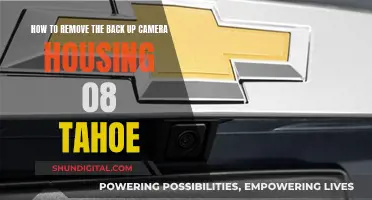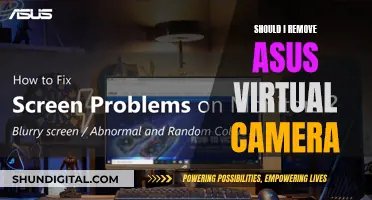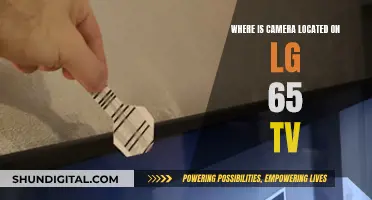Cameras are an effective tool for recording and forensic purposes, but they can also play a role in preventing criminal activity. Camera monitoring strategies vary depending on the specific needs of a property, and can include event-based video monitoring or patrol-based video monitoring. It is important to consider the placement and height of cameras to maximize their effectiveness and avoid blind spots. Dummy cameras may create a false sense of security and are not a recommended alternative to real camera systems. Overall, camera monitoring can be a significant force multiplier for security, but it should be combined with other measures such as analytics and security officers on-site to ensure a comprehensive approach.
| Characteristics | Values |
|---|---|
| Camera Placement | Mid Wall Pattern, Back-to-Back Pattern, Secret Service Pattern, Inside Corner Pattern |
| Camera Height | Dependent on architecture of building and target locations |
| Camera Lens | 3.6mm, 2.8mm, 4mm fixed lens, 6 mm or 8 mm fixed lens, or varifocal lens camera |
| Camera Angle | 90 degrees, 110 degrees, 80 degrees |
| Camera Type | CCTV, Dummy, Panoramic Fisheye, PTZ, Wide-Angle |
| Camera Monitoring | Event-based, Patrol-based, Live Central Station Monitoring |
What You'll Learn

Camera placement: height and location
Camera placement is critical to ensuring optimal coverage and security. Here are some detailed guidelines and tips for camera placement in terms of height and location:
Height
- Security cameras are typically mounted at a height of eight to ten feet off the ground.
- This height range allows the camera to capture a wide area while being high enough to prevent tampering or theft.
- For indoor cameras, this height also helps to keep people from accessing the camera without a ladder.
- When installing cameras in corners, placing them at this height enables the lens to capture the entire room.
Location
- Cameras should be placed at all ground-floor doors and windows, both inside and outside the home or business.
- For businesses, cameras are recommended at exterior doors, points of sale, loading docks or back entrances, and employee-only areas.
- In residential settings, consider placing cameras in common areas such as the living room or kitchen, as well as the main stairs or hallway.
- Avoid placing cameras in bedrooms and bathrooms due to privacy concerns.
- For outdoor cameras, consider mounting them under an overhang or in a protected area to shield them from the elements.
- Avoid placing cameras too close to bright lights, as this can affect image quality.
- Utilize corners for indoor cameras to maximize the camera's field of view.
- When covering large areas such as parking lots, consider using cameras with wide-angle lenses.
- Avoid trying to cover too much area with a single camera. Instead, use multiple cameras strategically placed to ensure effective coverage.
- Test your camera placement for any blind spots that intruders could exploit.
- Consider the "Secret Service Pattern" for camera placement, where two cameras are installed on the same wall, separated by 15-20 feet and aimed at each other, eliminating blind spots.
Apple Watch Camera: Why Bother?
You may want to see also

Camera blind spots
To avoid blind spots, it's important to first identify them. This can be done by conducting trial runs with someone posing as a visitor or intruder, approaching from various angles while you monitor the camera feed.
- Focus on location: Strategise the placement of your cameras by working with a professional to reduce the likelihood of blind spots.
- Change to a wide-angle camera: Opt for a panoramic fisheye security camera that provides a 360-degree view without blind spots. Alternatively, consider a PTZ (Pan/Tilt/Zoom) camera, which can monitor a large area and automatically track moving objects.
- Consider external factors: Take into account factors like lighting conditions, the movement of the sun, and potential obstructions caused by nature, such as tree branches or wind.
- Protect against vandalism: Ensure your cameras are not easily accessible to intruders, who may damage or obstruct the camera's field of vision. Consider investing in vandal-proof cameras or re-evaluating their installation location.
- Overlapping camera views: Ideally, each camera's field of view should overlap with the blind spot of the nearest camera, creating a 'zero blind spot' capability and ensuring optimal coverage.
By implementing these strategies, you can effectively minimise camera blind spots and enhance the security of your property.
Monitoring Employees: Do Managers Watch the Camerad?
You may want to see also

Camera monitoring strategies
- Assess your property's needs: Evaluate the specific security needs of your property. Consider factors such as the layout, potential blind spots, and areas that require coverage. Determine whether you want to prevent incidents from occurring or primarily use cameras for forensic purposes after an event.
- Select the right camera locations: Place cameras in areas that maximize coverage and minimize blind spots. Avoid mounting cameras in isolated locations that can be easily approached and disabled. Consider the height and angle of the cameras to ensure optimal fields of view.
- Utilize different camera patterns: Depending on the layout, you can use patterns such as the Mid Wall Pattern, Back-to-Back Pattern, Secret Service Pattern, or Inside Corner Pattern to eliminate blind spots and enhance coverage.
- Consider camera specifications: Choose cameras with the appropriate lens sizes and field of view (FOV) to suit your needs. For example, a 4mm fixed lens typically provides a viewing angle of 80 degrees.
- Combine analytics and human intelligence: Implement a blend of analytics, such as motion detection and video escorts, with trained professionals who can effectively monitor the camera feeds and respond to any suspicious activity.
- Address common pitfalls: Avoid relying solely on human viewing of camera monitors, as attention spans are limited. Ensure proper installation and coverage to detect unfolding security events.
- Invest in quality equipment: Opt for proper camera systems instead of dummy cameras, which may create a false sense of security and raise legal questions in the event of a security incident.
- Implement proactive measures: If your goal is to prevent incidents, consider a proactive approach with event-based or patrol-based video monitoring. This allows for real-time intervention and can be particularly effective in remote areas or locations with authorized daily activity, such as distribution centers.
- Customize solutions: Tailor your camera monitoring strategy to the specific needs of your property. For example, a hybrid approach can be cost-effective, combining interior cameras with a monitored perimeter.
- Evaluate and adapt: Regularly assess the effectiveness of your camera monitoring strategy. Stay updated with technological advancements and consider consulting security experts to enhance your security plan.
Apple Watch Series 4: Camera Location and Functionality
You may want to see also

Camera installation
Camera Placement Patterns
- Mid-Wall Pattern: Mounting a camera in the middle of a wall horizontally and adjusting its view perpendicular to the wall. This can result in blind spots on each side of the camera. It is rarely used by security professionals.
- Back-to-Back Pattern: Placing two cameras back-to-back on a mid-wall eliminates blind spots. With a 90-degree field of view, a 3.6mm lens is ideal for this setup.
- Secret Service Pattern: Installing two cameras on the same wall, separated by 15-20 feet and aimed at each other. This design ensures that neither camera can be disabled without the perpetrator being recorded. It works well with fixed-view and zoom lens cameras.
- Inside Corner Pattern: Mounting a camera on an inside corner with a 90-degree field of view provides wall-to-wall coverage, and the camera cannot be easily vandalized.
Camera Height and Location
- Height: The height of cameras should be adjusted based on the target distance. For facial identification, lower the camera height as the target gets closer. For long-distance viewing, PTZ cameras should be placed higher for better perspective. Standard heights range from 7-10 feet, but can be adapted based on the structure.
- Location: Cameras are typically mounted on or under a building's soffit, providing protection from harsh weather and UV rays. Attic spaces or unfinished basements are ideal for wire installation. Avoid mounting cameras on trees or poles, as this reduces security and increases installation difficulty.
Camera Lens and Viewing Angle
- Lens Type: Different lenses offer varying viewing angles. A 4mm fixed lens provides an 80-degree viewing angle, while a 2.8mm lens offers a 110-degree view, ideal for up-close applications.
- Viewing Angle: Avoid using lenses wider than 2.8mm, as the image can become distorted beyond 60 feet. For long-distance viewing with great detail, consider a lens with a narrower viewing angle.
Additional Considerations
- Blind Spots: Conduct trial runs to identify blind spots by having someone approach the property from various angles while monitoring the camera feed.
- Lighting and External Factors: Consider the impact of lighting conditions and external elements like moving branches or shadows that may create blind spots. Regularly monitor and adjust camera placement accordingly.
- Vandalism: Ensure cameras are installed in locations that are difficult for intruders to access, reducing the risk of camera vandalism or obstruction.
Stream Live Feed from Your Mercury Camera
You may want to see also

Camera maintenance
Camera Placement:
Firstly, consider the placement of your cameras to maximise coverage and minimise blind spots. Strategising the location of your cameras is crucial to eliminating blind spots. Take photos of the areas you want to cover from various angles and distances to determine the best spots for your cameras. This will help you choose the right lens and adjust the viewing angle to capture the desired field of view. Overlapping multiple cameras' viewing areas can also help reduce blind spots.
Camera Settings and Functionality:
Regularly check that your camera settings are optimised and functioning correctly. Ensure the camera lens is focused, adjusted, and free from dust, stains, and smudges. Verify that all camera functions, such as zoom and pan, are working properly. Check the motion detection sensors and confirm that the view is unobstructed by foliage or other obstacles. Make sure the camera is securely attached to its mounting surface.
Storage and Recordings:
Maintain adequate free space on your storage devices by deleting old or unnecessary recordings. Ensure that the surveillance footage is remotely stored or accessible when needed. Check that the time and date stamps on your recordings are accurate.
Cables and Connections:
Inspect all cables and connections to ensure they are in good condition and free of exposed wires. Verify that all cables are correctly connected to the camera, storage devices, and power sources. Check the sound and image transmission for clarity and distortion-free output. Adjust the brightness and contrast settings if necessary to enhance the picture quality.
External Factors:
Monitor the surrounding environment for any changes that may impact your camera's field of view or performance. This includes the growth of foliage, changing lighting conditions, and potential obstructions. Regularly check for vandalism or attempts to tamper with your cameras. Consider installing vandal-proof cameras or relocating them to less accessible areas.
Camera Cleaning and Maintenance:
Keep your cameras and equipment clean and well-maintained. Use a blower to remove dust and dirt from the camera body and lens. If necessary, use a sensor brush or a "wet" cleaning method with specialised cleaning solutions and swabs to remove stubborn dust or stains. Be cautious when cleaning the sensor, as incorrect techniques can damage the equipment. Refer to camera cleaning guides or seek professional help if needed.
The Tiny Dot Pinhole Camera's Intriguing Viewpoint
You may want to see also
Frequently asked questions
One of the most common mistakes is assuming that a single set of eyes monitoring a video feed is adequate. Studies have shown that the average attention span has decreased over the years, and most people can't concentrate on a task for more than 8 seconds without becoming distracted. This means that video monitoring should be a team effort to ensure maximum effectiveness.
To avoid blind spots, it's important to first determine the camera's field of view (FOV) and identify any areas that aren't within its peripheral vision. Consider using a wide-angle lens or a panoramic camera to increase the viewing angle and reduce blind spots. Additionally, strategic placement of cameras is crucial. Avoid mounting cameras on trees or poles as this can reduce the overall security of the system.
When choosing the best locations for security cameras, consider the building's architecture, target locations, and desired field of view. The height of the camera should be adjusted based on the distance to the target location to ensure optimal facial identification. It's also important to consider any areas with attic space or unfinished basements that can provide access for running wires.