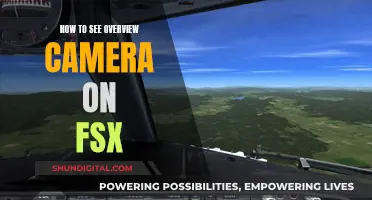In today's world, surveillance is pervasive, and it is becoming increasingly difficult to go about your daily life without being watched. With the rise of technology, there are many ways that someone could be watching you without your knowledge. One of the most common ways is through your smartphone. With the right software, hackers can remotely access your phone's camera and watch you at all times. Additionally, video cameras on city streets, in public spaces, and private properties are also a visible way that your movements can be tracked. Another way your movements are being tracked is through your mobile phone. Features such as GPS, Wi-Fi, and cell tower triangulation are all ways that your location can be pinpointed.
| Characteristics | Values |
|---|---|
| Surveillance cameras in public spaces | City streets, hotels, restaurants, malls, offices, airports, stadiums, toll roads, smart doorbells, home security cameras, police cruisers |
| Surveillance by private companies | Private data brokers, mobile apps, data breaches |
| Surveillance by government agencies | Transportation Security Administration, Immigration and Customs Enforcement, Department of Homeland Security |
| Surveillance methods | Smartphones, GPS, Wi-Fi, cell tower triangulation, Bluetooth, license plate readers, facial recognition technology, online tracking, spyware |
| Ways to detect surveillance through smartphones | Check data usage, investigate camera behaviour, review camera and location permissions, monitor video call and audio quality, monitor camera light indicator, check for new apps/photos/videos, assess battery performance, run spyware scans, check device temperature |
What You'll Learn

Surveillance cameras in public spaces
The use of surveillance cameras in public spaces is primarily justified by the need to monitor population movements, prevent crime, and combat terrorism. Supporters of these measures argue that surveillance cameras act as a deterrent, making individuals less likely to engage in criminal activities. Additionally, they provide material evidence for law enforcement, aiding in the identification and prosecution of criminals. The effectiveness of surveillance cameras in solving crimes is well-demonstrated by the identification of the Boston Marathon bombers through the use of video footage captured by the city's cameras.
However, the widespread use of surveillance cameras in public spaces also raises concerns about privacy, freedom of movement, and freedom of association. Individuals are subjected to scrutiny regardless of whether they have done anything to arouse suspicion, and their daily activities are recorded and monitored. This intrusion into people's lives has led to debates about the appropriate balance between public safety and individual privacy.
To address these concerns, guidelines and regulations have been developed to ensure that the use of surveillance cameras in public spaces is justified and conducted responsibly. For example, the Office of the Privacy Commissioner of Canada has outlined guidelines that include conducting a Privacy Impact Assessment, ensuring compliance with applicable laws, minimizing the impact on privacy, and conducting public consultations before implementing video surveillance.
In conclusion, while surveillance cameras in public spaces offer benefits in terms of public safety and crime prevention, there are also valid concerns about their impact on privacy and civil liberties. It is essential to strike a balance between these interests and ensure that the use of surveillance technology is carefully regulated and monitored to protect the rights of individuals.
Stream Cove Camera Footage Directly to Your PC
You may want to see also

Surveillance cameras in private spaces
In private spaces, such as homes, the legality of security cameras varies by state and county. The federal level has consent laws and expectation of privacy laws that govern the use of security cameras. Consent laws allow the recording of conversations or phone calls with the consent of at least one party. However, some states have all-party consent laws, requiring the consent of all parties involved. Expectation of privacy laws generally permit recording in public spaces but prohibit recording in areas with a greater expectation of privacy, such as bathrooms, bedrooms, and changing rooms.
Hidden cameras in private spaces are generally legal as long as they abide by the expectation of privacy laws. For example, a hidden camera in a common area of a house, such as a living room, is permissible, while placing a hidden camera in a bedroom or bathroom would violate privacy expectations. It is important to note that laws around recording audio are typically stricter than those for video recordings.
To protect yourself from security infringements, it is advisable to install security cameras for the right reasons, such as security and protection. Keeping cameras focused on your own property or public property can help mitigate legal risks. Additionally, it is recommended to have cameras in plain sight rather than hidden, as this can help deter potential intruders and ensure that individuals are aware they are being recorded.
Overall, the use of surveillance cameras in private spaces requires a careful balance between the benefits of increased security and the potential infringement on privacy rights. It is essential to be mindful of the legal implications and the privacy expectations of individuals when installing and operating surveillance cameras in private spaces.
Viewing 8mm Tapes: Alternative Methods Without a Camera
You may want to see also

Smartphones and spyware
Smartphones have become an integral part of our daily lives, with many of us relying on them for a variety of tasks beyond just communication. As our dependence on these devices grows, so too does the risk of spyware and malicious actors seeking to exploit our personal information.
Spyware on smartphones can take many forms, from nuisanceware that interrupts your browsing with pop-ups to advanced spyware, also known as stalkerware, which can be used to monitor emails, SMS messages, and even intercept live calls. It can hijack your camera to take photos or videos, record your conversations, and track your location via GPS.
One of the most well-known examples of advanced spyware is Pegasus, which has been sold to governments for counter-terrorism and law enforcement purposes. However, it was also found on the smartphones of journalists, activists, and political dissidents, highlighting the potential for misuse.
So, how can you tell if your smartphone has been infected with spyware? Here are some signs to look out for:
- Background App Activity: Spyware often runs in the background, consuming resources and leading to high battery usage and poor device performance.
- Odd Camera Behavior: If your camera turns on by itself or you get an alert that it's already in use, it could indicate spyware.
- Strange Camera Light Behavior: If the camera indicator light is on when you aren't using the camera, it may mean someone else is accessing it.
- Unexpected Screen Behavior: If your device suddenly turns on from standby mode without any trigger, it could be due to a spyware app being activated.
- Unfamiliar Media Files: Unexpected photos, videos, or audio files on your device or cloud storage that you didn't create could be a sign of spyware.
- Increased Data Usage: Spyware that records and uploads data from your phone will result in higher data usage, so monitor your data consumption.
- Location Tracking: If your location is being accessed without your permission, it could be due to a spyware app with location tracking capabilities.
- Poor Video Call Performance: If your video calls are regularly choppy and unstable despite a good network connection, it could be due to spyware recording or monitoring the calls.
- Strange Sounds During Calls: Hearing odd noises or feeling like someone else is on the line could indicate that your calls are being intercepted or recorded.
If you suspect spyware on your device, you can take the following steps:
- Scan for Spyware: Use a reputable spyware detection and removal tool, such as Clario Anti Spy, to scan and remove any spyware from your device.
- Delete Suspicious Apps: Review your list of installed apps and remove any that you don't recognize or trust.
- Check Device Administration: Check your advanced security settings to see if any suspicious apps have administrator permissions and remove them if possible.
- Reboot in Safe Mode: Restarting your device in Safe Mode will prevent third-party software from running, allowing you to safely uninstall suspicious apps.
- Update Your Operating System: Keep your OS up to date with the latest security patches to mitigate known vulnerabilities exploited by spyware.
- Factory Reset: If all else fails, performing a factory reset on your device may be necessary to eradicate stubborn spyware. However, back up your important data first.
While it's challenging to completely protect your smartphone from spyware, you can take several precautions to reduce the risk:
- Physical Protection: Set up a PIN code, pattern, or biometric lock to prevent unauthorized physical access to your device.
- Update Your OS: Regularly update your operating system to patch known security vulnerabilities exploited by spyware.
- Use Antivirus Software: Install mobile antivirus solutions to detect and remove spyware, and run frequent scans.
- Official App Sources: Only download apps from official stores like the Google Play Store or Apple's App Store to reduce the risk of spyware.
- Enable App Security: Use built-in scanners that check for potential issues with new app installations.
- Review Permissions: Monitor the permissions granted to apps and revoke access to sensitive features like the camera, microphone, and location when unnecessary.
- Avoid Malicious Links: Be cautious of suspicious links, attachments, and messages urging urgent action. Don't click or download anything uncertain.
- Strong Passwords: Use strong, unique passwords for your accounts, and consider using a password manager.
- Multi-Factor Authentication (MFA): Enable MFA for added protection, even if spyware can intercept 2FA codes.
Smart TVs: Are They Watching You?
You may want to see also

Online tracking
It's becoming increasingly common for people to worry about being watched through their smartphones. With the right software, it is easy for a malicious actor to remotely access your device and watch you at all times. Here are some ways to know if someone is watching or listening to you through your phone:
- Suspicious background app activity: Spyware applications often operate in the background, staying on at all times to monitor your activity. This can trigger high battery usage and poor device performance. If you notice this, check your apps list for unfamiliar applications.
- Odd camera behaviour: If you get an alert that your camera is already in use when you go to use it, or it turns on instantaneously, this could be a sign of spyware.
- Strange camera light behaviour: If you see the camera indicator light on when you aren't using the camera, this could indicate that someone else is using your camera.
- Unexpected screen behaviour: Spyware often runs in the background, even when your device is in standby mode. If your device suddenly turns on without any apparent trigger, this could mean a spyware app was activated.
- Higher data usage: Spyware applications that store video, photo, and audio files on your device will use a lot of data. If you see higher data usage than normal, this could be a red flag.
- Your location is being accessed: If a person is watching you, they may also want to know your physical location. Check the list of all applications that have location permissions and research any unfamiliar apps to determine if they are malicious.
- Poor video call performance: If you previously had little issue with video calls but are now experiencing ongoing problems, it's worth investigating further. Spyware could be intercepting and recording your video calls, creating more activity and degrading performance.
- Strange sounds during calls: If you hear strange sounds or another voice on the line that isn't one of the call participants, this could be a sign that your calls are being recorded or listened to.
If you encounter one or more of these signs, it is possible that someone is using spyware to watch or listen to you through your phone. Delete any suspicious applications and consider doing a factory reset of your device. You can also use a spyware detection tool like Certo to scan for and remove spyware.
Do Retail Stores Invade Privacy by Watching Cameras?
You may want to see also

Law enforcement and surveillance
Surveillance cameras are an increasingly common feature of modern life, and their use by law enforcement is a controversial topic. On the one hand, surveillance cameras can be a powerful tool for crime prevention and investigation, but on the other, their use raises concerns about privacy and the potential for misuse.
The Benefits of Surveillance Cameras for Law Enforcement
Surveillance cameras can provide law enforcement with additional "eyes-in-the-sky", allowing them to monitor areas associated with criminal activity and quickly respond to evolving safety and security threats. These cameras can be particularly useful in high-crime areas, during major events, and for public safety and crowd management. They can also aid in crime prevention and investigation, as demonstrated by a case in the City of Duncanville, where police used rapidly deployed surveillance cameras to tackle vehicular crime and criminal damage at local businesses.
The Concerns Around Surveillance Cameras
While surveillance cameras can be a valuable tool for law enforcement, their use also raises several concerns and challenges.
Privacy and Oversight
The increased use of surveillance technology by law enforcement has sparked worries about privacy and the potential for misuse. Journalist Jon Fasman, in his book *We See It All: Liberty and Justice in an Age of Perpetual Surveillance*, highlights how local police departments can access very powerful surveillance tools with little oversight. He gives the example of the Citizen Virtual Patrol program in Newark, New Jersey, which allows people to stream video from 126 cameras placed around the city from their laptops. While these cameras only show public streets, the scale of the surveillance and the lack of regulation around how long data can be kept and how it is secured are concerning.
Community Trust
The deployment of surveillance technology can also impact the relationship between law enforcement and the communities they serve, particularly those with a history of distrust of the police. Technologies like "ShotSpotter", which is designed to detect gunshots and dispatch police, may be viewed with suspicion by communities that feel they could be used for more than their stated purpose. Law enforcement agencies must carefully consider how they roll out new surveillance technologies and work to gain the trust of the public to ensure these tools are seen as a positive rather than a negative presence.
Data Management
The effective use of surveillance cameras also requires proper data management. In the case of a bombing investigation by the FBI, for example, the native file format of the CCTV footage had to be retrieved, as it provided better image quality than the AVI file initially supplied. Law enforcement agencies must ensure they have the necessary expertise and procedures in place to handle surveillance data effectively to make the most of this technology.
Overall, while surveillance cameras can be a valuable tool for law enforcement, it is essential to carefully consider the potential benefits and drawbacks of their use and to have appropriate regulations and community engagement in place to address privacy and trust concerns.
Can Principals Monitor Teachers Through Surveillance Cameras?
You may want to see also
Frequently asked questions
There are several signs that can indicate that someone is watching you through your phone camera. Here are some things to look out for:
- High data usage
- Unusual camera behaviour
- Strange camera light behaviour
- Unexpected screen behaviour
- Photos, videos, or audio files that you didn't create
- Poor video call performance
- Strange sounds during calls
To prevent someone from watching you through your phone camera, you can:
- Use spyware protection software
- Check your camera permissions and revoke access for any apps that don't need it
- Be cautious when downloading third-party apps
- Avoid suspicious links and attachments
- Use strong passwords and enable two-factor authentication
Aside from phone cameras, you may be watched by surveillance cameras in public spaces, such as city streets, hotels, restaurants, malls, and offices. Additionally, smart doorbells and home security cameras are also commonly used. Your movements can also be tracked through location data from smartphones, license plate readers, facial recognition technology, and other digital means.