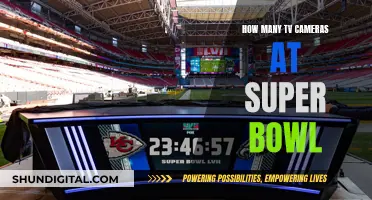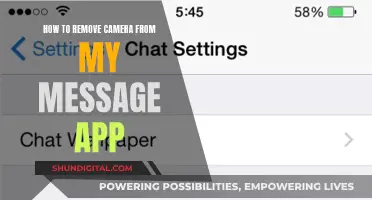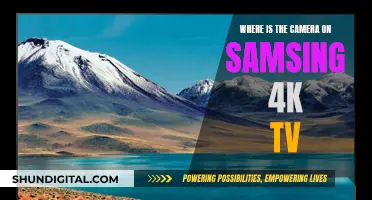Hidden cameras are a real danger and can be hidden anywhere, from hotel rooms to public restrooms. They can capture your image, activities and private conversations without your knowledge. Here are some ways to spot them:
- Scan the room for items that seem out of place, like pictures hung too high.
- Turn off the lights and search for blinking lights.
- Search the space for reflective surfaces that could be camera lenses.
- Use an RF detector to scan the space for radio feedback.
- Use your cell phone to scan for interference.
- Use your smartphone camera to find concealed cameras by looking for infrared lights.
- Check your Wi-Fi network to see if something's connected that shouldn't be.
| Characteristics | Values |
|---|---|
| Size | Small enough to fit in tight spaces |
| Disguise | Everyday objects such as smoke detectors, clocks, USB hubs, wireless chargers, alarm clocks, picture frames, light bulbs, power outlets, vinyl baseboards, etc. |
| Power source | Battery, USB ports, electrical power, alarm's battery |
| Placement | Private areas such as bedrooms, bathrooms, toilets, etc. |
| Detection methods | Manual inspection, smartphone apps, RF detectors, infrared scanners, Wi-Fi network scanning |
What You'll Learn

Scan the room for items that seem out of place
When scanning a room for spy cameras, it's important to be vigilant and thorough. Here are some detailed tips to help you identify items that seem out of place:
- Pay attention to items that are positioned at odd angles or heights. For example, a painting hung too high on a wall or a plant placed in an area with insufficient sunlight.
- Be cautious of items that seem unusual or out of place in a particular setting. For instance, an alarm clock in a bathroom or a smoke detector in a bedroom.
- Examine objects with small holes or unusual protrusions, as these could conceal a camera lens.
- Inspect items with exposed wiring, circuitry, or other internal components that are visible. Poorly assembled or modified devices may indicate the presence of hidden cameras.
- Look for items with reflective surfaces that could be camera lenses. Turn off the lights and use a flashlight or your phone's flashlight to scan for reflective surfaces.
- Be aware of items with blinking or shining lights, especially red or green LEDs, which are commonly found in hidden cameras.
- Listen for unusual sounds, such as an almost inaudible buzz, which could indicate the presence of hidden cameras with motion sensors.
The Camera's Eye: Passive Observer or Active Participant?
You may want to see also

Turn off the lights and search for blinking lights
If you suspect you're being watched by a spy camera, one way to find out is to turn off the lights and look for blinking lights. This method can help you detect wired or wireless cameras in your car, in stores, in your living room, or in your bedroom.
First, draw the curtains and turn off the lights to make the room as dark as possible. Check for blinking red or green LEDs. Turn on a flashlight and pan it around the room to see if there is any reflective light from a lens.
Most hidden cameras have red or green LEDs that blink or shine in low-light conditions. However, this method isn't completely foolproof, so don't rule out the possibility of hidden cameras if you don't see any blinking lights.
You can also try using your phone's front camera to look for infrared lights, which typically appear purple, but may also appear white or blue. To determine whether your phone can detect infrared light, point an infrared remote at your phone's camera and press a button. If you see the light on the screen, your phone can detect infrared.
Simplisafe Cameras: What's the Privacy Concern?
You may want to see also

Search for reflective surfaces that could be camera lenses
If you suspect you're being watched, you can search for reflective surfaces that could be camera lenses. The lens is the most important part of a camera, as it must be left visible for the camera to be effective.
To start, turn off the lights and use a flashlight to scan your surroundings. Look for any reflective surfaces where they shouldn't be. Most cameras have red or green lights that blink or shine, so be on the lookout for these indicators.
You can also use your cell phone to detect reflective surfaces. Turn off the lights and look around the room through your phone's camera. Your phone may be able to pick up small, red dots of infrared light coming from a hidden source. Most rear cameras have infrared filters, so it's best to use the front-facing camera.
If you're in a room with a mirror, you can also use the "fingernail test" to check for two-way mirrors. Place your fingernail against the reflective surface. If there's a gap between your finger and its reflection, it's a genuine mirror. However, if your finger and its reflection touch tip to tip, there may be a hidden camera on the other side.
Additionally, you can create a DIY camera detector with a paper towel and a flashlight. Turn off the lights and draw the blinds, or wait until nightfall. Hold a paper towel roll to one eye and close the other. Place a flashlight at eye level and turn it on, then scan the room for any glints or reflections.
While there's no guaranteed method for finding a hidden camera, these steps will help increase your chances of spotting one.
Ulta's Camera Surveillance: What You Need to Know
You may want to see also

Use a mobile phone camera or infrared detector to find hidden cameras
Using a Mobile Phone Camera to Find Hidden Cameras
To detect hidden cameras using your mobile phone, you can take advantage of the fact that surveillance cameras intended for low-light and nighttime recording are usually equipped with infrared (IR) light, which is invisible to the naked eye. However, the camera on your mobile phone may be able to detect this IR light.
To determine whether your phone can detect IR light, you can test it with a remote control. Turn on your phone's camera and point it at the remote. Press a button on the remote, and if you see a small light (usually purple, but could also be white or blue), your phone can detect IR light.
Once you've confirmed that your phone can detect IR light, you can use it to scan a dark room for hidden cameras. Make the room as dark as possible, and then slowly pan your phone around the room. If there is an active camera with IR lighting, you should be able to spot it through your phone's camera.
Using an Infrared Detector to Find Hidden Cameras
Infrared detectors can be used to find hidden cameras by detecting the infrared radiation emitted by the camera. IR detectors can be classified into two types: active and passive. Active infrared sensors consist of a transmitter and a receiver, while passive infrared sensors only have a receiver and detect the infrared radiation emitted by objects.
When trying to find hidden cameras, passive infrared sensors are more useful because they can detect the heat signatures emitted by the cameras. By slowly scanning a room with a passive infrared detector, you can identify any heat sources that could be hidden cameras.
It is important to note that infrared detectors may be susceptible to interference from other sources of infrared radiation, such as direct or reflected sunlight, heaters, or other heat sources.
B-Link Camera Security: Who's Watching via Web Browser?
You may want to see also

Use a radio frequency detector to scan the room for radio feedback
Radio frequency (RF) detectors are a reliable and targeted way to find hidden cameras. They work by picking up on the radio frequencies emitted by hidden cameras and other bugs, alerting you to their presence with either an audible or visual signal.
RF detectors are available to buy online and in stores, with prices starting as low as $20. Basic models can detect radio frequencies, while more advanced options can detect multiple frequencies, which may otherwise be impossible to catch.
When using an RF detector, it's important to turn off any devices that emit radio signals, such as kitchen appliances, Wi-Fi routers, and TVs, as these may interfere with the detector's results.
- Purchase an RF detector: You can buy RF detectors online or in stores, with prices ranging from a few dollars to hundreds, depending on the features and brand.
- Prepare the space: Before using the RF detector, turn off and unplug all devices that emit radio signals, such as kitchen appliances, baby monitors, routers, modems, and TVs. These devices may interfere with the detector's results, so it's important to minimise potential sources of interference as much as possible.
- Turn on the RF detector: Power on the RF detector and familiarise yourself with its controls and settings. Some detectors may have adjustable sensitivity settings, allowing you to customise the device to your specific needs.
- Sweep the room: Carefully and slowly move the RF detector around the room, ensuring you cover all areas, including walls, furniture, and objects. Most RF detectors have a detection range of up to 5 feet, but it is best to sweep within a distance of 1 to 2 feet from objects for more accurate results.
- Listen for alerts: RF detectors will typically beep or make an audible sound when they detect a signal. Some models may also have visual alerts, such as lights or a vibrating function, to indicate the presence of a signal.
- Narrow down the source: Once you've detected a signal, move closer to the potential source and adjust the sensitivity settings on your detector if necessary. Repeat this process until you've narrowed down the exact location of the hidden camera or bug.
- Take action: If you've found a hidden camera or listening device, it's important to take appropriate action. Do not touch or remove the device, as this may destroy valuable fingerprint evidence. Instead, document the device by taking photos or videos, and contact the necessary authorities, such as the police or a cybersecurity expert, for further assistance.
RF detectors are a useful tool for scanning a room for hidden cameras and bugs. By following the above steps, you can effectively use an RF detector to identify and locate these invasive devices and take the necessary steps to protect your privacy.
The Japanese Movie 'Don't Stop Camera' is a Must-Watch
You may want to see also
Frequently asked questions
Spy cameras are often small and disguised as everyday objects, such as smoke detectors, clocks, or USB chargers. They are also usually located near a power source, like power outlets, smoke detectors, and alarms. To spot one, you can scan the room with your phone's flashlight or with the phone itself, as the camera may pick up on infrared lights emitted by the spy camera. You can also download apps that are designed to detect hidden cameras.
If you find a spy camera, it is important that you do not touch it, as police can use fingerprints for their investigation. Take a photo of the camera for documentation, and carefully block its view with a towel or blanket. If you can't cover the camera, move yourself and your belongings away from its view. Contact local law enforcement and follow their instructions.
Aside from the presence of spy cameras, there are other signs that may indicate you are being spied on. For example, someone always "bumping into you" in public as if they know your schedule and location, or a competitor who always outbids you and seems to know your trade secrets. In your home or office, you may notice disturbances such as debris on the floor beneath fixtures, subtle colour differences in wall plates, or small holes in walls or ceilings. These could indicate the presence of hidden cameras or listening devices.