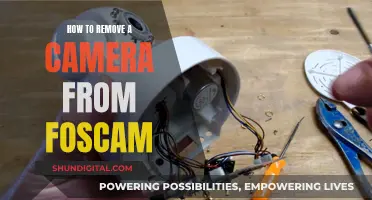SimpliSafe offers a range of security cameras for both indoor and outdoor use, including wired and wireless options. The company provides standalone devices that can be used without a full security system, and their cameras are designed to be easy to install and use. SimpliSafe cameras have basic features, including motion detection, two-way audio, and night vision. They also offer privacy features, such as a privacy shutter and status light, to ensure users' privacy when needed. The cameras have event-based recording, capturing short clips when motion is detected, and these are stored in the cloud. While SimpliSafe does not offer local storage, they provide unlimited cloud storage with certain plans. Their monitoring service can access camera footage in case of an alarm, but this feature can be turned off for privacy.
| Characteristics | Values |
|---|---|
| Number of cameras | Up to 10 |
| Camera placement | Indoor, outdoor, doorbell |
| Camera recording | Motion-activated |
| Camera resolution | 720p, 1080p HD, 1536p HD |
| Camera features | Two-way audio, night vision, privacy shutter, rechargeable battery, smart motion detection, zoom, coloured night vision, spotlight, adjustable activity zones, person detection |
| Camera installation | Wired, wireless, screw-in mount, magnetic mount |
| Camera price | $99, $139, $169, $189, $190 |
| Monitoring plan | Self-monitoring, Standard, Fast Protect, Core, Pro, Pro Plus |
| Monitoring cost | $9.99, $21.99, $31.99, $49.99, $79.99 |
| Monitoring features | Video verification, cloud storage, video support, 24/7 professional monitoring |
What You'll Learn

SimpliSafe's privacy shutter
The privacy shutter settings can be adjusted through the SimpliSafe Mobile App. The default settings have the shutter closed when the security system is in Home mode or when it is turned off. The shutter is open when the system is in Away mode and streaming video. These default settings can be changed in the camera settings in the mobile app.
If the camera is not paired with a SimpliSafe security system, the privacy shutter can be manually controlled using the "Arm" or "Privacy" button in the mobile app. When the privacy shutter is open, the camera's motion sensor will send notifications to the user's phone if it detects motion.
The privacy shutter for the Smart Alarm Wireless Indoor Security Camera is controlled by the motion detection on/off toggle for each system alarm state. When motion is disabled on the camera, the shutter remains closed unless the camera's live view is accessed or an alarm system event occurs.
School Bus Cameras: Monitoring Student Behavior?
You may want to see also

Monitoring plans and pricing
SimpliSafe offers a range of monitoring plans to suit different needs and budgets. Here is an overview of the available plans and their pricing:
Self-Monitoring with Camera Recordings ($9.99/month)
This plan is ideal for those who want to monitor their system themselves. It includes access to recordings from up to 10 cameras for 30 days, the ability to download recordings to a phone or computer, and control of the system via the SimpliSafe® App. Please note that this plan does not include professional monitoring or emergency dispatch.
Standard Monitoring ($21.99/month)
The Standard Monitoring plan offers basic professional monitoring features, including 24/7 emergency dispatch (police, fire, medical), a built-in cellular connection for backup, control of the system via the SimpliSafe® App, and a live video feed. However, it does not include camera recordings, advanced features, or unlimited camera recording.
Core (formerly Fast Protect) ($31.99/month)
The Core plan is the most popular option and offers a wide range of features. It includes 24/7 emergency dispatch, a built-in cellular connection, control of the system via the SimpliSafe® App, a live video feed, unlimited camera recording and evidence capture, push notifications, SMS/text alerts, secret alerts, scheduled arming, integration with Google Assistant or Alexa, and access to homeowner's insurance discounts.
Pro ($49.99/month)
The Pro plan builds upon the Core plan by offering expanded support for active guard protection. It includes all the features of the Core plan, plus overnight SimpliSafe® Active Guard Outdoor Protection and expanded support for the Wireless Outdoor Camera.
Pro Plus ($79.99/month)
The Pro Plus plan takes the Pro plan a step further by providing 24/7 SimpliSafe® Active Guard Outdoor Protection and 24/7 emergency dispatch. It includes all the features of the lower-tier plans, plus a subscription lifetime warranty and 10% off additional hardware purchases.
The Privacy Paradox: Cameras in Suicide Watch Cells
You may want to see also

Camera placement
Exterior Placement
- Front door: 34% of burglars use the front door, according to the International Association of Certified Home Inspectors, and it's also where package thieves tend to strike. A video doorbell is a good option for the front door, either as the primary camera or in conjunction with another camera aimed at the yard or garage.
- Back and side doors: Doors that are out of sight allow visitors to enter undetected. 22% of break-ins happen through the back door. Add cameras to your secondary doors, especially if they are used often or seem particularly enticing or accessible to potential intruders.
- Garage and driveway: Garages are common targets for burglars because they are weak entry points, and they often contain valuable items like bikes, tools, and sports equipment. A camera pointed at your garage and/or driveway keeps an eye on these items and anyone who handles them. If your garage is detached, the camera helps you stay connected.
- Wide yard views: Monitoring the yard will help you keep tabs on anyone scoping out your house, and it's also handy for capturing the activities of kids, animals, and trespassers. Look for cameras with a wide field of view, at least 130 degrees, to capture as much of the yard as possible. If you have a yard entrance, like a fence gate or shed doorway, make sure the camera can see it.
Interior Placement
- Common areas: Placing cameras in gathering points like the kitchen or living room is a great way to monitor activity and check on household help like cleaners and repairmen. Consider prioritising rooms with large ground-floor windows, to see if anyone tampers with them or uses one as a break-in point.
- Main stairway or hallway: Place a camera in the main thoroughfares inside your home to make it difficult for someone to move about undetected. If someone breaks in through an unmonitored area, they will still be captured on camera if they move through the house.
In general, it's a good idea to install cameras 8 to 10 feet from the ground, to capture fine details while staying out of easy reach. Avoid pointing cameras directly at the sun or other bright light sources, as this will cause glare and high contrast in your footage.
Publix's Camera Surveillance: What Shoppers Should Know
You may want to see also

Camera installation
The SimpliSafe camera installation process is straightforward and can be done via DIY or by opting for professional installation. The latter is an add-on service provided by SimpliSafe-approved technicians for a fee starting at $125.
For the DIY approach, the first step is to ensure you have all the necessary equipment. For the Wireless Outdoor Security Camera, you will need the latest generation of the SimpliSafe Base Station and Keypad with updated firmware, the SimpliSafe Mobile app, a screwdriver for mounting on wood or vinyl surfaces, a 7/64 drill bit for mounting on brick, stucco or tile surfaces, a compatible USB adapter, and a 2.4GHz network connection. It is also recommended to fully charge the camera battery before installation, which takes up to 6 hours.
The installation process involves attaching the screw-in mount and placing the camera on top, securing it with the super-strong magnet. Then, press the button to connect it to your security system. The entire setup should take no more than 40 minutes.
The SimpliCam Wired Indoor Camera requires you to thread the cord through the stand, plug it into the camera, place the camera on the stand, and plug it into a power source.
When deciding where to place your camera, it is important to consider the distance from the required base station or Wi-Fi router, as performance may be impacted if placed too far away. The recommended mounting height for the Outdoor Security Camera is 6-8 feet from the ground, angled 30 degrees down, and facing towards entry/exit points on your property.
Privacy and Security
SimpliSafe takes privacy and security seriously. The SimpliCam Wired Indoor Camera is equipped with a built-in privacy shutter, giving you control over your camera and privacy. The camera's motion sensor will send notifications to your phone when it detects motion and the privacy shutter is open.
Additionally, SimpliSafe uses end-to-end encoding, 256-bit encryption, and SSL security certification to safeguard your data. These measures are designed to prevent hackers from accessing and using your home security data for malicious purposes.
Paranormal Caught on Camera: Best Viewing Platforms
You may want to see also

Camera features
SimpliSafe offers a range of camera features for both indoor and outdoor security. The SimpliCam Wired Indoor Camera comes with a built-in privacy shutter, giving users control over their camera and privacy. When the shutter is open, the camera's motion sensor will send notifications to the user's phone if it detects motion. The camera also supports video verification, allowing the monitoring centre to view the camera during an alarm and request dispatch from authorities. Users can also view a live video feed at any time and use the two-way audio feature to speak through the camera and listen to transmitted sound. With a subscription, the camera will automatically record during alarms or motion detection and store recordings for up to 30 days.
The SimpliSafe Outdoor Camera provides 1080p HD video capture with a 140-degree field of view and 10x zoom. It features a motion-activated spotlight and two night vision modes: standard infrared and spotlight colour night vision. The camera uses smart motion detection technology to distinguish people from vehicles, animals, and other distractions. It also offers two-way audio and sends alerts when activity is detected. With select monitoring plans, the camera provides unlimited recordings with 30-day cloud storage.
SimpliSafe also offers a Wireless Indoor Camera with smart motion detection and 24/7 live guard protection. This camera is compatible with the Fast Protect Monitoring service, which allows security professionals to respond faster to alarms.
Who's Watching? Camera Privacy and Security Concerns
You may want to see also
Frequently asked questions
SimpliSafe does not watch your cameras by default. However, with the optional video verification setting, SimpliSafe's monitoring centre can view your cameras during an alarm to ensure your safety and request dispatch from the authorities.
Yes, you can use SimpliSafe cameras without a monitoring plan. However, you will not receive motion-activated alerts or be able to view past recordings without signing up for a camera storage plan.
Camera recording for up to 10 cameras costs as little as $9.99 per month. If you have only one SimpliCam and no system monitoring plan, the camera subscription is $4.99 per month. If you have more than one SimpliCam, the subscription is $19.99 per month.
To monitor your SimpliSafe camera on your computer, log into your account at www.simplisafe.com or webapp.simplisafe.com. Then, select "Cameras" from the menu on the left.
Yes, you can adjust your camera's settings to extend the battery life. In the Camera Settings in your SimpliSafe app, adjust the following:
- Motion Type — set to People Only
- Night Vision Mode — set to Standard
- Setup Activity Zones — Remove high-traffic areas such as roads, paths, and sidewalks