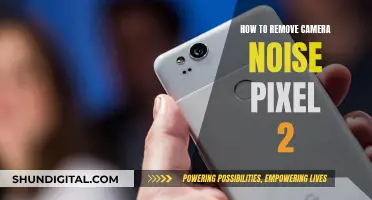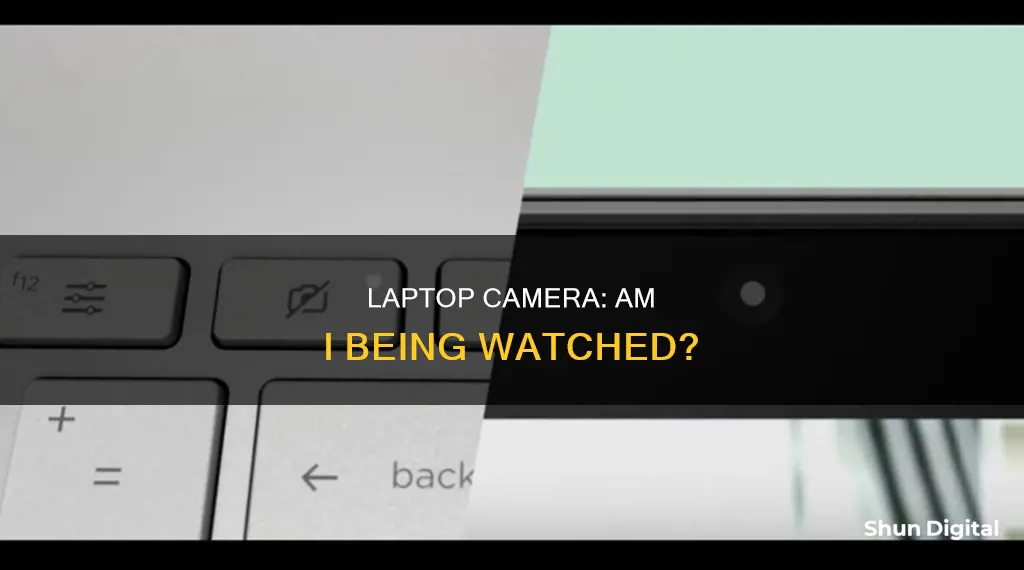
In a world where technology is rapidly advancing, it is becoming increasingly difficult to protect our privacy. With hackers able to penetrate the White House, it is no surprise that personal devices are also vulnerable to attacks. Webcams, in particular, pose a significant risk as they can provide a direct window into our lives. Unsecured cameras can be easily compromised, leading to potential blackmail or even extortion. While it may seem paranoid, covering your webcam with tape or a sliding cover is a simple and effective way to protect your privacy. This practice is even endorsed by the likes of Mark Zuckerberg and Edward Snowden. Additionally, being vigilant for suspicious changes to your camera, such as unusual movements or abnormal blinking of the indicator light, can help detect potential hacking attempts. Taking proactive measures to secure your webcam and staying informed about active vulnerabilities are essential steps to safeguard your privacy in the digital age.
| Characteristics | Values |
|---|---|
| Probability of being watched | High |
| People who might be watching | Hackers, government agencies, people with physical access to your device |
| Why are they watching | Money, blackmail, surveillance |
| How to know if you're being watched | Abnormal blinking of the indicator light, unusual movement of the camera, strange storage files, background apps |
| How to prevent being watched | Cover camera with tape, use a webcam cover, regularly update and patch devices, use a reliable layered security system |
What You'll Learn

How to know if someone is watching you
It is possible for someone to watch you through your laptop camera, and it is important to be aware of the signs that this may be happening. Here are some ways to know if someone is watching you through your laptop camera:
- Check the webcam indicator light: Most laptops have an indicator light that turns on when the camera is in use. If you see the light turned on or blinking and you did not activate the camera, this could be a sign that someone is spying on you. However, be aware that the camera may turn on when launching certain apps, such as Zoom.
- Monitor your storage files: If you notice any audio or video files that you did not create, this could indicate that someone has accessed your webcam. Check your webcam settings and know where your video and audio files are saved, as a hacker may change this location.
- Be cautious of unknown applications: If you see any unfamiliar applications on your computer, your device may be infected with malware, and these applications could be using your webcam without your consent. Try running your webcam, and if it says it is already in use, you may have been hacked.
- Scan your device for malware: Use strong antivirus software to scan your device for any suspicious activity or malware. This will help protect you from clicking on malicious links and can detect and eliminate any malware on your device.
- Look out for suspicious movements: If you have an external webcam, watch out for any movements the camera makes on its own without your command. Modern webcams can move around to capture better video or images, so be vigilant for any unusual behaviour.
- Check your webcam security settings: Check if your password or admin name has been changed, if you are unable to make changes to settings, or if firewall protection on your camera has been turned off. These could be signs that someone has accessed your webcam.
- Monitor your data flow: Check your internet data usage and look for any spikes in data flow. This could indicate that data from your camera is being used without your knowledge.
- Cover your webcam when not in use: A simple way to prevent someone from spying on you is to cover your webcam with a piece of tape or a webcam cover when not in use. This ensures that even if someone accesses your camera, they will not be able to see you.
CVS Camera Surveillance: What You Need to Know
You may want to see also

Protecting yourself from hackers
It is a scary thought that someone could be watching you through your laptop camera, but there are many ways to protect yourself from hackers. Here are some steps you can take to ensure your privacy and security:
Keep your computer secure
- Use antivirus software to detect and remove viruses that hackers use to access your webcam.
- Keep your computer and software up to date. Updates often include security patches that fix vulnerabilities hackers could otherwise exploit.
- Avoid downloading random files, programs, or attachments, especially from unknown senders.
- Be wary of emails claiming that your webcam has been hacked and demanding ransom—these are often scams. Delete these emails and run a full scan with your antivirus software instead.
Restrict permissions to your webcam
- Review the privacy settings on your device and restrict camera access to only the apps you use.
- On Windows, go to Settings > Privacy > Camera and control which apps can access your webcam. You can also turn off camera access entirely under "Allow apps to access your camera."
- On a Mac, go to System Preferences > Security & Privacy > Privacy > Camera and uncheck any apps you don't want accessing your camera.
Protect your webcam physically
- The surest way to prevent webcam hacking is to unplug your webcam or cover it with tape when not in use. This will prevent hackers from being able to see through your camera, even if they gain access.
- Turn off your device or close your laptop when you are doing something private. This will prevent hackers from accessing your microphone or other data.
Other precautions
- Be cautious of phishing attempts, such as emails or messages disguising themselves as support agents or containing suspicious links or attachments.
- Use a virtual private network (VPN) to secure your Wi-Fi connection and protect yourself on public Wi-Fi networks, which are vulnerable to hacking.
- Create strong, unique passwords for all your accounts and enable two-factor authentication (2FA) where available.
- Regularly review your security options for each device and update firmware and software as soon as updates are available.
Are You Being Watched? Detect Hidden Cameras
You may want to see also

The FBI's Blackshades program
In 2014, the FBI conducted its largest cyber operation to date, targeting the Blackshades malware. Blackshades is a malicious trojan horse used by hackers to control infected computers remotely. The malware targets computers using operating systems based on Microsoft Windows. According to US officials, over 500,000 computer systems in more than 100 countries have been infected worldwide with the software.
The Blackshades Remote Access Tool (RAT) allows cybercriminals to take control of a victim's computer. Once inside, they can spy on users through their web camera, steal files and account information, and record keystrokes. Blackshades can be purchased and used by hackers with little experience, and it can be easily customized to suit their requirements. The malware can be installed on a victim's computer by tricking them into clicking links that install the malware or by hiring others to install it.
The FBI's operation resulted in the arrest of almost 100 people in 19 countries, including the co-developers of Blackshades, Alex Yucel and Michael Hogue. Yucel, a Swedish national, was the alleged head of the organization that sold the malware and was previously arrested in Moldova, awaiting extradition to the US. Hogue, on the other hand, was arrested and indicted in 2012 and sentenced to five years of probation and a 20-year suspended prison sentence.
The FBI's crackdown on Blackshades sent a strong message about the seriousness of cybercrimes and the importance of protecting personal privacy and security. The operation also highlighted the need for international cooperation in combating cybercrimes, as it involved the collaboration of law enforcement agencies across multiple countries.
To protect yourself from such malware, it is recommended to use updated antivirus software, enable automated patches for your operating system, create strong and unique passwords, and be cautious when downloading software or clicking on links in unsolicited emails.
Galaxy Watch 6: Camera Expectations and Realities
You may want to see also

How to cover your laptop camera
There are many ways to cover your laptop camera to prevent unwanted surveillance. While some methods are more permanent, such as using duct tape, others are designed to be removable, allowing for flexibility when you need to use your camera. Here are some options for covering your laptop camera:
Duct Tape
This is a highly effective method for blocking your camera. However, it is important to note that duct tape may leave a sticky residue on the camera and can be challenging to remove. Also, the appearance of duct tape on your laptop may not be aesthetically pleasing to some.
Painter's Tape
Painter's tape is designed to be easily removable without leaving any residue. It offers a good balance between functionality and ease of removal. However, it may be slightly more challenging to find compared to other options.
Post-It Notes
Using a small piece of a Post-It note is a simple and readily available option. However, it is important to choose a darker shade of paper to ensure that light does not pass through, as lighter shades may still allow a hint of an image to be captured. The adhesive on Post-It notes may also not be strong enough to keep them securely in place during regular laptop usage.
Cute Cat Stickers
These stickers are specifically designed for covering webcams and often feature a pull tab for easy removal and reattachment. They come in various designs, including kittens dressed up in sushi costumes. While they add a touch of cuteness to your laptop, some stickers may not provide complete opacity, allowing a faint outline to be visible through the camera.
Invisible Tape
While it may seem counterintuitive, invisible tape can effectively obscure the camera's view. It blends seamlessly with your laptop's frame, making it a discreet option. However, it can be challenging to remove, and there is a risk of forgetting it is there when you need to use the camera.
Washi Tape
Washi tape is a decorative tape commonly used for adorning envelopes, journals, and other paper products. It comes in a wide array of colours, shades, and prints, offering an opportunity for stylish self-expression while also securing your privacy.
Physical Covers
You can also purchase physical covers designed specifically for laptop cameras. These covers are often ultra-thin and can be easily slid open or closed, depending on whether you want to use the camera. They are available in packs from online retailers and can be an excellent option if you want a more permanent solution that doesn't involve adhesive residue.
Apple Watch: Camera Feature or Missing Component?
You may want to see also

How to avoid webcam hacking
In today's tech-driven world, it's becoming increasingly easy for our privacy to be compromised. If you have a modern device capable of connecting to the internet, it likely has a camera. This, unfortunately, means that there is a chance that someone could be spying on you.
Webcam hacking, or 'camfecting', occurs when an unauthorized user accesses a device owner's webcam without their knowledge or consent. This can lead to security threats, blackmail, and identity theft. Here are some ways to avoid being hacked through your webcam:
Update Your Operating System
Regularly updating your software can help patch vulnerabilities and keep your device secure. By staying current with software updates, you can prevent bad actors from accessing your computer camera.
Lock Down Your Network with a Firewall
A firewall is a network security system that helps stop unauthorized users from accessing or controlling your webcam. This creates a defensive line to safeguard your device.
Create Strong, Unique Passwords
Using strong passwords and not reusing them across different accounts can help protect your personal information. Cybercriminals can use personal details to change or guess your passwords and access your webcam. Avoid default passwords, especially for external webcams.
Cover Your Camera
Even if someone gains access to your webcam, you can prevent them from spying on you by covering the camera with tape, a sticker, or a webcam cover. This is a simple yet effective method, as demonstrated by Facebook founder Mark Zuckerberg and former FBI Director James Comey, who both cover their webcams when not in use.
Avoid Clicking on Suspicious Links
Be cautious of phishing schemes and avoid clicking on suspicious links or downloading unknown files. Hackers use these tactics to encourage you to install malicious software onto your device, allowing them to access your webcam and private data.
Use a Virtual Private Network (VPN)
A VPN encrypts your network connection, helping to secure your online communications and conceal your identity and IP address. This is especially important when using public Wi-Fi, which may be unsecured and more vulnerable to hacking attempts.
By following these measures, you can significantly reduce the risk of webcam hacking and protect your privacy and security.
Employee Surveillance: Is It Legal to Watch Your Workers?
You may want to see also
Frequently asked questions
There are several warning signs that your laptop camera may have been hacked:
- The camera indicator light is on or blinking without you turning it on.
- You notice strange storage files that you don't remember creating.
- Your webcam behaves strangely, e.g., moving or rotating without your command.
- Your battery drains faster than usual due to camhacking software running in the background.
If you suspect that your laptop camera has been compromised, you should:
- Disconnect or cover your webcam immediately.
- Consult a qualified IT professional for help.
- Run a malware scan on your device.
- Change your passwords and enhance your cybersecurity.
To safeguard your laptop camera from hackers, you can take the following precautions:
- Update your operating system regularly to patch vulnerabilities.
- Use a firewall to lock down your network.
- Create strong, unique passwords for all your accounts.
- Cover your camera with tape, a sticker, or a sliding webcam cover when not in use.
- Avoid clicking on suspicious links or downloading unverified software.