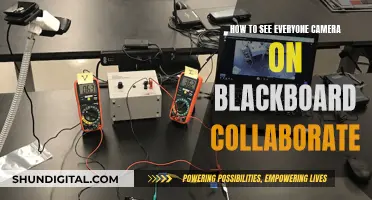The SimpliSafe doorbell camera is a popular choice for homeowners looking to enhance their security. While the doorbell camera offers a range of features, some users have expressed a desire to customise its appearance, particularly the colour of the faceplate. SimpliSafe offers limited options for faceplate colours, and purchasing a doorbell camera directly from SimpliSafe will only include a white faceplate. This has prompted some customers to explore alternative ways to change the faceplate colour, such as painting it or acquiring a black faceplate from other SimpliSafe customers. Removing the faceplate of the SimpliSafe doorbell camera can be done by gently prying it off with your fingers or running your fingernail along the edge. No tools are required for this process, but it is important to be gentle to avoid damaging the unit.
| Characteristics | Values |
|---|---|
| Faceplate colours | White, Black, Mint |
| Faceplate removal | Pry it off from the top |
| Faceplate installation | Install from the bottom |
| Tools required | None |
| Faceplate availability | Retailer exclusive |
| Faceplate purchase | Not sold by SimpliSafe |
What You'll Learn

No tools are required to remove the faceplate
The SimpliSafe doorbell camera comes with a white faceplate, but some retailers like Best Buy and Amazon sell SimpliSafe doorbells that include three faceplates in different colours: white (cloud), black (obsidian), and mint (jade). If you purchased your doorbell directly from SimpliSafe and would like a different coloured faceplate, you can gently pry off the existing faceplate and paint it with the colour of your choice.
It is important to note that SimpliSafe does not sell the alternate faceplates separately, and they are exclusive to certain retailers. As of August 2022, SimpliSafe had no plans to release alternate faceplates for the Video Doorbell. However, you can check with their support team for any updates on this matter.
Viewing Histograms: In-Camera LCD Screen Guide
You may want to see also

Use your fingernail or finger to gently pry it off
To remove the faceplate of your SimpliSafe doorbell camera, use your fingernail or finger to gently pry it off. Start by running your finger or nail along the side of the doorbell between the camera and the faceplate. Be gentle, but apply a little pressure, and the faceplate should pop right off. You can also try prying it off from the top, and then put a new faceplate on from the bottom.
You don't need any tools to remove the faceplate, and it can be done while the doorbell is still installed on the door frame. The faceplate is designed to be easily removable, so you shouldn't need to use excessive force. Just be careful not to damage the device.
Once you have removed the faceplate, you can paint it any colour you like. This is a great way to customise your doorbell camera to match your home's aesthetic. You can also buy alternative faceplates from some retailers, such as Best Buy and Amazon, which offer different colours like black and mint.
Removing the LG5 Camera: A Step-by-Step Guide
You may want to see also

It should pop right off
Removing the faceplate of your SimpliSafe doorbell camera is a straightforward process. It requires no tools and can be done gently with your fingers. Firstly, you should run your finger along the side of the doorbell, between the doorbell and the faceplate. It should then pop right off without causing any damage to the unit. You can also use your fingernail to gently run along the edge of the faceplate. The faceplate can be removed while the doorbell is still installed on the door frame.
Once the faceplate is removed, you can paint it any colour you like. This is a good option if you are unable to purchase a faceplate in a different colour. You can also buy a SimpliSafe doorbell from Best Buy or Amazon, which includes three faceplates in white, black, and mint.
Apple Watch SE: Camera Remote Control?
You may want to see also

Run your finger along the side of the doorbell between it and the faceplate
To remove the faceplate of a SimpliSafe doorbell camera, you can start by running your finger along the side of the doorbell between it and the faceplate. This will help you to gently pry the faceplate off.
If you are having trouble removing the faceplate, you can try using a flat-head screwdriver or a credit card to carefully pry it loose. Be careful not to use too much force, as the faceplate is made of plastic and can be damaged.
Another method is to remove the security screw at the bottom of the doorbell. This can be done with the Torx screwdriver that came with your device or a T15 Torx head screwdriver. Once the screw is removed, you can try pushing on the unit while pulling the faceplate away.
If you are still unable to remove the faceplate, you may need to contact SimpliSafe customer support for further assistance.
Smart TV Cameras: Do Roku Devices Have One?
You may want to see also

You can paint the faceplate a different colour
If you want to change the colour of your SimpliSafe doorbell, you can paint the faceplate. Firstly, you need to remove the faceplate from the doorbell. To do this, run your finger along the side of the doorbell between the doorbell and the faceplate, and it should pop right off. You can do this while the doorbell is still installed on the door frame.
Once you have removed the faceplate, you can start painting it. Choose a paint colour that will complement your home's exterior and that is suitable for the material of the faceplate. You may need to sand or prime the faceplate before painting, depending on the type of paint you are using. Make sure to follow the instructions on the paint can for the best results.
When you are ready to paint, use a small brush to carefully apply the paint to the faceplate. Try to avoid getting paint on the camera or any other sensitive components. Allow the paint to dry completely before reattaching the faceplate to the doorbell.
Once the paint is dry, you can reattach the faceplate by lining it up with the doorbell and gently pressing it into place. You should hear a soft click or feel a slight resistance when the faceplate is securely attached.
By painting the faceplate, you can easily customise the colour of your SimpliSafe doorbell to match your home's exterior or your personal preference.
Removing Hidden Pen Cameras: A Step-by-Step Guide
You may want to see also
Frequently asked questions
You can remove the faceplate of your SimpliSafe doorbell camera by gently prying it off with your fingers. Run your finger along the side of the doorbell between the camera and the faceplate, and it should pop right off. No tools are required.
Yes, the faceplate can be removed while the doorbell is still installed on the door frame.
Yes, the faceplate can be snapped back on after removal.