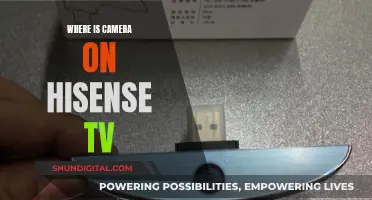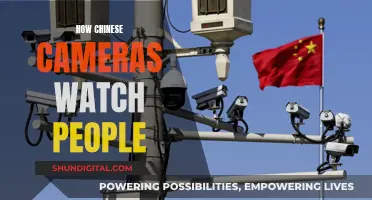The shutter sound on smartphones can be annoying and disturbing, especially when taking pictures of animals or trying to be discreet. While there is no direct way to turn off the camera sound on an iPhone, there are a few workarounds. For Android phones, there are a few different methods to try.
Ways to Remove Camera Click Sound
| Characteristics | Values |
|---|---|
| Turn down the master volume | Use the master volume buttons on the side of the handset to control all volume on the phone. |
| Turn off the camera shutter sound | Go to Camera Settings and find an option that says Shutter Sound, Camera Sounds, or something similar. Toggle the Shutter sound option to "off". |
| Turn off shutter sound temporarily (Samsung) | Swipe down from the top of the screen to reveal the settings and notifications menu and look for the Volume icon. Press and hold the Volume Icon until a menu for Sounds and Vibration opens. Select the Mute option. |
| Enable Live Photo | The shutter doesn't make a sound when Live Photos is turned on. |
| Mute switch | With the hardware Ring/Silent switch set to Silent, the snapshot sound is disabled. |
| Set system volume to zero | Set your alert sounds volume to zero. If Settings > Sounds & Haptics > Change with Buttons is enabled, use the Control Center or the side volume down button. |
| Use the Mute Switch (For iPhone) | Flip the silent/ring switch in iPhone to turn on silent mode. |
| Disable The Shutter Sound From The Camera Settings (For Android) | Open the camera application in your Android smartphone. Tap on Options and then select the Settings icon. After that, toggle the Camera sounds option to turn it off. |
| Using 3rd Party Applications | Download the VSCO app or the Mute Mode app from the Play Store. |
What You'll Learn

Use the volume buttons to mute
If you want to mute the camera click sound on your phone, you can use the volume buttons to do so. This method works for both Android and iPhone devices, although the specific steps may vary slightly depending on your phone model and operating system version. Here's a detailed guide on how to use the volume buttons to mute the camera click sound:
For Android Phones:
- Locate the volume buttons on your phone. They are usually on the side of the handset.
- Press and hold the Volume Down button.
- Watch the screen volume slider descend and then disappear as you continue pressing the Volume Down button.
- Once the volume is all the way down, your phone will switch to vibrate mode, and most models will completely mute all sounds, including the camera click.
- Remember to restore the volume after taking pictures if you want to hear notifications or your phone ring.
For iPhones:
- Locate the volume buttons on your iPhone. They are usually on the side.
- Press the Volume Down button to lower the volume.
- Continue pressing the Volume Down button until your iPhone is in Silent mode. This is indicated by an orange line on the Ring/Silent switch on the side of your iPhone.
- Alternatively, you can swipe down from the top right corner of your screen to open the Control Center and tap the mute button.
- Similar to Android phones, remember to adjust the volume back up if you want to hear notifications or your phone ring after taking pictures.
Using the volume buttons to mute the camera click sound is a quick and easy solution. However, it will mute all sounds on your device. If you prefer to keep other sounds on while muting the camera click, you can explore other methods such as adjusting the camera settings or using third-party camera apps.
Best TV Brands With Built-In Cameras
You may want to see also

Enable Silent Mode
If you're using an Android phone, you can enable Silent Mode by going into your Phone Settings and reducing the media volume. You can also press the Volume Down button on the side of your phone until the volume is all the way down and the phone switches to vibrate mode.
For iPhone users, you can put your phone in Silent Mode by using the Ring/Silent switch on the side of your device. Set the switch so that the orange colour shows, and your phone will be in Silent Mode.
If you're using a Canon camera, you can set up silent shooting by using the Silent drive mode, which softens the sound of the mirror mechanism. You can also use Live View silent shooting, which reduces the noise level when taking pictures. Additionally, some Canon cameras offer an electronic 'silent' shutter function, which you can enable through the Shooting menu.
For Sony camera users, you can configure silent mode settings by going to MENU → (Shooting) → [Shutter/Silent] → [Silent Mode Settings] → [On]. This will disable shutter sounds and electronic sounds.
Accessing Camhi Cameras on Windows: A Step-by-Step Guide
You may want to see also

Disable the shutter sound in Camera Settings
Disabling the shutter sound in your camera settings is a straightforward process. The exact steps may vary depending on your phone model and operating system, but the general procedure is as follows:
Step 1: Open Your Camera App
Locate and open the camera app on your device. This is the app you use to take photos or videos.
Step 2: Access Camera Settings
Once you're in the camera app, look for the camera settings. This is usually indicated by an icon that looks like a gear or a cog. It's typically located at the top of the window, but its placement may vary depending on your device.
Step 3: Locate the Shutter Sound Option
Within the camera settings, look for an option related to the shutter sound. This could be labelled as "Shutter Sound," "Camera Sounds," or something similar. The interface and labels may differ slightly depending on your device and OS version.
Step 4: Disable the Shutter Sound
Once you've located the shutter sound option, toggle it to the "off" position. This will disable the shutter sound until you decide to turn it back on.
It's worth noting that, in some countries and regions, you may not be able to completely mute the shutter sound due to privacy concerns and regulations. In these cases, you might have to resort to temporary workarounds, such as covering the speaker or using headphones while capturing photos or videos.
Additionally, remember that if you decide to lower the master volume or activate silent mode to mute the shutter sound, you'll be muting all sounds on your device. So, make sure to adjust the volume back to your preferred level when you're done taking photos.
Exploring Oxford: A Guide to Seeing Radcliffe Camera
You may want to see also

Use third-party applications
If you want to remove the camera click sound, you can use third-party applications. Here are some options:
VSCO
Download the VSCO app from the App Store or Play Store. After opening it, go for the sign-up, you can use your email ID or phone number. Select the “Studio” tab and tap the camera button. This will start the camera within the application. Tap the shutter button to snap an image in silence. This application is a photo journal application with a dedicated camera app and image editor within. The camera application has no shutter sound by default, and the interface is clean and does not give many options for filters, HDR, or panorama. You can import photos from your memory into the app and use the editor to apply filters, adjust contrast, exposure, saturation, and white balance. The app gives you a 7-day free trial, after which you need to make an in-app purchase to continue using it. VSCO requires iOS 11.0, so make sure your device is compatible.
Mute Mode
Download the Mute Mode app from the Play Store and launch it. Enable Auto-mute mode by granting the app's accessibility request. Click on the “+” sign below the Auto-mute mode option to select the apps you want to mute. Select the Camera app from the list and tap the tick icon to confirm. Now minimize the app and start the Camera to click a picture without any sound. This application is only available for Android and works decently. The interface is clean, and you can add multiple apps that you want to mute. The download data for the app is only 3.1 MB, and the setup process is straightforward. This application can be handy if you want to turn down the shutter sound in Pixel 2 or any other device supporting Android 8.0 or above.
Camera Sound Off! (root)
This app is available on the Google Play store. After launching the app, you will be prompted to provide root permissions. Tap "Grant" to allow the app to make changes to your system files. On the next screen, you will see a drop-down menu labelled "Camera Sound is." Tap on the menu and change it to "OFF" to disable the shutter sound. If you ever want to turn the sound back on, just tap the option again and change it to "ON."
Soldier Field's TV Cameras: Where Are They Pointed?
You may want to see also

Use Live Photos
If you are an iPhone user, you can use the Live Photos feature to remove the camera click sound. Here is a detailed, step-by-step guide on how to do this:
Firstly, open the Camera app on your iPhone. Make sure that your camera is set to photo mode and that Live Photos is turned on. You can do this by tapping the Live Photo button at the top of your screen. Live Photos is usually on by default, but if it isn't, simply tap the button to turn it on.
Once Live Photos is enabled, your iPhone will record what happens 1.5 seconds before and after you take a picture. This feature captures some animation and audio along with your still image. The click sound will not be heard when Live Photos is turned on (except in some countries and regions).
If you want to keep Live Photos off permanently, you can do so by going to Settings > Camera > Preserve Settings > Live Photo, and then making sure the switch next to Live Photo is turned on.
To find and play your Live Photos, open the Photos app, scroll down to Media Types, and tap Live Photos. Tap one of the photos to open it, and then press and hold the screen to play the Live Photo.
You can also edit your Live Photos by opening the photo and tapping the Edit button. You can change the key photo, add effects, and toggle the Live Photo effect on or off.
When you're ready to share your Live Photo, simply open the photo and tap the Share button. If you only want to share the still image, tap Live in the upper-left corner of the photo before choosing how to share it.
Using Live Photos is a great way to capture memories and special moments without the intrusive camera click sound. With this feature, you can focus on the moment and not worry about disturbing others with the sound of your shutter.
Lane Watch Camera: A Safety Feature for Drivers
You may want to see also
Frequently asked questions
There are several ways to turn off the camera click sound on an Android phone. One way is to go into your camera settings and toggle the shutter sound option to "off". Another way is to turn down the master volume on your phone, which can usually be done by pressing the volume down button on the side of your handset.
To turn off the camera sound on your iPhone, you can put your phone in Silent mode by flipping the Ring/Silent switch so that the orange colour is showing. Alternatively, you can enable the Live Photos feature, which will capture a few seconds of audio and video after you take a picture.
In some countries and regions, such as Japan and South Korea, you are not allowed to mute the shutter sound. This is to guarantee privacy and dissuade people from undercover recording.