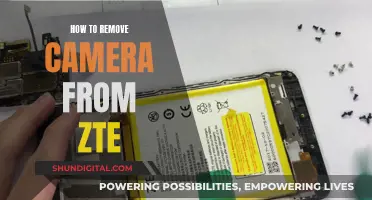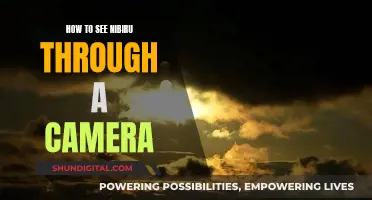Removing the neck strap from your camera can be done in a few simple steps. First, you need to remove the plastic covers from the strap rings. This can be done by pushing or prying them off. Be careful not to damage the plastic covers if you want to put them back on later. Once the plastic covers are off, you can remove the triangular rings by prying them open with a flat-head screwdriver and rotating them off, similar to how you would remove a key from a keychain. You can also use a tool like fishing pliers or a screwdriver's edge to help slip the ring out. It may require some force, but the ring should come off without causing any scratches to the camera body.
| Characteristics | Values |
|---|---|
| Camera Strap Type | Neck Strap |
| Camera Brand | Nikon, Fujifilm, Sony, Canon, Panasonic, Olympus, Leica |
| Steps to Remove Strap | Remove plastic covers, then remove triangular rings |
What You'll Learn

How to remove the neck strap from a Nikon camera
Removing the neck strap from your Nikon camera is a simple process, but it's important to be careful to avoid damaging your camera. Here's a step-by-step guide on how to do it:
Firstly, check your camera's owner manual for instructions on how to remove the neck strap. The manual will provide specific instructions for your particular Nikon model. If you no longer have the manual, you can usually download a copy from the Nikon website or find it on Nikon's support page.
If you're unable to find the relevant information in the manual or prefer a more hands-on approach, follow these general steps for removing the neck strap:
- Remove the plastic clips that cover the triangular rings: Gently push or pry the plastic clips towards the on-camera mounting post. They should pop off with some force, but be careful not to scratch the camera body.
- Remove the triangular rings: These rings can be stiff, so you may need to use a flat-head screwdriver or a small standard screwdriver to pry one end open. Once you've created a gap, rotate the ring, similar to removing a key from a keychain, until it comes off the lug.
- (Optional) Remove the lugs: If you want to completely remove the lugs that the rings were attached to, you can do so by unscrewing them counterclockwise with a tool like needle-nose pliers wrapped in tape to protect your camera body. Alternatively, you can detach the top part of the camera body and loosen the set screw holding the lugs in place, but this is a more invasive procedure.
Once you've removed the neck strap, you may want to consider purchasing a more comfortable third-party strap or a Black Rapid sling strap, which is highly recommended for neck comfort when using heavy lenses.
Galaxy Watch 4: Camera Expectations Unveiled
You may want to see also

Removing the neck strap from a camera with a plastic cover
Step 1: Prepare the Camera
Before starting, make sure you have a clear and clutter-free work area to avoid any tangles or knocking things over. Remove any lenses, flash units, wireless triggers, and battery grips from your camera. If you are replacing an existing strap, take it off and clean the camera lugs. Lugs are the parts of the camera that connect to the strap. They come in different shapes and sizes, so identify what type your camera has. Place the camera on a stable work surface in front of you.
Step 2: Remove the Plastic Cover
To remove the neck strap, you will first need to take off the plastic cover that protects the strap rings. Gently push or pry the plastic cover forward and peel it off. Be careful not to use too much force, as you don't want to break the plastic.
Step 3: Remove the Strap Rings
Once the plastic cover is off, you will see a triangular ring that is attached to the camera lug. You can now detach this ring. It might be stiff, so you may need to use a flat-head screwdriver to carefully pry it open. Rotate the ring around like a keyring, and it should come off.
Step 4: Reattach the Plastic Cover
If you plan on reattaching the neck strap in the future, make sure to keep the plastic cover and ring safe. You can put the ring and cover back on later if needed. Gently push the plastic cover back onto the camera lug, ensuring it is secure.
Step 5: Test and Adjust
After removing the neck strap, test the comfort of your camera, especially if you plan on using it without a strap. Put your commonly used lens back on, along with any other accessories you typically use. Hold the camera in different shooting poses to ensure that the weight and balance feel comfortable without the strap.
Finding IPC Cameras on Your Network
You may want to see also

Why you should remove the neck strap when taking long-exposure photos
When taking long-exposure photos, it is important to remove the neck strap from your camera to avoid blurry images caused by camera vibration. The purpose of using a sturdy tripod or remote shutter is to reduce camera vibration, and even small things, such as pressing the camera's shutter button, can cause vibration when extending the shutter speed, potentially leading to blurry images.
A camera strap can cause a lot of vibration, especially in windy conditions. This can lead to blurry images even when following all other guidelines for capturing sharp images. The longer the shutter speed and the windier the conditions, the more important it is to remove the strap.
Some photographers deliberately ignore this tip because they find it frustrating to reattach the camera strap. However, it is not as difficult as some think, and it can be done in less than a minute. Using a quick-attach camera strap, such as the Peak Design SL-BK-3, makes it possible to attach and detach the strap in just a few seconds.
If you are removing the strap from your camera, it is a good idea to take a picture of the attachments so that you know exactly how to put it back together. Additionally, the rubber rectangle piece on your camera strap can be used as an eyepiece cover during long-exposure photography to prevent light leaks through the eyepiece.
- Ensure that your strap has little slide plastic collars on it, and position them towards the end of the strap, below the buckle.
- Feed the strap from the outside in through the attachment on the camera.
- Feed the end back through the plastic collar and pull it all the way through.
- Feed the loose end through the buckle, first through the top and then the bottom, so that the leftover strap is hidden away.
In summary, removing the neck strap from your camera for long-exposure photography is crucial to reducing camera vibration and achieving sharp images, especially in windy conditions. While some photographers find it cumbersome to detach and reattach the strap, it is a quick process that can greatly improve the quality of your photos.
Troubleshooting Alexa's Camera Visibility Issues
You may want to see also

How to wear a camera without a neck strap
There are many ways to wear a camera without a neck strap. Here are some alternative methods:
- Shoulder Strap: This is a more comfortable way to carry your camera, especially if you're walking long distances. Put the strap around your neck and then put one arm through it so that the camera rests at your side, by your hand. This makes it quick and easy to bring the camera up to your eye and reduces the strain on your neck. However, it can be more susceptible to pickpockets and accidental knocks.
- Belt Clip: Attach a quick-release plate to the tripod socket on the bottom of your camera. Then, clip the camera to your belt or bag strap, keeping it secure and easily accessible.
- Hand or Wrist Strap: This type of strap connects to one of the camera's strap lugs and the tripod socket, keeping the camera firmly attached to your hand. While this provides a secure grip, it can be cumbersome if you want to use your hand for other tasks, and you'll need to bear the weight of the camera at all times.
- Bag Holster: Wear a camera bag, often on your belt, that's designed to easily place the camera into a holster. This method provides more protection for your camera but is slower to access than a strap.
- Sling Bag: Wear the camera bag on your back, and swing it to the front when you need to access the camera. While this is faster than a standard bag, it's still slower than using a strap.
- Rapid Strap: Similar to a shoulder strap, but the camera can slide up and down freely. This allows for quick access to the camera but requires unscrewing the connector if you want to use the camera without the strap or on a tripod.
Remember, when removing the neck strap, be gentle and avoid using force or sharp objects that could damage the camera body. You can start by removing the plastic protectors, then carefully lifting one side of the rings and slipping them out of the lug.
Surveillance Strategies: Camera Spots to Watch for Differences
You may want to see also

The best camera straps for different camera weights
To remove the neck strap from your camera, you must first remove the plastic protectors. Then, you can raise one side of the rings and slip it out of the lug. You should not cut the strap off, as you may need it in the future.
Now, here is some information about the best camera straps for different camera weights.
The best camera strap for you will depend on the type of camera you have, how heavy it is, and how you want to carry it. Here are some of the best camera straps for different camera weights and carrying styles:
- Peak Design Slide Lite: This strap can be used as a sling, shoulder, or neck strap. It features quick-release buttons and a seatbelt-style strap.
- Leica Rope Camera Strap by Cooph: This stylish strap is an affordable way to add a touch of luxury to your camera kit.
- Capturing Couture 2" Camera Strap: With a vintage design inspired by the 70s, this strap is perfect for fashion-conscious photographers.
- Blackrapid Nicole Elliott Camera Sling: This sling strap is designed specifically for women and is perfect for travel photography.
- Woolnut Camera Strap: This Scandinavian-made strap features a signature tanned full-grain leather exterior and a wool felt interior.
- OpTech Pro Loop Strap: This well-priced strap has a 6cm-wide neoprene neck pad to distribute weight evenly. It can also be converted into a hand strap.
- Think Tank Camera Strap v2.0: This strap has a grippy coating on both sides, enabling it to be used as a shoulder strap. It can also be attached to backpack straps.
- BlackRapid Blackline II Double Dual Camera Harness: This dual camera harness is perfect for photographers who need to switch quickly between two cameras.
- BlackRapid Sport Breathe: This sling-style strap is comfortable for all-day shooting and comes in left- and right-handed models.
Removing Camera Data: A Guide for DeviantArt Users
You may want to see also
Frequently asked questions
First, remove the plastic clips by pushing them hard towards the on-camera mounting post. They should pop right off. Then, remove the triangular rings by prying the end open with a flat-head screwdriver and rotating them around like a key ring.
First, remove the plastic protectors. Then, you'll be able to raise one side of the rings and slip it out of the lug.
Some alternative camera straps include the Peak Design SL-BK-3, the Leica 14312 strap, the Tamrac N25, and the UPstrap.