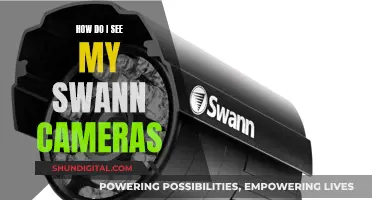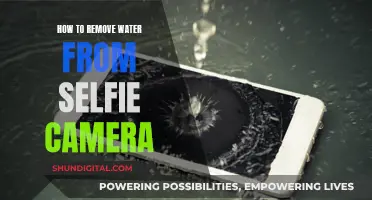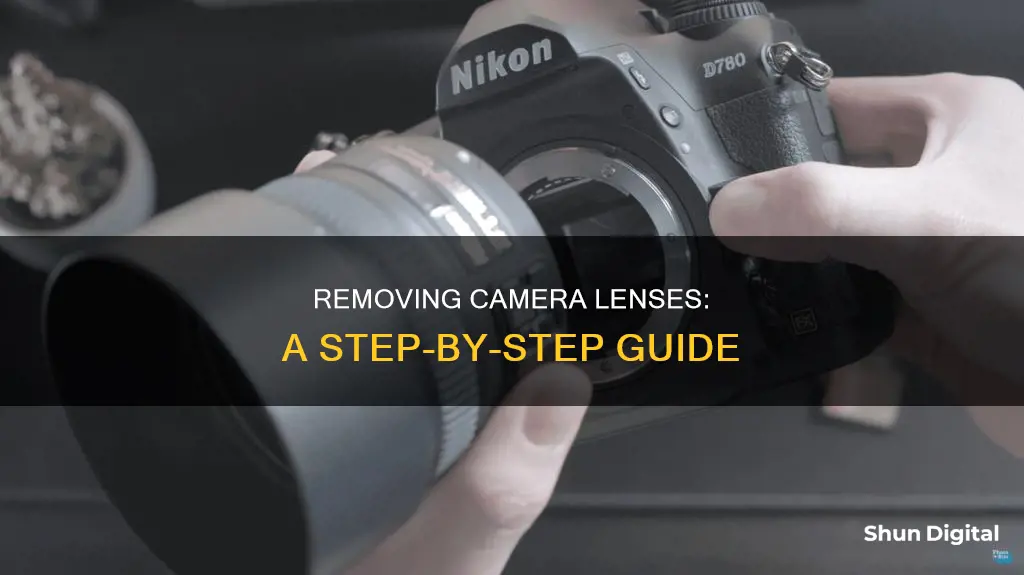
Removing a camera lens is a delicate process that requires caution and precision. While it may seem straightforward, there are specific steps to follow to ensure the safety of your camera and lens. This is especially important as dust and dirt can easily make their way into your camera, causing unwanted black spots on your images. In this guide, we will take you through the process of removing a lens from your camera, covering essential preparation steps and offering valuable insights to make the process smoother and safer.
How to Remove a Lens from a Camera
| Characteristics | Values |
|---|---|
| Before removing the lens | Turn the camera off and remove the cap that covers the lens mount on the front of the camera. |
| Remove the lens | Press the lens release button and turn the lens towards the shutter button side of the camera. When you feel the lens release from the mount, lift the lens off the camera. |
| After removing the lens | Place the rear protective cap onto the back of the lens and cover the lens mount with its protective cap. |
| Preventing dust | Always switch lenses in a clean environment to reduce the risk of getting dust and dirt inside the camera or lens. Point the camera slightly down when performing this maneuver to prevent dust from being drawn into the camera by gravity. |
| Lens cleaning | Use a lens cleaning brush or a microfiber lens cleaning cloth to remove dust particles from your lens. |
What You'll Learn

Turn the camera off and remove the cap that covers the lens mount
Turning off your camera before removing the lens is a crucial step. This is because the image sensor generates a static electric charge that can attract dust and dirt. Switching off your camera before removing the lens minimises the risk of dust entering your camera.
Once you've turned off your camera, it's time to remove the cap that covers the lens mount. This cap is usually located on the front of the camera, protecting the lens mount from dust and damage. Removing this cap will expose the lens mount, allowing you to access the lens release button and begin the process of removing the lens.
Different camera brands may have slightly different mechanisms for removing the cap. For example, Canon cameras typically have a bayonet-style mount, while Nikon cameras use the F-Mount system. Regardless of the specific mechanism, the goal is to safely remove the cap to access the lens mount and begin the lens removal process.
It is important to note that exposing the camera body for prolonged periods can increase the risk of dust and dirt entering the camera. Therefore, it is recommended to have the replacement lens ready to go before removing the original lens. Additionally, always use lens caps to protect your lenses when they are not attached to the camera.
Exploring the Echo Spot: Unveiling its Camera Secrets
You may want to see also

Remove the cap that covers the back of the lens
Removing the cap that covers the back of the lens is an important step in the process of changing a lens. It is also a crucial step to avoid damaging your camera. Firstly, it is imperative that you turn the camera off before removing the cap. This is because the image sensor generates a static electric charge that can attract dust. Turning the camera off will reduce the risk of dust and dirt getting inside the camera and lens mechanism.
Once the camera is off, you can then remove the cap that covers the back of the lens. The type of lens cap you have will determine the method of removal. There are two types of lens caps: the "snap-on" and the "centre pinch". For "snap-on" lens caps, you need to press down on the indentations on either side of the cap, squeezing them between your thumb and forefinger, and then lift upwards. For "centre pinch" lens caps, simply pinch the mechanism in the middle and lift upwards.
If your lens cap does not come off easily, do not force it. Forcibly removing the cap could cause permanent damage to the camera lens and the surrounding area. Instead, try tapping the camera gently on its sides, or blowing around the edge of the lens cap to dislodge any obstructions.
Once the cap is removed, it is important to put a protective rear lens cap on the back of the lens to prevent dust and dirt from getting inside.
Smart TV Cameras: Where Are They?
You may want to see also

Locate the lens mounting index on the camera body
To locate the lens mounting index on the camera body, you must first understand what a lens mounting index is and why it is important. A lens mounting index is a marker that tells you where to align the lens with the camera body when connecting the two. In other words, it ensures that your lens is correctly positioned on the camera body. This is crucial because it helps maintain the precise alignment of mechanical and electrical features between the lens and the body.
Different camera brands have distinct methods for indicating the lens mounting index. For instance, Canon cameras typically have two markers: one red and one white. The white square is the mounting index for Canon EF-S lenses, while the red dot is the mounting index for Canon EF lenses. So, depending on whether you have an EF-S or EF lens, you would align the lens mounting index with the corresponding marker on the camera body.
If you own a Nikon DSLR camera, the process is slightly different. Nikon DSLR cameras and lenses use a bayonet-style mount called the F Mount. To mount a lens, you need to match up the mounting index dots on both the lens and the camera body. Then, insert the base of the lens into the mount and turn it counterclockwise until it locks into place.
It's important to note that some cameras may have variations in the lens mounting index or the mounting process. Therefore, always refer to your camera's user manual for specific instructions pertaining to your particular model.
Remember, correctly identifying and utilising the lens mounting index is essential to ensure the proper alignment and secure attachment of your camera lens.
Removing Night Filter from Camera Clips: A Step-by-Step Guide
You may want to see also

Align the mounting index on the lens with the one on the camera
Aligning the mounting index on the lens with the one on the camera is a crucial step in ensuring your lens is correctly attached to your camera. This process may vary slightly depending on your camera model and lens type, but the fundamental principle remains the same.
First, it is important to understand what a mounting index is. Simply put, a mounting index is a marker that indicates where to align the lens with the camera body. Both your camera and your lens have mounting indexes. Your camera will have two markers—one red and one white. The marker you use to align your lens depends on the lens type. For a Canon EF-S lens, the white square is the mounting index, whereas the red dot is the mounting index for a Canon EF lens. If you are using a non-Canon lens, refer to the lens manual for guidance.
Once you have identified the correct mounting index on your camera body, it is time to align it with the mounting index on your lens. This process requires careful handling to ensure the indexes are properly aligned. Hold the lens gently but firmly, avoiding touching the front or rear elements to prevent fingerprints. Position the lens so that its mounting index marker matches up with the corresponding marker on the camera body. Keep the mounting indexes aligned as you place the lens on the camera's lens mount.
It is important to work in a clean environment to reduce the risk of dust and dirt entering your camera or lens. Always switch lenses with the camera turned off, and try to work quickly to minimise exposure. Additionally, holding the camera with the lens mount facing down can help prevent dust and debris from entering the camera.
Capturing Reflections: Hiding the Camera's Presence
You may want to see also

Turn the lens towards the shutter button side of the camera
To remove a lens from a camera, you must first turn the camera off. This is because the image sensor generates a static electric charge that can attract dust. Once the camera is off, press the lens-release button, which is usually located on the camera body. If you are using a camera with a retractable lens, you may need to press the retract button to return the lens to its operational position before you can remove it. Next, grip the rear collar of the lens—this is the part closest to the camera body. Now, you are ready to turn the lens towards the shutter button side of the camera. Turn the lens until you feel it release from the mount, then lift it off the camera.
It is important to be careful when removing a lens to avoid getting dust and dirt inside the camera or lens. This can cause black spots to appear on your images. To prevent this, cover the rear of the lens with a protective cap as soon as you have removed it from the camera body. If you are not putting another lens on the camera, cover the lens mount with its protective cap, too.
Troubleshooting Nightowl Cameras Not Showing on TV
You may want to see also
Frequently asked questions
First, turn the camera off and remove the cap that covers the lens mount on the front of the camera. Next, press the lens release button and turn the lens towards the shutter button side of the camera. Once you feel the lens release from the mount, lift it off. Cover the rear of the lens with a protective cap and cover the camera body with another lens or its body cap.
Always switch lenses in a clean environment to reduce the risk of getting dust and dirt inside the camera or lens. Point the camera slightly downwards to prevent dust from being drawn into the camera by gravity.
To remove fingerprints or dust, use a lens cleaning brush or a microfiber lens cleaning cloth. To remove scratches, you can use a variety of household products such as rubbing alcohol, toothpaste, or windscreen polish. However, be cautious as some methods may damage the lens coating.