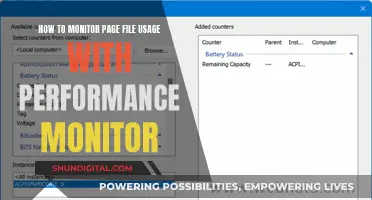Mounting a large studio monitor can be a challenging task, but with the right tools and placement, you can achieve optimal sound quality and accuracy. The placement of studio monitors is crucial as it can impact the frequency response of your room and affect the overall sound quality. One of the key considerations is symmetry, ensuring that the monitors are placed along the short wall of the room to minimize early sonic reflections. Another important factor is the height of the monitors, which should be positioned at ear level so that the listener's ears are directly in front of the speakers. Additionally, it is essential to consider the VESA compatibility of your monitor when choosing a mounting option. VESA-compliant monitors have standardized hole patterns that allow for easy attachment to mounting brackets, stands, or tripods. For non-VESA compliant monitors, adapters and kits are available to enable mounting.
What You'll Learn

Symmetry is key
Firstly, aim for a symmetrical room setup. This means that any acoustic imbalances will be uniform for the left and right sides of your stereo field. To achieve this, centre your speakers on a single wall, rather than placing them in a corner. This centred placement will help maintain a consistent listening perspective.
Secondly, position your monitors along the short wall of the room. This reduces early sonic reflections that travel from the speaker to a nearby wall and back to your ear. By placing the monitors on the shorter wall, you decrease the intensity of these early reflections, resulting in better and more accurate sound reproduction.
Thirdly, ensure your monitors are at ear level. Adjust the height so that the tweeters of your speakers are at head height, with your ears directly in front of the speakers. This setup is crucial as the directional pattern of sound from the speaker varies as you move from the centre. A symmetrical setup at ear level ensures you receive the most consistent and optimal sound.
Additionally, pay attention to the distances between the monitors and the walls. Avoid placing the monitors at equal distances or exact multiples of each other from the walls. Varying these distances helps minimise the impact of standing waves, which can distort the overall balance of the room.
Lastly, consider the rear wall and the space behind your monitors. In an ideal world, pro studios build their monitors into the wall to eliminate rear reflections. However, for a home studio, create as much separation between the wall and the monitors as your room size allows. This will help reduce the strength of reflections and improve the overall sound quality.
By following these tips and maintaining symmetry in your studio setup, you can achieve optimal sound quality and a more enjoyable listening experience.
Ankle Monitors: Do They Hear as Well as Track?
You may want to see also

Positioning monitors along the short wall
When positioning studio monitors along the short wall, there are several factors to consider to ensure optimal sound quality and performance. Here are some guidelines to follow:
Room Shape and Size
If your room is rectangular, it is recommended to position your studio gear at the narrow end, firing down the length of the room. This helps to minimise potential reflections from the sidewalls and improve the accuracy of the stereo image. If your room is square, you will face additional challenges due to identical axial modes, resulting in more severe standing waves at specific frequencies.
Symmetry
Symmetry is crucial in studio monitor placement. Ensure that your setup is centred relative to the wall it faces, with your monitors equidistant from the walls to their side and back. The distance between the monitors and the side and back walls should be different to avoid creating corners in your listening position. A general guideline is to place monitors about 40-60 cm away from the back wall and 60-90 cm from the sidewalls.
Listener Position
The ideal listener position forms an equilateral triangle with the monitors. The monitors should be angled towards the listening position at approximately 30 degrees, aligning with the listener's ears. The centre of the tweeters should ideally be at ear level, allowing for more accurate discernment of the higher-end frequency spectrum.
Monitor Placement on the Wall
When placing monitors on the short wall, consider the following:
- Avoid placing monitors directly on a hard surface, like a console or desktop, to avoid unwanted reflections and vibrations.
- Use monitor stands or decouplers to separate the monitors from the rest of your setup and allow for easier adjustment of distance and orientation.
- If stands are not feasible, consider investing in isolation pads or rubber feet to help absorb vibrations and mitigate resonances.
- Ensure there is a clear area in front of the loudspeakers to maintain good stereo imaging.
- If using a monitor screen, place it either between the loudspeakers or behind them to avoid acoustic compromises.
Acoustic Treatment
To achieve a flat frequency response, consider installing acoustic treatment to dampen the room 'modes' that cause resonance at certain frequencies. Place acoustic absorption at the 'mirror points' on the sidewalls and ceiling to minimise early reflections that can obscure your mixes.
Adjusting Monitor Settings to Remove Black Edges
You may want to see also

Head height
The ideal height for studio monitors is to have them at ear level or head height. This means positioning the tweeters of your speakers at head height so that your ears are directly in front of the speakers. This is because the directional pattern of sound emanating from the speaker, known as horizontal and vertical dispersion, varies as you move from the front and centre of the speaker. So, for the most consistent and best sound, set up your studio monitors at ear level.
If your studio monitor stands, console or desk won't allow you to get your monitors high enough, then use speaker stands to elevate them. You can also try raising or lowering your monitors a bit, and try some different angles to see if you can find a sweet spot where you get the best response.
If you are using a standing desk, you may need to angle your monitors or adjust their height so that your ears line up with the tweeters or are between the tweeter and the woofer. This is especially important for nearfields, where the sweet spot is very small, and even in a perfect setup, the area where the sweet spot exists may only have a range of a couple of inches in any head direction.
Monitoring WiFi Usage: Track, Analyze, and Optimize Your Network
You may want to see also

Avoid reflections from hard surfaces
To avoid reflections from hard surfaces, it is important to understand the impact of room acoustics on sound quality. Hard surfaces such as windows, drywall or plaster walls, mirrors, and concrete or hardwood floors can reflect sound, affecting the overall sound quality in a studio. Here are some strategies to minimise these reflections and optimise your studio monitor placement:
Symmetry and Speaker Placement:
Place your studio monitors symmetrically in the room to maintain a balanced stereo image. Position them along the short wall of the room, creating a triangle between yourself and the monitors. This helps to reduce early reflections and improves sound accuracy.
Speaker Height and Angle:
Adjust the height of your studio monitors so that the tweeters are at ear level when you are in your primary listening position. Point the monitors directly towards your head to ensure high frequencies are directed at you. Avoid placing the monitors too high, as this can cause sound to bounce off the floor and distort.
Distance from Walls:
Keep your studio monitors a couple of feet away from the walls if possible. Maintain uneven distances between the monitors and the back and side walls to reduce bass buildup and minimise reflections. Place the monitors against the longest wall if your room is rectangular to minimise side reflections.
Acoustic Treatment:
Use acoustic treatment techniques such as foam panels, bass traps, and diffusers to absorb and scatter sound waves, reducing reflections and improving sound clarity. Pay particular attention to reflection points above your head, on the side walls, and behind the monitors.
Monitor Stands and Isolation:
Avoid placing studio monitors directly on your desktop, as this can smear and muffle the audio. Instead, use monitor stands to elevate the monitors and allow for height and angle adjustments. Additionally, consider using isolation pads to minimise vibration transfer from the monitors to the stands or furniture.
Monitors and Performance: Multiple Displays, Impacting Productivity?
You may want to see also

Monitor adjustments
Monitor placement is crucial to achieving the ideal listening experience. Here are some adjustments you can make to optimise your studio monitor setup:
Symmetry and Room Layout
Aim for symmetry in your studio setup. Place your monitors symmetrically in relation to the walls, with the left and right monitors at the same height. The ideal angle between the left and right monitors is 60 degrees, with each monitor aimed towards the listening position. If you're producing music, place your listening setup in the front area of the room, divided into three equal vertical sections. For film production, the rear area is preferable.
Distance from Walls
The distance between the monitors and the walls can significantly impact sound quality. Avoid placing monitors such that immediate side wall, ceiling, and floor reflections travel towards the listening position. To minimise undesirable effects, ensure the distance from the back of the speaker to the wall behind it is different from the distances to the side wall, floor, and ceiling. Avoid placing monitors halfway up the wall, as the ceiling can also reflect sound at low frequencies.
Monitor Height
For typical two-way systems, the recommended height of the monitor acoustical axis is at ear level, usually between 1.2 and 1.4 metres from the floor. You can tilt the monitors slightly to aim the tweeter at your ear if needed.
Avoid Reflections from Hard Surfaces
Acoustically hard surfaces like windows, drywall, and mirrors reflect sound. Use a flat mirror to detect these reflections by positioning it on a nearby wall or desktop. If you can see the speaker's reflection, apply absorption to that surface.
Monitor Placement and Subwoofer
If using a subwoofer, the placement will depend on the number of subwoofers and the room layout. For a single subwoofer, place it along the front wall, slightly off-centre from the room's middle axis. For two subwoofers, consider placing one along each sidewall to improve low-frequency flatness.
Listening Tests and Adjustments
Once you've set up your monitors, conduct listening tests with professionally recorded music to verify the sound quality and identify any adjustments needed. If there's too much bass, move the speakers away from walls and corners. Make use of any speaker adjustments, such as high-frequency and low-frequency boost/cut controls, to fine-tune the sound to your preference.
Monitoring SQL Performance: Strategies for Optimization
You may want to see also
Frequently asked questions
You can use a monitor mount adapter, such as the Rock Solid VESA Studio Monitor Mount for Stands, which can hold monitors up to 80lbs and can be mounted to common C-stands and light stands.
VESA stands for Video Electronics Standards Association. They create standards for hole patterns on the back of flat-panel monitors, which all major display manufacturers use.
Check the hole patterns on the back of your monitor. If they are 75x75mm or 100x100mm, then your monitor is VESA-compatible.
You can use a VESA adapter plate to convert your monitor's hole pattern to the standard VESA pattern.
It is recommended to mount your monitor against the longest wall of the room to minimise problems from side reflections.