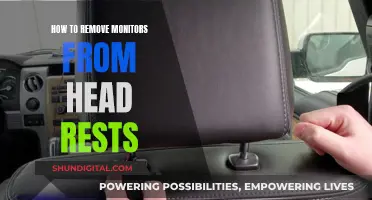The use of multiple monitors can have varying effects on performance. While it does not necessarily slow down the computer, it does increase the load on the system. The impact on performance depends on the specific activities being performed on each screen. For instance, playing videos or streaming on a second monitor while gaming on the primary monitor can lead to a noticeable drop in frames per second (FPS), especially for competitive gamers or those with older hardware. However, having an article or a static image open on the second monitor typically has little to no impact on FPS. Additionally, ensuring that all monitors have the same settings, updating drivers, closing unnecessary background programs, and freeing up storage space can help improve performance when using multiple monitors.
| Characteristics | Values |
|---|---|
| Impact on performance | Having multiple monitors can impact performance, but the effect is not always noticeable. |
| Factors influencing impact | The impact on performance depends on the type of activity, with more demanding activities such as gaming, video streaming, or large downloads increasing the strain on the computer. |
| GPU load | The GPU load increases with more monitors, but the impact on performance is more related to the data moving across the CPU. |
| Resolution | Higher resolutions require more processing power, so using multiple monitors with high resolutions may impact performance. |
| Refresh rate | Having monitors with different refresh rates can cause stuttering, so it is recommended to use monitors with the same refresh rate. |
| Background applications | Running multiple applications in the background can reduce performance, so closing unnecessary programs can improve performance with multiple monitors. |
| Storage space | Insufficient storage space can impact performance, so deleting temporary and unused files can help improve performance with multiple monitors. |
| Hardware | Older hardware or less powerful hardware may not be able to support multiple monitors without experiencing performance issues. |
What You'll Learn
- Multiple monitors can reduce a computer's frames per second (FPS) when gaming and streaming video
- The reduction in FPS is dependent on the game being played
- The more demanding the activities, the more the computer will slow down
- The older the computer and/or its components, the less likely it is to perform well with a second monitor
- Technological innovations can also cause multi-screen lag

Multiple monitors can reduce a computer's frames per second (FPS) when gaming and streaming video
Multiple monitors can impact the performance of your computer when gaming or streaming videos. While having an extra monitor for reading an article will not significantly affect your frames per second (FPS), streaming videos or playing games on the second monitor will likely cause a drop in FPS. The extent of the drop depends on the resolution of the monitor, with higher resolutions causing more significant drops. For example, a 1080p monitor might cause a drop of 1-2 FPS, while a 1440p monitor could result in a drop of around 3 FPS. Additionally, certain types of content, such as videos or flash, can introduce stuttering to a game on the primary monitor.
The reason for the FPS drop is that the graphics card is tasked with processing multiple outputs simultaneously. The better the graphics card, the less noticeable the impact on FPS may be. However, even with a powerful graphics card, the overall gaming performance may still be affected when using multiple monitors for gaming or streaming videos.
To mitigate the impact on FPS, it is recommended to ensure that the monitors' refresh rates are clean integer multiples of each other. For example, having one monitor at 60 Hz and another at 120 Hz can cause stuttering issues when playing videos on the second monitor while gaming on the first. By keeping the refresh rates in multiples, you can prevent this issue.
Furthermore, it is worth noting that simply having a second monitor connected to the GPU will cause it to render an image for that monitor, regardless of whether the monitor is turned on or off. However, the performance impact of this is negligible, and you may not notice any difference in FPS.
If you are concerned about the impact of multiple monitors on your gaming performance, there are a few alternative solutions you can consider. One option is to plug your non-gaming monitor(s) into the motherboard's onboard video output, rather than your dedicated GPU. This will free up resources on your GPU for gaming on your primary monitor. Additionally, you can use the Win+P shortcut on Windows to effectively "shut down" the second monitor when not in use, which may help save electricity.
Removing the Stand from Your 27UD68 Monitor: A Step-by-Step Guide
You may want to see also

The reduction in FPS is dependent on the game being played
The impact of multiple monitors on gaming performance is a complex issue that depends on several factors, including the specific game being played, the hardware setup, and the tasks running on the secondary monitor.
Linus Tech Tips conducted tests that showed a reduction in frames per second (FPS) when using multiple monitors for gaming and streaming video. However, the impact on FPS varied significantly depending on the game. For instance, a graphically demanding game like "Red Dead Redemption 2" showed only a 2% FPS reduction when using four monitors instead of one, while "Total War: Warhammer 3" experienced a more noticeable 7% decrease in FPS with the same setup.
The tests also revealed that GPU usage increased when decoding videos, indicating that video streaming or playing videos on the secondary monitor could be a significant factor in reducing gaming performance. This is because the graphics card has to process multiple tasks simultaneously, which can lead to a decrease in FPS.
Additionally, the hardware setup plays a crucial role. While high-end hardware may not experience a noticeable impact on gaming performance with multiple monitors, older hardware or GPUs may struggle to maintain stable framerates, and even a small FPS reduction could result in stuttering or noticeable performance issues.
To mitigate the impact of multiple monitors on gaming performance, it is recommended to ensure that the monitors have the same settings, update drivers, close unnecessary background programs, and free up storage space. These steps can help reduce lag and improve the overall gaming experience when using multiple monitors.
Ping and Resource Monitor: Key Differences Explained
You may want to see also

The more demanding the activities, the more the computer will slow down
For example, live gaming, video streaming, and large downloads can all cause issues. If you are playing a graphically intense game, you may experience a drop in frames per second (FPS) when using multiple monitors. However, the drop in FPS may not be detectable by the human eye, and technological innovations have helped to reduce the impact of multiple monitors on gaming performance.
There are several ways to improve performance when using multiple monitors. Firstly, ensure that your monitors are set to the same settings, such as resolution, colour settings, and refresh rate. This can help to reduce lag and provide a seamless experience. Secondly, update your drivers for software and graphics, as this can fix any corrupted or old files inhibiting your computer's performance. Thirdly, close any programs that are not currently being used, as they can be a drain on your computer's processing power. Finally, check your storage space, as having less space available can reduce your computer's processing capacity.
If you are still experiencing lagging with multiple monitors, it may be necessary to replace your computer or its components. Older computers are less likely to perform well with a second monitor, and in rare cases, older models may not be able to support a second monitor at all.
Daisy Chaining ASUS Monitors: The Ultimate Guide
You may want to see also

The older the computer and/or its components, the less likely it is to perform well with a second monitor
The performance of a computer with multiple monitors can be impacted by several factors, including the age and specifications of the computer and its components. While adding a second monitor can provide benefits such as increased screen real estate and improved workflow, it is important to consider the potential impact on system performance, especially with older hardware.
Older computers and components may struggle to keep up with the demands of multiple monitors, leading to reduced performance. This is because the graphics card, also known as the GPU, is responsible for processing and displaying images on the monitors. If the GPU is not powerful enough, it may become overloaded, resulting in lower frame rates, stuttering, and other issues.
Additionally, older computers may have outdated or incompatible drivers, which can cause problems with multiple monitor setups. It is crucial to ensure that the graphics drivers, monitor drivers, chipset drivers, and BIOS are up to date to improve performance and resolve common issues. Outdated drivers can cause errors and prevent the system from recognizing all the connected monitors.
Furthermore, the specifications of the monitors themselves can play a role in the performance of older computers. Using monitors with different sizes, resolutions, and refresh rates can put additional strain on the GPU, potentially leading to reduced performance. It is generally recommended to use monitors with the same specifications to ensure optimal performance.
To optimize performance on an older computer with multiple monitors, users can also try adjusting display settings such as the refresh rate, resolution, and power management. Lowering the resolution, for example, reduces the number of pixels on the screen, decreasing the strain on the GPU. Additionally, keeping the computer clean and free of dust can help improve airflow and prevent overheating, which can impact performance.
In summary, while having multiple monitors can impact the performance of any computer, older machines are more likely to experience issues due to the increased demands on the hardware and potential compatibility problems with outdated drivers and software. To mitigate these issues, it is recommended to use up-to-date hardware and software, ensure proper cooling and airflow, and consider using monitors with similar specifications.
Hooking Up Four Monitors to R9 290: A Comprehensive Guide
You may want to see also

Technological innovations can also cause multi-screen lag
Technological innovations have made it possible to connect multiple monitors to a single system, enhancing productivity, functionality, and convenience for users. However, these innovations can also introduce challenges, such as multi-screen lag, which can impact the overall user experience.
One of the primary causes of multi-screen lag is the increased demand on the system's resources. When using multiple monitors, the computer's processing system and graphics cards have to work harder to support the activity on each screen. This is especially noticeable when running demanding applications or games that require significant computational power.
Additionally, technological advancements have led to the development of high-resolution displays, which require more processing power to render sharp images. As a result, the system may struggle to keep up, leading to reduced performance and potential lag.
Another factor contributing to multi-screen lag is the refresh rate of the monitors. If the screens have different refresh rates, the system can become confused, resulting in delayed images and stuttering. This issue can often be resolved by ensuring that all monitors have the same refresh rate or are set to multiples of each other.
Outdated or corrupt display drivers can also cause lag when using multiple monitors. It is crucial to keep drivers updated to ensure smooth communication between the hardware and software. In some cases, it may be necessary to reinstall the drivers entirely to resolve any issues.
Furthermore, temporary glitches or hardware acceleration issues can also lead to multi-screen lag. These problems can often be mitigated by restarting the system, disabling hardware acceleration in specific applications, or updating the operating system to the latest version.
While technological innovations have brought the convenience of multi-screen setups, they have also introduced challenges such as lag. By understanding the underlying causes and implementing appropriate solutions, users can optimise their systems to take full advantage of multiple monitors without sacrificing performance.
Remy Ma's Ankle Monitor: What's the Deal?
You may want to see also
Frequently asked questions
Having multiple monitors can impact performance, but the effect is not usually noticeable.
The performance impact of multiple monitors depends on the activity. Demanding activities such as live gaming, video streaming, and large downloads can slow down performance. Additionally, the number and type of programs running in the background can also affect performance.
Having multiple monitors can reduce a computer's overall frames per second (FPS) when gaming and streaming videos simultaneously. The reduction in FPS can range from negligible to more significant, depending on the game and hardware setup.
To improve performance when using multiple monitors, ensure that the monitors have the same settings for resolution, colour, and refresh rate. Update your drivers, close unnecessary background programs, and free up storage space by deleting temporary and unused files.
Multiple monitors can enhance productivity, functionality, and convenience, especially for multitasking.