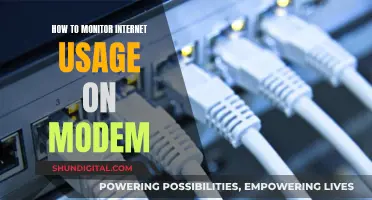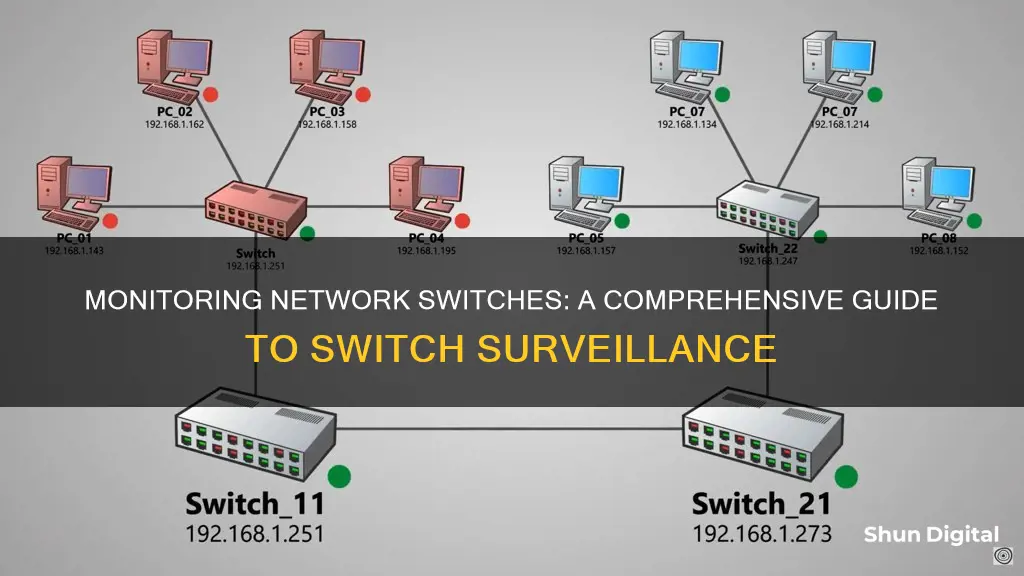
Monitoring network switches is essential to maintaining a healthy network state. Switches are key building blocks in a network, connecting multiple devices such as wireless access points, servers, computers, and printers. By monitoring switches, IT administrators can gain insights into network performance, enhance security, optimise networks, and safeguard IT infrastructure.
There are two primary components to network switch monitoring: ensuring the devices to be monitored are active and their operational parameters are appropriate; and monitoring the traffic being managed by these devices, which is useful for monitoring operational performance and efficiency.
There are various tools available for network switch monitoring, including:
- SolarWinds Network Bandwidth Analyzer Pack
- Paessler PRTG
- ManageEngine Switch Monitoring with OpManager
- Site24x7 Switch Monitoring
- Datadog Network Monitoring
| Characteristics | Values |
|---|---|
| Purpose | Monitor network switch performance and security |
| Tools | SolarWinds, Paessler PRTG, ManageEngine OpManager, Site24x7, Datadog, Wireshark, tcpdump, Microsoft Network Monitor, WildPackets OmniPeek, MetricFire, LibreNMS, HPE ProCurve Switch Mirror, Zabbix |
| Benefits | Track used and unused switch ports, improve network performance, enhance security, reduce cybercrime, troubleshoot issues, ensure compliance, safeguard IT infrastructure |
| Data Monitored | Switch port status, CPU load, memory utilization, historical port utilization, network switch capacity, full-duplex/half-duplex interfaces, packet data, traffic flow, bandwidth usage, CPU temperature, CPU cost rate, buffer capacity, packet size, etc. |
| Alerts | SMS, email, web alarms, etc. |
| Reports | Availability, performance, compliance, etc. |
| Types of Switches | Unmanaged, Managed |
| Types of Monitoring Tools | Bandwidth utilization monitors, flow analyzers, SNMP-enabled monitors, quantitative monitoring tools, qualitative monitoring tools |
What You'll Learn
- Monitor network switch port status, CPU load, memory utilisation, and historical port utilisation
- Monitor network efficiency and manage downtime and uptime
- Monitor network traffic and identify security risks
- Monitor switch port traffic using network management software, open-source tools, or custom scripts
- Monitor switch performance and capacity

Monitor network switch port status, CPU load, memory utilisation, and historical port utilisation
Monitoring network switches is crucial for network management. It provides insights into network switch port status, CPU load, memory utilisation, and historical port utilisation.
Network Switch Port Status
Switch port monitoring helps track used and unused switch ports in your network. Unused switch ports increase security vulnerabilities and can be exploited by rogue users to infiltrate your network. Switch port monitoring software automates the process of tracking these ports, providing a cost-effective, time-saving solution.
CPU Load
High CPU load can be caused by various factors, including multicast in an unprepared environment, STP destabilization, excessive network monitoring polling, or bad/evil traffic. To identify the cause of high CPU load, it is essential to have centralised logging and perform root cause analysis.
Memory Utilisation
Memory utilisation can be monitored using tools such as SolarWinds, which provides insights into the total memory used and the memory allocated to specific processes. Accurate memory utilisation data is crucial for effective capacity planning and management.
Historical Port Utilisation
Historical port utilisation data can be obtained through switch port monitoring software. This data helps identify trends and optimise port usage. By analysing historical port utilisation, network administrators can make informed decisions about port allocation and capacity planning.
Performance Monitor Reports: Viewing and Understanding Basics
You may want to see also

Monitor network efficiency and manage downtime and uptime
Monitoring network efficiency and managing downtime and uptime are crucial for maintaining a productive and secure network infrastructure. Here are some strategies to achieve these objectives:
Monitor Network Efficiency:
- Utilize Switch Port Monitoring: Switch port monitoring provides insights into network switch port status, CPU load, memory utilization, and historical port utilization. This information helps in optimizing port usage, enhancing security, and improving overall network efficiency. Tools like Cisco Switched Port Analyzer (SPAN) and HPE ProCurve Switch Mirror can assist in this process.
- Track Key Performance Metrics: Monitor metrics such as latency, bandwidth utilization, packet loss, throughput, and network traffic volume. This data will help identify bottlenecks and optimize network performance.
- Implement Network Monitoring Tools: Utilize network monitoring software or open-source tools to gather detailed information about network utilization and performance. This includes tools like Wireshark, tcpdump, and Microsoft Network Monitor.
- Conduct Regular Audits: Regularly audit your entire system, including servers, software, cloud service providers, and internet service providers. Identify potential vulnerabilities and weaknesses to optimize network efficiency and minimize the impact of outages.
Manage Downtime and Uptime:
- Redundant Network Connections: Implement redundant network connections to seamlessly switch between Internet Service Providers (ISPs) in case of primary provider downtime. This ensures continued operations and reduces the impact of errors or shutdowns.
- Backup Power Solutions: Invest in uninterruptible power supplies (UPS) to provide backup power during power failures. UPS devices can keep electronics online for 30 to 60 minutes, allowing for safe shutdown procedures and critical task completion.
- Robust Maintenance Strategy: Develop a comprehensive maintenance strategy that includes routine firmware and software updates, equipment configurations, and testing. Ensure preventive maintenance is a key aspect to identify and fix problems before they cause unplanned downtime.
- Quality Equipment: Select high-quality, reliable IT equipment that suits your specific needs. While it may be more expensive upfront, investing in quality hardware can reduce downtime incidents and save costs in the long run.
- Continuous Monitoring: Implement continuous network monitoring at strategic points, including routers, switches, and user devices. This allows for real-time data collection on network behavior, establishing baselines, and setting up alerts for abnormal situations.
Tracking Application Performance: Monitoring Key Metrics for Success
You may want to see also

Monitor network traffic and identify security risks
Monitoring network traffic is essential for identifying security risks and maintaining robust cybersecurity. By continuously observing network activity and assets, network administrators can detect and respond to potential threats promptly. This process involves gathering data on network traffic, devices, and systems, which can be used for analytics or in conjunction with cybersecurity applications.
One method of monitoring network traffic is through switch port monitoring. This process provides insights into network switch port status, CPU load, memory utilization, and historical port utilization. It helps identify unused switch ports, which can increase security vulnerabilities and allow unauthorized access to the network. By investing in switch port monitoring software, organizations can improve network performance, enhance security, and protect their IT infrastructure.
To monitor an Ethernet switch, you can follow these steps:
- Connect the Ethernet port of your computer to the monitoring port on the switch using an Ethernet cable.
- Install the switch's software on your computer or log in to the manufacturer's website for online configuration.
- Choose the port you want to monitor and the port connected to your computer. Save the configuration.
- Download and install a network-capture tool, such as Wireshark, tcpdump, or Microsoft Network Monitor.
- Observe the packet log in the log window or terminal, which shows the time, protocol, source, and destination of each packet.
There are various network security monitoring tools available that can help identify potential threats. These tools inspect network traffic and IT infrastructure for signs of security issues, providing valuable information about the organization's cybersecurity posture. For example, security teams can detect unusual changes in access control policies, which may indicate a potential cyberattack. Full-featured network security monitoring solutions also help organizations meet regulatory compliance requirements by maintaining records of network activity and security incidents.
When choosing a network monitoring software provider, look for comprehensive alerting and reporting features, future-proof scalability, integration with existing IT infrastructure, intuitive user experience, excellent support, and compliance and reporting capabilities.
Monitoring Android App Performance: A Comprehensive Guide
You may want to see also

Monitor switch port traffic using network management software, open-source tools, or custom scripts
Monitoring switch port traffic is an important aspect of network management. It provides insights into network switch port status, CPU load, memory utilisation, historical port utilisation, and more. By monitoring switch ports, you can improve network performance, enhance security, reduce cyber threats, and optimise networks.
There are several ways to monitor switch port traffic, including using network management software, open-source tools, or custom scripts. Here's an overview of each approach:
Network Management Software
Network management software solutions, such as ManageEngine OpManager, offer a comprehensive approach to switch port monitoring. These tools allow you to monitor switch availability, health, and performance from a centralised interface. For example, OpManager's switch port monitoring functionality automatically discovers switches in your network and provides visibility into the status and availability of switch ports. It also offers alerting and reporting features, making it easier to manage and optimise your network infrastructure.
Open-Source Tools
Open-source switch port monitoring tools provide a cost-effective and flexible solution for organisations looking to optimise their switch port monitoring processes. These tools are often free to use and offer advantages such as lower costs, scalability, no vendor contracts, and stability. Examples of open-source switch port monitoring tools include Graphite, Prometheus, Nagios Core, Checkmk, and Cisco Switched Port Analyzer (SPAN).
Custom Scripts
Custom scripts can also be used to monitor switch port traffic. For example, a PowerShell script can be used to monitor traffic in and out of specific ports on Cisco switches. The script retrieves information such as port status, throughput, and speed from the switches using SNMP (Simple Network Management Protocol). By creating custom scripts, you can tailor the monitoring solution to your specific needs and integrate it into your existing workflows.
In conclusion, monitoring switch port traffic is crucial for maintaining network health and performance. By using network management software, open-source tools, or custom scripts, you can gain valuable insights into your network infrastructure, optimise port usage, enhance security, and improve overall network management.
Serum Studies: Monitoring Renal Disorders with Key Biomarkers
You may want to see also

Monitor switch performance and capacity
Monitoring switch performance and capacity is essential to maintaining optimal network functionality. Here are some strategies to effectively monitor switch performance and capacity:
Switch Port Monitoring
Switch port monitoring involves tracking the activities of each active port on a switch. This is crucial as it provides insights into network switch port status, CPU load, memory utilization, and historical port utilization. By investing in switch port monitoring, you can improve network performance, enhance security, reduce cyber threats, and optimise port usage. It also helps identify unused switch ports, which can increase security vulnerabilities and provide an entry point for unauthorised users. Additionally, switch port monitoring tools can provide real-time intelligence about switch ports, bandwidth, and throughput.
Network Traffic Analysis
Network traffic analysers, also known as NetFlow monitors, help ensure that traffic flows efficiently across the network. They extract throughput data from switches and display live traffic statistics for each cable stretch. Historical data analysis can also help identify demand variation patterns and the applications generating the most traffic. This information is valuable for implementing traffic-shaping measures such as prioritisation and queuing.
Network Performance Monitoring
Network performance monitoring tools utilise the Simple Network Management Protocol (SNMP) to communicate with switches and check their statuses. SNMP agents collect status information from switches and can send out SNMP trap messages in the event of a developing status problem. These traps can be interpreted as alerts, providing early warning signs of potential issues.
Network Configuration Management
Network configuration managers help maintain switch performance by altering their settings. They store the configurations of each switch type as an image and apply them to all switches of the same make and model. By periodically checking switch settings, configuration managers can quickly identify and rectify any changes or vulnerabilities that may impact security.
Calibrating Monitors: Matching Canon Prints with On-Screen Colors
You may want to see also
Frequently asked questions
Monitoring network switches can help you ensure port usage and tracking, full-speed ports, and track full-duplex and half-duplex interfaces. It can also help with network switch capacity planning, CPU usage statistics, memory usage statistics, and historical port utilisation.
The frequency of switch port monitoring depends on the specific requirements of your environment and the size and complexity of the network. In general, it is recommended to perform regular monitoring to ensure that switch ports are functioning correctly and to identify and resolve issues as they arise.
You can use network management software, open-source tools, or custom scripts to monitor switch port traffic. These tools can collect and analyse data about inbound and outbound traffic, providing detailed information about network utilisation and performance.
Switch port monitoring is a specific component of network monitoring, which is the broader process of monitoring the performance and availability of a network. Switch port monitoring focuses on the activity and status of switch ports, while network monitoring covers a wider range of network components, including routers, switches, and other devices.