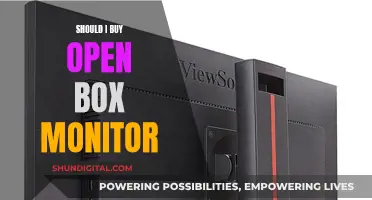TFT LCD car rear-view monitors are an essential component of modern vehicles, enhancing safety and convenience. When choosing a TFT LCD car rear-view monitor, there are several factors to consider, including display size, quality, resolution, additional features, compatibility, and budget.
First, determine the display size that best suits your needs. Consider the size of your vehicle, the available dashboard space, and your personal preference for a larger or more discreet screen. Next, assess the display quality and resolution. Opt for a monitor with a high resolution, such as 1080p, to ensure sharp and detailed images. Look for features like adjustable brightness settings and an anti-glare coating to maintain visibility in various lighting conditions.
Evaluate the additional features offered by different monitors. Some monitors provide dynamic guidelines, multiview display capabilities, or touchscreen controls. Consider the ease of installation and ensure the monitor is compatible with your vehicle's configuration in terms of mounting options and wiring requirements.
Lastly, consider your budget. Prices for TFT LCD car rear-view monitors vary depending on the size, quality, and features of the display. Remember that investing in a high-quality monitor is an investment in your safety and driving convenience.
What You'll Learn

Determine your display size needs
When selecting a car rear-view TFT LCD monitor, determining the appropriate display size is crucial. Here are some essential factors to consider:
Vehicle Size
The size of your vehicle plays a role in choosing the display size. For larger vehicles like trucks or SUVs, opting for a larger monitor ensures clear visibility.
Dashboard Space
Measure the available space on your dashboard to determine the maximum display size that can fit comfortably. This ensures the monitor doesn't look out of place or hinder other components.
Personal Preference
Personal preference is also a factor. Some drivers prefer larger displays for better visibility, while others may opt for smaller, more discreet screens. Consider your own preferences and what would make you feel most comfortable while driving.
Display Purpose
Think about the primary purpose of your display. If you intend to use it solely for rearview visibility, a smaller display may suffice. However, if you plan to integrate additional features such as navigation or collision avoidance systems, a larger display may be more suitable.
Installation Constraints
Consider any installation constraints or limitations. The mounting options, such as dashboard, windshield, or rearview mirror integration, will impact the display size you can choose. Ensure that the display size you select is compatible with your chosen mounting option.
Safety Considerations
Always prioritize safety when choosing a display size. Ensure that the monitor does not obstruct your field of view or create any blind spots. It should enhance your visibility and driving experience without causing distractions or hindering your ability to drive safely.
By carefully considering these factors, you can determine the ideal display size for your car rear-view TFT LCD monitor, ensuring a safe and comfortable driving experience.
Adjusting Monitor Edges: Calibration Tips for Perfect Screen Alignment
You may want to see also

Assess display quality and resolution
When it comes to choosing a car rear-view TFT LCD monitor, assessing the display quality and resolution is crucial. Here are some key factors to consider:
Resolution
A higher resolution, such as 1080p, will ensure sharper and more detailed images from your rear camera feed. This is an important factor to consider when selecting a monitor as it directly impacts the clarity of the displayed image.
Brightness
Look for a monitor with adjustable brightness settings. This feature will allow you to adapt the screen brightness to different lighting conditions, such as bright sunlight during the day or driving at night. Being able to adjust the brightness can help improve visibility and reduce eye strain.
Anti-Glare Coating
Displays with anti-glare coatings are designed to reduce reflections and maintain visibility in various lighting conditions. This feature can be particularly useful when driving in sunny or bright conditions, as it helps to minimize glare and ensures a clear view of the screen.
Taking the time to consider these factors will help you choose a car rear-view TFT LCD monitor that provides a clear and reliable view of your vehicle's surroundings, enhancing your overall driving experience and safety.
How to Monitor Data Usage on iPhone 6
You may want to see also

Evaluate additional features and functionality
When choosing a car rear-view TFT LCD monitor, it's important to evaluate the additional features and functionality offered to ensure they meet your specific needs and enhance your driving experience. Here are some key aspects to consider:
Dynamic Guidelines
Many modern monitors provide dynamic guidelines that adjust according to your steering input, making parking and manoeuvring in tight spaces much easier. This feature can be particularly useful if you frequently navigate in congested areas or have a larger vehicle that requires precise parking.
Multiview Display
Advanced monitors may offer a multiview display feature, which allows you to see multiple camera angles simultaneously. This can include rear, side, and overhead views, providing a comprehensive understanding of your vehicle's surroundings. This is especially beneficial if you drive in areas with blind spots or require a more detailed awareness of your surroundings, such as when towing a trailer or driving in busy city centres.
Touchscreen Controls
Touchscreen monitors offer an intuitive and user-friendly interface for navigating the various settings and functions of the monitor. Touchscreen controls may also provide access to additional vehicle functions, such as adjusting audio settings or accessing navigation tools. This feature can streamline your interactions with the monitor and make it more convenient to access important driving information.
Integration with Other Vehicle Systems
Consider the level of integration you require between your monitor and other vehicle systems. For example, you may want your monitor to work seamlessly with collision avoidance systems or navigation tools. Ensuring compatibility and effective integration can enhance your safety and overall driving experience.
Additional Inputs and Connectivity
If you plan to connect additional devices to your monitor, look for models that offer multiple input options. This could include support for GPS devices, DVD players, or gaming consoles. Additionally, consider the wiring and connectivity requirements to ensure they align with your vehicle's configuration. This may include the number and type of ports available, as well as the length of cables needed for a neat and functional setup.
Professional Installation
For complex installations or if you're unsure about the process, consider seeking professional installation services. This can ensure that your monitor is properly installed, functions correctly, and meets safety standards. While it may incur additional costs, professional installation can provide peace of mind and help you avoid potential issues down the line.
LED vs LCD: Nit Count Battle
You may want to see also

Consider installation and compatibility
When it comes to installing a TFT LCD car rearview monitor, ensuring compatibility and considering the installation process are crucial steps. Here are some key points to keep in mind:
Mounting Options:
Determine where you want to mount the monitor—on the dashboard, windshield, or integrated into the rearview mirror. This decision will impact the overall visibility and viewing experience, so choose a location that provides a clear line of sight and doesn't obstruct your view of the road.
Wiring and Connectivity:
Review the wiring requirements and connectivity options of the monitor. Ensure that the power source, wiring routes, and connectors align with your vehicle's configuration. This step may involve consulting your vehicle's manual or seeking advice from a professional installer.
Professional Installation:
For complex installations or if you're unsure about the process, consider hiring a professional. They can ensure that the monitor is installed correctly, functions properly, and meets safety standards. This is especially important if you're dealing with intricate wiring or integrating the monitor with other vehicle systems.
Vehicle Compatibility:
Not all monitors are compatible with every vehicle. Check that the monitor you choose is suitable for your specific car make and model. This includes ensuring that the monitor can be securely mounted in your desired location and that the wiring and connectors are compatible with your vehicle's electrical system.
Display Size and Resolution:
Consider the size of the display and its resolution. A larger display doesn't always guarantee better visibility, especially if it obstructs your field of view or doesn't fit well within your dashboard or rearview mirror. Opt for a monitor with a high resolution, such as 1080p, to ensure sharp and detailed images.
Additional Features:
Some monitors offer dynamic guidelines, multi-view display, touchscreen controls, and integration with other vehicle systems. Evaluate which features are most important to you and ensure that the monitor you choose is compatible with your vehicle's existing systems.
Remember, taking the time to consider compatibility and installation will ensure a seamless and safe integration of your TFT LCD car rearview monitor.
Switching to HDMI Mode: ASUS Monitor Default Settings
You may want to see also

Keep budget in mind
When selecting a car rear-view TFT LCD monitor, it's important to keep your budget in mind. Prices can vary significantly depending on the size, quality, and features of the display. Here are some tips to help you make a budget-conscious decision:
- Compare Prices: Do your research by comparing prices from different retailers or manufacturers. Look for deals or promotions that can help you save money.
- Prioritize Features: Determine which features are most important to you and focus on finding a monitor that offers those at a reasonable price. For example, you may prioritize a larger display size or a higher resolution while being willing to compromise on additional features like dynamic guidelines or touchscreen controls.
- Consider Alternative Options: Explore alternative options that can provide similar functionality at a lower cost. For instance, you could consider a basic rear-view mirror with a smaller built-in display or opt for a model with fewer additional features.
- Bundle Deals: Look for bundle deals that include both the monitor and a rear-view camera. Sometimes, purchasing them together can result in a more cost-effective option.
- Installation Costs: Factor in the cost of installation, especially if you plan to hire a professional. While professional installation ensures proper functionality and safety, it can add to the overall expense. Consider your level of technical expertise and whether you feel comfortable installing the monitor yourself to save money.
- Long-term Savings: While the initial cost is important, also consider the long-term savings a high-quality monitor can provide. Investing in a reliable and durable monitor can reduce the need for frequent replacements or repairs, saving you money in the long run.
- Online Reviews: Utilize online reviews to assess the value and quality of different monitors within your budget. Reviews can provide insights into the performance, durability, and overall satisfaction with products in your price range.
Monitoring Solar Power Usage: A Comprehensive Guide
You may want to see also
Frequently asked questions
The display size depends on factors such as vehicle size and dashboard space. Larger vehicles like trucks or SUVs may benefit from larger displays. It's also important to measure the available space on your dashboard to ensure the monitor fits comfortably.
Opt for a monitor with a high resolution, such as 1080p, for sharp and detailed images. Additionally, look for features like adjustable brightness settings and anti-glare coatings to ensure clear visibility in various lighting conditions.
Some advanced monitors offer dynamic guidelines that move with your steering, aiding in parking. Multiview displays can show multiple camera angles, providing a comprehensive view. Touchscreen controls and integration with other vehicle systems, like collision avoidance or navigation, are also desirable.
Ensure the monitor is compatible with your vehicle. Consider the mounting options (dashboard, windshield, or integrated into the rearview mirror) and review the wiring requirements and connectivity options. For complex installations, consider professional assistance.
Prices vary depending on factors such as size, quality, and features. It's important to consider your budget but also remember that investing in a high-quality monitor enhances your safety and driving convenience.