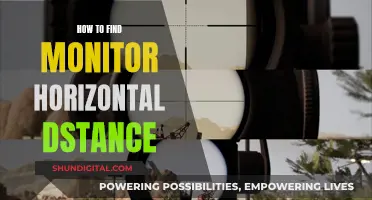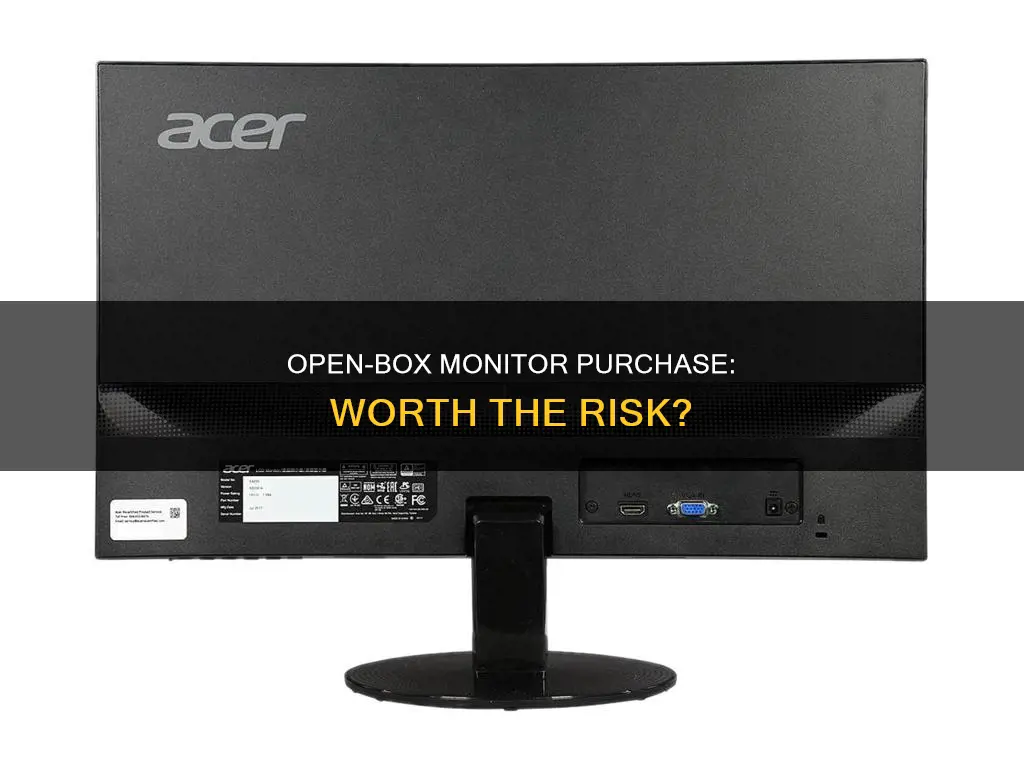
If you're looking for a bargain on a monitor, you might be considering buying open-box. Open-box products are typically floor models or returned goods that have been inspected and are offered at a discount. While you can get a good deal, it's not always the case. There's a risk that open-box products have seen some use and show wear or cosmetic damage. They may also be sold as is, meaning you can't return or exchange them, and the manufacturer's warranty may not apply. Before buying open-box, it's important to find out the return policy, whether there's a warranty, and the reason for the item being returned. If you can inspect the item before buying, check for dead pixels, scratches, and missing components. While there's some risk involved, open-box products can still be a bargain if you're a careful shopper.
| Characteristics | Values |
|---|---|
| Cost | Open-box monitors are cheaper than buying new. |
| Condition | Open-box monitors may be brand new, or may have been returned or used as a floor model. They may have cosmetic damage or wear. |
| Functionality | Open-box monitors should be inspected and should work, but may be damaged or defective. |
| Return policy | Some open-box monitors can be returned, but some are sold "as is". |
| Warranty | The manufacturer's warranty may or may not apply to open-box monitors. |
| Accessories | Open-box monitors may be missing manuals, cables, or other accessories. |
What You'll Learn

Pros and cons of buying an open-box monitor
An open-box monitor can be a great deal, but it's not always the best option. Here are some pros and cons to consider before making your decision:
Pros:
- Cost savings: Open-box products are typically offered at a discount, sometimes as much as 20% off the original price. This can be a significant saving, especially for pricey electronics like monitors.
- Possibly brand-new: Just because the box is open, doesn't mean the product has been used. It could have been returned due to a minor issue like the buyer changing their mind about the colour or model. So you might be getting a brand-new monitor for a discounted price.
- Usually inspected: Open-box products are typically floor models or returned goods that have been inspected to ensure they are still functional. This reduces the risk of buying a defective product.
- Return policy: Some retailers, like Amazon Warehouse, Newegg, and Best Buy Outlet, offer standard return policies on open-box items. This means you can return the product if you're not satisfied or if it's defective.
Cons:
- Potential issues: While open-box products are inspected, there is still a risk of getting a defective or damaged product. The previous owner may have returned it due to a problem, and there could be something seriously wrong with it.
- No returns/warranty: Some retailers sell open-box products "as is", meaning you cannot return or exchange them. There may also be no manufacturer's warranty, so you could be stuck with a faulty product and no recourse.
- Wear and tear: Open-box monitors may show signs of use, such as cosmetic damage or image retention (screen burn-in). Floor models, in particular, may have seen a lot of use and be more prone to failure.
- Missing accessories: Open-box products may be missing manuals, cables, or other accessories. While a manual can be easily replaced with a digital copy, missing cables will add to your costs.
- Not always a bargain: Just because it's open-box doesn't always mean it's a good deal. Sometimes the discount may not be significant enough to justify the risks of buying an open-box product.
How TP-Link HS105 Monitors Your Energy Usage
You may want to see also

How to inspect an open-box monitor before buying
Open-box products are typically floor models or returned goods that have been inspected to make sure they work. However, they may not have been thoroughly checked, so it's important to inspect them yourself before buying. Here are some steps to follow when inspecting an open-box monitor:
Check the Box and Packaging
Start by visually inspecting the box and packaging for any signs of damage or tampering. Look for dents, rips, or other indications that the package was not handled with care. If you notice anything amiss, take photos before opening the box. Check if the box is sealed with the original shipping tape or if it looks like it has been opened and resealed. If there is visible damage, ask the carrier to make a note of it so you have proof that it occurred before the item was in your possession.
Assess the Contents
Find the paperwork that comes with the monitor and look for a page that lists the items that should be included in the box. Verify that all the listed items are indeed included.
Inspect the Monitor
Now, it's time to inspect the monitor itself. Leave any plastic wrap, stickers, or protective material on the monitor during this process, as it will make returning the item easier if needed. Check each corner of the chassis for cracks, fractures, or marks. Ensure that the entire monitor, including the top and bottom, looks new and defect-free. Open and close the monitor's lid several times to ensure it moves freely and smoothly, without any unusual noises, squeaks, or hitches.
Check for Dead Pixels
Turn on the monitor and display a solid black image. Carefully inspect the screen for any green or discolored pixels. If you find more than a couple of dead pixels, consider asking the seller to repair or replace the display.
Verify Specifications and Functionality
Check that the monitor matches its advertised specifications, including the screen size, resolution, refresh rate, response time, and connectivity options. Verify that all input/output ports, such as HDMI, DisplayPort, VGA, and audio ports, are functional by plugging in relevant devices or cables.
Check the Return Policy and Warranty
Before buying an open-box monitor, be sure to understand the return policy and warranty. While most open-box products work fine, there is always a risk of getting a defective item. A return policy will protect you in case the monitor has any issues. Additionally, find out if there is a warranty and whether it is provided by the manufacturer or the retailer. This will be important if you need to repair or replace the monitor due to defects.
Creative Ways to Reuse Old LCD Monitors
You may want to see also

Online vs in-store open-box purchases
When it comes to purchasing open-box products, there are benefits and drawbacks to both online and in-store options.
Online Open-Box Purchases
Online shopping provides a convenient way to browse and compare open-box deals from various retailers. Amazon Warehouse, Newegg, and Best Buy Outlet are examples of trusted online retailers that offer open-box items. These products often fall under standard return policies, but it's essential to verify this before purchasing. Online shopping allows you to view multiple options from the comfort of your home, and you can often find detailed descriptions and photos to assess the condition of the item.
However, one disadvantage of online open-box purchases is the potential for higher return costs if the item needs to be shipped back. Additionally, you may encounter challenges in verifying the condition and functionality of the product before receiving it.
In-Store Open-Box Purchases
In-store open-box purchases offer the advantage of physically inspecting the item before buying. You can check for any signs of wear and tear, cosmetic damage, or missing accessories. In some cases, you may even be able to test the product to ensure it works as intended. This can provide peace of mind, especially if the retailer offers a return policy and warranty for open-box items.
However, one drawback of in-store open-box purchases is the limited selection compared to online options. The availability of specific models and brands may vary, and you might need to visit multiple stores to find your preferred choice.
In conclusion, both online and in-store open-box purchases have their advantages and disadvantages. Online shopping provides convenience and a wider selection, but it can be challenging to verify the condition and functionality of the product before receiving it. In-store purchases allow for physical inspection and testing but may offer a more limited selection. Ultimately, the decision between online and in-store open-box purchases depends on your personal preferences, the level of risk you're comfortable with, and the specific deal you're considering.
Hooking Up an LCD Monitor to a Raspberry Pi
You may want to see also

Saving money with open-box purchases
Open-box products can be a great way to save money, but there are a few things to keep in mind before making a purchase. Firstly, understand that "open-box" simply means that the packaging has been opened, and the product may have been returned by a previous customer or used as a floor model. In some cases, open-box products may be brand-new items that were returned due to a change of mind, such as the customer deciding they didn't like the colour.
When considering an open-box purchase, it is important to:
- Inspect the product for any wear and tear, cosmetic flaws, or missing parts.
- Determine the extent of any repair work needed and decide if the price is fair for the condition of the item.
- Ask the seller about the reason for the open-box status and the extent of its use.
- Check the return policy, warranty, and potential restocking fees associated with the product.
- Compare the open-box price with the cost of a new item to ensure you are getting a significant discount.
Open-box deals can offer savings of around 20% or more, especially on pricey electronics like monitors. However, it is important to be cautious when purchasing open-box items, as they may not always be in perfect condition and may not come with a warranty or return policy.
When buying open-box products, it is recommended to shop at reputable retailers or resellers that have inspected and accurately listed the condition of the items. Some suggested retailers include Best Buy, Amazon Warehouse, Newegg, and eBay.
Overall, open-box purchases can be a great way to save money, but it is important to do your research, inspect the product thoroughly, and understand the return and warranty policies before making a decision.
Enhancing Your ASUS GeForce GT 710 Monitor Experience
You may want to see also

Return policies and warranties for open-box monitors
When considering buying an open-box monitor, it's important to understand the return policies and warranties associated with this type of purchase. Here are some key points to consider:
Return Policies
Return policies for open-box items can vary depending on the retailer. Some stores may offer the same return policy for open-box products as they do for new items, allowing returns or exchanges within a specified time frame. However, it's important to read the fine print, as some retailers may have more restrictive policies for open-box returns, such as shorter return windows or restocking fees.
In some cases, open-box items may be sold "as is," meaning they cannot be returned or exchanged. This information should be clearly stated in the product description or the retailer's return policy. It's crucial to understand the return policy before purchasing an open-box monitor to know your options if you're unsatisfied with the product.
Warranties
The warranty coverage for open-box monitors can vary depending on the manufacturer and retailer. In some cases, open-box items may still be covered under the manufacturer's original warranty. It's important to check the specific terms and conditions of the warranty to verify if it applies to open-box purchases.
Some manufacturers may honour the warranty as long as the product is undamaged and meets the warranty requirements. Other manufacturers may have stricter policies, imposing restrictions or exclusions on warranties for open-box items, especially if they are sold "as is" or with visible defects.
To make an informed decision, it's crucial to review the warranty terms and conditions provided by the manufacturer before purchasing. Understanding the warranty coverage will help you assess the level of protection you have if any issues arise with the open-box monitor.
Additional Considerations
When considering an open-box purchase, it's essential to weigh the risks and benefits. Open-box items may offer significant cost savings, but they also come with certain risks. These items may lack original packaging or accessories, affecting their resale value, and may have been previously handled or used, increasing the likelihood of wear and tear.
To protect yourself, thoroughly inspect the open-box monitor for any signs of damage, missing components, or prior use before finalising the purchase. Inquire about the warranty coverage and return policy to understand your options if the product does not meet your expectations. Additionally, consider purchasing from reputable retailers with good return policies to provide added security and peace of mind.
Connecting a Monitor to a Docking Station: A Simple Guide
You may want to see also
Frequently asked questions
An open-box product is one that has been returned by a customer or was a display model. It may have been returned because the customer changed their mind, or because it was defective.
Open-box products can be a good deal, but not always. You can save around 20% by shopping open-box, but there is a risk that the product may be damaged or defective.
When buying an open-box monitor, it is important to check for dead pixels, scratches, and missing components. You should also find out the return policy and warranty information, as well as the reason why the item was returned.
Open-box products are available at many retailers, including Best Buy, Amazon, eBay, and Wayfair.
Experiences vary. Some people have bought open-box monitors that worked great, while others have had issues with dead pixels, scratches, or other problems. It is important to carefully inspect the monitor before purchasing it and to be aware of the return policy and warranty coverage.