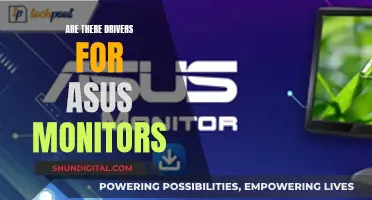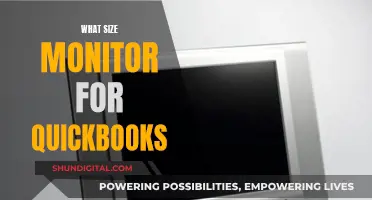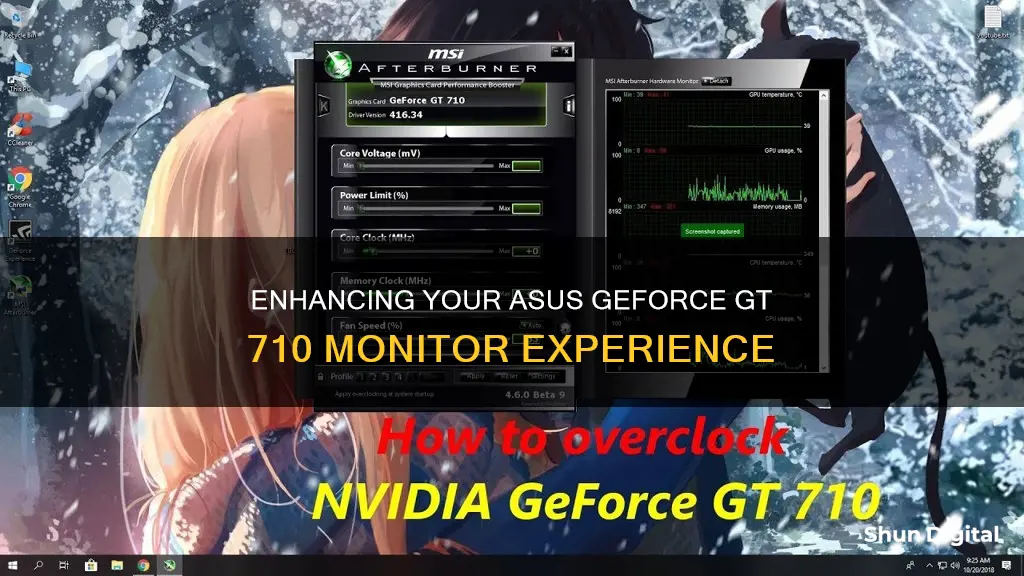
The ASUS GeForce GT 710 is a passively-cooled single-slot graphics card that supports multi-monitor productivity with up to 4 external displays connected to the built-in HDMI ports. The card's compact design increases compatibility with other PCIe peripherals, and its GPU Tweak II utility allows users to tweak critical parameters such as GPU core clocks, memory frequency, and voltage settings. While it is not designed for gaming, the GT 710 is perfect for non-gaming use cases such as multi-monitor setups, video playback, and office work.
| Characteristics | Values |
|---|---|
| Graphics Coprocessor | NVIDIA GeForce GT 710 |
| Video Output Interface | 4x HDMI Ports |
| Single-slot Design | Fits in small chassis and leaves room for additional PCIe devices |
| Passive Cooling | Keeps things quiet |
| Auto-Extreme Technology | Uses automation to enhance reliability |
| GPU Tweak II | Provides intuitive performance tweaking, thermal controls, and system monitoring |
| Validation Program | Puts cards through a series of stringent tests to ensure compatibility and stability |

Multi-monitor setup
The NVIDIA GeForce GT 710 graphics card can support a multi-monitor setup, allowing you to extend your desktop across multiple screens or duplicate your display. Here are the steps to set up a multi-monitor configuration:
- Open the NVIDIA Control Panel: Right-click on your desktop and select "NVIDIA Control Panel" from the context menu.
- Navigate to the "Display" category in the NVIDIA Control Panel.
- Select "Set up Multiple Displays".
- Check the box next to the display you want to use as your second monitor. If you want to use more than two monitors, check the boxes for all the additional displays you want to include in your setup.
- Click "Apply".
- If the secondary display(s) remain black or do not show anything, click on "My display is not shown" to force detection.
- Adjust the display settings: Drag the green boxes to match the display orientation of your preference. You can also choose your primary display by right-clicking on it and selecting "Make Primary".
Note: Ensure that you have the correct cables and connections for your monitors. If you encounter any issues with your video splitter, try shutting it down and turning it back on.
By following these steps, you should be able to successfully set up a multi-monitor configuration with your ASUS GeForce GT 710 graphics card.
Asus ROG Monitors: Glossy Screens, Worth the Hype?
You may want to see also

Passive cooling
The ASUS GeForce GT 710 graphics card is designed with passive cooling, which means it doesn't require any fans or other active cooling components to regulate its temperature. Instead, it relies on a passive cooling system that dissipates heat without the need for moving parts. This makes the GT 710 an excellent choice for quiet home theater PCs and multimedia centres, as it operates silently.
The passive cooling system in the GT 710 typically consists of a large heatsink with a high surface area to maximise heat dissipation. This heatsink is designed to be efficient and effective, ensuring that the graphics card maintains optimal temperatures even under load. The lack of moving parts also contributes to the card's reliability, as there are fewer components that can fail over time.
One of the key benefits of passive cooling in the GT 710 is the absence of noise. Without any fans or moving parts, the graphics card operates silently, making it ideal for use in quiet environments. This feature is particularly advantageous for home theatre systems, where noise can be a significant distraction.
Additionally, the passive cooling design allows for a more compact form factor. The GT 710 is designed as a single-slot card, which means it only occupies one expansion slot in your computer case. This leaves room for additional PCIe devices and even multiple GT 710 cards to be installed in a single system.
While passive cooling offers several advantages, it's important to note that it may not be suitable for high-performance or gaming applications. Passive cooling relies on the natural convection of air and the large surface area of the heatsink to dissipate heat. In demanding scenarios, such as gaming or video editing, the heat generated by the graphics card may exceed the cooling capacity of the passive system, leading to higher temperatures. In such cases, active cooling solutions, like fans or liquid cooling, may be more effective in maintaining optimal temperatures.
Overall, the passive cooling system in the ASUS GeForce GT 710 graphics card provides silent and efficient temperature regulation, making it a great choice for home theatre PCs, multimedia centres, and other applications where noise and reliability are prioritised over high-performance graphics processing.
Monitoring Your Child's iPhone: A Parent's Guide
You may want to see also

GPU Tweak II
- OC Mode: This feature allows you to unlock maximum performance with just one click, enabling you to play the most demanding games without any lag or stutter.
- Gaming Mode: With Gaming Mode as the default setting, you can game for extended periods without worrying about performance issues.
- Silent Mode: Enjoy your music and videos without any noise distractions by engaging Silent Mode.
- Custom Profiles: You can save and easily switch between custom profile settings, allowing you to quickly adapt to different gaming requirements.
- XSplit Gamecaster: This included premium license lets you stream or record your gameplay via an in-game overlay. The overlay also provides you with important information like GPU clock speed, temperature, and VRM usage, and gives you quick access to GPU Tweak II controls.
- Professional Mode: For seasoned overclockers, GPU Tweak II offers advanced options to fine-tune your system. You can make precise voltage and VRM clock adjustments to boost performance even further.
- Gaming Booster: This feature maximises system performance by removing redundant processes and automatically allocating all available resources, ensuring that your games run smoothly.
- Visual Effects: You can boost your performance by turning off Windows visual effects, which frees up resources for your games.
- System Services: You can choose to automatically or manually turn off Windows services or processes to further optimise your system.
- Memory Defragmentation: GPU Tweak II allows you to rearrange and free up system memory without the need to close any processes, ensuring that your games have all the memory they need.
With GPU Tweak II, ASUS has provided an easy-to-use tool that empowers gamers to get the most out of their hardware, ensuring an immersive and smooth gaming experience.
Monitoring Sprint Hotspot Usage: A Comprehensive Guide
You may want to see also

Single-slot design
The single-slot design of the ASUS GeForce GT 710 graphics card is a notable feature that offers several advantages. Firstly, it is a compact and slim design, allowing the card to fit into small chassis and leaving room for additional PCIe devices. This makes it a great option for those with limited space in their computer case or those who want to install multiple cards in a single system.
The single-slot design also enhances compatibility with other PCIe peripherals. This compatibility is further improved by the card's use of a PCI-Express 2.0 x8 interface, which is a common connection type for PCIe devices. The card's small form factor also means it can be used in Thunderbolt 3 enclosures, providing flexibility in how it is connected and used.
In terms of performance, the single-slot design does not hinder the card's ability to support multiple monitors. The GT 710 can support up to four external displays connected to its built-in HDMI ports, making it ideal for multi-monitor setups.
Additionally, the single-slot design contributes to the card's passive cooling system. This means the card does not require additional power connectors and has a maximum power draw of only 19 watts. The passive cooling design keeps the card quiet, as there are no fans or moving parts to generate noise.
Overall, the single-slot design of the ASUS GeForce GT 710 graphics card is a key feature that enables its compact size, compatibility, multi-monitor support, and quiet operation.
Mounting Your ASUS ROG Monitor: A Stand Setup Guide
You may want to see also

HDMI ports
The ASUS NVIDIA GeForce GT 710 Graphics Card is equipped with four HDMI ports, enabling multi-monitor productivity on up to four displays. The card's single-slot design allows it to fit into small chassis while leaving room for additional PCIe devices.
The HDMI ports on the ASUS GeForce GT 710 support a maximum resolution of 3840x2160, with one port capable of driving that resolution at 60Hz, while the remaining ports are maxed out at 30Hz. This makes the card ideal for users who want to connect multiple monitors for productivity purposes, such as traders or those who need multiple screens for work.
The GPU Tweak II software that comes with the card provides intuitive performance tweaking, thermal controls, and system monitoring. This allows users to fine-tune their display settings and ensure optimal performance and temperature management.
The card's passive cooling system also ensures quiet operation, making it suitable for use in quiet environments without causing distractions.
Overall, the four HDMI ports on the ASUS GeForce GT 710 offer excellent flexibility for users who require multiple displays, while the card's design and features enhance its reliability and performance in various setups.
Beware: Your Boss May Monitor Your Internet Usage
You may want to see also
Frequently asked questions
The ASUS GeForce GT 710 has 4 HDMI ports that enable multi-monitor productivity on up to 4 displays.
The GPU Tweak II is a utility that allows you to tweak critical parameters including GPU core clocks, memory frequency, and voltage settings. It also includes advanced fan control and many more features to help you get the most out of your graphics card.
A single-slot design increases compatibility with other PCIe peripherals and allows multiple GT710s to be stacked in a single system.
Auto-Extreme Technology is an automated manufacturing process that sets new standards in the industry by allowing all soldering to be completed in a single pass. This reduces thermal strain on components and avoids the use of harsh cleaning chemicals, resulting in less environmental impact, lower manufacturing power consumption, and a more reliable product overall.