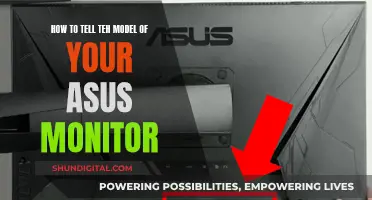If you have an old LCD monitor lying around, you may be tempted to throw it away. However, this may be illegal in your area, as electronic waste contains dangerous materials that are harmful to the environment. Instead, consider repurposing your old LCD monitor. You can turn it into a smart mirror, dashboard, or even a your-eyes-only monitor. If you're feeling creative, you can build a case and turn it into a portable screen or car video player. Alternatively, you can recycle it at stores like Staples and Best Buy, which accept old computer parts for a fee.
What to do with old LCD monitors
| Characteristics | Values |
|---|---|
| Recycle | Hazardous chemicals and components inside the monitor are dangerous for the environment. |
| Reuse | Donate to a local school or charity, or give away to someone who can use it. |
| Repurpose | Turn it into a smart mirror, dashboard, TV, or a dedicated Nintendo Wii or laptop screen. |
What You'll Learn

Sell, donate, or recycle
Sell
If your LCD monitor is still in good condition, you could try selling it. There is a market for second-hand LCD monitors, and you may be able to get a decent price for it, especially if it is a newer model or has desirable features such as a high resolution or slim design. You can try selling it online through websites or apps that specialize in used electronics, or you could try selling it locally through classified ads or at a garage sale.
Donate
Donating your old LCD monitor is another option if it's still in working condition. Many charities and nonprofit organizations accept donations of used electronics, and your donation may be tax-deductible. These organizations often use the donated equipment to help those in need, such as families or charitable causes worldwide. By donating your old monitor, you can give it a second life and help make a positive impact.
Recycle
Recycling your old LCD monitor is an important way to ensure that toxic metals like mercury, which are commonly found in the backlights of LCD screens, stay out of landfills. It is recommended to find a responsible recycler that can properly handle these hazardous materials. You can use an online recycling locator or check with electronics retailers, such as Staples or Best Buy, which often have recycling programs in place for computer monitors. Some monitor manufacturers also offer take-back recycling programs or mail-in recycling for LCD screens.
LCD Monitors and Mercury: What's the Connection?
You may want to see also

Turn into a TV
Turning your old LCD monitor into a TV is a great way to repurpose it. LCD monitors are often HDCP compliant and can display high-definition content, making them ideal for use as a television.
To turn your old LCD monitor into a TV, you will need to ensure you have the necessary equipment. This includes a cable box with DVI or HDMI output, speakers that accept RCA audio cables, and an HDMI-to-DVI cable if your monitor doesn't have an HDMI input. Additionally, it is recommended to get a widescreen monitor that can display at least 720p resolution.
Once you have gathered the required items, follow these steps:
- Connect your cable or satellite provider's cable box to your monitor using the appropriate cables.
- Set up your speakers to receive audio from the cable box.
- Mount your monitor on a wall or place it on a stable surface.
- Connect your computer to the monitor for additional functionality, if desired.
- Test the setup by turning on your cable box and selecting a channel. Adjust the resolution if needed.
By following these steps, you can easily turn your old LCD monitor into a fully functional TV, saving you money and reducing electronic waste.
Vertical Monitors: Optimal Viewing Sizes for Comfort
You may want to see also

Make a smart mirror
A smart mirror is a fun and relatively simple DIY project that can be done with an old LCD monitor. It involves placing a display behind a two-way mirror to show useful information such as the time, date, weather, and calendar.
Materials
- Old LCD monitor
- Two-way mirror
- Raspberry Pi or similar computer
- Picture frame
- Various tools and adhesives
Steps
- Cut and assemble a wooden frame to fit the monitor and Raspberry Pi.
- Disassemble the computer monitor and remove the stand.
- Install the monitor into the picture frame.
- Attach the two-way mirror to the frame.
- Assemble and install the Raspberry Pi or other computer.
- Install and customise the smart mirror software.
- Final assembly and cable routing.
Tips
- If you're not confident with coding, consider using a pre-made software such as MagicMirror.
- When choosing a mirror, consider the size of your monitor and whether you want to include touch capabilities.
- Be sure to properly dispose of any unused or unwanted electronic components.
Monitor Lizard Size: Understanding Their Massive Growth
You may want to see also

Create a your-eyes-only monitor
If you're working on something private in the office or at home, you can't have your colleagues or family members peeking at your screen. To keep prying eyes away, you can turn your old LCD monitor into a "your-eyes-only" monitor.
To anyone else, the screen will appear blank and white, but with a special pair of glasses, you'll be able to see everything on the screen as normal. This is achieved by cutting out the polarizing film from the old LCD monitor and placing it on a simple pair of glasses. While this method keeps the contents of your screen private, people can still see where your hands are, so keep that in mind.
You should use an old monitor for this project as you will be disassembling and reassembling the monitor, as well as cutting out the anti-glare and polarizing films. You will also need to separate the polarizing film from the anti-glare film. It's a challenging process, but dimovi's guide at Instructables provides thorough and precise instructions.
Converting Arcade Monitors: LCD Transformation Guide
You may want to see also

Reuse for decoration
If you're looking to reuse an old LCD monitor for decoration, there are several ways to go about it. Here are some ideas to get you started:
Smart Mirror
With a few tweaks, you can transform your old LCD monitor into a smart mirror. You'll need a two-way mirror film, a Raspberry Pi, and smart mirror software. This will allow your mirror to display information such as the weather, news, and calendar events while still functioning as a regular mirror. It's a great way to add a modern touch to your home or office while reusing your old monitor.
Digital Picture Frame
You can turn your old LCD monitor into a digital picture frame to display your favourite photos, artwork, or even videos. Simply connect it to a media player or computer to showcase your memories and add a personal touch to your decor.
Retro Gaming Console
If you're a fan of retro games, you can convert your old LCD monitor into a gaming console. You'll need some technical know-how and additional equipment, such as emulator software and gaming devices like a Raspberry Pi or PC. Once set up, you can play classic arcade and console games, taking advantage of the larger screen.
Hobbyist PC Dashboard
An old LCD monitor can be paired with an inexpensive hobbyist PC like a Raspberry Pi to create a functional dashboard. You can use it to display helpful information like the weather, traffic, to-do lists, or a digital calendar. With some creativity, you can even turn it into the master control for a home security system.
DIY Status Board
With a little tinkering, you can turn your old LCD monitor into a DIY status board. You can use dashboard software to integrate various information sources, such as calendars, social media feeds, and to-do lists, into a single display. This can be particularly useful if you want a central place to view important information at a glance.
There are plenty of ways to reuse old LCD monitors for decoration, and with a bit of creativity, you can find a new purpose for your old screen while adding a unique touch to your space.
Creative Ways to Reuse Old LCD TV Monitors
You may want to see also
Frequently asked questions
You can repurpose your old LCD monitor in many ways, such as turning it into a smart mirror, dashboard, or extra screen. If your monitor is broken, you can recycle it at a recycling centre or with a retailer such as Best Buy or Dell, although you may have to pay a fee.
Yes, you can repurpose a broken LCD monitor. If the screen is still intact, you can turn it into a smart mirror by adding a Raspberry Pi. You can also salvage parts from a broken monitor, such as the power supply or the plastic Fresnel lens inside the backlight diffuser, which can be used for solar magnifiers.
Yes, if your old LCD monitor still works, you can donate it to a local school or charity. Women's shelters, churches, and other organisations can often make use of working computer equipment. You can also give it away for free on Craigslist or Freecycle.
Yes, you can recycle your old LCD monitor. Many recycling centres accept old computer equipment, although not all of them may handle e-waste, so it's best to call ahead. Some retailers, such as Best Buy and Dell, also accept old computer equipment for recycling, although they may charge a fee.