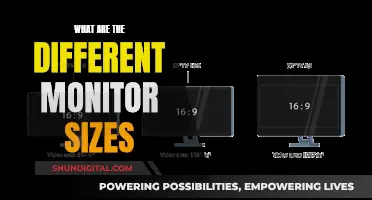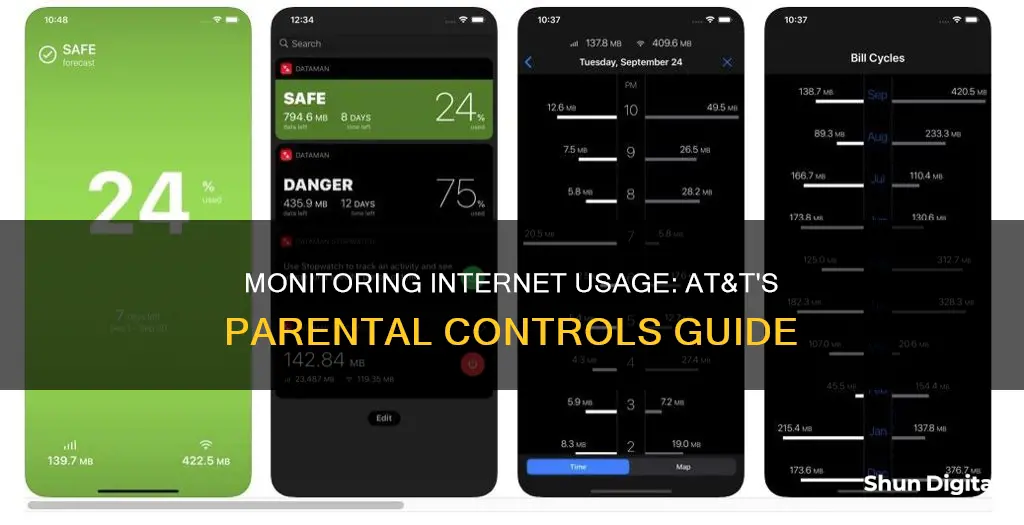
If you're an AT&T customer, there are several ways to monitor your internet usage. You can use the myAT&T app or myAT&T online to check your data usage and view account notifications. You can also use the Smart Home Manager app to track data usage by device and manage your Wi-Fi network and devices. Additionally, you can monitor your usage details by signing in to your AT&T Business Enterprise account at att.com/premier. AT&T also provides data usage notifications via email or mail when you're nearing your data limits and will inform you of any charges for overages.
| Characteristics | Values |
|---|---|
| Data Usage Definition | All data sent and received when using home internet |
| Data Measurement Unit | Gigabytes (GB) |
| Data Usage Notifications | Email alerts at 65%, 90%, and 100% of monthly data allowance |
| Overage Charges | $10 for each additional 50GB of data after the third time exceeding the data limit |
| Overage Charge Limit | $100 for AT&T Internet, $200 for DSL and Fixed Wireless Internet |
| Unlimited Data Options | Internet 100 or higher, AT&T Internet Air, or $30/month unlimited data add-on |
| Data Usage Tracking | myAT&T app or myAT&T online |
| Usage Report Frequency | Every four hours for most accounts, 15-minute increments for high data usage |
| Usage Display Time Zone | GMT (Greenwich Mean Time) |
| Data Usage Examples | 50,000 emails without attachments = 1GB, 80-minute movie in SD = 1GB, 20-minute movie in HD = 1GB |
What You'll Learn

Monitor data usage with the myAT&T app or online
Monitoring your data usage with the myAT&T app or online is a straightforward process. Here's a step-by-step guide:
Using the myAT&T App:
The myAT&T app is available for free on the Apple App Store and Google Play. After downloading the app, you will need to create a myAT&T account using your phone number, account number, and the zip code of your billing address. Choose a strong password to protect your account.
Once you log in, you will be able to monitor your data usage, manage your plan, and access various features. Under the "My Wireless Devices" tab, you can view your data usage for the current billing cycle, toggle data and Stream Saver on/off, and manage your hotspot usage, texts, and minutes used. The app also allows you to upgrade your device, change your plan, and access perks and discounts.
Using the AT&T Website:
You can also monitor your data usage online through the AT&T website. Simply log in to your AT&T account using your credentials. From there, you can access your data usage information, manage your plan, and make any necessary changes.
Understanding Data Usage:
Data usage includes all data sent and received when using your home internet, measured in gigabytes (GB). One gigabyte is approximately 1,073,741,824 bytes, 1,048,576 kilobytes (KB), or 1,024 megabytes (MB). Activities such as software updates, email use, and social media posts contribute to your data usage, with data-rich activities like streaming video using more data.
Data Allowances and Notifications:
AT&T provides data allowances based on your plan. You will receive notifications when you're nearing your data limits to help you avoid overage charges. These notifications will be sent to the primary email address associated with your account. You can also set up AutoPay and receive personalized recommendations to optimize your account.
Verizon's Hotspot Usage Monitoring: What You Need to Know
You may want to see also

Understand data usage notifications
AT&T offers various ways to monitor your internet usage and understand your data usage notifications. Here's a detailed guide to help you understand data usage notifications:
Understanding Data Usage Notifications:
- Email Alerts: AT&T sends email alerts to notify you about your data usage. You'll receive an email when you reach certain milestones in your monthly data allowance. Specifically, you'll get an email alert when you use 65%, 90%, and 100% of your monthly data allowance. Additionally, they will send you an email the first time you exceed your data limit. These email alerts provide a clear indication of your data usage and help you keep track of your allowance.
- Text Alerts: AT&T also utilizes text messages to notify you about your data usage. If you have a current unlimited plan, such as AT&T Unlimited Plus Enhanced, you will receive a text alert when you use 75% of your data (which is 16.5GB). For older unlimited plans, such as AT&T Unlimited Elite, you may experience slower speeds during busy times if you exceed 22GB of data usage in a month. Text alerts are particularly useful when you're on the go, ensuring you stay informed about your data usage.
- Bill Period Notifications: AT&T provides notifications based on your bill periods. During your first bill period when you go over your data limit, you'll receive a notice, but no charges will be applied. In the second bill period, you'll get notifications at 65%, 90%, and 100% of your data limit, but still without any charges. It's only in the third bill period that charges are introduced. This progressive notification system helps you understand your data usage patterns and manage your allowance effectively.
- International Usage Alerts: If you travel internationally with your AT&T wireless device, you may receive usage alerts to help you track your data usage while abroad. These alerts include a Welcome Alert when your device is registered in another country, and Data Usage Alerts when you reach certain levels of pay-per-use or overage charges. Staying informed about your international data usage can help you avoid unexpected charges.
- Data Usage Calculators: AT&T offers tools like data usage calculators to help you estimate your future data usage. These calculators take into account various activities such as software updates, email usage, social media posts, streaming video, and more. By understanding your usage patterns, you can make more informed decisions about your data plan and avoid overages.
- Usage Display and Time Zones: When checking your data usage, keep in mind that the usage display shows time in the GMT (Greenwich Mean Time) time zone, which is behind U.S. time zones. This time zone difference may impact how you interpret your data usage, especially if you're located in a different region.
By understanding these data usage notifications and alerts, you can effectively monitor your internet usage on AT&T and make any necessary adjustments to your plan or usage habits.
How Dual Monitors Affect Disk Usage Performance
You may want to see also

Learn how to check usage between bill periods
To check your internet usage between bill periods, you can use the myAT&T app or myAT&T online. You can also use the Smart Home Manager app, which is available to AT&T Internet service customers with a compatible AT&T Wi-Fi Gateway.
On myAT&T, go to 'Usage details' and sign in to review your current data usage. If you have an AT&T Business Enterprise account, sign in to att.com/premier to view your usage.
It's important to note that there may be delays in updating your usage reports, especially if the usage takes place outside the U.S. or involves wireless roaming. For example, it can take up to five days for data usage to appear in myAT&T, and wireless roaming usage records from other carriers can be delayed by up to 10 days or more.
AT&T will send you notifications when you're nearing your data limits and will let you know when you'll be charged for overages. You'll receive alerts when you reach 65%, 90%, and 100% of your monthly data allowance, and you'll be notified the first time you go over your limit. Charges will apply from the third time you exceed your data limit, and additional data will be added in 50GB increments at a cost.
Nevada Power Co: Monitoring Customer Usage and Bills?
You may want to see also

Explore plans and data allowances
AT&T offers a range of plans with different data allowances to cater to varying customer needs. The specific data allowance included in your plan will depend on the type of internet service you have.
For DSL (including AT&T High Speed Internet Basic, Express, Pro, and Elite, and FastAccess DSL Lite, DSL Ultra, and Xtreme Pro), the data allowance is 150GB per month. For Fixed Wireless Internet, it is 350GB per month. If you have AT&T Internet speed tiers 768KB through 75MB, your data allowance is 1.5TB per month.
Additionally, AT&T offers unlimited data plans for customers with Internet 100 or higher, or AT&T Internet Air. There are a couple of ways to get unlimited data. Firstly, you can purchase the unlimited data usage add-on for $30 per month. Alternatively, if you have a combined bill for AT&T Internet and DIRECTV or U-verse TV for plans purchased before August 1, 2021, you will have unlimited data.
If you exceed your data allowance, AT&T will add more data in 50GB increments at a cost of $10 for each 50GB. The maximum overage charge for AT&T Internet is $100 per month, while for DSL and Fixed Wireless Internet, it is $200 per month.
It's important to note that if you have DSL, AT&T may not be able to measure your data usage due to system limitations. In such cases, you won't be able to use a data tracker to monitor your usage, but you also won't be charged for usage over your limit.
Monitor Home Energy and Gas Usage: Save Money, Save Planet
You may want to see also

Track data usage by device with the Smart Home Manager app
The AT&T Smart Home Manager app is a great way to monitor your internet usage by device. The app is user-friendly and intuitive, with a simple self-setup process that will guide you through everything you need to manage your network.
To get started, you will need to sign in with your AT&T User ID and password. The app allows you to easily view, update, and share your Wi-Fi name and password. You can also see what devices are connected to your network, personalise device names, and add them to profiles.
The app provides insights to improve your Wi-Fi extender placement for devices with weak signals. You can also set downtime schedules to manage screen time and pause devices as needed. Additionally, you can get troubleshooting help and customised recommendations from the Virtual Assistant.
The app also offers device and network protection with AT&T ActiveArmor internet security. You can check your network health, receive notifications about issues and service outages, and run speed tests to ensure your connection is performing optimally.
The Smart Home Manager app is available to AT&T Internet service customers with a compatible AT&T Wi-Fi Gateway. The feature availability may vary based on the Wi-Fi gateway model and is limited to the Wi-Fi network.
Monitoring Sub-Panel Electrical Usage: A Step-by-Step Guide
You may want to see also
Frequently asked questions
You can monitor your data usage with the myAT&T app or myAT&T online. Go to your Usage details, sign in, and review your current data use.
If you have an AT&T Business Enterprise account, sign in to att.com/premier to view your usage.
You can use the Smart Home Manager app to track data usage by device. The app is available to AT&T Internet service customers with a compatible AT&T Wi-Fi Gateway.
Usage data is pulled from the network every four hours for most accounts. If you routinely use more data, it is pulled at 15-minute increments.