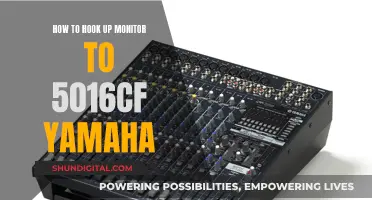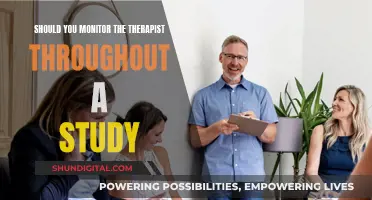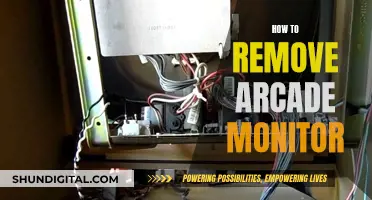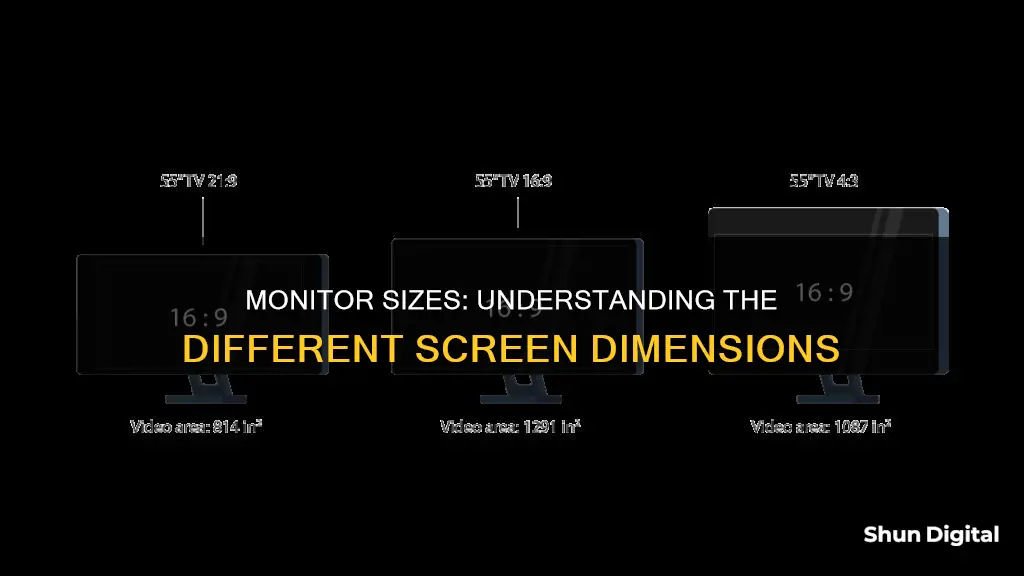
Choosing the right monitor size is crucial for optimizing your workspace or gaming setup. Monitor sizes typically range from 19 inches to 34 inches, with some ultrawide models extending beyond 40 inches. The size of a monitor is measured by its diagonal length, which refers to the distance between opposite corners. When selecting a monitor size, it is important to consider factors such as available desk space, primary use, and budget. While larger monitors can provide benefits such as increased screen real estate and improved immersion, they may also require more desk space and can be more expensive. On the other hand, smaller monitors are generally more affordable, space-saving, and energy-efficient.
| Characteristics | Values |
|---|---|
| Monitor size | 12 inches to 50+ inches |
| Standard monitor size range | 19 inches to 34 inches |
| Ultrawide monitor size range | 34 inches to 49 inches |
| Super ultrawide monitor size range | 43 inches to 49 inches |
| Average monitor size | 24 inches to 27 inches |
| Aspect ratio | 4:3, 16:9, 16:10, 21:9, 32:9 |
| Resolution | 1920 x 1080 (Full HD), 2560 x 1440 (QHD), 3840 x 2160 (4K UHD), 5120 x 2880 (5K) |
| Refresh rate | 30 Hz to 244 Hz |
What You'll Learn

20 inches or less: Small and space-saving
Monitors that are 20 inches or less are considered small, and they offer several benefits, especially for those with limited space. These compact monitors are ideal for basic computing tasks and can be perfect for secondary displays or tight workspaces. They are generally more affordable, energy-efficient, and easier to transport than larger models.
When it comes to specific monitor sizes in this category, 19-inch monitors are at the lower end of the standard size range, which typically starts from 19 inches and goes up to 34 inches. While 19-inch monitors can be great for basic tasks, you might want to consider slightly larger options, such as 20-inch or 21-inch monitors, to gain a bit more screen real estate without taking up too much desk space.
The resolution is an important factor to consider when choosing a monitor in this size range. While lower resolutions like HD (1366 x 768) or HD+ (1600 x 900) are common in smaller monitors, you can also find some models offering Full HD (1920 x 1080) resolution, providing a sharper image. Additionally, look for features such as built-in speakers, adjustable stands, and energy-saving modes, which can enhance your overall experience.
Brands like Dell, Acer, Sceptre, and Lenovo offer a variety of 20-inch or smaller monitors with different specifications to meet your needs. These monitors are often designed with space-saving in mind, featuring ultra-thin profiles and VESA mount compatibility for wall mounting, helping you make the most of your available space.
When choosing a monitor in this size range, it's essential to consider your intended use. These smaller monitors are well-suited for everyday tasks like web browsing, document editing, and casual media consumption. They can also serve as excellent secondary displays for extending your screen real estate without requiring a large amount of additional space.
In summary, 20-inch or smaller monitors offer a space-saving solution without compromising on functionality. They are ideal for basic computing tasks, secondary displays, or compact workspaces. With their affordable price points and energy efficiency, these monitors provide a cost-effective and convenient option for users with limited space or those seeking a supplementary screen to enhance their setup.
Monitoring JVM Memory Usage on Linux: A Practical Guide
You may want to see also

21 to 26 inches: Perfectly balanced
Monitors in the 21 to 26-inch range offer the best of both worlds, providing a good balance between screen real estate and desk space. This size range is ideal for those seeking a versatile monitor that can cater to a variety of tasks, from general computing to gaming and multimedia consumption.
The Sweet Spot
The most common monitor size is 24 inches, which strikes a perfect balance for many users. However, with the decreasing prices of larger screens, 27-inch monitors are also becoming increasingly popular for both home and office use. This slight increase in screen size offers a more immersive experience without requiring excessive desk space.
Ideal for Multitasking
Monitors in the 21 to 26-inch range are excellent for multitasking, providing ample screen space for running multiple applications simultaneously. This makes them a popular choice for professionals who need to have several windows open at once, such as those working in video editing or other creative fields. The ability to efficiently manage multiple windows can significantly enhance productivity.
Gaming and Entertainment
While larger screens are often preferred for immersive gaming experiences, monitors in the 21 to 26-inch range still offer a compelling option for gamers, especially those engaged in competitive gaming. These monitors typically have low resolutions and high refresh rates, making them ideal for fast-paced, competitive gameplay. Additionally, their smaller size means they can fit more comfortably in gaming setups, which often include other peripherals and accessories.
For entertainment, these monitors are well-suited for watching movies, TV shows, and online content. Their compact size makes them versatile enough to be used in bedrooms, living rooms, or home offices without dominating the space.
Space-Saving Solution
One of the key advantages of monitors in this size range is their space-saving design. They are ideal for compact workspaces or small desks, where a larger monitor would simply be impractical. Their smaller footprint ensures that you can still have room for other essential items on your desk, such as peripherals, stationery, or personal items.
Cost-Effective Choice
In addition to being physically smaller, monitors in the 21 to 26-inch range also tend to be more affordable than their larger counterparts. This makes them an attractive option for those on a budget or for those who need to purchase multiple monitors for a multi-monitor setup.
Collab Edit: Browser Usage Monitored for User Experience
You may want to see also

27 inches or larger: Visibility and comfort
27-inch monitors are ideal if you want to fit more information on your screen than smaller screens can offer. This is especially useful if you use lots of apps at once or need to have multiple windows open side-by-side. If you have poor eyesight, you can also scale up the size of text and images on a 27-inch monitor and still have a usable amount of desktop space.
A 27-inch monitor is also a good choice if you want to future-proof your setup. While a 24-inch monitor was the baseline size for a long time, 27-inch monitors are becoming more common and affordable. This means that 27 inches is now considered standard for many users.
When it comes to resolution, a 27-inch monitor with a 1080p resolution will likely appear pixelated. A resolution of 1440p or higher is better for a monitor of this size. A 27-inch monitor with a 4K resolution will give you sharp text and more detailed images, which is ideal for photo and video editing. However, a 4K monitor will cost several hundred dollars more than a QHD monitor.
If you're looking for a monitor that offers ample screen real estate without being overwhelming on your desk, a 27-inch monitor is a good option. This size is also versatile, with many models available that cater to both gaming and productivity.
Best Monitor Options After the ASUS TUF VG24VQ
You may want to see also

Ultrawide monitors: More display options
Ultrawide monitors are a class of displays with either a 21:9 or 32:9 aspect ratio, providing more horizontal screen space than traditional 16:9 monitors. This makes them great for opening multiple windows at the same time, and while many ultrawides are designed with gaming in mind, they also offer good performance for office use.
Most ultrawide displays have a 34-inch screen size, but there are larger options, too. The bigger models, which are known as super ultrawide monitors, can go up to 49 inches, and there are also ultrawides with 38, 40, and 45-inch screen sizes.
Ultrawide monitors are ideal for those looking to upgrade their setup for gaming or professional use. They can provide a more immersive experience for gaming and media consumption, and they're also great for productivity, as they allow for easier multitasking and side-by-side window arrangements.
If you're considering an ultrawide monitor, it's important to keep in mind that they may require more desk space and can cause eye strain if you're sitting too close to the screen. They also tend to be more expensive than standard monitors.
- Dell Alienware AW3423DWF: This monitor delivers outstanding picture quality and is an excellent choice for gaming and watching content. It has a near-instantaneous response time and a 165Hz refresh rate, but it's important to note that it has a risk of burn-in with constant exposure to the same static elements.
- Samsung Odyssey OLED G9/G95SC S49CG95: If you're looking for something bigger, this 49-inch super ultrawide monitor is equivalent to placing two 27-inch monitors side by side. It has impressive specs, including a QD-OLED panel, a 240Hz refresh rate, and a built-in smart platform for easy content streaming. However, it also comes with a premium price tag.
- Dell U4025QW: This 40-inch monitor is a great option if you're mainly looking for office use. It has a high 5120x2160 resolution, providing extremely sharp text clarity, and it also has a ton of extra features, including a massive USB hub and a KVM switch.
- Dell S3422DWG: For those on a budget, this monitor offers decent gaming and office performance without breaking the bank. It has a 144Hz refresh rate and a 1ms response time, and it performs well in both bright and dark rooms. However, it lacks additional features such as G-Sync and USB-C ports.
Verizon's Hotspot Usage Monitoring: What You Need to Know
You may want to see also

Resolution and monitor size: The relationship
The size of a computer monitor is typically measured in inches, with the standard size ranging from 19 to 34 inches. The size is determined by the diagonal measurement of the screen's viewable area, which is the distance between opposite corners. This method of measuring screen size was inherited from the first generation of CRT televisions, which had circular picture tubes.
When it comes to the relationship between monitor size and resolution, it's important to understand that resolution refers to the total number of pixels available on the screen. The higher the resolution, the more detail can be rendered. While resolution is related to monitor size, it is not necessarily determined by it. A single monitor can display a number of different resolutions depending on its specifications.
- For a resolution of 1600x900, a monitor size of 21 inches or less is recommended.
- For a 1920x1080 (Full HD) resolution, a 22 to 24-inch monitor is ideal.
- If you're looking for a Quad HD/WQHD (2560x1440) resolution, a 27-inch monitor is suggested.
- For a 4K resolution, consider a monitor size between 27 and 32 inches.
It's worth noting that larger monitors typically support higher resolutions, and higher resolutions are more beneficial on larger screens. However, smaller monitors can also have high resolutions, providing sharp images in compact spaces. The choice between monitor size and resolution depends on your specific needs and preferences.
When choosing a monitor, it's crucial to consider factors such as available desk space, intended use (e.g., gaming, office work, design), resolution requirements, and graphics card capabilities. Additionally, the aspect ratio, which describes the proportional relationship between a screen's width and height, is another important factor to keep in mind. The most common aspect ratios include 16:9 (widescreen), 16:10 (taller), and 21:9 (ultrawide).
In summary, while monitor size and resolution are independent factors, they are interrelated. Selecting the appropriate combination of size and resolution will ensure optimal image quality and usability for your specific needs.
Expanding Your View: Four Monitors with the Asus G74SX-DH72
You may want to see also
Frequently asked questions
Monitor sizes typically range from 12-inch laptop displays to 30-inch cinema displays. The average user will be satisfied with a 22-24" screen, while a 27" monitor is ideal for those requiring more screen size for productivity.
The most popular monitor sizes for a dual setup are 24 inches, 27 inches, and 32 inches. A 24-inch monitor offers a good balance of screen space and desk space, while a 27-inch monitor provides a wider and more immersive viewing experience. A 32-inch monitor is the largest option and is perfect for those seeking the ultimate viewing experience with ample horizontal screen area.
In addition to the screen size, it is essential to consider the screen resolution, which determines the level of detail that can be displayed. For dual monitor setups, ensure you have sufficient desk space, and keep in mind the viewing distance to avoid eye strain. Lastly, bigger monitors with higher resolutions tend to be more expensive, so it's important to find a balance between features and price.